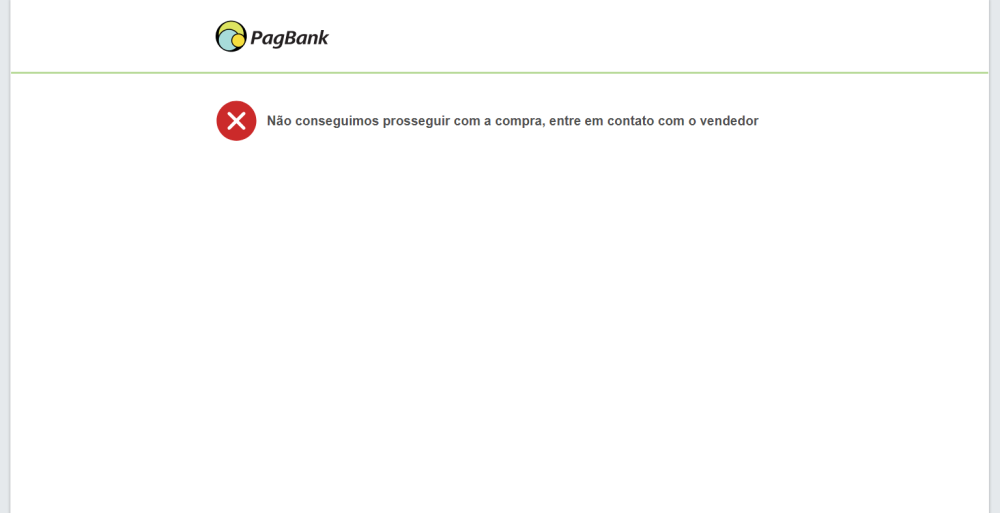All Activity
- Yesterday
-
.thumb.jpg.9ff28440fe39df13768d2fe5369550ff.jpg)
blesta admin Blestarized - Ultimate Blesta Admin Template
armandorg replied to armandorg's topic in The Marketplace
Theme is only Admin Area, there's a new client area which will be connected to Blestarized which is on it's way aswell. - Last week
-
Paul started following Allow Email Sending to be Aborted via Event Handler
-

Allow Email Sending to be Aborted via Event Handler
Paul replied to Chance's topic in Feature Requests
@Jono What do you think of this feature request? I can see the utility in being able to filter out particular emails from being sent from a plugin. -
Chance started following Allow Email Sending to be Aborted via Event Handler
-
It would be nice to prevent emails being sent from system. In our particular case it is because we have some contacts that have a valid email address stored, but we know for FACT the email address is NOT a working email address. Blesta sends emails to these users not caring about the bounce-backs that will occur due to no such mailbox. Other plugin developers may have their own reason to prevent emails being sent. In reviewing the event triggers in app/models/emails.php, it would be very simple to add a variable that plugins can set to prevent email sending, or leave alone to allow emails to flow as normal. It involves changing this block of code currently in /app/models/emails.php, line #558: // Trigger the event $eventFactory = $this->getFromContainer('util.events'); $eventListener = $eventFactory->listener(); $eventListener->register('Emails.send'); $tags = array_merge( $tags, (array) $eventListener->trigger( $eventFactory->event('Emails.send', compact('action', 'options', 'tags')) )->getReturnValue() ); to this block of code (not much difference at all): // Trigger the event $abort = null; $eventFactory = $this->getFromContainer('util.events'); $eventListener = $eventFactory->listener(); $eventListener->register('Emails.send'); $event = $eventFactory->event('Emails.send', compact('action', 'options', 'tags', 'abort')); $event_result = $eventListener->trigger($event)->getReturnValue(); if( $event_result['abort'] ) { $this->Input->setErrors([ 'email' => [ 'sending_restricted' => $event_result['abort'] ] ]); return ''; } if( is_array($event_result['tags']) ) { $tags = array_merge($tags, $event_result['tags']); } The same code could also replace the current code for Emails.sendCustom event trigger. Plugins could theoritecally define their reason for stopping the email by defining a string error message in the abort parameter. I believe the abort variable would need to be handled as a possible array upon return of event in case multiple plugins define reasons to abort sending.
-
adam242 joined the community
-
If you use https://github.com/btcpayserver/btcpayserver-docker then something like the following can be used to add in ltc, dogecoin, dash and monero. I have not tried it so I don't know how much of it will work. Enabling even one coin at a time puts a heavy strain on server at the start of catching up with its blockchain. It is not just a matter of downloading, the blockchain needs to be verified and a pool of UTXOs (chainstate) needs to be built up. So while you can enable multiple coins at one time, its not ideal. # to see current settings exported in environment set | grep BTCPAYGEN # do not run this sequence one after another. enable one coin only at a time and wait for its blockchain to catch up # add in ltc btcpay-down.sh export BTCPAYGEN_CRYPTO2=ltc cd $BTCPAY_BASE_DIRECTORY/btcpayserver-docker . ./btcpay-setup.sh -i # add in dogecoin btcpay-down.sh export BTCPAYGEN_ADDITIONAL_FRAGMENTS="$BTCPAYGEN_ADDITIONAL_FRAGMENTS;dogecoin" export BTCPAYGEN_CRYPTO3=doge cd $BTCPAY_BASE_DIRECTORY/btcpayserver-docker . ./btcpay-setup.sh -i # add in dash btcpay-down.sh export BTCPAYGEN_ADDITIONAL_FRAGMENTS="$BTCPAYGEN_ADDITIONAL_FRAGMENTS;dash" export BTCPAYGEN_CRYPTO4=dash cd $BTCPAY_BASE_DIRECTORY/btcpayserver-docker . ./btcpay-setup.sh -i # add in monero # see also https://sethforprivacy.com/guides/accepting-monero-via-btcpay-server/ btcpay-down.sh export BTCPAYGEN_ADDITIONAL_FRAGMENTS="$BTCPAYGEN_ADDITIONAL_FRAGMENTS;monero" export BTCPAYGEN_CRYPTO5=xmr cd $BTCPAY_BASE_DIRECTORY/btcpayserver-docker . ./btcpay-setup.sh -i # to only allow btc and ltc btcpay-down.sh export BTCPAYGEN_EXCLUDE_FRAGMENTS="dogecoin;dash;monero" cd $BTCPAY_BASE_DIRECTORY/btcpayserver-docker . ./btcpay-setup.sh -i # to only allow btc, ltc and dogecoin btcpay-down.sh export BTCPAYGEN_EXCLUDE_FRAGMENTS="dash;monero" cd $BTCPAY_BASE_DIRECTORY/btcpayserver-docker . ./btcpay-setup.sh -i # to reallow dash and monero btcpay-down.sh export BTCPAYGEN_EXCLUDE_FRAGMENTS="" cd $BTCPAY_BASE_DIRECTORY/btcpayserver-docker . ./btcpay-setup.sh -i
-
kimo joined the community
-
@Kurogane, if you do want an invitation to open a store, your tests are sucessful with LTC anf you want to try othe altcoins then I will enable them in order of your choice until I run out of hard drive space for storing their blockchains. Currently I have three BTCPay running on three servers, only one of which has enough hard drive space for extra altcoins and I plan on letting this server go in the next few weeks.
-
When can we integrate domains like co.za etc. as per ZACR for South African domain names. More info on EPP registrar : https://registry.net.za/content.php?wiki=1&contentid=112&title=What is EPP?#
-
Sorry, I don't hold LTC or any of the other altcoins you showed. Nor do I plan to in the future. I don't have anything against them though. If you want I can send you an invite to open your own store for a few days. You can then add in xpubs for Bitcoin and LTC and even use Lightning with an external node or with Breez or with Blink, as I have enabled these extra plugins in BTCPay. Of course I can make off with your Breez and Blink funds, so you would need to trust me. But I could not make off with youe BTC and LTC funds, if you use xpubs. You can generate your own invoice and pay yourself. If you still run Blesta you can try and see what happens when you comment out line 268. I hope this is acceptable.
-
Clearly this is not a bug after all. Figured I should update this to let others know the issue in case they encounter it as well following imports. Issue is 100% related to log group not being set proper when importing from WHMCS. Since all the imported gateway log entries had the same group value, only one PayPal Payments Standard row was being shown in the Blesta Gateway Logs. So EVERY log entry was tied to the same gateway row. Corrected this by providing a unique group value for each entry. The Gateway log lists now shows more than just the single PayPal Payments Standard row this post first mentioned. And filtering works like it should.
-
There are no 3rd-party extensions installed outside of my own 3 plugins. My plugins do NOTHING in admin (other than add some admin menu items and load content IF those menu items are clicked). To be sure they are not interfering, I have disabled them all. The gateway log filter does POST to server, and the Logs model DOES find the matching transaction. The search results are not shown to admin...entire admin logs page just seems to reload. I did programmatically insert the logs_gateway records because the ImportManager plugin does not import that data. Our client wanted EVERYTHING from WHMCS imported over. In doing this, I used Blesta's Logs Model to achieve this. I can see that the log filtering IS matching the search criteria....just not showing the result to admin. I provided the steps to reproduce in previous post.
-
Does this happen on an unmodified installation with no 3rd party extensions installed? I've tried and have been unable to reproduce this. When I search the gateway log, I'm seeing the expected results. We will need steps required to reproduce.
-
Further reviewing the POST when filtering the gateway logs......In controller (admin_tools.php) and action (logGateway), it shows that the method (getGatewayList) of model (Logs) DOES return a matching log entry for the transaction being searched for. I see this by dumping the results of line #247 in admin_tools.php and terminating program execution. The single matched transaction is shown. But the AJAX request response to the posted filter does NOT contain the transaction. And the admin page simply appears to refresh, as if no search operation transpired at all.
-
heberq started following Error gateway PagSeguro Brazil - Blesta 5.9.3
-
The pagseguro gateway is not finalizing the sale, I tested and redid the configuration several times and it continues to give the same error. screenshot of the reported error
- Earlier
-
I deleted all log files in logs_blesta and tried searching for a single transaction. Left date fields blank. I have the PayPal Payments Standard row expanded showing hundreds of log entries as I enter the transaction ID to filter. I click Submit. The page simply reloads with the PayPal Payments Standard row collapsed. I get no search results that I can see. If I click on the PayPal Payments Standard row, it just reloads ALL the gateway log entries. And the logs_blesta directory remains empty.
-
heberq joined the community
-
Paul started following Gateway Log Filter Not Working and Combining of services on invoices that renew on the same month
-
If you set all the service to the same renew date, they will be combined on the same invoice by default.. unless you have disabled this feature. Separately, we would consider a feature request for combined monthly billing for services that do not have the same renew date. https://requests.blesta.com
-
I tried to reproduce this with Stripe Payments (Not able to test with PayPal Payments Standard, but it shouldn't matter). Using the filter option, and entering the transaction # in the content box (Not selecting anything for dates), and clicking Submit did return the gateway log that contains the transaction # in the response data. If the transaction # is included in the gateway log for PayPal, it should find a match, it does appear to do a LIKE search on the response data. I would check ../logs_blesta/ logs to see if there are any errors while performing the filter operation.
-
ClientX Blesta Client Area Theme
WHMCSGlobalServices replied to WHMCSGlobalServices's topic in The Marketplace
We are pleased to announce that we have released another version of Blesta ClientX Realease Date 16-April-2024 Blesta Clientx V1.3.0 Bug -> Order Form Description is loading group image 2 times -> Fixed Improvement 1 -> Blesta 5.9.3 Compatible 2 -> CSS Optimized https://whmcsglobalservices.com/clientarea-template/clientx-blesta-client-area-theme/ -
Chance started following Gateway Log Filter Not Working
-
We have many entries in the gateway log for PayPal Payments Standard. We are looking to find the gateway log for a specific transaction. We visit Logs -> Gateway and filter by Content. We enter the transaction ID of the transaction we want to look up. We have tried entering both a start and end date applicable to the transaction date as well as leaving both filter date fields empty. We click Submit. We get nothing. Watching the console, we see the AJAX call does not return a matching transaction. It appears to simply reload the same page content as before filtering: {"replacer":".content_section","content":"\n \n\t\t\t\t<div class=\"tabs_row\">\n\t\t\t\t\t<div class=\"tabs_nav\"><a href=\"#\" class=\"prev\"> <\/a><a href=\"#\" class=\"next\"> <\/a><\/div>\n\t\t\t\t\t<div class=\"tab_slider\">\n\t\t\t\t\t\t<ul>\n<li class=\"first\"><a href=\"\/admin\/tools\/logs\/module\/\">Module<\/a><\/li>\n<li class=\"\"><a href=\"\/admin\/tools\/logs\/messenger\/\">Messenger<\/a><\/li>\n<li class=\"current\"><a href=\"\/admin\/tools\/logs\/gateway\/\">Gateway<\/a><\/li>\n<li class=\"\"><a href=\"\/admin\/tools\/logs\/email\/\">Email<\/a><\/li>\n<li class=\"\"><a href=\"\/admin\/tools\/logs\/users\/\">User Logins<\/a><\/li>\n<li class=\"\"><a href=\"\/admin\/tools\/logs\/contacts\/\">Contacts<\/a><\/li>\n<li class=\"\"><a href=\"\/admin\/tools\/logs\/clientsettings\/\">Client Settings<\/a><\/li>\n<li class=\"\"><a href=\"\/admin\/tools\/logs\/accountaccess\/\">Account Access<\/a><\/li>\n<li class=\"\"><a href=\"\/admin\/tools\/logs\/transactions\/\">Transactions<\/a><\/li>\n<li class=\"\"><a href=\"\/admin\/tools\/logs\/cron\/\">Cron<\/a><\/li>\n<li class=\"\"><a href=\"\/admin\/tools\/logs\/invoicedelivery\/\">Invoice Delivery<\/a><\/li>\n<\/ul>\n\n\t\t\t\t\t<\/div>\n\t\t\t\t<\/div>\n\t\t\t\t<div class=\"tabs_content\">\n<div class=\"inner\"><form method=\"post\" action=\"\/admin\/tools\/logs\/gateway\/\" style=\"\" class=\"widget_filter_form\">\n<input type=\"hidden\" name=\"_csrf_token\" value=\"0b4c59bb7966d8d62f3a6753aac0008e5707c5dbf573dc2e07db9e7ba83e3385\" \/>\n<div class=\"pad\"><ul class=\"row\"><li class=\"col-md-3\"><label for=\"string\">Content<\/label>\n<input type=\"text\" name=\"filters[string]\" value=\"7M8076186K676010F\" id=\"string\" class=\"form-control stretch\" placeholder=\"Content\" data-value=\"7M8076186K676010F\" \/>\n<\/li><li class=\"col-md-3\"><label for=\"start_date\">Start Date<\/label>\n<input type=\"text\" name=\"filters[start_date]\" value=\"2023-10-30\" id=\"start_date\" class=\"date form-control\" placeholder=\"Start Date\" data-value=\"2023-10-30\" \/>\n<\/li><li class=\"col-md-3\"><label for=\"end_date\">End Date<\/label>\n<input type=\"text\" name=\"filters[end_date]\" value=\"2023-12-31\" id=\"end_date\" class=\"date form-control\" placeholder=\"End Date\" data-value=\"2023-12-31\" \/>\n<\/li><\/ul><input type=\"submit\" name=\"submit\" value=\"Submit\" class=\"btn btn-default pull-right\" \/>\n<\/div><\/form>\n<\/div>\n <script type=\"text\/javascript\">\n $(document).ready(function () {\n $(\"#admin_tools_loggateway.common_box\").on(\"click\", \"a.ajax\", function(e) {\n e.preventDefault();\n var form = $(this).parents(\".common_box\").find(\"form.widget_filter_form\");\n\n form.find(\"input\").each(function() {\n var data_value = $(this).data(\"value\");\n\n if (data_value != undefined && data_value !== \"\" && $(this).val == \"\") {\n $(this).attr(\"value\", data_value).val(data_value);\n }\n });\n\n form.find(\"select\").each(function() {\n var data_value = $(this).data(\"value\");\n\n if (data_value != undefined && data_value !== \"\" && $(this).val == \"\") {\n $(this).val(data_value);\n }\n });\n\n var action = $(form).attr(\"action\");\n $(form).attr(\"action\", $(this).attr(\"href\"));\n $(form).submit();\n $(form).attr(\"action\", action);\n return false;\n });\n });\n <\/script>\n <script type=\"text\/javascript\">\n $(document).ready(function () {\n $(this).blestaBindDatePicker();\n });\n <\/script>\n \n <script type=\"text\/javascript\">\n $(document).ready(function () {\n $(\"#admin_tools_loggateway .filter-toggle\").click(function () {\n $(this).parents(\".common_box\").find(\"form.widget_filter_form\").toggle();\n });\n });\n <\/script>\n <script type=\"text\/javascript\">\n $(document).ready(function () {\n $(\"form.widget_filter_form\").submit(function(event) {\n event.preventDefault();\n var that = this;\n if ($(this).blestaDisableFormSubmission($(this))) {\n $(this).blestaRequest(\"POST\", $(this).attr(\"action\"), $(this).serialize(),\n \/\/ On success\n function(data) {\n if (data.hasOwnProperty(\"replacer\") && data.hasOwnProperty(\"content\")) {\n $(that).parents(\".common_box\").find(data.replacer).html(data.content);\n }\n },\n null,\n {dataType: \"json\", complete: function() { $(\"form.widget_filter_form\").blestaEnableFormSubmission($(\"form.widget_filter_form\")); }}\n );\n }\n });\n });\n <\/script><div class=\"common_box_content\"> <div class=\"inner\">\n <table class=\"table\">\n <tr class=\"heading_row\">\n <td><span><a href=\"\/admin\/tools\/logs\/gateway\/?sort=gateway_name&order=desc\" class=\"ajax\">Name<\/a><\/span><\/td>\n <td><span><a href=\"\/admin\/tools\/logs\/gateway\/?sort=staff_first_name&order=desc\" class=\"ajax\">Staff<\/a><\/span><\/td>\n <td class=\"last\"><span><a href=\"\/admin\/tools\/logs\/gateway\/?sort=date_added&order=asc\" class=\"ajax desc\">Date<\/a><\/span><\/td>\n <\/tr>\n <tr class=\"expand gateway_list\">\n <td><a href=\"\/admin\/settings\/company\/gateways\/manage\/1\/\">PayPal Payments Standard<\/a><\/td>\n <td> <\/td>\n <td>Nov 01, 2023 4:22:14 AM<\/td>\n <\/tr>\n <tr class=\"expand_details\" id=\"group_c90ec838\">\n <td colspan=\"3\" class=\"subtable\">\n <\/td>\n <\/tr>\n <\/table>\n <\/div>\n \n\t\t\t\t\t\t\t<\/div>\n\t\t\t\t\t\t<\/div>\n<script type=\"text\/javascript\">\n $(document).ready(function() {\n \/\/ Fetch all gateway logs applied to the given gateway log group\n $(\".gateway_list\").click(function() {\n $(this).blestaUpdateRow(\"\/admin\/tools\/gatewayloglist\/\" + $(this).next(\"tr\").attr(\"id\").split(\"_\")[1], \".subtable\");\n });\n });\n<\/script>","message":null} I would expect that when I filter the gateway logs for a transaction ID, the Content field would map to the data field in DB table and find any log entries containing my search criteria. I can find the transaction log entry simply by using Ctrl + F and entering the same transaction ID into browser's Find field, so we know the gateway logs DO contain this transaction. The log system should allow us to filter on any log field as needed. Blesta v5.9.3 PHP 7.4.33 MySQL 10.2.44
-
When a NON-PRIMARY contact is in session, and an admin clicks Login as Client, Blesta puts the ID of the staff member into $_SESSION['blesta_id'], overwriting any existing $_SESSION['blesta_id'] value. This produces a problem where code that plugins use to obtain contact data are no longer working because admins are NOT contacts. Steps to reproduce: 1) Login into client area as a NON-PRIMARY contact 2) Do NOT log out of client area 3) Visit admin area 4) Login as admin 5) Load a client in admin portal 6) Use More Actions to Login as Client 7) When a plugin uses the below code to obtain contact data, it fails to pull the correct contact data. It pulls the primary contact, when it should pull the non-primary contact that was logged in PRIOR to Blesta overwriting the $_SESSION['blesta_id'] variable $client_id = $this->Session->read('blesta_client_id'); $user_id = $this->Session->read('blesta_id'); if( $client_id ) { Loader::loadModels($this, ['Clients', 'Contacts']); $client = $this->Clients->get($client_id); if( $client ) { $contact = $this->Contacts->getByUserId($user_id, $client->id); if( !$contact ) { $contact = $this->Contacts->get($client->contact_id); } } } Whether this is by design or not I am not sure. Hence this report. Please advise. Blesta v5.9.3 PHP 7.4.33 MySQL 10.2.44
-
Chance joined the community
-
KWD joined the community
-
Blesta 5.9.3 regular PHP 8.1 When you go to a client, then click View Mail Log, then click on a message, the content of the message shown does not match the email actually sent to the client, if you have changed the email template. I thought the email template editing process was broken, but I confirmed via server logs the client received the correct message. It's just not being shown correctly under the Mail Log in Blesta.