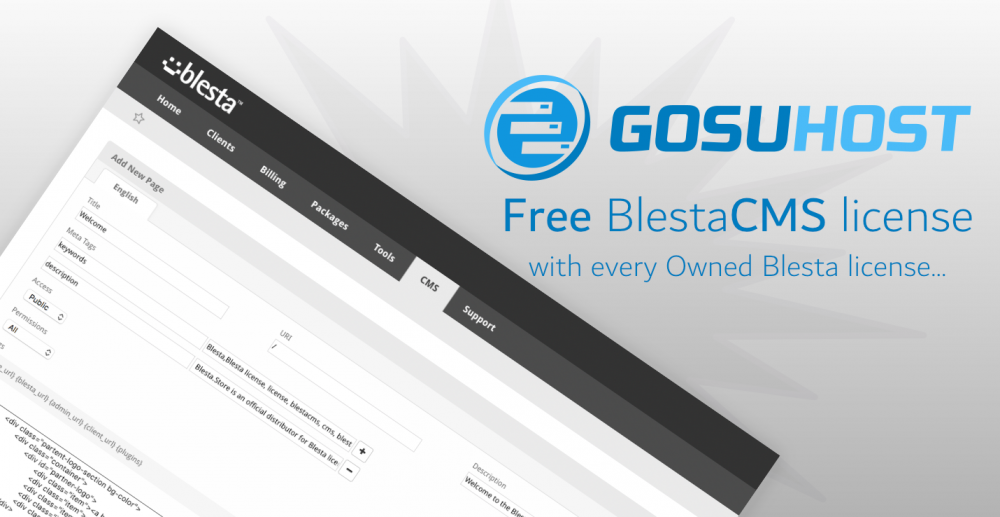Leaderboard
Popular Content
Showing content with the highest reputation on 01/25/2018 in all areas
-
This affects the server Blesta is installed on. The server must support TLS v1.2 in order for Blesta to communicate with Authorize.net since they are disabling support for TLS v1.0 and v1.1. You should contact your web host to ensure TLS v1.2 is supported.2 points
-
Hey lovely community , ITvider is a upcoming hosting company located in the Netherlands, and is loving blesta so far. But we saw there wasn't a local bank payment gateway that works (called ideal) for blesta. So we decided to create a http://mollie.com payment gateway. This way you can easily accept these payment methods: PayPal European bank transfer (iban) Direct debit Bitcoin Sofort iDEAL Bancontact KBC/CBC Belfius Paysafecard CartaSi Cartes Bancaires and dutch Gift Cards3 Once uploaded, you only need to sign up to https://mollie.com, enter your details, create an api key and start accepting payments! MOLLIE-PAYMENTGATEWAY.zip1 point
-

[Plugins] My Orders
PauloV reacted to Blesta Addons for a topic
My Orders in Client Dashboard For Blesta we have just a released a new plugin called My Orders, this plugin will show in the client dashboard a list of client orders . the plugin in beta. the plugin has option to allow client cancel their pending orders (unpaid orders). The plugin didn't list fraud or in review orders . The plugin devide the Accepted order in two status : - Accepted = Any order with Accepted status and Paid Totally . - Pending = Any order with Accepted status and not paid, still need payment, this orders can be canceled by client . this Module require a the Pro (Silver) subscription . Order Link For screenshots visit the marketplace https://marketplace.blesta.com/#/extensions/72-My Orders we need your feedback's and ideas. we internally in debate about merging the plugin with clean order plugin and add other features like reminders for clients about their unpaid orders, the second point of view we insist that we should stay in standalone branch and add option to allow client cancel the order and ad the reminders in this new plugins . what do you thinks guys ?1 point -

authorize.net AIM update needed?
Blesta Addons reacted to Paul for a question
Just to add.. CentOS 5 does not support TLS 1.2 via CURL. You must be running CentOS 6.9 or CentOS 7.x (Unless you're running a totally different flavor of Linux in which case I have no idea)1 point -
I'm not sure yet if that field is something we would change the default behavior of, but if you'd like to set that behavior yourself you can update this file: /app/views/client/bootstrap/client_accounts_cc_info.pdt Find and change: isset($vars->save_details) to: $this->Html->ifSet($vars->save_details, 1)1 point
-
You need to ensure it doesn't restart straight away without caching the call: https://docs.blesta.com/display/user/Plesk#Plesk-CommonIssues Are you running Blesta on a Plesk server that you are provisioning accounts to? If so, you must enable Apache graceful restart in Plesk.1 point
-
[SOLVED] Moved Blesta to a new domain, edit client acting odd
activa reacted to katycomputer for a question
Michael Dance solved this issue for me. LastPass was filling in client names on katycomputer.com, but not katy.com I am confused by its behavior in this situation, but happy it's not a Blesta issued. Thank you Michael1 point -
I have made an SSO(Single Sign On) "bridge" I call it to allow existing logins in my blesta to access my new forum off my website based off modx using discuss modx's forum software it is accessible here: https://cubedata.net/forums the sso part can be used on the forums directly: I have made it where if you have an existing login in my blesta it allows you to login otherwise it will not login you in and reject the login then the only thing it will not do is register you inside blesta.1 point
-
I think I found something. Looks like related on how mariadb on how it handle "strict" mode. It's not related to blesta. Sorry1 point
-
coupon, the package term is set 1 year (the only term for the package) I have tried wizard for this client same result Can confirm invoice is full price no coupons visible on invoice. Cannot replicate on any other install using same coupon code BUT changing his coupon code to something else made it work)1 point
-
If this is still an issue, please create a ticket or PM me the license key.1 point
-

[Plugin] Cookiecuttr Plugin (Eu Cookie Law)
activa reacted to Blesta Addons for a topic
Updated version released, now we are in version 3.0.0 . now all settings are controllable via the plugin, you can disable/enable buttons,, the displayed phrases are languages base, so you can translate your own language.1 point -

[Plugin] Resend Welcome Email
activa reacted to Blesta Addons for a topic
New Version Released 1.3.0 . Try our Free Blesta Addons Widget to get update notice from your admin dashboard.1 point -
After your logged in click here or copy the url directly below. it will take you where you can view your subscription and theres a button that will say "List Downloads" from here you can download all you have access to https://blesta-addons.com/client/plugin/membership_club/client_main/1 point
-
Thank you for the kind words mate! I'm glad I was able to clear up all your questions.1 point
-

how to add html or php pages to blesta
activa reacted to Amit Kumar Mishra for a question
hi sorry to all whom i bothered actually the problem was a 404 error popping in due to the improper url @GosuHost who is like my younger brother and a good mate pointed out the mistake, the thing what i was trying to achieve was already done i had about as <a href"about.html"> this which accessed from the clients dashboard turned out to be clients/about.html instead of /about.html what a fool i was what i need is good sound sleep, so that i do not make these silly mistakes and bother my community mates if i would had written the complete url this would not had been the issue, like <a href"domain.tld/about.html"> but ,any thanks to all those who did stoped by to help me1 point -
Glad you enjoy, We will soon update this plugin to add a few options to better enhance the users experience and also the administrators. More General Setups without a lot of customization and additions wont experience any "colliding" but if you have 2-3 other items already added there may not be room and the dropdown is a great easy place to apply this.1 point
-

Service activated without invoice paiement
activa reacted to Blesta Addons for a question
i have made some benchmark in the same system, and i have found that the service/invoice created in the same second (Service Added 2018-01-11 16:45:25, Invoice Added 2018-01-11 16:45:25). but as i told before, when the cron is running, the thing is changed as the system need to handle some request in the same time and that load to a second or 5, if the cron activating a service in a remote server like cpanel or plesk i'm 100% sur will not take 1 second . so this case has probability to occur 1% . a cron is running when a client confirm the order form, it will not occur all the time, but this probability exist and in our chance this happens yesterday for 2 times, so it should be in consideration like such case. is difficult to reproduce this manually. incrementing the cron to run every 10 or 15 min is not a solution for us, we need to serve the clients as soon as possible, already we considerate 5 min is a big time . with a smarty hacker with some boots tools can do the order and get service without making any payment .1 point -
Registration views are in /plugins/order/views/templates/(template; default is standard, you can check your order form for what you have set)/ either in a language file in /language or the pdt in /types/registration if it' hardcover depending on what your customization is/was1 point
-
Incase anyone else has invoices to fix: If you are having problems removing lines from effected invoices because of a transaction(credit) already applied you will need to click on the transaction and after it expands there will be an option to unapply the amount from that invoice. Then edit the invoice adjust it and reapply(cron should reapply the amount)1 point