
yngens
-
Posts
134 -
Joined
-
Last visited
Posts posted by yngens
-
-
Thank you very much for your time and attention!
I had a look at everything and it looks like a bug with the Stripe module, you'll need to have a word with Cody, Tyson or Paul and provide them access to the files / admin area. I installed the PayPal module and it shows up fine. UNLESS it's because Stripe is a credit card processor and you need to go though the pay and set up a card. not sure.
That us very sad as it is essential for our new project to start receiving credit card payments. In fact Stripe works just fine - I have already tested it. The problem is that payment option doesn't appear during sign up.
I will file a ticket with Blesta developers. While they are looking into the matter could you please confirm Stripe works fine with earlier versions of Blesta. We are on 3.2.0-b1 and nevertheless we've already spent quite a lot of time configuring the system, we'd gladly downgrade to earlier version if it does work. What version do you use? Thanks again!
-
Since you'd like to help me with setting up my instance of Blesta properly, could you please also take a look why
/admin/tools/logs/module/
/admin/tools/logs/accountaccess/
don't have any entries yet? Thanks!
-
Do you have teamviewer mate so I can have a look or would you like to make me an admin account instead?
I don't have teamviewer, unfortunately. I have just PMed you the access information.
-
Ensure the order forms have the gateways selected, and also check the currencies on the gateways.
Order forms have both gateway and currency (only one -USD) selected, gateway setting also is showing USD selected. Looking everywhere and can't find what is wrong

-
I am trying to set the order process. Everything goes smoothly until I arrive at "Almost There!" page which is showing:
There are no payment options available.
I have Credit Card option activated on Accepted Payment Types page. I also have enabled and configured a gateway. Confused again.
-
-
-
I have created two order forms:
order/main/packages/vps/?group_id=2
order/main/packages/services/?group_id=6
and attributed packages to both. However, I choose any package using the first one, then everything works fine and I can reach checkout, but with the second one whatever package I choose it just doesn't proceed and stay at package selection page.
I tried to use different templates for the second form and it doesn't work with any of them. In fact if I select Standard Preview template, then it doesn't list any package. Selecting Wizard Boxes Preview I can see all the packages, but it simply doesn't proceed further from the first page.
I have feeling this issue about some kind of permission settings, but resetting user and department permissions doesn't resolve the issue.
-
Can you check the module logs (Tools > Logs > Module logs > Namecheap > (click row should see two boxes)
Logs > Module page shows:
There are no module logs.
-
Trying to setup domain registration process with NameCheap. Everything seems to be enabled, set and hooked up. I can check the availability of a domain name like on the attached screen shot:
but when I proceed I find myself again on the empty Step 1 page:
Could anyone elaborate on what am I doing wrong, please?
Thanks!
-
Do you own your own server that you host on? If not contact your host. Because the reason you are getting it is due to either:
- Fake emails to submit tickets
- Your emails are being blocked by the receiver's server.
I use InterWorx and haven't had one for ages, but I have the spam limit to 4, after the spam rating hits 4 or higher the emails are rejected.
cPanel: http://forums.cpanel.net/f5/mailer-daemon-27057.html
Yes, we do own this server and will see mail related settings. But what about tons' of tickets which got automatically created? Do I have to delete them directly in database or I am missing something in Blesta admin UI?
-
Wow, opening the support department for non-registered e-mails created tons of new tickets with the same "Undelivered Mail Returned to Sender" title and similar content. And I can see only Merge option for tickets. Can't we completely remove tickets from the system? I've read discussions about preventing invoices from deletion, but what about tickets? Are we as admins able to completely delete tickets?
-
You monitor email sent to MAILER-DAEMON@ your domain? I'm guessing that your mail server bounced a message to the support system and this email is the result
I am now confused which way this e-mail exchange flows. Anyway, I have replaced a test user's e-mail to "MAILER-DAEMON@hostname.mydomain.tld", let me see if it will generate any e-mail in the system. Anyway, shouldn't Blesta create a support request ticket for e-mail messages coming from not-yet-registered e-mails? I hoped to get all pre-sale e-mail messages turned into tickets too.
Edit: Just noticed "Allow only clients to open or reply to tickets" in the support department options. Have changed it and will see how the system behaves now. Sorry for bothering with this kind of trivial things. I guess it takes some time to get used to Blesta way of doing things.
-
It's under Packages > Create a package (Or edit if you have one)
I've made a small video for you to see how to: http://screencast.com/t/w1lkxv5u
Thank you very much, Cody. Now I can see the option. Would be very nice if http://docs.blesta.com/display/user/NameCheap could be updated with more detailed instructions.
-
As Blesta instance admin I regularly receive the following e-mail:
From: support@mydomain.tld To: MAILER-DAEMON@hostname.mydomain.tld Our system received your email, but was unable to process it for one of the following reasons.. 1. The email address you sent the message from does not belong to any of our clients and this department only allows existing clients to open tickets. 2. You replied to a ticket notice, and we are unable to determine what ticket number you are responding to. 3. The department you emailed no longer exists.
How can I stop it or rather to make the system send notification e-mails from support@mydomain.tld and not form MAILER-DAEMON@hostname.mydomain.tld? Apparently the system is trying to send such a report from non-existent e-mail address MAILER-DAEMON@hostname.mydomain.tld, which gets bounced message.
Of course, I've checked admin/settings/company/emails/templates/ page and made sure "support@mydomain.tld" is everywhere. That's why I think MAILER-DAEMON@hostname.mydomain.tld should be found and replaced on the system level, somewhere in the templates maybe?
-
Hi Cody,
1. Could you please elaborate little more on "assign you domain registrar module to the form" part as I can't figure out how to use NameCheap module? I have followed http://docs.blesta.com/display/user/NameCheap and entered User and Key, but then looked everywhere under Support (Browse/Groups/Options/Order Forms) and can't find any module related option to add.
2. I've also created an order page of "Domain and Other" type and can't connect it to NameCheap module (no option anywhere). Also whatever domain tld I enter to the order form I always get:
That domain name is not supported.
-
I would prefer it to be a configuration option in the UI for the support manager. Perhaps a department setting.
If we stay on the current page, I think we need a way to ajax-display new replies when viewing a specific ticket. We should have this anyway, but it becomes even more important.
Hi Paul,
If this is not currently possible, then could you please take this as a new feature request as we often have long discussions with our customers over particular issues and both parties (admins and customers) would prefer to stay on the same page rather than being forced to go to the main ticket list page and then selecting the ticket and repeating this again and again. For some companies current behavior might be ideal, but for others might not be. So I do really hope feature request will be accepted and implemented one day.
-
It is now executing PHP properly, but php cannot access the script.
Be aware that the Unix user used by your mailserver to process local e-mail must be able to access it.
Check the file permissions on the script and parent directories.
Alternatively, you can try forwarding support e-mail to the username your website runs under.
And put your "|/usr/bin/php" line in a file called .forward in the home directory of that user.
Most mail servers execute pipe lines found in .forward under the username of the user.
Max, you were completely right - I just set bald permissions on all parent directories and it finally started to work. Thanks for the right tip! Oh, my God, me and my colleagues were just about giving up with Blesta. Now we definitely stay!
-
You are currently telling it to append incoming e-mail to a text file named php.
Need to prepend | in front of /usr/bin/php to indicate it is a command to execute and pipe to.
Thanks for the suggestion. I edited /etc/aliases in the following way:
support: "|/usr/bin/php /home/mysite/domains/mysite.com/public_html/plugins/support_manager/pipe.php plugin/support_manager/ticket_pipe/index/1/"
but it still gives:
Command died with status 1: "/usr/bin/php /home/mysite/domains/mysite.com/public_html/plugins/support_manager/pipe.php plugin/support_manager/ticket_pipe/index/1/". Command output: Could not open input file: /home/mysite/domains/mysite.com/public_html/plugins/support_manager/pipe.php
-
-
Lol, no problem, its normal

Now its time to start to make integration to 3.2
 Next week we eill trie to release the new version for 3.2
Next week we eill trie to release the new version for 3.2 
Looking forward to have this on 3.2. It is not clear, should we uninstall the original Support Manager plugin if want to use Pro?
-
After changing
support: "/usr/bin/php /home/mysite/domains/mysite.com/public_html/plugins/support_manager/pipe.php plugin/support_manager/ticket_pipe/index/1"
to
support: "/usr/bin/php /home/mysite/domains/mysite.com/public_html/plugins/support_manager/pipe.php plugin/support_manager/ticket_pipe/index/1/"
(adding forward slash in the end)
I started to get:
Final-Recipient: rfc822; support@host.mysite.com Original-Recipient: rfc822;support@mysite.com Action: failed Status: 5.2.0 Diagnostic-Code: X-Postfix; maildir delivery failed: create maildir file /usr/bin/php /home/mysite/domains/mysite.com/public_html/plugins/support_manager/pipe.php plugin/support_manager/ticket_pipe/index/1/tmp/1398755976.P28600.host.mysite.com: Permission denied
but still no joy

-
@OP let me know if you'd like this thread moved to the feature requests forum
Yes, please do so. I can see this has already been implemented on admin's UI, it is so much comfortable and I believe we should not deprive clients from this comfort.
Thanks!
-
Whole day fighting with piping problem. Seems tried everything that http://docs.blesta.com/display/user/Support+Manager#SupportManager-EmailPiping and relevant discussions on this forum suggest, still no joy

Trying to make this work on CentOS 6.3, the virtual server is running in FCGId mode, pipe.php has 755 permission and "#!/usr/bin/php -q" line in the very beginning of the file. The "/etc/aliases" file has:
support: "/usr/bin/php /home/mysite/domains/mysite.com/public_html/plugins/support_manager/pipe.php plugin/support_manager/ticket_pipe/index/1"
and the mail is returning:
Diagnostic-Code: X-Postfix; cannot append message to file /usr/bin/php /home/mysite/domains/mysite.com/public_html/plugins/support_manager/pipe.php plugin/support_manager/ticket_pipe/index/1: cannot create file exclusively: No such file or directory
Any suggestions?
Also, the "pipe.php" file contains:
$argv = array( '', 'plugin/support_manager/ticket_pipe/index/' . $company_id );
is the path correct? Shouldn't it be "plugins/" instead "plugin/"? Anyway, I tried both ways also changing "plugin/support_manager/ticket_pipe/index/1" to "plugins/support_manager/ticket_pipe/index/1" in the forwarder, but still no success. Quite frustrating is this problem.
And yes "Piping" is selected as as Email Handling on /admin/plugin/support_manager/admin_departments/edit/1. Adn this setup is not multi company setup.
Any inputs will be much appreciated.


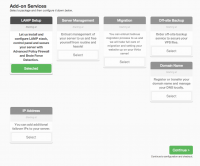


How To Make Payment Options Available?
in Support
Posted · Edited by yngens
The 3.2.0-b3 helped, thank you very much!
The only inconvenience is that Credit Card option is offered in a drop-down menu under New Payment Details even if it is the only payment option in the system. IMHO this is unnecessary extra step. How can I configure the system to offer CC payment by default without making a customer to select the only option from a drop-down menu? Thanks!