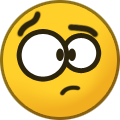-
Posts
408 -
Joined
-
Last visited
-
Days Won
12
Everything posted by Nelsa
-
If there is no fetch URL than jzst put GET in front..and it will work...I didn't know that plesk web edition doesn't have fetch as URL option,but this will work...also in cPanel it should be set as this if you want run cron at this way. GET https://***.com/clients/cron/?cron_key=DEARR7nW
- 10 replies
-
You can set cron to https://****.com/clients/cron/?cron_key=your-cron-key And check "fetch URL" Change your-cron-key to key you can find in settings-->system-->automation-->update cron key
- 10 replies
-

service suspend Service Suspend & Uninstall Cpanel
Nelsa replied to Ziaur Rashid's question in Support
Now just one more thing when you find and identify service id and before you delete it...check filed status..for that service and make sure it is canceled,since you have provisioned same cpanel account two times...you will probably have 2x 4 fields in row service_fields with same data...and you don't want to delete active service....here is how it look like...(this is row services and service with id 2...I just have to scroll right to see it) -

service suspend Service Suspend & Uninstall Cpanel
Nelsa replied to Ziaur Rashid's question in Support
Here we go,now go to phpMyAdamin(or whar ever database administration toos you use) and open blesta database and you should see something like this,now depending how many rows are displayed per page there will be more pages..in my case 4...I jumped to 4th since rows are displayed in alphabetical order..and service related rows are at last page in my case... Now you can see two service rows we are interested...if you click on service row you will see this: As you see there is no way you can find service you want delete by looking in this row...that is why we will click on row service_fields and it will look like this: As you can see all fields that belong to same service are with same service_id....also you can see cpanel fields for username,email,domain and password...since only password is hashed you can easily find service you want if you know username,email and domain..and you know it.....so you just have to find fields with username,domain and email same as in your account you want to delete....when you find those fields than look and see what number is in service_id field....and memorize it than again click on service row and will find your self here again: Than just find service that has same number in ID field as fields in service_id ...as you see in row srvice_fields I taged 4 fields with service_id 2 and if I want to delete service with those username,email and domain I would delete service with id2 in row services.Hop now it has sense for you... -

service suspend Service Suspend & Uninstall Cpanel
Nelsa replied to Ziaur Rashid's question in Support
Well I made much biger mess than it is actually,I will post screenshots tonight...it is few clicks in phpMyAdmin...but now I'm in office and have work to do...in few hours after I get home I post guide with screenshots. In short you have to go to phpmyadmin...and on left side rows are tables I'm talking about........click on row service_fields and there browse till you spot cpanel username,domain and email of account you want delete...than look what number is in field service_id and memorize it.Exit service_field row and go to service row.....find service with ID that has same number as number you memorize(service_id) and delete it...just make sure it has status canceled...since you have two services with same data one will be active and secod canceled -

service suspend Service Suspend & Uninstall Cpanel
Nelsa replied to Ziaur Rashid's question in Support
Well canceled service has no actions on it,it is just there for record......if you really want you can always remove it from dabase but it is not easy ...it is not all in one table but ...you can compare more fields to be sure.Services are stored in table "service" but It is not easy to find service you want because there is no package name or any other value you can relay on...but in table "service_fields" there is few fields for every service..like username,password,domain...and in cPanel case it will be cPanel_username,cPanel_password..etc I supose you can look table service_fields table and there you can easily spot username,domain,email..etc ...when you find fields(there is few for one service..)look for service_id field and that number is id of service in "service" table...so for example if you find 4 fields in "service_fields" table with number 289 as service_id(i think it is 4 for cpanel but you'll see..it will be all with same number)than 289 is ID of your service in "service" table And make sure you check field "status" in "service"table before delete it(since you have two services with same data..make sure you delete one with status canceled) Now deleteing it from "service" table it will not be shown any more ..but again be carefull and make sure you identify right service. Also it is not required but you can also delete fields from "service_fields" and "service_options" that belong to that service,not required for what you want...even if you delete it just from "service" table it will not shown any more but you may want to remove also these fields since there is no service any more that fields are related to. So if we follow example above and let say you browse table "service_fields" and there you spot 4 fields for cPanel service where you recognize domain,username and email and you finaly identify service you want to delete ...all 4 fields are with same "service_id" and in this example it is 289.Now service you will looking for in "service" table has id 289 and that is service you want to delete,again just make sure it has status canceled(you can see status in same row).After you delete that service with id 289 than you can also remove fields from table "service_fields" with service_id 289 and field from table service_option with service id 289. Hope this all has sense to you,if you are not sure than maybe it is better don't go with this route...I really don't see other way to remove canceled service. -

service suspend Service Suspend & Uninstall Cpanel
Nelsa replied to Ziaur Rashid's question in Support
When you want to import existing cPanel account or switch module cpanel to cpanel extended or otherwise,you only have to do one thing ,add service and select module you have to provision and use same details as already set in cpanel(same usernaem,password..etc) and uncheck "use module"......that is it....Otherwise you wil get error...not because blesta module but because there is already account is cPanel and you can't add same account twice..that is why you must untick use module.....There is no need to do any changes on cPanel side.... So if you have firstdomain.com with username firstuser and password firstpassword provisioned with cPanel module,and now you want to switch to cpanel extended you have to create new service and set same params ..domain firstdomain.com ..user firstuser password firstpassword and before click add ..just uncheck "use module" Also if you want to remove account from blesta but don't want to delete account from cPanel also just need to uncheck "use module" and than service will be deleted from blesta but will stay intact in cpanel.So in practice if you would like to swtch module cPanel<-->cPanele extended....than you should first remove/cancel existing cPanel account(with "use module" unchecked)from blesta....and than after that create new cPanel account with second module(again with "use module" unchecked using same domain,username and password you have in cPanel for that account).At this way you will change cPanel module for same account. Now for your case....it is very simple... if there is already account in cPanel with same domain than you can't create new account with same domain..it doesn't metter you cancel that service in Blesta...if you have existing account you want to import to blesta....or you want to just switch module without deleteing account(this is no different from importing existing account)than you have to use procedure above. Now if you canceled account and want to create new/fresh account again with same domain...than you have to first make sure that account is deleted in cPanel.....changing WHM api doesn't mean anything.....in fact it does..if you change it before cancel service than there is no way blesta could finish task with old module.....so make sure that there is no that account in cPanel or just domain..(it can be added as addon domain) I'm still not sure did I understnd your case well...you made mess ..you just have to cancel service provisioned with cPanel module(with use module unchecked) and after that just add new service with module cpanel extended(again with use module unchecked).. Let's try to reproduce it 1.You have created account with cpanel 2.Installed cpanel extended 3.Try to switch module but failed(because it was active service) 4. Change whm api key, password & cancelled client service. 5. created same package & service using cpanel extended module 6.Try to delete service provisioned with cPanel module Now did you try cancel service added with cPanel module with "use module" unchecked.... If that doesn't work..try cancel/delete service provisioned with cpanel extended(uncheck use module...so you don't have to create account again in cpanel)...than cancel/delete service provisioned with cpanel module... At this point you should have no service in blesta but there is account in cpanel...now if these steps worked...at this point just import existing account using cpanel extended module.. -

existing account import Existing Domain & cpanel account add to client service
Nelsa replied to Ziaur Rashid's question in Support
Yes go click on "manage" option and than under "actions" there is option change renew date -
Yes it works
-
Yes I know, I did this number of time not only for blesta..WHMCS ,some bBoards..etc,it is in general same as upgrade just at this way you get all files from newest version,I'm not sue why this happen but in theory it could happen that one of the previous upgrades didn't overwrite all files it shoult(maybe permission issue..or something),I have some custom work but nothing is encoded so I don't think it is problem,any way I tested everything on my installation and everythig is OK except I can't fire upgrade on php7.0
-
He may not going anyway but LC can survive only if He sell it and leave it....with this he is gone for good in this business...LC is not selling socks...it is providing business critical service where most important thing is trust...only way he can run company after this is to never say anyone He is running that company.I like Michael and I would like to see him back but also I'm in business from '99 and I know people....when they see someone is falling...they push you even more.....only small number are willing to understand and help...but truth is He made huge mistake when cose this aprouch,I think there was better solutions if He take actions earlier..even in first days damage could be repaired...but after more than month without saying a word to people who trust him ....This is not little thing..this is fraudelent behaive...literary ..even there was no intention at first.....it was commited later because there was no actions..and it is happening while we speak. He accepted orders in same time when people are looking for him all over the internet,just minute ago I order owned litespeed and yearly cloudlinux license..sorry but this is beyond his willing to save things...and seems He is not aware of legal consekvence of not publishing bunkrupcy(even if He don't have legal entity) and accept orders for service that no longer provide(Cloudlinux,litespeed,r1soft...all of these are openly stated that LC is not distributor any more),legaly with every day he is commiting crime...again I just ordered LiteSpeed license and redirected to paypal minute ago while in same time hundrets of his clients screaming over internet for suspended Litespeed,r1soft and CL licenses.Again I like him personaly but this behive is fraudelent..sorry ....
-

external domain search External domain availability checker, price show & add to cart
Nelsa replied to Ziaur Rashid's question in Support
No..you don't have to disable csrf token for everything,you can just disable it for what you need To disable CSRF for a specific resource, see https://docs.blesta.com/display/user/Configuration+Files#ConfigurationFiles-Encryption Specifically: Blesta.csrf_bypass Also you may look at this thread https://www.blesta.com/forums/index.php?/topic/9966-domain-sale-form-at-my-websites-homepage/#comment-53803- 3 replies
-
- external domain search
- domain search
-
(and 1 more)
Tagged with:
-

external domain search External domain availability checker, price show & add to cart
Nelsa replied to Ziaur Rashid's question in Support
Well if you want to work without tld part than you can set to query default tld if none is set... or set to run query for multiple tlds if none is selected,you can adapt form as you want just make sure that field names are same and send form request to same action url as blesta checker do. Now you don't have to show domain availability at front end,you can also link front end form to blesta domain checker...set form field names same as blesta domain checker fields and set action to be same as blesta domain checker action.There are few threads with explanation and some examples..I remeber I have post few form examples there...search in forum search bar for blesta domain checker or something similar- 3 replies
-
- external domain search
- domain search
-
(and 1 more)
Tagged with:
-
You can skip group order pager and send customer directly to configuration page http://nextophost.com/clients/order/config/index/SSD-Shared-Hosting/?group_id=1&pricing_id=1 Turbo 3G http://nextophost.com/clients/order/config/index/SSD-Shared-Hosting/?group_id=1&pricing_id=4
- 4 replies
-
- add to cart
- package
-
(and 1 more)
Tagged with:
-
Hi,Paul yes ofcourse I apply hotfixe..I deal with hotfixes from 5.6...7.0.Since blesta 4 it work on php7 .. I try to upload/reupload few times whole hotfix than just app_contoller.php,even delete it than upload(tought maybe permission issue so it can't rewrite)....and I couldn't start upgrade..again wired thing is my blesta work without issues on php7 at same time(without hotfix it would throw ioncube error) but when start upgrade it throw out error "app/app_controlle was encoded with 5.6......",at the end I switched to 5.6 ..than upgrade without problems. I had to do it or restore 4.0.1 because it was production installation so I couldn't debug for long time .Than after upgrade I switch again to php 7 and continue to use it without any problems.Now it is upgraded to 4.1.0 and for now work like charm but to be honest I'm still thinking to do clean 4.1.0 installation than upload my custom files and than just import database manualy..it is safe bet and would cost me 15 minutes
-

domain registration How to add domain registration with Hosting Packages
Nelsa replied to Ziaur Rashid's question in Support
Go to components / modules / logicboxes / config / logicboxes.php and there you can add new tlds..just make aure it is supported -
Well yes..my mistake I just jump over your post...you are asking for existing clients...
-
Done..not sure why but I couldn't upgrade on php7.0 even with newst hotfix I have to switch to 5.6 to upgrade error /app/app_controller.php was encoded with the PHP 5.6 ionCube Encoder and requires PHP 5.6 to be installed. Wired thing is it doesn work on php7.0 without problems just won't upgrade on 7.0
-
Well it just throw white page without anything(with error reporting ON) but it show as updated and everything seems to work,will have to chek logs and than restore 4.0.1 till I find where is problem...probably some extension as I had to upgrade modules manualy..probably one of modules brake upgrade
-
Seems Blesta is slowly became pain in the ass...minor upgrade from 4.0.1..to 4.1.0 and it can't upgrade....fu**k...will have to do it on backp installation first....
-
Did you check option "Store Card Information Offsite " if not than you should have information stored...but keep in mind that user have to click on "save" when paying or add payment account manualy in control panel
-

domain registration How to add domain registration with Hosting Packages
Nelsa replied to Ziaur Rashid's question in Support
That is old status page,I even forgot about...will replace it ..but if you want something similar you can use many solutions..that particular page is simple iframe widget from Site24x7 https://www.site24x7.com/ ,you can add simple http/https alerts even for free but they have advanced paid plans...So go there and sign up for some plan,than add servers and configure what you want to monitor http,smtp,dns,ftp..etc and when you add everything go to ADMIN--->SHARE ant there set status page...and you'll have the few options to integrate iframe,rss...don't remeber everything -

domain registration How to add domain registration with Hosting Packages
Nelsa replied to Ziaur Rashid's question in Support
Well when you add order form and select type "domain and other",than you will have options to select domain group and package group.....before that you have to create domain packages and add it to some group.After you set all this than when you visit order form Blesta will first show domain order form than when you select domain it will show you package order form...you can also skip domain order and jump to package order form.Yes there is widget "system status",when you log in to admin area on left side there is menage widgets optio ..and just move widgets you want use from left to right.When you want to set different prices you will have to group tlds by price...for example if you have for com,net,org same price than create package for those 3 extensions and create group...for example named com-net-org...Than you do the same for other group of extensions with same price..for example let say you have also same price for eu,pl,pw..create package for those 3 extensions and also create group eu-pl-pw ...than if you want to show it on same order form...create order form domain registration or domain and other(if want to add packages also) and under config options add both groups eu-pl-pw and com-net-org..and at this way you will have all domains on same order form with different prices..well I hope you can understand me....I'm not native Eng speaker..sorry -
Did you change navgation links for clients in admin tools?
-

domain registration How to add domain registration with Hosting Packages
Nelsa replied to Ziaur Rashid's question in Support
First select domain and other as order form type Than assign domain package group and service package group/s