-
Posts
410 -
Joined
-
Last visited
-
Days Won
12
Reputation Activity
-
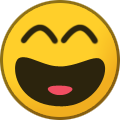 Nelsa reacted to domaingood in Domain Manager - We need your feedback on domains
Nelsa reacted to domaingood in Domain Manager - We need your feedback on domains
They are working no ETA!? So wait lifetime
-
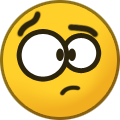 Nelsa reacted to ExonHost in Domain Manager - We need your feedback on domains
Nelsa reacted to ExonHost in Domain Manager - We need your feedback on domains
It's almost 3yrs gone and no update!
Paul
Any update on this?
-
 Nelsa got a reaction from activa in Enom: different pricing for registration, transfer & renewal?
Nelsa got a reaction from activa in Enom: different pricing for registration, transfer & renewal?
Yes WHMCS implement different pricing for registration, transfer, and renewal...I didn't use it from version 5..now it is 7.x.x so I don't know much about newer versions but I know they have different pricing for domains where you can set a different price for registration, renewal, and transfer
-
 Nelsa got a reaction from activa in Cron tasks stuck
Nelsa got a reaction from activa in Cron tasks stuck
Well Error: SQLSTATE[HY000]: General error: 2006 MySQL server has gone away is common issue with many shared hosting providers,mostly problem is low limits for one or more variables in mysql configuration file my.cnf , in most cases if you incrase wait_timeout and/or max_allowed_packet it will resolve issue and in case when problem is timeout even incresing php settings can solve issue but again only if it is timeout issue but it is very rare..since you can't really get much with php tweaking...ask provider to incrase these values if server is not under your control
-
 Nelsa got a reaction from Paul in Hosting service set up
Nelsa got a reaction from Paul in Hosting service set up
First step Install Plesk module (settings-->module-->available-->install plesk module
Step two,add your VPS as Plesk server (set admin as username or root and admin/root password as password,in IP field set public IP you set as shared IP in plesk)
Step 3,add package..there you have to set name and description of your package,in module option select plesk....in server group field check any ...than service plan field will be available...select one you want to sell.Than set pricing,in field term you need to set 1,2 or any number you want to be....than select period month or year...etc....than set currency and price,setup fee...After you set first billing period ...for example 1 month price 2.00$ setup fee 0.00 Cancellation Fee 0.00 ,you can add additional price..for 3 months ...6 months..1 year..etc.
Next thing would be welcome email template(when account created your client will get it)..this is something you can find here at forum and edit to fit your needs or write yourself.Than you need to assign package to at least one group(can be assigned to more than one),if there is no groups available create new group...just select option create group and name it..like Plesk hosting...Web hosting...Linux hosting or what ever you want..After that click on create package and you have package....But now you need order form...To create order form navigate to packages--->order form and at right side clcik add option....
There you need to set few things...name and label(used also as url string)are first two...name will be also title ..you can set for example name Plesk start ..label plesk hosting...or what ever you want...Next two fields are visibility and type,these fields are by default set to public and general and this is what you want to set if you want this package to be only for hosting plan only(or any other service/product only)...if you want first domain search and order form to be shown than hosting plan you need to set domain and other as order form type.Also there is client registration type..as name suggest,no order form..just registration form.Next is order form template or widget,you can select any of available.....Than you need to set default client group,by default set to users and than there are few checkbox fields and one tex box..there you can select will you force https on order form,will orders wait for manual review ,allow cupons..and url of terms of service(required only if you check " Require Agreement to Terms of Service ) ...
Last thing is package group....here you will see group you created when hosting package is created but groups also can be created if you navigate to packages--->package groups.After this click create order form and that is it...you can now also,on same page "order form" navigate to settings and select default order form and few more options...After this your first package will be available at this order form..when you want more packages to be at same order form/page,create more packages and at last step,before click create packages,don't create new package group...instead add package to same group.
To be more clear here is logic behind....you have package groups....to these groups you will assign packages(for example plesk hosting group will have few plesk packages...cpanel hosting groups few cpanel packages..etc)and than you assign one or more group/s to order form..for example you add two groups..Plesk hosting and cpanel group...than you add 3 plesk packages to plesk hosting group, and 3 cpanel packages to cpanel group....now you add new order form named web hosting and assign plesk hosting and cpanel hosting groups to this order form...when you visit this order form url you will have 6 hosting packages offered...if you want instead to have two order forms,one for plesk and one for cpanel plans than you will add two order forms and assign one group to each order form.
-
 Nelsa reacted to Amit Kumar Mishra in is time to talk about domains ?
Nelsa reacted to Amit Kumar Mishra in is time to talk about domains ?
i agree
this must be a "must" in the "quick todo list"
-
 Nelsa got a reaction from BeZazz in Plesk Module - No 'Service Plans' drop-down in Add Package
Nelsa got a reaction from BeZazz in Plesk Module - No 'Service Plans' drop-down in Add Package
As I see you already saw old threads ...there was few reasons this happened to me...and you can use Mozila or Chrome developer tools ...in mozila go to inspector than switch to network tab and find POST request for module/service/options(or something like that...will se it broken..completed request will be green)and check response...on servers I had this issue...in most case it was error "oh no mysql has gone...." And this was resolved with increased mysql_wait_timeout and/or mysql_allowed_package
-
 Nelsa got a reaction from Blesta Addons in Universal Domain Module
Nelsa got a reaction from Blesta Addons in Universal Domain Module
You have to add TLDs by yourself..if I remeber correctly there are only 3 tlds by default ..there is file universal_domains.php in components/modules/universal_domains/config/ and there you can add TLDs you want to sell in array and than it will be visible on order form.
-
 Nelsa got a reaction from Blesta Addons in [Plugin] Announcement -Released-
Nelsa got a reaction from Blesta Addons in [Plugin] Announcement -Released-
It was free before they changed the business model..some plugins made by najhost/blesta addons were free when released and after the business model was changed some end up in paid subscription...that is why you will find that line of text in first post...
-
 Nelsa got a reaction from Tyson in Translate Blesta - client view
Nelsa got a reaction from Tyson in Translate Blesta - client view
You should have three directories to upload languages, components, and plugins...upload all 3 to blesta root directory..than go to settings__>internationalization and you'll see additional language and will be INSTALL...click to install and than if you want to use that language as default go to settings-->localization and change default language...your clients will have the option to select language by themselves even if you leave English as default
-
 Nelsa got a reaction from activa in [Plugin] Announcement -Released-
Nelsa got a reaction from activa in [Plugin] Announcement -Released-
It was free before they changed the business model..some plugins made by najhost/blesta addons were free when released and after the business model was changed some end up in paid subscription...that is why you will find that line of text in first post...
-
 Nelsa got a reaction from Michael in [Plugin] Announcement -Released-
Nelsa got a reaction from Michael in [Plugin] Announcement -Released-
It was free before they changed the business model..some plugins made by najhost/blesta addons were free when released and after the business model was changed some end up in paid subscription...that is why you will find that line of text in first post...
-
 Nelsa got a reaction from katycomputer in Remove PayJunction from Supported Gateways
Nelsa got a reaction from katycomputer in Remove PayJunction from Supported Gateways
There are lot of payment processors that don't support hosting,seo, domains,SSL and similar services....it is unbealivable..even we have better records than most business in other niche....for example we had 3 Paypal open cases from 2014 and 2 chargebacks from users paid by credit cards many of them simple tag these categories as risky @Paul, I suggest check this before start working on gateway...I mean why would you or any company waste your resources for a payment processor that doesn't support niche where 99% of your customers are working in
-
 Nelsa got a reaction from Michael in PHP Mailparse PECL extension is required for parsing email tickets
Nelsa got a reaction from Michael in PHP Mailparse PECL extension is required for parsing email tickets
If mail parse is installed than you will have to go to php settings and activate it,if it is not installed than you will have to install mailparse WHM-->software-->module installers-->PECL and click show avaiilable modules or just search for mail parse in search field.
You can of course install it through SSH also if you preffer.
-
 Nelsa got a reaction from Jason Ryan in Upgrade from 4.0.1 to 4.2 Issues
Nelsa got a reaction from Jason Ryan in Upgrade from 4.0.1 to 4.2 Issues
I had also issues with upgrades few times on php 7, then I started to follow one simple procedure ... 1.overwrite files with new one 2. switch back to php5.6 3. start upgrade process CLI or WEB(doesn't matter) 4. apply hotfix php7 and switch to php7 .
With this approach, I never had problems(today upgraded from 4.1.0 to 4.2 ) while uploading hotfix php 7 after overwriting and then starting upgrade throw up an error (...files encoded with 5.6...etc).Now I didn't go deeper into this issue since this approach works fine for me.
-
 Nelsa got a reaction from Blesta Addons in plesk module for windows
Nelsa got a reaction from Blesta Addons in plesk module for windows
Yes We have windows plesk servers,there is no diference when it comes to provisioning
-
 Nelsa got a reaction from Paul in plesk module for windows
Nelsa got a reaction from Paul in plesk module for windows
Yes We have windows plesk servers,there is no diference when it comes to provisioning
-
 Nelsa got a reaction from activa in plesk module for windows
Nelsa got a reaction from activa in plesk module for windows
Yes We have windows plesk servers,there is no diference when it comes to provisioning
-
 Nelsa reacted to Tyson in "Copy Contact Information From" exposes user's data for non login payment forms
Nelsa reacted to Tyson in "Copy Contact Information From" exposes user's data for non login payment forms
The payment URL link requires a token when you're not logged in, which is encrypted data included in the URL. No one will be able to guess it to try to steal account information from the "Copy Contact Information From" option. It is much more likely that someone could intercept the email and follow the link themselves instead.
You can update the Invoice Delivery (Unpaid) email template to remove the link to {invoice.payment_url} and define a link yourself to {client_uri}pay/method/{invoice.id}. The client will be directed to login, after which they will arrive at the Make Payment page to pay for that invoice.
-
 Nelsa got a reaction from Blesta Addons in [Gateway] Paymentwall
Nelsa got a reaction from Blesta Addons in [Gateway] Paymentwall
Hi I had same issue and I just had conversation with support staff there and they say it is fixed,you need to uninstall and install it again,first go and download new fixed files.I can confirm I was able to configure both brick and paymentwall after I download new files.
here is response from staff
Hi Sanel, Can you please reinstall it again? We just fixed it. Please refer to : https://www.paymentwall.com/en/documentation/Blesta/3439 Regards, Paymentwall Team -
 Nelsa got a reaction from Michael in Square Payment Gateway (Alpha)
Nelsa got a reaction from Michael in Square Payment Gateway (Alpha)
That is screen shot of 2 checkout gateway with inline payment implemented,as you see in left corner there is checkout button and when you click on it credit card form will pop up(shown on 1st and 2nd image),and when it comes to square..yes I figure out that payment button is missing if something is not configured as it shoud be...in my case country is not supported...and it is kind their fault why user have to spent hours to find reason...I signed up and I verify my account..they even show my local currency,and also put my local currency on invoice and auto currency converter....accepted bank account...account status is ready...and than I find out country is not supported...for god sake why not than put account status as non supported..or something..or put any kind of flag...why allow user to sign up ,set country and configure account..and they even auto-apply currency when you sign up....than I visited documentation page and look in to list of supported countries...bang.After that I set test API and it worked...:)
-
 Nelsa got a reaction from aakash singh in SwiftMailer DKIM option
Nelsa got a reaction from aakash singh in SwiftMailer DKIM option
Well yes...in first case you authorize only zoho.com to send emails but you sent all your mails from localhost using PHP ,generaly in spf record you should include A records,IPv4 (address of your hosting account),mx record and + any remote smart host or smtp server you want relay in.
For example this will authorize one IP xx.xx..xx.xx + all your A records in hosting account like mail.yourdomain.com and yourdomain.com + mx records + zoho and mailjet
v=spf1 ip4:xx.xx.xx.xx +a +mx +include:spf.mailjet.com +include:zoho.com ~all
-
 Nelsa got a reaction from Michael in SwiftMailer DKIM option
Nelsa got a reaction from Michael in SwiftMailer DKIM option
Well yes...in first case you authorize only zoho.com to send emails but you sent all your mails from localhost using PHP ,generaly in spf record you should include A records,IPv4 (address of your hosting account),mx record and + any remote smart host or smtp server you want relay in.
For example this will authorize one IP xx.xx..xx.xx + all your A records in hosting account like mail.yourdomain.com and yourdomain.com + mx records + zoho and mailjet
v=spf1 ip4:xx.xx.xx.xx +a +mx +include:spf.mailjet.com +include:zoho.com ~all
-
 Nelsa got a reaction from aakash singh in SwiftMailer DKIM option
Nelsa got a reaction from aakash singh in SwiftMailer DKIM option
You can send mail by php function or SMTP ,if you select PHP as method for sending emails ofcourse it doesn't use zoho mail server..infact it doesn't use any mail server...it is sent using php mail function.If you want to send emails with mail server you have to select SMTP and configure mail parameters properly ....username,password,hostname and port.I'm using office365 and didn't use zoho for quite long but as I remember you have to whitelist IP address in zoho control panel.
mail class is in blesta/components/email/email.php but you can't just set dkim signature and expect just to work...you have to add key to your MTA ..it is easier for you to set SMTP ....and may I ask why you can't send emails from your hosting account in first place...
Here is instructions from their site...as you see sending mail must match authentication email,so if you want to send emails from noreply@yourdomain.com and you are authenticate with admin@yourdomain.com or any similar usecase than you have to add sending mail as alias..also make sure to whitelist main server IP and hosting account IP (if are not same)
SMTP Configuration settings for Zoho Mail - SSL
Outgoing Server Name: smtp.zoho.eu
Port: 465
Security Type: SSL
Require Authentication: Yes.
The email address should match the email address/ aliases of the account, for which the authentication details are provided.
SMTP Configuration settings for Zoho Mail - TLS
Outgoing Server Name: smtp.zoho.eu
Port: 587
Security Type: TLS
Require Authentication: Yes. The email address should match the email address/ aliases of the account, for which the authentication details are provided
-
 Nelsa got a reaction from Michael in SwiftMailer DKIM option
Nelsa got a reaction from Michael in SwiftMailer DKIM option
You can send mail by php function or SMTP ,if you select PHP as method for sending emails ofcourse it doesn't use zoho mail server..infact it doesn't use any mail server...it is sent using php mail function.If you want to send emails with mail server you have to select SMTP and configure mail parameters properly ....username,password,hostname and port.I'm using office365 and didn't use zoho for quite long but as I remember you have to whitelist IP address in zoho control panel.
mail class is in blesta/components/email/email.php but you can't just set dkim signature and expect just to work...you have to add key to your MTA ..it is easier for you to set SMTP ....and may I ask why you can't send emails from your hosting account in first place...
Here is instructions from their site...as you see sending mail must match authentication email,so if you want to send emails from noreply@yourdomain.com and you are authenticate with admin@yourdomain.com or any similar usecase than you have to add sending mail as alias..also make sure to whitelist main server IP and hosting account IP (if are not same)
SMTP Configuration settings for Zoho Mail - SSL
Outgoing Server Name: smtp.zoho.eu
Port: 465
Security Type: SSL
Require Authentication: Yes.
The email address should match the email address/ aliases of the account, for which the authentication details are provided.
SMTP Configuration settings for Zoho Mail - TLS
Outgoing Server Name: smtp.zoho.eu
Port: 587
Security Type: TLS
Require Authentication: Yes. The email address should match the email address/ aliases of the account, for which the authentication details are provided









.thumb.png.6a26dba99fccd52d05a85b35420da887.png)