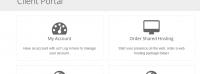-
Posts
395 -
Joined
-
Last visited
-
Days Won
13
Everything posted by Joseph H
-
Have you setup the cron in settings> Automation? Does It seem running? Check "Provision paid pending services" and change the intervals depending on the cron you have set.
-
Managed to get It solved . But had to do a separate installation and copy the blesta.php to the new installation. Used the same template and worked like a charm
-
I get your point, I think most need just DNS + Domain. However i have checked the listed here http://www.modulesgarden.com/products/whmcs/dns_manager/features and I think it's a great list of providers + Self hosted softwares
-
Just wondering what would it take to use DNS from Provider like LogicBoxes. I have seen In PauloV's edited module he was able to add Child Name servers to the module, wouldn't It be possible to get the DNS into the same module?
-
One of the things I really wished came with 3.3 is the mass mailer.
-

[Orders Widget] - Show "orders" Widget By Default
Joseph H replied to PauloV's topic in Feature Requests
+1 -
The same Blesta versions (3.3.0-B2) the theme file uploaded on to both. But different end results. I have been trying to figure out a solution last night but no luck.
-
Thanks Daniel, I have managed to solve the arrangement on the portal, as for the footer I just noticed. It seems so, I tried editing the template added the div It solved some part. I'm sure I will be able to fix It, but I'm just confused on one part here; I used the same template on both blesta installations and on one installation It worked fine without editing but on another It didn't.
-
I did afresh install but no luck, even if i change to the default besta template still it shows the same.
-
That's weird.Both installations use the same library of font awesome, both same version. I have tried on http://yatosha.us to install the support plugin and see if anything goes wrong but no luck. Edit: I have tried changing font awesome but no luck
-
Here Is the main site https://yatosha.com/billing/ and here is the test site with a fresh install same code http://yatosha.us
-
Yah, the same codes work fine on yatosha.us . But not on my main site
-
Hi Daniel B, I here are my portal codes. <div class="col-md-4 col-sm-6 portal-box"> <a href="{client_url}login/"> <div class="well"> <i class="fa fa-dashboard fa-4x"></i> <h4>My Account</h4> <p>Have an account with us? Log in here to manage your account.</p> </div> </a> </div> {% if plugins.knowledgebase %}<div class="col-md-4 col-sm-6 portal-box"> <a href="{client_url}plugin/knowledgebase/client_main/"> <div class="well"> <i class="fa fa-book fa-4x"></i> <h4>Knowledge Base</h4> <p>Read and watch a lot of video tutorials here. You'l be a geek In no time </p> </div> </a> </div>{% endif %} {% if plugins.support_managerpro %}<div class="col-md-4 col-sm-6 portal-box"> <a href="{client_url}plugin/support_managerpro/client_tickets/add/"> <div class="well"> <i class="fa fa-life-saver fa-4x"></i> <h4>Support</h4> <p>Looking for help? You can open a trouble ticket here to get in touch with us.</p> </div> </a> </div>{% endif %} {% if plugins.download_manager %}<div class="col-md-4 col-sm-6 portal-box"> <a href="{client_url}plugin/download_manager/"> <div class="well"> <i class="fa fa-cloud-download fa-4x"></i> <h4>Download</h4> <p>You may need to be logged in to access certain downloads here.</p> </div> </a> </div>{% endif %} {% if plugins.order %}<div class="col-md-4 col-sm-6 portal-box"> <a href="{blesta_url}order/main/packages/hosting2/?group_id=1"> <div class="well"> <i class="fa fa-desktop fa-4x"></i> <h4>Order Shared Hosting</h4> <p>Start your presence on the web, order a web hosting package today!</p> </div> </a> </div> <div class="col-md-4 col-sm-6 portal-box"> <a href="{blesta_url}order/main/packages/reseller"> <div class="well"> <i class="fa fa-desktop fa-4x"></i> <h4>Order Reseller Hosting</h4> <p>Shared hosting not enough for you, need to host your own clients? A Reseller plan will be perfect.</p> </div> </a> </div> <div class="col-md-4 col-sm-6 portal-box"> <a href="{blesta_url}order/config/preconfig/domains"> <div class="well"> <i class="fa fa-globe fa-4x"></i> <h4>Order a Domain Name</h4> <p>It's always good to have your own place on the net...so get your domain before someone else.</p> </div> </a> </div> <div class="col-md-4 col-sm-6 portal-box"> <a href="{blesta_url}order/main/packages/domains-tz/"> <div class="well"> <i class="fa fa-globe fa-4x"></i> <h4>Order a .TZ Domain Name</h4> <p>It's always good to have your own place on the net...so get your domain before someone else.</p> </div> </a> </div> <div class="col-md-4 col-sm-6 portal-box"> <a href="{blesta_url}order/main/packages/bulksms/?group_id=10"> <div class="well"> <i class="fa fa-mobile fa-4x"></i> <h4>Bulk SMS</h4> <p>Send notifications, advertise and alert with our fully featured Bulk SMS.</p> </div> </a> </div> {% endif %}
-
I did that, the portal plugin has no upgrade now (version 2.0.1) . Here is a list of things I tried Copied the template and the code in portal and pasted on a fresh install of 3.3.0-b2 and it all worked perfect. Re installed version 3.3.0-b2 files on my site leaving the blesta.php untouched, yet still I have the same problem Unistalled and installed again the plugin but still the error was there.
-
Hi Mike, the same codes work fine on another installation. The look at the icons alignment. They are all left aligned
-
I did, I tried It and still get the same Issue. screen shot here http://prntscr.com/4nx3r7
-
I had this problem on the icons arrangement on the portal after upgrade to 3.3.0-B2. I tried afresh Install and It works perfect, but on my main site it looks like this bellow I used the same template on the fresh install and It showed perfect, screen shot bellow. Any Ideas on where I have gone wrong here? Thanks
-
Awesome... >> I can't access the betas again !
-
I think It's a nice feature to have, even tho It's not of high priority to most but it matters. People like the OP who use WHM** but are attracted to Blesta will be more readily to make a move as all the extra will be available... so they wont miss out a thing
-

Paypal Standard - No Blesta Email Confirmation
Joseph H replied to xxxxx's topic in Feature Requests
Totaly Agree with you. I believe even If these features will be implemented In v4 or later but still the request are very important for Blesta's side. As they get to know exactly whats required by the users (In the market). Thats a way of creating a better product. Working from the use/purpose to the technology; Not the technology to finding the use [steve Jobs said something like this ] -
Just a typo I noticed, http://prntscr.com/4imtde "This Plugin is Free To Use , Select wich Action You needd from links Above ."
-
I will be glad to give It a test for you today. Just PM details
-
It's weird. As for my side It works ok. I can see all settings options (after clicking upgrade in settings>plugins)
-
Sorry for the late reply, We used the command and backups were generated (but not via blesta)
-
Will consider It, but the problem remains, backups don't run. Even on a fresh Install. Edit; i just found the source of the high CPU Usage, whenever there Is a backup request being executed It causes a very high CPU usage.