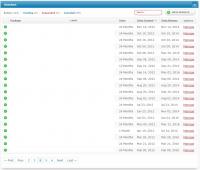Greg-Mega
Members-
Posts
34 -
Joined
-
Last visited
Everything posted by Greg-Mega
-
We Need a Synergywholesale Domain Registrar Module
Greg-Mega replied to adamjedgar's topic in The Lounge
I would potentially chip in for the development for this feature. -
I'd be happy with that. Makes more sense, and is more in line with what other products do (Thinking things like Magento etc. as an example). What would be great also, is to be able to set a default country for the Order plugin, for us we never list the tax exclusive price so I've always had to modify the order templates to factor in tax before they get to the checkout and can see the breakdown. Being able to select a default country to determine the taxes and display the pricing based of the inclusive\exclusive setting would be able to keep everyone happy.
-
You sure that's right? Here in Australia (GST is 10%) Inclusive would be: Subtotal $3.00 GST Portion (10%): $0.30 Total: $3.00 Exclusive would be: Subtotal: $2.40 GST Portion (10%): $0.24 Total: $2.64 In your example you tell me 20% of £3 is £0.60 but it also tells me 20% of £2.40 is $0.60 and it's not, it's £0.48. EDIT: If the Blesta developers want someone from Australia that has a good understanding of Australian taxation I'll stick my hand up. Sales tax really shouldn't be that complicated though you've done the hard part in appeasing for cascading taxes it's just now a matter of straightening it out in my opinion.
-
I had issues with this after upgrading from version 4 to 4.2.2 the other day after running in Excluding mode since V2 suddenly it was calculating wrong in 4.2.2 but only on the preview screen when adding a service the invoice would actually be right else was right. Very confusing, needs some work that's for sure! Australian here so GST (our version of VAT) is handled in the same manner.
-
Isn't this already possible by editing the "Theme" under "Look and Feel". Down the very bottom is a field for a "Header Logo" which can be a URL to an image. This is the same for client and admin themes or are you talking about the fav icon or something else?
-
Do you have SPF & DKIM records for your domain? Gmail has got quite picky about these in the last 6 months along with O365. As you've removed your domain name from the headers I was unable to check this for you.
-
In my view there is nothing wrong with the tax calculation, it's the applicable tax on a coupon that's the issue to determine what it off-sets a taxable and non-taxable service. If it didn't apply them as negative values and subtracted from the service line it'd be all good and so would it if it passed in the taxable status of the service to the coupon line item that it applied to. Both would solve the problem, getting rid of the negative values would probably be more transparent while creating a coupon but the negative values is probably better for the customer/client for feel good factor only, doesn't mean anything other than it lists the figure they're saving. The subtotal being visible is a moot point. Milk $1.00 TAX Free Hosting Services $1.00 10% TAX Subtotal $2.00 10% Tax $0.10 Grand Total $2.10 Is perfectly acceptable. Would be GREAT if a Blesta dev could chime in here...
-
In theory you are right, it should be calculated on the sub total but there are cases where invoices have taxable and non-taxable line items which is what Blesta supports so it has to be the sub-total of the taxable goods - but is the coupon related to a taxable good or not? The Coupon is a negative value which needs to offset another line item (be it a taxable item or non-taxable item) so the Coupon line needs to know if it's offsetting it from a taxable item or not. That being said, probably the easiest way would actually just be to get rid of the coupon negative value, just have it subtract it from the actual service line item and append [Coupon XXXXXXX] to the line item and be done with the worthless negative values. In an ideal world were everything is either taxable or not then from the subtotal is fine eg. No Tax Product 1 @ $1.00 Product 2 @ $1.00 Coupon 50% Total invoice = $1.00 10% Tax Product 1 @ $1.00 10% Tax Product 2 @ $1.00 10% Tax Coupon 50% Total invoice = $1.10 Taxable and Non-taxable Product 1 @ $1.00 10% Tax Product 2 @ $1.00 Tax Free Coupon 50% <-Without this line knowing what the taxable status of the line item it's off-setting is, whats the expected final invoice total? Total invoice = ??? If the coupon was applied to both Product 1 and 2 ($2.00), the sub-total would $1.00 + What tax? What portion of the 50% discount went to Product 1? If the coupon was applied to Product 1 ($1.00), the sub-total would be $1.50 + 10% for Product 1 would give you a total of $1.55 (Inc. 5 cents Tax) If the coupon was applied to Product 2 ($1.00), the sub-total would be $1.50 + 10% for Product 1 would give you a total of $1.60 (Inc. 10 cents Tax)
-
Doesn't seem like a hard fix to me... If the service has tax applied to it the coupon discount should too so it calculates correctly. Then if the service doesn't have tax, the discount is applied pre-tax and all is good (eg. if I was selling Outside of Australia it would be an export sale and would be GST free) I can't see any issue with that but I'm not all that familiar with taxation in other countries. The only thing confusing about it is when creating the Coupon, it could do with a note there maybe about it being based on the pre-tax amount maybe, just maybe, you would only do it once then learn you're doing it wrong.
-
This seems like a bug, it doesn't appear I am doing anything wrong but I could be. In Australia the sales tax (GST) is 10% on the total amount of the goods or services. I have a service priced at $130.91 in Blesta so $144.00 including GST. This is all fine, have been using Blesta for a few years now V2 and now V3 but I've just started using Coupons. I've created a Coupon which adds a discount of $40.91 to the above mentioned so the end result should be $99.00. When I add a service and on the preview this is spot on: Sub Total: $130.91 Setup Fee: $0.00 Discount: $-40.91 GST (10.0000%): $9.00 Total: $99.00 However, once submit this the invoice that's generated is $103.09 because it's calculated in a different order than the preview. Preview = Sub Total + Setup Fee - Discount + TAX = $99.00 Invoice = Subtotal +Setup Fee + Tax - Discount = $103.09 (and the total GST is no longer 10% of the sale price anymore) So one of these ways is right, one is wrong, my view is the preview is right and the invoice is wrong seeing as Blesta uses pre-tax pricing, the coupon should be pre-tax with tax added to the final sub total. I can fix this manually by apply tax to the coupon line in the invoice, but that's not ideal for automation of renewal. Make sense?
-
It'd be good if it was configurable so this functionality could be enabled, disabled or enabled but only on paid invoices ie. invoices with transactions.
-
Could be way off the mark here but is your cron set up in cPanel? you're probably receiving the cron email notification from that? it's at the very top of the cron jobs screen. http://docs.cpanel.net/twiki/bin/view/AllDocumentation/CpanelDocs/CronJobs#Adding a cron email This sends you an email every time a cron job is executed and includes its output if any, just get rid of it (leave blank and select update) to set it as blank.
-
I think for Blesta to really succeed it needs to have the buy in from the users obviously, but it also needs both community and commercial plug-ins to be available which is already 100 times better than Blesta 2 every was. We've got users developing all sorts of things for Blesta 3 this time around. From what I can see also is that there seems to be a few developers who have caught on to Blesta 3 this time around, perhaps because of the open code base, it's well written although the developer documentation is still a bit thin in some places it can be figured out. As for the OP's post, I didn't think this type of pricing was all that hard to access these days? My new wholesaler is $8.70 AUD for .com's but that's in AUD and includes 10% GST (Australia's equivalent to VAT).
-
It's a character encoding issue between the WHMCS. When it comes out of WHMCS's database in latin1 it looks like this: 'Bećarović' When it's inserted into a UTF-8 charset table, you get this: 'Bećarović' This can be demonstrated by running the following in MySQL: SELECT CONVERT(_latin1 'Bećarović' USING utf8); Not sure of a really simple fix without running some complicated MySQL queries on your database. The importer should be able to be adjusted though, forcing a UTF-8 connection to the WHMCS database by using mysql_set_charset or the PDO equivalent which i think is 'SET NAMES 'utf8' COLLATE 'utf8_general_ci;' or the below: SET character_set_results = 'utf8', character_set_client = 'utf8', character_set_connection = 'utf8', character_set_database = 'utf8', character_set_server = 'utf8' and that should be enough to resolve it during the import process.
-
I will if you PHPMyAdmin export your company_settings table.
-
Can you see the logo image you've uploaded? If you can't you might want to check your /tmp and /uploads directories are writable under Settings -> System -> Basic Settings. Because I could see the file being uploaded and renamed to inv_logo.ext or inv_background.ext but it wouldn't set it to it in the invoice settings. You may have a different problem if you can't see the file being uploaded and saved under your uploads directory.
-
Did that fix it? That's probably what it was for me, Blesta may only have been running an update query on a non existing record, I can't remember now it was a couple weeks ago. I remember being pretty convinced it wasn't anything to do with GD or file system permissions.
-
I just had a look, under the `company_settings` table. If you have multiple companies set up you'll have to work out which Company ID is the one you're modifying by looking in the `companies` table to get the ID. Key: inv_background Company ID: 1 (if you only have 1 Company) Value: /home/accountname/public_html/billing/uploads/1/invoices/inv_background.jpg Key: inv_logo Company ID: 1 (if you only have 1 Company) Value: /home/accountname/public_html/billing/uploads/1/invoices/inv_logo.jpg Or you could just run: UPDATE `company_settings` SET value = '/path/to/image' WHERE company_id = 1 AND key = 'inv_logo'; UPDATE `company_settings` SET value = '/path/to/image' WHERE company_id = 1 AND key = 'inv_background'; Change the path and Company ID as applicable.
-
I had the same issue, never did work out what it was that stopped it working. GD extension is in and working, permissions were good (it worked once the day prior then never again). I ended up manually modifying the field in the company_data table I think it was, i think there was a row for inv_logo and inv_background, once I manually entered the path it all worked fine. It also wouldn't display the picture for you to delete on the Invoice Settings page but there was no error when uploading \ saving changes.
-
I've ran into similar issues in the past, for the most part I always have a contact person but I know in the past I've used: Given name: Claim Surname: #CLAIMNUMBER For an insurance job, I've also put the department in: Given name: ICT Surname: Department Which tends to make things easier in government and large companies, so they know what pool of money it comes out of. And I think once I even did: Given name: Att: Surname: N/A And: First name: PO Number Surname: #PONUMBER I think if this was a feature, I'd still want the given name, surname fields to be mandatory for a client registration and perhaps not mandatory for admins. It's always handy to have a contact person! If that's a bit all over the place I'd probably leave it as is and deal with it.
-
Oh wait on, now I do! Smart Search doesn't pick up it up by Service Search does. Ok, ignore that! An oversight! Feel free to laugh at me
-
I don't get any results searching for the service label.
-
On the Admin -> Clients screen and probably also on the Client's side to under services it would be really great if there was the ability to search for services by label or other concatenated information related to the services by keyword. Even additional filtering options may even be handy but at minimum a keyword search / filter beside the "New Service" button would suffice. I suffered this issue with Blesta 2 as well but Blesta 3 is slightly better in that it lists more on the screen at a time but I have a number of clients with 200+ services meaning around 10+ pages I have to look through to find a service which is a slow process. It appears the pagination uses AJAX so i wouldn't imagine it would be a huge task to implement and may also flow through to Transactions / Invoices / Tickets etc. and wouldn't be so frustrating when you have quite a bit of data in Blesta like I do and clients with many active services. Screenshot below as an example, I had to hunt through that list a moment ago to find a service by label (80% are all the same module, client didn't know the renewal date so I couldn't sort it). Example only has 124 active services on 7 pages.
-
You don't have to add services to a client you can just create and send the invoice like you're doing but if that service was recurring and may be linked to a module it can trigger other things to happen if the invoice hasn't been paid, they don't pay for the renewal etc. ( like a web host will cancel your hosting if you don't pay your renewal, this will happen automatically because of the services relationship with the module). You could use recurring invoices to do similar but this still wouldn't do other things for you that a module can or for example if you have 100 customers all buying the same thing then you decide to change your price you would have to manually change all the configured recurring invoices but if it was a service you could just edit the package. I haven't looked at the user docs for Blesta 3.x because I'd been using Blesta 2 for quite some time and not much has really changed but I would imagine it would all be in there, you probably should have a read you might find it'll do a lot for if you're billing for services that renew. If you're just using it to invoice for time or one time purchases then maybe not.
-
I would just do something like: $sql = "SELECT email FROM users WHERE email in ( SELECT email FROM users GROUP BY email HAVING count(email) > ?)"; $results = $this->Record->query($sql, array(1)); print_r($results); Would be more efficient than running multiple queries.