-
Posts
329 -
Joined
-
Last visited
-
Days Won
7
Posts posted by domaingood
-
-
-
But Beware from OneProvider. They are scam company Register in NL but managed from India.
-
404 Not Found
nginx /admin/theme/theme.css?dir=
/client/theme/theme.css?dir=server { listen 80; listen [::]:80; listen 443 ssl http2; listen [::]:443 ssl http2; {{ssl_certificate_key}} {{ssl_certificate}} server_name my.example.com; {{root}} {{nginx_access_log}} {{nginx_error_log}} if ($scheme != "https") { rewrite ^ https://$host$uri permanent; } location ~ /.well-known { auth_basic off; allow all; } {{settings}} location / { {{varnish_proxy_pass}} proxy_set_header Host $http_host; proxy_set_header X-Forwarded-Host $http_host; proxy_set_header X-Real-IP $remote_addr; proxy_set_header X-Forwarded-For $proxy_add_x_forwarded_for; proxy_hide_header X-Varnish; proxy_redirect off; proxy_max_temp_file_size 0; proxy_connect_timeout 720; proxy_send_timeout 720; proxy_read_timeout 720; proxy_buffer_size 128k; proxy_buffers 4 256k; proxy_busy_buffers_size 256k; proxy_temp_file_write_size 256k; } location ~* ^.+\.(css|js|jpg|jpeg|gif|png|ico|gz|svg|svgz|ttf|otf|woff|woff2|eot|mp4|ogg|ogv|webm|webp|zip|swf|map)$ { add_header Access-Control-Allow-Origin "*"; expires max; access_log off; } if (-f $request_filename) { break; } } server { listen 8080; listen [::]:8080; server_name my.example.com; {{root}} try_files $uri $uri/ /index.php?$args; index index.php index.html; location ~ \.php$ { include fastcgi_params; fastcgi_intercept_errors on; fastcgi_index index.php; fastcgi_param SCRIPT_FILENAME $document_root$fastcgi_script_name; try_files $uri =404; fastcgi_read_timeout 3600; fastcgi_send_timeout 3600; fastcgi_param HTTPS "on"; fastcgi_param SERVER_PORT 443; fastcgi_pass 127.0.0.1:{{php_fpm_port}}; fastcgi_param PHP_VALUE "{{php_settings}}"; } if (-f $request_filename) { break; } } -
Vote for Mautic integrations https://requests.blesta.com/topic/mautic-integrations It had everyting including SugerCRM and ERP and many more.
-
Hello Tulasi Seelamkurthi,
New Blesta Domain module improve many way.But did your ISPAPI registrar module work with New Blesta Var 5.6.0.
Registrar Module Features
Register
Renew
Transfer
DNS Management
Email Forwarding
ID Protection
EPP Code
Pricing Import -
Investigation of the error: 'The email failed to send due to a configuration issue'
SMTP connection was successful!
-
HI
How can I view Because I need it for virtual terminal.
The 3 or 4 digit security code, usually found on the back of the card.
-
I have same problem
SMTP connection was successful!
The email failed to send due to a configuration issue.
-
4 minutes ago, delirium said:
Did you made more companies without license. Like you have 1 add-on companies and you made 2 more companies?
-
How to set Paypal Live API credentials from blesta 5.2
CLIENT ID
SECRET
-
Nice Job.I will try...
-
~/admin/settings/system/general/paymenttypes/
Custom add Payment Types Cash
Now not showing Cash
But when try to Edit Payment Type
Here is cash
And
The payment type "" has been successfully updated!
But still missing
I removed Payment Types and created new and works fine. -
I m also using SRSplus Platfrom. upvote it
https://requests.blesta.com/topic/register-com-domain-registrar-module-for-blesta
-
Are you using PHPMailer Or Any SMTP?
-
Add a conversion tracking tag to your website
When you create a conversion action in your Google Ads account, you’ll get a conversion tracking tag to add to your website. This tag tracks when someone who’s clicked your ad goes to your website and completes an action that you’ve defined as valuable, such as a purchase or sign-up.
This article explains how to add the tag to your website. Before you begin, make sure you’ve first followed the instructions to set up conversion tracking for your website.
These instructions are just for conversions that happen on your website. For other kinds of conversion tracking, like apps, phone calls, or offline conversions, find the instructions here.
<!-- Event snippet for Purchase conversion page --> <script> gtag('event', 'conversion', { 'send_to': '****', 'value': 1.0, 'currency': 'USD', 'transaction_id': '' }); </script>
https://docs.blesta.com/display/user/Order+System#OrderSystem-EmbedCode
But Can you help how can I setup with Code so Google can tracking every Purchase by Google ADS
{invoice.paid} The total amount paid
{invoice.currency}
{order.client_address1} -
-
Search Domain in From Another Page as a Client
By default, visitor search domain in at order/config/preconfig/hosting. Blesta makes use of CSRF tokens by default, so logging in directly from another page will not work by default. To get around this restriction it's necessary to edit your config/blesta.php config file to add an exception. Back up, and then open config/blesta.php in a UTF-8 friendly text editor. But Still Im getting error
The form token is invalid.
Look for this line:Configure::set("Blesta.csrf_bypass",array());Change it to:
Configure::set("Blesta.csrf_bypass",array('domain_from :: index')); -
HI wmrwl,
How to upgrade Blesta.
First you have to migrate Plesk to plesk migration then you have to login the blesta panel and reissue blesta for the new IP. then upload blesta
https://docs.blesta.com/display/user/Upgrading+Blesta
~/admin/upgradethen If Plesk user password not changes then just replace new plesk IP and admin user paword automated all customers Plesk user password works fine. If your customer user password changes then you have to set password menaully.
-
Hello
First of all its Blesta support.You need to contact wordpress support or resellerclub for your hosting support. Resellerclub Hosting is full managed so they can help about this issue. might it will helpful for you. -
-
Yes I m ready to pay transfer fees too. Thank you.
-
I m ready to buy for $120USD via PayPal.
-
2 hours ago, xtianfab said:
Hi, I'm trying to style the emails. I try what is indicated in this post but I cannot find the CKEditor config.js file.
The template I want to use is a complete page with html tags.
Regards
https://postmarkapp.com/transactional-email-templates can use in Blesta?
-
Nice Keep it up.


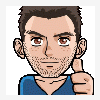

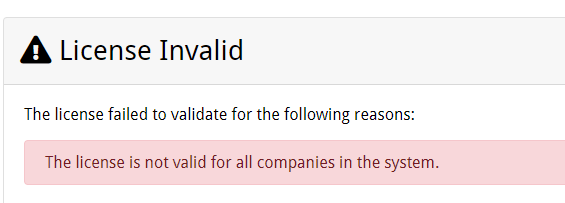

[WTS] Blesta Owned Unbranded License – $300 – Includes Free Addon Company & Transfer Fee
in The Marketplace
Posted
I'm selling a Blesta Owned Unbranded License for $300 USD.
🔹 License Details:
✅ Owned – Lifetime access, no renewals
✅ Unbranded – No “Powered by Blesta” footer
✅ Transferable – I will pay the $25 transfer fee
✅ Same features as directly from Blesta
🎁 Bonus:
I will include one addon company at no extra charge (normally a paid $95 upgrade)! Save $95
💳 Payment Options:
PayPal
Bank Transfer to our registered company account (preferred )
📦 What’s Included:
License transfer to your Blesta account
Addon company enabled
I handle the transfer fee with Blesta
📩 Contact:
PM me