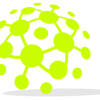-
Posts
36 -
Joined
-
Last visited
-
Days Won
3
Reputation Activity
-
 Rodrigo got a reaction from lamlai in [Blesta 3.2.1-3.5.1] Universal Module Workaround: Show Service Fields At Client Panel
Rodrigo got a reaction from lamlai in [Blesta 3.2.1-3.5.1] Universal Module Workaround: Show Service Fields At Client Panel
Hello,
As other users reported in the forum, this issue is making troubles for services that doesn't have proper provisioning modules.
By doing the following changes, a Tab will appear at client's manage service page, showing all the service fields that have the public_ tag on their name.
Instructions:
1. Open components/modules/universal_module/universal_module.php
Find:
private function isUrl($str) { return preg_match("#^\S+://\S+\.\S+.+$#", $str); } Add After:
/** * Returns all tabs to display to a client when managing a service whose * package uses this module * * @param stdClass $package A stdClass object representing the selected package * @return array An array of tabs in the format of method => title. Example: array('methodName' => "Title", 'methodName2' => "Title2") */ public function getClientTabs($package) { return array( 'moreinfo' => array('name' => "More Info", 'icon' => "fa fa-gears") ); } /** * The More Info tab * * @param stdClass $package A stdClass object representing the current package * @param stdClass $service A stdClass object representing the current service * @param array $get Any GET parameters * @param array $post Any POST parameters * @param array $files Any FILES parameters * @return string The string representing the contents of this tab */ public function moreinfo($package, $service, array $get=null, array $post=null, array $files=null) { $row = $this->getModuleRow($package->module_row); $out = ''; $servicefields = array(); foreach ($row->meta as $key=>$value ) { if (strpos($key, "service_field_name") !== false) { // Here we match the service field label with their key and value foreach($service->fields as $field) { if($field->key == $value) { $name = 'service_field_label_' . str_replace('service_field_name_', '', $key); $servicefields[] = array("label" => $row->meta->$name, "key" => $value, "value" => $field->value); } } } } foreach($servicefields as $field) { // Filter out for showing only public fields if(strpos($field['key'], "public_") === 0 ) { $out .= "<p><b>". $field['label'] . ":</b> " . $field['value'] . "</p>"; } } return "<h4>Service Information</h4><br />" . $out ; } 2. Make sure that the service fields that you want to show to the client start with "public_" prefix
Preview
Setting up public service fields
Service fields being shown on client's "Manage Service" page
Download drop-in replacement file (if you don't want to manually add the above lines) (Only for Blesta 3.2.1): universal_module.php
Caution:
This file will be overwritten if you update Blesta and the Tab will disappear (there is no other risk or any service data loss). If you change the service field name of a existing field, the data will not be preserved (bug?)
EDIT: This still works for Blesta 3.5.1. I'm not sure if it's still needed, but I'm already using it for my production blesta website so there's no way back
-
 Rodrigo got a reaction from Blesta Addons in Active services at certain month
Rodrigo got a reaction from Blesta Addons in Active services at certain month
Hi,
Currently i'm working with Holistics.io, where I connect it to Blesta DB via remote mysql and it shows me a full B.I dashboard with awesome statistics and charts. I would like to know if Blesta model does support a query to be able to retrieve how many services where active at a certain date.
We can't rely on Canceled or Suspended dates of 'services' table as the former can occur much later after the service was suspended, and the latter disappears when a service is unsuspended.
I'm thinking about writing a small script that logs this value every day to a database in order to be able to have this value from now on, but I would like to know if I have been missing a table that might have this information (directly or via an specific query).
Thanks!
Rodrigo
-
 Rodrigo got a reaction from jobplease in [Blesta 3.2-3.5.1] How To Make Static Pages By Modifying Portal Plugin
Rodrigo got a reaction from jobplease in [Blesta 3.2-3.5.1] How To Make Static Pages By Modifying Portal Plugin
Hi,
I'm sharing a quick method for making custom static pages in blest system without any additional plugin. Please consider that any future update would require to take care of the changes made as they can be erased.
In this example I'll be doing a static page that will be located in your_blesta_location.com/services
1.1 Creating a static page with custom HTML
1. Open plugins/cms/controller/main.php
Find:
else { $this->redirect($this->base_uri); } Replace for:
else { switch($uri) { case 'services': $this->structure->set("page_title", "*** INSERT PAGE TITLE ***"); $this->structure->set("title", "*** INSERT TITLE SHOWN ON PORTAL TEMPLATE ***"); // Placeholders won't work with this method, so let's use variables $url = rtrim($this->base_url, "/"); $blesta_url = $this->Html->safe($url . WEBDIR); $html = <<<EOT <div class="col-md-4 col-sm-6 portal-box"> <a href="{$blesta_url}services> <div class="well"> <i class="fa fa-cogs fa-4x"></i> <h4>Foo</h4> <p>Bar.</p> </div> </a> </div> EOT; $this->set("content", $html); break; default: $this->redirect($this->base_uri); } } You can repeat the php case for making all the static pages you want, putting HTML between the EOT marks (There should be no space or characters after EOT; mark). If you don't like the broken indentation you can try another methods for doing multi line strings in PHP, but I think using nowdoc is more easy when you need to insert html.
1.2 Adding custom meta tags to the new static page (optional)
1. Open plugins/cms/controller/main.php
Find
$this->set("content", $html); Add Before:
$metatags = <<<EOT <meta property="og:title" content="foo"/> <meta property="og:description" content="bar."/> <meta property="og:image" content="baz"/> <meta property="og:url" content="http://www.example.com/services"/> EOT; $this->structure->set("metatags" , $metatags); 2. Open /app/views/client/bootstrap/structure.pdt (or in your own template)
Find
<meta name="viewport" content="width=device-width, initial-scale=1.0"> Add after
<?php echo $this->Html->ifSet($metatags) ?> Dev note: this could be easier if could find a way to get structure protected property values, then concat the metatags to an existing variable like $custom_head (Is there a method like $this->structure->get()?)
Also, don't forget that the Portal plugin is being developed for being a fully functional CMS system, so this would not be needed in the future.
Here is my result, I'm linking this custom static page from the blesta portal main page for linking to different order pages (currently in design and module coding process, blesta flexibility is awesome)
Result:
Setting what Facebook shows by modifying meta tags
I hope somebody finds this useful
Bye
EDIT: fixed a detail in $url definition
EDIT2: Added how to add custom html into <head>
EDIT3. Confirming that this still works for Blesta 3.5.1
-
 Rodrigo got a reaction from Paul in [Custom Report] Paid Invoices Ids Per Day Of Month
Rodrigo got a reaction from Paul in [Custom Report] Paid Invoices Ids Per Day Of Month
Hi,
As Cody suggested in my previous post about MySQL queries that might give you some insights about critical situations, now I'm making custom report to make it easy to use and export from Blesta admin interface.
Output Preview (CSV data):
Setup
1. Create a new custom report
2. Put the name you want to the report
3. Paste the following code in Query:
SELECT DATE(invoices.date_closed) Day, count(*) "Paid invoices", GROUP_CONCAT(invoices.id SEPARATOR ', ') "Invoices ID", SUM(invoices.paid) "Total Paid" from invoices where invoices.date_closed IS NOT NULL AND MONTH(invoices.date_closed) = MONTH(:chosen_date) AND YEAR(invoices.date_closed) = YEAR(:chosen_date) AND currency = ":currency" GROUP BY DAY(invoices.date_closed); 4. Add the following fields:
---
Label: Month
Name: chosen_date
Type: Date
Required: Yes
---
Label: Currency
Name: currency
Type: Text
Required: Yes
---
5. Click on Save and now it's ready to be used
You can also put the currency field as a Select field with the currency codes you use instead of having to write "USD" (or whatever you use) every time.
I'm using this query to get the invoices ID to look and generate e-invoices with a 3rd party API, which is required in my country.
-
 Rodrigo got a reaction from activa in [Custom Report] Paid Invoices Ids Per Day Of Month
Rodrigo got a reaction from activa in [Custom Report] Paid Invoices Ids Per Day Of Month
Hi,
As Cody suggested in my previous post about MySQL queries that might give you some insights about critical situations, now I'm making custom report to make it easy to use and export from Blesta admin interface.
Output Preview (CSV data):
Setup
1. Create a new custom report
2. Put the name you want to the report
3. Paste the following code in Query:
SELECT DATE(invoices.date_closed) Day, count(*) "Paid invoices", GROUP_CONCAT(invoices.id SEPARATOR ', ') "Invoices ID", SUM(invoices.paid) "Total Paid" from invoices where invoices.date_closed IS NOT NULL AND MONTH(invoices.date_closed) = MONTH(:chosen_date) AND YEAR(invoices.date_closed) = YEAR(:chosen_date) AND currency = ":currency" GROUP BY DAY(invoices.date_closed); 4. Add the following fields:
---
Label: Month
Name: chosen_date
Type: Date
Required: Yes
---
Label: Currency
Name: currency
Type: Text
Required: Yes
---
5. Click on Save and now it's ready to be used
You can also put the currency field as a Select field with the currency codes you use instead of having to write "USD" (or whatever you use) every time.
I'm using this query to get the invoices ID to look and generate e-invoices with a 3rd party API, which is required in my country.
-
 Rodrigo got a reaction from Michael in [Custom Report] Paid Invoices Ids Per Day Of Month
Rodrigo got a reaction from Michael in [Custom Report] Paid Invoices Ids Per Day Of Month
Hi,
As Cody suggested in my previous post about MySQL queries that might give you some insights about critical situations, now I'm making custom report to make it easy to use and export from Blesta admin interface.
Output Preview (CSV data):
Setup
1. Create a new custom report
2. Put the name you want to the report
3. Paste the following code in Query:
SELECT DATE(invoices.date_closed) Day, count(*) "Paid invoices", GROUP_CONCAT(invoices.id SEPARATOR ', ') "Invoices ID", SUM(invoices.paid) "Total Paid" from invoices where invoices.date_closed IS NOT NULL AND MONTH(invoices.date_closed) = MONTH(:chosen_date) AND YEAR(invoices.date_closed) = YEAR(:chosen_date) AND currency = ":currency" GROUP BY DAY(invoices.date_closed); 4. Add the following fields:
---
Label: Month
Name: chosen_date
Type: Date
Required: Yes
---
Label: Currency
Name: currency
Type: Text
Required: Yes
---
5. Click on Save and now it's ready to be used
You can also put the currency field as a Select field with the currency codes you use instead of having to write "USD" (or whatever you use) every time.
I'm using this query to get the invoices ID to look and generate e-invoices with a 3rd party API, which is required in my country.
-
 Rodrigo reacted to Cody in Analysing Blesta Database (Useful Mysql Queries)
Rodrigo reacted to Cody in Analysing Blesta Database (Useful Mysql Queries)
These can also be added to Blesta as Custom Reports, which is super cool, and would even allow you to customize them across dates or status values, etc.
-
 Rodrigo got a reaction from Serendesk in Analysing Blesta Database (Useful Mysql Queries)
Rodrigo got a reaction from Serendesk in Analysing Blesta Database (Useful Mysql Queries)
When you have a blesta setup with relatively high client volume, you may want to periodically check if everything is OK, or clean up things that should not be there (i.e: data that is not automatically removed by blesta/plugins).
I've come up to this queries which I use periodically:
- Show users that have at least 1 active service and more than 3 unpaid invoices: This may happen when a provision plugin is not suspending a service, or just human mistake (useful to find customers that are not paying because of not having their services suspended)
SELECT many_invoices_customers.id 'customer_id', services.id_value 'service_id' from (SELECT i.client_id 'id', count(*) 'c' FROM invoices i, clients c WHERE c.id = i.client_id AND i.status != 'void' and i.paid != i.total GROUP BY i.client_id HAVING c > 3) many_invoices_customers, services WHERE services.client_id = many_invoices_customers.id AND services.status = 'active'; - Show users that have more than 3 unpaid invoices and at least 1 suspended service: let's you clean up users that don't pay anymore (and manually cancel them)
SELECT many_invoices_customers.id 'customer_id', services.id_value 'service_id', many_invoices_customers.c 'invoices_number' from (SELECT i.client_id 'id', count(*) 'c' FROM invoices i, clients c WHERE c.id = i.client_id AND i.status != 'void' and i.paid != i.total GROUP BY i.client_id HAVING c > 3) many_invoices_customers, services WHERE services.client_id = many_invoices_customers.id AND services.status = 'suspended' ORDER BY many_invoices_customers.c DESC; I haven't implemented auto service cancel yet, but maybe is useful to someone here
*Those queries are meant to be executed directly into your blesta MySQL DB.
-
 Rodrigo got a reaction from activa in Analysing Blesta Database (Useful Mysql Queries)
Rodrigo got a reaction from activa in Analysing Blesta Database (Useful Mysql Queries)
When you have a blesta setup with relatively high client volume, you may want to periodically check if everything is OK, or clean up things that should not be there (i.e: data that is not automatically removed by blesta/plugins).
I've come up to this queries which I use periodically:
- Show users that have at least 1 active service and more than 3 unpaid invoices: This may happen when a provision plugin is not suspending a service, or just human mistake (useful to find customers that are not paying because of not having their services suspended)
SELECT many_invoices_customers.id 'customer_id', services.id_value 'service_id' from (SELECT i.client_id 'id', count(*) 'c' FROM invoices i, clients c WHERE c.id = i.client_id AND i.status != 'void' and i.paid != i.total GROUP BY i.client_id HAVING c > 3) many_invoices_customers, services WHERE services.client_id = many_invoices_customers.id AND services.status = 'active'; - Show users that have more than 3 unpaid invoices and at least 1 suspended service: let's you clean up users that don't pay anymore (and manually cancel them)
SELECT many_invoices_customers.id 'customer_id', services.id_value 'service_id', many_invoices_customers.c 'invoices_number' from (SELECT i.client_id 'id', count(*) 'c' FROM invoices i, clients c WHERE c.id = i.client_id AND i.status != 'void' and i.paid != i.total GROUP BY i.client_id HAVING c > 3) many_invoices_customers, services WHERE services.client_id = many_invoices_customers.id AND services.status = 'suspended' ORDER BY many_invoices_customers.c DESC; I haven't implemented auto service cancel yet, but maybe is useful to someone here
*Those queries are meant to be executed directly into your blesta MySQL DB.
-
 Rodrigo reacted to Squidix Web Hosting in Allow Invoices To Show Within The Browser Instead Of Forcing Download
Rodrigo reacted to Squidix Web Hosting in Allow Invoices To Show Within The Browser Instead Of Forcing Download
Having these things force download is a huge pain.
This has been discussed - http://www.blesta.com/forums/index.php?/topic/1131-view-pdf-invoices-from-within-browser/
Cody suggested a setting to accommodate the fact that this may cause issues with some browsers.
-
 Rodrigo got a reaction from Jonathan in [Blesta 3.2.1-3.5.1] Universal Module Workaround 2: Hide Certain Service Fields From Being Shown On Order Page
Rodrigo got a reaction from Jonathan in [Blesta 3.2.1-3.5.1] Universal Module Workaround 2: Hide Certain Service Fields From Being Shown On Order Page
This patch should help to use the Universal Module for manually provisioning services that need administrators to fill service fields with data after they do the activation. e.g. dedicated servers, IP needs to be shown at control panel after the service is activated, but it shouldn't be asked at order page.
Requirements.
- Blesta 3.2.1
Update: I Upgraded to Blesta 3.5.1 and It worked fine
Instructions:
1. Open components/modules/universal_module/universal_module.php
Find:
public function getClientAddFields($package, $vars=null) { // Same as admin return $this->getAdminAddFields($package, $vars); } Replace with:
public function getClientAddFields($package, $vars=null) { $fields = new ModuleFields(); if (!isset($vars->meta)) $vars->meta = array(); if (isset($package->module_row) && $package->module_row > 0) { $row = $this->getModuleRow($package->module_row); // Set the module row, which will allow us to reference it later when getName() is invoked $this->setModuleRow($row); $row_fields = array(); if ($row->meta) { $row_fields = $this->formatModuleRowFields($row->meta); $field_data = array(); // Reformat package fields into a more usable format foreach ($row_fields['service_fields'] as $key => $values) { foreach ($values as $i => $value) { $field_data[$i][$key] = $value; } } $newfield_data = array(); foreach($field_data as $field) { if(strpos($field['name'], "dontask_") !== false) { continue; } $newfield_data[] = $field; } $this->setModuleFields($fields, $newfield_data, $vars); } } return $fields; } 2. Add "_dontask" in any part of the service field name
3. Protip: you should combine this patch with Universal Module Workaround: Show Service Fields At Client Panel , for best experience.
Preview (Using both patches):
Setting up Universal Module for showing certain service fields in Client's Manage Service (Workaround 1) and Hiding some service fields from being asked at order page
Order Page with hidden fields
Admin CP: Manually activating service, all fields being shown
Fields Shown to Client (Workaround 1 + 2)
Download universal_module.php with both workarounds applied (Only for Blesta 3.2.1): universal_module.php
-
 Rodrigo reacted to Blesta Addons in Translate Blesta Plugin
Rodrigo reacted to Blesta Addons in Translate Blesta Plugin
a lot of us want to translate blesta to thier native language , but this are a obstacle , big obstacle , is the translator website , is not easy to manage translation and to correct some old translation .
the worth is in blesta upgrade , how you can know wich file has been added to it some new lang ?
so i have this issue for long time , and i have resolved with my own way , today i have dedcied to share the translator plugin with the community , my translator motor , check the native language 'en_us' with the existing languages , with this plugin you can know :
wich file are missing from your language directory .
wich phrases are missing from your language file .
translated the files within your blesta system , save it .
off course drink coffe with you playing with the translation . before i upload it , what you need tose in this translator plugin .
screenshot
http://host-image.net/v.php?id=69170admin_languages.png
waiting your's idea .
-
 Rodrigo reacted to Blesta Addons in Allow Module To Set Message Like Seterrors
Rodrigo reacted to Blesta Addons in Allow Module To Set Message Like Seterrors
the modules can set the errors messages , but the they can't set the success messages .
and based on this response from tyson the modules can't set success messages http://www.blesta.com/forums/index.php?/topic/3145-flashmessage-or-setmessage-in-gateway/?p=22741
the main need here in the tabs section , when a client/staff make some post/change , if error occur the error is shown , but when is finiched with succes , no message is diplayed .
why not to add new Input::success() , Input::info() , Input::warning() ?
-
 Rodrigo got a reaction from serge in [Blesta 3.2-3.5.1] How To Make Static Pages By Modifying Portal Plugin
Rodrigo got a reaction from serge in [Blesta 3.2-3.5.1] How To Make Static Pages By Modifying Portal Plugin
Hi,
I'm sharing a quick method for making custom static pages in blest system without any additional plugin. Please consider that any future update would require to take care of the changes made as they can be erased.
In this example I'll be doing a static page that will be located in your_blesta_location.com/services
1.1 Creating a static page with custom HTML
1. Open plugins/cms/controller/main.php
Find:
else { $this->redirect($this->base_uri); } Replace for:
else { switch($uri) { case 'services': $this->structure->set("page_title", "*** INSERT PAGE TITLE ***"); $this->structure->set("title", "*** INSERT TITLE SHOWN ON PORTAL TEMPLATE ***"); // Placeholders won't work with this method, so let's use variables $url = rtrim($this->base_url, "/"); $blesta_url = $this->Html->safe($url . WEBDIR); $html = <<<EOT <div class="col-md-4 col-sm-6 portal-box"> <a href="{$blesta_url}services> <div class="well"> <i class="fa fa-cogs fa-4x"></i> <h4>Foo</h4> <p>Bar.</p> </div> </a> </div> EOT; $this->set("content", $html); break; default: $this->redirect($this->base_uri); } } You can repeat the php case for making all the static pages you want, putting HTML between the EOT marks (There should be no space or characters after EOT; mark). If you don't like the broken indentation you can try another methods for doing multi line strings in PHP, but I think using nowdoc is more easy when you need to insert html.
1.2 Adding custom meta tags to the new static page (optional)
1. Open plugins/cms/controller/main.php
Find
$this->set("content", $html); Add Before:
$metatags = <<<EOT <meta property="og:title" content="foo"/> <meta property="og:description" content="bar."/> <meta property="og:image" content="baz"/> <meta property="og:url" content="http://www.example.com/services"/> EOT; $this->structure->set("metatags" , $metatags); 2. Open /app/views/client/bootstrap/structure.pdt (or in your own template)
Find
<meta name="viewport" content="width=device-width, initial-scale=1.0"> Add after
<?php echo $this->Html->ifSet($metatags) ?> Dev note: this could be easier if could find a way to get structure protected property values, then concat the metatags to an existing variable like $custom_head (Is there a method like $this->structure->get()?)
Also, don't forget that the Portal plugin is being developed for being a fully functional CMS system, so this would not be needed in the future.
Here is my result, I'm linking this custom static page from the blesta portal main page for linking to different order pages (currently in design and module coding process, blesta flexibility is awesome)
Result:
Setting what Facebook shows by modifying meta tags
I hope somebody finds this useful
Bye
EDIT: fixed a detail in $url definition
EDIT2: Added how to add custom html into <head>
EDIT3. Confirming that this still works for Blesta 3.5.1
-
 Rodrigo got a reaction from LukesUbuntu in Which Is The Best Way To Make A Provisioning Module With Queue On Backend
Rodrigo got a reaction from LukesUbuntu in Which Is The Best Way To Make A Provisioning Module With Queue On Backend
Hi,
I'm thinking about making a custom provisioning module for my game servers since I don't use any known game server panel.
Since there may be some deployments that are not so fast, it's not possible to return the server data in the same call to the backend API (like multicraft does). Along with this, I want to implement a deployment queue at backend, so if 10 clients rent a server at the same time, Blesta will add a job to the backend's queue (via POST to an API) and then a job processor at backend will poll every 10 seconds for a new game-server install job.
The part that i'm not sure how to do is how the backend notify Blesta that the service has been activated, considering that in a worst case scenario deployment can be done 999 days later after blesta POSTed the job into backend's queue.
So I've been thinking about some ways to do this:
1) Magic blesta API call that I don't discover yet which allows to set service field data and mark service as active so the welcome e-mail is sent
2) Make the backend send the e-mail with service field data generated at deployment (i.e the IP address of a virtual machine, or a gameserver port ). In this case, I don't know how to send this data back to blesta, so custom data is shown at service tab.
Does anybody have a suggestion or maybe had experience developing a similar module?
Thanks!
-
 Rodrigo got a reaction from PauloV in [Universal Module] Service Details
Rodrigo got a reaction from PauloV in [Universal Module] Service Details
You can try my workaround to this issue at using Universal Module for dedicated servers for instance (you need to let the user know what's their IP address, assigned after the order is done)
[blesta 3.2.1] Universal Module Workaround: Show Service Fields At Client Panel
[blesta 3.2.1/3.3] Universal Module Workaround 2: Hide Certain Service Fields From Being Shown On Order Page
Both should work with blesta 3.3
-
 Rodrigo got a reaction from Blesta Addons in [Universal Module] Service Details
Rodrigo got a reaction from Blesta Addons in [Universal Module] Service Details
You can try my workaround to this issue at using Universal Module for dedicated servers for instance (you need to let the user know what's their IP address, assigned after the order is done)
[blesta 3.2.1] Universal Module Workaround: Show Service Fields At Client Panel
[blesta 3.2.1/3.3] Universal Module Workaround 2: Hide Certain Service Fields From Being Shown On Order Page
Both should work with blesta 3.3
-
 Rodrigo got a reaction from tenaki in Fully Custom Blesta Order Page
Rodrigo got a reaction from tenaki in Fully Custom Blesta Order Page
Hi,
Finally I've managed to make the custom order page design by applying a hack to order form controller that let me to assign an specific blesta template for this order page without changing the template of any other page.
Maybe this would apply for a feature request, because with the current system we can't do a full order page customization
-
 Rodrigo reacted to wantoo in [Order] Configurable Options & Addons Descriptions
Rodrigo reacted to wantoo in [Order] Configurable Options & Addons Descriptions
I was just wondering why the configurable options and addon packages don't have descriptions to explain what they are for. So I would like to open a feature request to have a ? next to or a line underneath the title with the description set.
-
 Rodrigo got a reaction from flangefrog in Remove Client Tax Id Field
Rodrigo got a reaction from flangefrog in Remove Client Tax Id Field
That's pretty necessary! When I found that problem I just did it the hard way (deleting lines and stuff).
Thanks for your contribution
-
 Rodrigo reacted to flangefrog in Remove Client Tax Id Field
Rodrigo reacted to flangefrog in Remove Client Tax Id Field
Quick hack to remove the Tax ID/VATIN field from the client's "Edit My Information" page, registration page and ajax, standard and wizard templates. Use with vQmod
See:
http://dev.blesta.com/browse/CORE-547
http://www.blesta.com/forums/index.php?/topic/3258-add-option-to-disable-client-tax-id/
http://www.blesta.com/forums/index.php?/topic/476-ask-for-tax-id/
http://www.blesta.com/forums/index.php?/topic/1523-disallow-clients-to-edit-some-fields-from-the-client-area/
Version 1.1.0
remove_client_tax_id.xml
-
 Rodrigo reacted to flangefrog in Fully Custom Blesta Order Page
Rodrigo reacted to flangefrog in Fully Custom Blesta Order Page
It looks like the correct way to do this is to edit the plugins/order/views/templates/*/config.json and add a new template style.
{ "version": "1.1.0", "name": "AJAX Template Pack", "description": "AJAX order form template pack for the Order plugin.", "authors": [ { "name": "Phillips Data, Inc.", "url": "http://www.blesta.com" } ], "styles": { "slider": { "name": "AJAX Slider", "thumbnail": "images/thumb_slider.png", "screenshot": "images/full_slider.png" }, "boxes": { "name": "AJAX Boxes", "thumbnail": "images/thumb_boxes.png", "screenshot": "images/full_boxes.png" }, "my_custom_style": { "name": "My Custom Style", "thumbnail": "images/thumb_custom.png", "screenshot": "images/full_custom.png" } } } Then inside the .pdt files you can use
<?php if ($order_form->template_style == "my_custom_style") { ?> <p>My custom HTML</p> <?php } ?> Here's the change you made as a vQmod. It's really easy to learn, best time to start is now
custom_order_view.xml
-
 Rodrigo reacted to PauloV in Best Responsive Framework?
Rodrigo reacted to PauloV in Best Responsive Framework?
I started only to find a cool framework for responsive websites, and ended to find a better almost perfect IDE to build Responsive Websites + Mobile APP's
Thanks for all (naja7host), helping find the Perfect IDE for building Responsive Websites + Mobile APP's, and the great is that all is free
NetBeans (https://netbeans.org/) + Cordova (http://cordova.apache.org/)+ (SDK's of all Mobiles) = The Best Free APP Builder for Android/IOS/WINDOWS Mobile
NetBeans (https://netbeans.org/) + HTML5 = The Best IDE for building Responsive Websites
Many thanks to flangefrog in this post: http://www.blesta.com/forums/index.php?/topic/2973-fully-custom-blesta-order-page/#entry23967 and ofcourse some reserach what NetBeans can do that outhers dont do
P.S- Installing everithing on Windows 8.1 take me one full day of researching and testing/debugging, but in the end it compensates every hour spended
Now I can build and test in real time my APP's and/or Responsive Websites on my SmartPhone/Tablet/Browser in mutiple OS's
Everithing is now set to start building an APP for IOS and Android for Blesta (wen I get some free time, and finish some pending work at the office)
To anyone ho want to start build mobile aplications now its the time, its so easy, like a simple website (some acknowledgement in javascript/css/html ofcourse)
I use UNITY3D in the past but takes more time to develop than this, UNITY3D is good only for games, for app's takes alot of time
-
 Rodrigo reacted to PauloV in Best Responsive Framework?
Rodrigo reacted to PauloV in Best Responsive Framework?
Hello Blestars
We will start a new project for one client and we want to use the the best responsive framework to be compatible with the major browsers versions (IE8 +, CG, FF, Safari) and also multiplataform Desktop/Tablet/Mobile screens with some "Touch" UI wen in Mobile Mode
We have reduced to this 2 frameworks, but maybe there are better ones that we dont know about it
Foundation V5 - http://foundation.zurb.com/
Bootstrap V3 - http://getbootstrap.com/
We think Foundation is better (Love how tables work), but we are not 100% sure
We appreciate some feedback to help us out
Thanks in advance,
PV
-
 Rodrigo got a reaction from flangefrog in Fully Custom Blesta Order Page
Rodrigo got a reaction from flangefrog in Fully Custom Blesta Order Page
Hi,
Finally I've managed to make the custom order page design by applying a hack to order form controller that let me to assign an specific blesta template for this order page without changing the template of any other page.
Maybe this would apply for a feature request, because with the current system we can't do a full order page customization