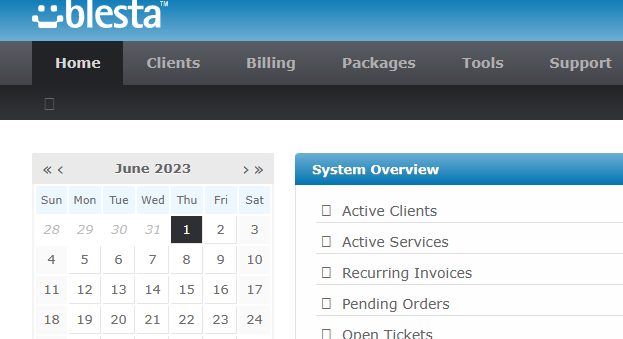-
Posts
31 -
Joined
-
Last visited
-
Days Won
1
Everything posted by Chris
-
I have a few ways you can set up your own email server. I've used these myself a few times https://mailcow.email/ https://mailinabox.email/
-
I had to disable some caching and image compression functions within cloudflare.
-
Just recently moved blesta to new server. just missing those icons so I feel like I missed a stop or permssions. I feel like this is very simple fix. Troubleshooting - Reuploaded blesta via filezilla on auto but didn't work
-
It's very smooth. Nice work. The blue reminded me of that song blue Da ba dee
-
I'm sure you'll get a reply sooner then later keep in mind they may have a lot of tickets to plow though
-
After pushing reaching out to cpanel, blesta the information was handy but didn't solve the issue so then I reached out to @gosuhost a good friend of mine after trouble shooting he resolved the issue I just few bits and pieces so I'd give him a lot of credit.
-
Thats one of the thirty emails I've tried everything now I've delete the cpanel account recreated now I have total different issue. I reissued my license and another issue pops up I can't even move on with the development of the site until I can actually get in to the billing system.
-
I've been at this for about 3 days no lie here okay for those of you who love challenges you're gonna love this. What I've tried First permission on pipe.php tried 777, 755 location: blesta/plugins/support_manager I added the cron jobs within cpanel I tried the following (Note I looked on topics and and the KB) |/usr/local/bin/php /home/user/public_html/plugins/support_manager/pipe.php (I did change the username I don't feel like sharing my username) |/usr/local/bin/php -q /home/user/public_html/plugins/support_manager/pipe.php (I did change the username) /home/user/public_html/plugins/support_manager/pipe.php (I did change the username) /home/user/public_html/index.php plugin/support_manager/ticket_pipe/index/1 |/usr/local/bin/php -q /home/user/public_html/index.php plugin/support_manager/ticket_pipe/index/1 So far the email replies I've gotten This message was created automatically by mail delivery software. A message that you sent could not be delivered to one or more of its recipients. This is a permanent error. The following address(es) failed: pipe to |/home/acoolusername/public_html/blesta/plugins/support_manager/pipe.php generated by support@acooldomain.com local delivery failed The following text was generated during the delivery attempt: ------ pipe to |/home/acoolusername/public_html/blesta/plugins/support_manager/pipe.php generated by support@acooldomain.com------ /home/acoolusername1/public_html/blesta/plugins/support_manager/pipe.php: line 1: ?php: No such file or directory /home/acoolusername1/public_html/blesta/plugins/support_manager/pipe.php: line 2: /**: No such file or directory /home/acoolusername1/public_html/blesta/plugins/support_manager/pipe.php: line 3: access-logs: command not found /home/acoolusername1/public_html/blesta/plugins/support_manager/pipe.php: line 4: access-logs: command not found /home/acoolusername1/public_html/blesta/plugins/support_manager/pipe.php: line 5: access-logs: command not found /home/acoolusername1/public_html/blesta/plugins/support_manager/pipe.php: line 6: access-logs/: Is a directory /home/acoolusername1/public_html/blesta/plugins/support_manager/pipe.php: line 7: =: command not found /home/acoolusername1/public_html/blesta/plugins/support_manager/pipe.php: line 9: try: command not found /home/acoolusername1/public_html/blesta/plugins/support_manager/pipe.php: line 10: syntax error near unexpected token `newline' /home/acoolusername1/public_html/blesta/plugins/support_manager/pipe.php: line 10: ` include(' so I puzzled I've piped other scripts even this one years ago it worked well i have no idea what I'm doing wrong here.
-
Was that at the beginning of migration?
-
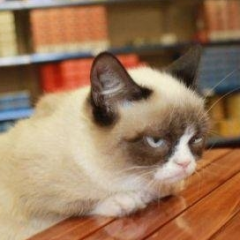
I am new to Blesta....but thought I'd show off my setup!
Chris replied to Michael Foland's topic in Show Off
Sometimes you got to start from somewhere it looks looks good. Throw some white in top menu part. -
I like how it all goes together and it's simple not complicated.
-
Admin area - It would be 4 step process slide bar or combo bar it would send them notification of whats going on and show the status in the client area. - 4 text boxes and save, delete button to set what area it's at example "Reviewing order, Ordering Parts, Building Server, Deploy in progress. Client area - It would tell the status Dedicated server
-
It looks great keep up the good work
-
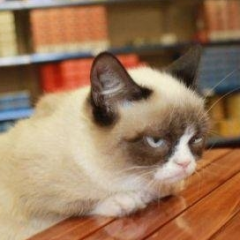
Selling Blesta License (Owned, Unbranded) For Charity
Chris replied to Daniel B's topic in The Lounge
WIsh you the best of luck, I think its great you're selling it for charity. -
That looks fantastic. @licensecart alot of these people make it look easy HA HA HA
- 33 replies
-
- blesta order forms
- cloud oder forms
- (and 7 more)
-
upgraded everything went smooth. Even updated the client side the evil bold bootstrap font.
-
Looks fantastic.. You got some skills there
-
I've never seen this issue before. Lets hope someone has resolution
-
Nice to see I'm very excited for 3.2
-
Yes I have it was very simple proccess
-
After I spent few days playing around with this I figured out how to solve this issue.. I'd had cloudlinux on ths vps so I looked in the root.. So I did the following nano /opt/alt/php54/etc/php.ini (I enabled it register_argc_argv = on) cagefsctl --rebuild-alt-php-ini (rebuilt)
-
This would be great of such developers and server techs who want to charge hourly rate
-
I'm having a heck of time with getting the cron to run properly. I know the cron jobs are working cause I did get this email error X-Powered-By: PHP/5.4.25 Content-type: text/html <!DOCTYPE html PUBLIC "-//W3C//DTD XHTML 1.0 Strict//EN" "http://www.w3.org/TR/xhtml1/DTD/xhtml1-strict.dtd"> <html xmlns="http://www.w3.org/1999/xhtml" xml:lang="en-us" lang="en-us" dir="ltr"> <head> <title>Blesta</title> <link rel="stylesheet" type="text/css" href="/app/views/errors/css/styles.css" /> <meta http-equiv="Content-Type" content="text/html; charset=utf-8" /> </head> <body> <div class="program_error"> <h3>Oh noes!</h3> <div class="contents"> <p>Undefined variable: argv on line <strong>24</strong> in <strong>/home/a5d8w7s6/public_html/clients/index.php</strong></p> </div> </div> </body> </html>
-
I like this looks a bit challenging. one these days I'm going to have to play around with this .. I've manged to get few billing systems integrated.