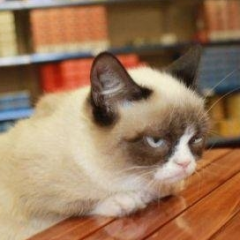-
Posts
31 -
Joined
-
Last visited
-
Days Won
1
Reputation Activity
-

-
 Chris got a reaction from Michael Kinder in Trutone Blesta Integration
Chris got a reaction from Michael Kinder in Trutone Blesta Integration
It's very smooth. Nice work. The blue reminded me of that song blue Da ba dee
-
 Chris reacted to Beav in Built-in Server Status
Chris reacted to Beav in Built-in Server Status
I think blesta has bigger things than the fine tuning like server statistics at the moment such as domain management etc. Blesta is developer friendly and open 99.9 for a reason, with such a great platform they allow you and others to create custom solutions so that the blesta experience can be enhanced even further. Plugins and modules don't effect core files so on upgrade nothing needs replaced. Eventually I'm sure blesta will impliment a beautiful widget to display graphs etc but development is time and money. I just ask you to keep a more open minded approach.
-
 Chris got a reaction from Michael in Email piping issue
Chris got a reaction from Michael in Email piping issue
After pushing reaching out to cpanel, blesta the information was handy but didn't solve the issue so then I reached out to @gosuhost a good friend of mine after trouble shooting he resolved the issue I just few bits and pieces so I'd give him a lot of credit.
-
 Chris got a reaction from Beav in Email piping issue
Chris got a reaction from Beav in Email piping issue
After pushing reaching out to cpanel, blesta the information was handy but didn't solve the issue so then I reached out to @gosuhost a good friend of mine after trouble shooting he resolved the issue I just few bits and pieces so I'd give him a lot of credit.
-
 Chris reacted to Beav in [Plugin] Store Hours
Chris reacted to Beav in [Plugin] Store Hours
30 day sign-up link below for license key price is set $0.00 download from downloads section after sign-up https://gosuhost.com/order/config/index/addons/?group_id=6&pricing_id=40 -
 Chris reacted to Paul in Domain Manager - We need your feedback on domains
Chris reacted to Paul in Domain Manager - We need your feedback on domains
We are in the process of fully spec'ing out the Domain Manager plugin for 4.1 and would love your feedback. I want to give you a basic overview of what we're considering for the Domain Manager, and get your feedback. We want to resolve the current issues and frustrations with how domains are currently handled. Please understand that the new domain system may not include everything in the first release, but our goal is to build the proper foundation so that it can easily be improved upon in the future.
What is the Domain Manager?
The Domain Manager is a plugin that will be responsible for all things domain related. Think of the Order System, and the Support Manager which cover all things related to orders, and support, respectively.
How will I define pricing?
A pricing grid will exist, likely under Domains > TLD Pricing where the price can be set for each TLD for 1 through 10 years for Register, Renew, and Transfer. This will provide a simple pricing grid, with different price options for Register, Renew, and Transfer. Additionally, special pricing can be set on a Client Group level, which will override the default pricing.
Additionally, domain extras like ID Protect, Email Forwarding, and DNS Management will be options on a per-TLD basis and pricing can be set for these. The customer would be able to check if they want these options during checkout.
Question: Is it sufficient to have a single price of ID Protect, Email Forwarding, and DNS Management for all TLDs, or would you want the ability to set a different price for these extra options on each TLD?
Are domains services?
This is a question that has resulted in much debate internally. My personal thoughts are that domains are very unique and do not easily fit with services. I am proposing that domains be treated completely separately from services. This means there would be a separate table in the database that stores domains and information unique to domains like: Domain Name, Registrar, Status, Date Registered, Date Expires, Management Features Available, Expiration/Renewal Reminders, Last Sync Date, and whether to Auto Renew or not.
If domains are not services, they will not be listed with services. For the Staff area, I propose a new Domains widget on client profile pages. For the client area, I propose a new primary nav link called Domains. The Domain Manager would be responsible for renewing domains, and invoicing for them and services and domains would not appear on the same invoices, even if they are billed on the same day.
Question: What are your thoughts on domains not being considered services?
What about email templates?
The domain manager would create several new email templates, likely to include the following: Domain Registration, Domain Transfer Initiated, Domain Transferred, Domain Renewed, Domain Expired, Domain Renewal Notice (domains listed are going to expire in the next x days).
What about automatic things?
The Domain Manager would be responsible for the following Automation Tasks:
Send expiration emails at the reminder intervals Renew domains that are set to automatically renew Synchronize renew dates with the registrar at a given interval What about Registrar Modules?
The Domain Manager would implement its own module system, and existing registrar modules would not be compatible. The new registrar module system would be drop-in similar to the existing, but these would be enabled and configured under Domains > Registrars. New registrar modules would likely be more lightweight than current registrar modules as the plugin would implement the common features across registrars.
What management features would be available?
This will depend on the specific registrar module, but the following features would be supported:
Register, Transfer, Renew Domain (obviously) with Renew Domain being an option for Clients and Staff Manage DNS for Domain (Get, Update DNS zone records if DNS hosted by registrar) Manage Registrar Lock for Domain (Enable, Disable registrar lock) Manage Email Forwarding for Domain Manage ID Protection for domain (Enable, Disable ID Protection) Manage Contacts for Domain Whois (Registrant, Admin, Tech) Update Name Servers for Domain (Get Name Servers, Update Name Servers) Register Name Servers (Unsupported by many registrars or not commonly done by average users, may be optional for first release) What about existing registrar modules?
Existing registrar modules would be incompatible with the Domain Manager plugin. However, services using current domain registrar modules will continue to work as they do now.
Any bulk features?
We plan to have bulk features for both Staff and Clients. For Staff, under Domains > Browse Domains and under the Client Profile, Domains Widget. For Clients, under the Domains page. Bulk editing/tasks would work similar to selecting invoices for delivery with a checkbox on the left and some options to choose from like Renew Domain, Manage ID Protection, Domain Lock, Name Servers.
I'm certain I'm missing something, but wanted to give you a rough overview of what we are planning and get your feedback. Please let us know what you think!
-
 Chris got a reaction from Michael in Thoughts on my new design?
Chris got a reaction from Michael in Thoughts on my new design?
I like how it all goes together and it's simple not complicated.
-
 Chris got a reaction from xbthost in Cron Job
Chris got a reaction from xbthost in Cron Job
After I spent few days playing around with this I figured out how to solve this issue.. I'd had cloudlinux on ths vps so I looked in the root.. So I did the following
nano /opt/alt/php54/etc/php.ini (I enabled it register_argc_argv = on) cagefsctl --rebuild-alt-php-ini (rebuilt) -
 Chris reacted to Michael in [New Feature] Partial Paypal Refund
Chris reacted to Michael in [New Feature] Partial Paypal Refund
I was wondering since we have the PayPal refund working nicely in 3.6.0, it would be nice to refund a partial payment.
-
 Chris got a reaction from Michael in Server Que Feature For Dedicated Server Sales
Chris got a reaction from Michael in Server Que Feature For Dedicated Server Sales
Admin area
- It would be 4 step process slide bar or combo bar it would send them notification of whats going on and show the status in the client area.
- 4 text boxes and save, delete button to set what area it's at example "Reviewing order, Ordering Parts, Building Server, Deploy in progress.
Client area
- It would tell the status Dedicated server
-
 Chris got a reaction from PauloV in Server Que Feature For Dedicated Server Sales
Chris got a reaction from PauloV in Server Que Feature For Dedicated Server Sales
Admin area
- It would be 4 step process slide bar or combo bar it would send them notification of whats going on and show the status in the client area.
- 4 text boxes and save, delete button to set what area it's at example "Reviewing order, Ordering Parts, Building Server, Deploy in progress.
Client area
- It would tell the status Dedicated server
-

-
 Chris got a reaction from Daniel B in Selling Blesta License (Owned, Unbranded) For Charity
Chris got a reaction from Daniel B in Selling Blesta License (Owned, Unbranded) For Charity
WIsh you the best of luck, I think its great you're selling it for charity.
-
 Chris reacted to Michael in [Important] Beware Of Blesta Phishing Scam
Chris reacted to Michael in [Important] Beware Of Blesta Phishing Scam
Just to inform you guys that there's a Phishing scam going around pretending to be Blesta, please don't fall for it and it's not a hotfix.
Blesta Tweet:
-
 Chris got a reaction from Michael in [Order Forms] Cloud - Release 1.0.0
Chris got a reaction from Michael in [Order Forms] Cloud - Release 1.0.0
That looks fantastic. @licensecart alot of these people make it look easy HA HA HA
-
 Chris got a reaction from PauloV in [Order Forms] Cloud - Release 1.0.0
Chris got a reaction from PauloV in [Order Forms] Cloud - Release 1.0.0
That looks fantastic. @licensecart alot of these people make it look easy HA HA HA
-
 Chris got a reaction from Michael in Release 3.2.0
Chris got a reaction from Michael in Release 3.2.0
upgraded everything went smooth. Even updated the client side the evil bold bootstrap font.
-
 Chris reacted to Cody in Client Documents Plugin
Chris reacted to Cody in Client Documents Plugin
This plugin allows you to upload files to a particular client's account. It also adds a navigation link called "Documents" in the client interface, which displays all files uploaded to that client with a link to download each.
Special thanks to PointPub Media for sponsoring this plugin.
Minimum Requirements:
Blesta 3.1+ client_documents_1.0.3.zip
-

-
 Chris got a reaction from Michael in Cron Job
Chris got a reaction from Michael in Cron Job
After I spent few days playing around with this I figured out how to solve this issue.. I'd had cloudlinux on ths vps so I looked in the root.. So I did the following
nano /opt/alt/php54/etc/php.ini (I enabled it register_argc_argv = on) cagefsctl --rebuild-alt-php-ini (rebuilt) -
 Chris reacted to velaware in New Package Term: Hourly
Chris reacted to velaware in New Package Term: Hourly
Since Blesta seems primarily focused on hosting, why not also offer hourly packages?
A lot of companies offer hourly services (i.e.: DigitalOcean and many other *aaS and cloud providers). I think this would open a few more doors for Blesta as well.
-
 Chris got a reaction from Michael in Site Integration With Blesta 3.1.x
Chris got a reaction from Michael in Site Integration With Blesta 3.1.x
I like this looks a bit challenging. one these days I'm going to have to play around with this .. I've manged to get few billing systems integrated.
-
 Chris reacted to Michael in Site Integration With Blesta 3.1.x
Chris reacted to Michael in Site Integration With Blesta 3.1.x
So you want to make your blesta installation to look like your website?
First go to: app/views/client/default/
Make sure you Take a backup of the default folder or do make a new folder called default_backup and copy the files first before editing.
upload the folders you need from your website like /css and /images and even /js if you have custom JS.
Now go and edit: structure.pdt
Here you can see everything which displays the Top / Content / footer.
So remove everything except this:
<section id="outer_layout"<?php echo ($this->Html->ifSet($outer_class) ? " class=\"" . $this->Html->_($outer_class, true) . "\"" : "");?>> <section class="layout"> <div class="page"> <?php echo $content;?> </div> </section>
As that is the middle content Which we want to keep the same of course.
Now copy the header from your website.
<!DOCTYPE html> <html> <head> <meta http-equiv="Content-Type" content="text/html; charset=utf-8" /> <title>My site Name</title> <meta name="author" content="Blesta" /> <meta name="rating" content="Safe For Kids" /> <link href="http://yoursite.com/css/bootstrap.css" rel="stylesheet"> <link href="http://yoursite.com/css/cubicwebs.css?v=2" rel="stylesheet"> </head> <body> <section id="outer_layout"<?php echo ($this->Html->ifSet($outer_class) ? " class=\"" . $this->Html->_($outer_class, true) . "\"" : "");?>> <section class="layout"> <div class="page"> <?php echo $content;?> </div> </section>
Now replace the http://yoursite.com/ of your CSS / JS to: [Remember to leave the external links like google the same]
<?php echo $this->view_dir;?>
And replace the Title of your design to:
<?php echo (($page_title = (isset($page_title) ? $page_title : $this->_($page_title_lang, true, $get_params))) ? $this->Html->_($page_title, true) . " | " : "") . $this->Html->_($system_company->name, true);?> Like:
<!DOCTYPE html> <html> <head> <meta http-equiv="Content-Type" content="text/html; charset=utf-8" /> <title><?php echo (($page_title = (isset($page_title) ? $page_title : $this->_($page_title_lang, true, $get_params))) ? $this->Html->_($page_title, true) . " | " : "") . $this->Html->_($system_company->name, true);?></title> <meta name="author" content="Blesta" /> <meta name="rating" content="Safe For Kids" /> <link href="<?php echo $this->view_dir;?>css/bootstrap.css" rel="stylesheet"> <link href="<?php echo $this->view_dir;?>css/cubicwebs.css?v=2" rel="stylesheet"> </head> <body> <section id="outer_layout"<?php echo ($this->Html->ifSet($outer_class) ? " class=\"" . $this->Html->_($outer_class, true) . "\"" : "");?>> <section class="layout"> <div class="page"> <?php echo $content;?> </div> </section>
Now that will make the header the same. However we now need to add the final Blesta Header code, just above the </head><body> put the following code:
<!--[if IE 9]><link href="<?php echo $this->view_dir;?>css/ie9_css3.css" rel="stylesheet" type="text/css" /><![endif]--> <link href="<?php echo $this->view_dir;?>css/jquery.qtip.css" rel="stylesheet" type="text/css" /> <?php // Theme CSS if (isset($theme_css)) { ?> <link href="<?php $this->Html->_($theme_css);?>" rel="stylesheet" type="text/css" media="screen" /> <?php } ?> <?php echo $this->Javascript->getFiles("head");?> <?php echo $this->Html->ifSet($custom_head); ?> <link href="<?php echo $this->view_dir;?>css/jquery.qtip.css" rel="stylesheet" type="text/css" /> <?php // Theme CSS if (isset($theme_css)) { ?> <link href="<?php $this->Html->_($theme_css);?>" rel="stylesheet" type="text/css" media="screen" /> <?php } ?> <?php echo $this->Javascript->getFiles("head");?> <?php echo $this->Html->ifSet($custom_head); ?>
Now it's time for the Footer.
Paste your footer under the </section> like:
<section id="outer_layout"<?php echo ($this->Html->ifSet($outer_class) ? " class=\"" . $this->Html->_($outer_class, true) . "\"" : "");?>> <section class="layout"> <div class="page"> <?php echo $content;?> </div> </section> <div class="footer"> <div class="wrap"> <div class="foot_left"> <b>Our Products</b><br /> </div> <div class="foot_middle"> <b>Blesta</b><br /> </div> <div class="foot_middle"> <b>Legal</b><br /> </div> <div class="foot_right"> <a href="https://cubicwebs.com/" class="footlogo"></a><br /> © Blesta 2013. All Rights Reserved.<br /> </div> </div> </div> Now to add the final Blesta code to the footer, Under your last DIV put the following:
<?php echo $this->Javascript->getFiles("body");?> <?php echo $this->Javascript->getInline();?> </section> </body> </html>
Like:
<!DOCTYPE html> <html> <head> <meta http-equiv="Content-Type" content="text/html; charset=utf-8" /> <title><?php echo (($page_title = (isset($page_title) ? $page_title : $this->_($page_title_lang, true, $get_params))) ? $this->Html->_($page_title, true) . " | " : "") . $this->Html->_($system_company->name, true);?></title> <meta name="author" content="Blesta" /> <meta name="rating" content="Safe For Kids" /> <link href="<?php echo $this->view_dir;?>css/bootstrap.css" rel="stylesheet"> <link href="<?php echo $this->view_dir;?>css/blesta.css?v=2" rel="stylesheet"> link href="<?php echo $this->view_dir;?>css/jquery.qtip.css" rel="stylesheet" type="text/css" /> <?php // Theme CSS if (isset($theme_css)) { ?> <link href="<?php $this->Html->_($theme_css);?>" rel="stylesheet" type="text/css" media="screen" /> <?php } ?> <?php echo $this->Javascript->getFiles("head");?> <?php echo $this->Html->ifSet($custom_head); ?> </head> <body> <section id="outer_layout"<?php echo ($this->Html->ifSet($outer_class) ? " class=\"" . $this->Html->_($outer_class, true) . "\"" : "");?>> <section class="layout"> <div class="page"> <?php echo $content;?> </div> </section> <div class="footer"> <div class="wrap"> <div class="foot_left"> <b>Our Products</b><br /> </div> <div class="foot_middle"> <b>Blesta</b><br /> </div> <div class="foot_middle"> <b>Legal</b><br /> <a href="https://cubicwebs.com/terms-of-service2">Terms & Conditions</a><br /> </div> <div class="foot_right"> <a href="https://cubicwebs.com/" class="footlogo"></a><br /> © Blesta 2013. All Rights Reserved.<br /> </div> </div> </div> <?php echo $this->Javascript->getFiles("body");?> <?php echo $this->Javascript->getInline();?> </section> </body> </html>
Now you've got the Main core bit's done. Time to replace the extra bits, to make it easier I've made them sections and you can use what you need.
Show Login when not logged in, but show Log out when logged in:
<?php if ($this->Html->ifSet($logged_in)) { ?> <a href="<?php echo $this->Html->safe($this->client_uri . "logout/");?>">Logout</a> <?php } else { ?> <a href="<?php echo $this->Html->safe($this->client_uri . "login/");?>">Login</a> <?php } ?>
Show different navigation depending whether user is logged in or not:
<?php if ($this->Html->ifSet($logged_in)) { ?> <a href="http://billing.yourdomain.com/customers/accounts/">Payment Accounts</a> <a href="http://billing.yourdomain.com/customers/contacts/">Contacts</a> <a href="http://billing.yourdomain.com/customers/plugin/download_manager/client_main/">Downloads</a> <a href="http://billing.yourdomain.com/customers/plugin/support_manager/client_main/">Support</a> <a href="https://billing.yourdomain.com/plugin/order/main/signup/register">Sign up</a> <?php }else{ ?> <a href="https://yourdomain.com/shared-hosting">WebHosting</a> <a href="https://yourdomain.com/resellers">Resellers</a> <a href="https://yourdomain.com/managed-vps">VPS</a> <a href="https://yourdomain.com/shoutcasts">Streaming</a> <a href="https://yourdomain.com/domains">Domains</a> <a href="https://yourdomain.com/about-us">Company</a> <a href="https://billing.yourdomain.com/plugin/order/main/signup/register">Sign up</a> <?php } ?> If you have Multi-company licenses and you want the urls to change per company you will need to use this style URLs:
Show the page title:
<?php if ($this->Html->ifSet($title)) { $this->Html->_($title); } else { $this->_("AppController.client_structure.default_title"); } ?>
Showing Theme Logo:
<a href="<?php echo $this->Html->safe($this->base_uri);?>"> <?php if (!empty($theme_logo)) { ?> <img src="<?php $this->Html->_($theme_logo);?>" alt="Logo" /> <?php } else { ?> <img src="<?php echo $this->view_dir;?>images/logo.png" alt="Blesta" /> <?php } ?> </a>
Showing your own logo with link to the index:
<a href="<?php echo $this->Html->safe($this->base_uri);?>"><img src="urltologo.png"></a> or
<a href="<?php echo $this->Html->safe($this->base_uri);?>"><div class="logo"></div></a> or
<a href="<?php echo $this->Html->safe($this->base_uri);?>" class="logo"></a> Return to Admin panel message:
<?php if ($this->Html->ifSet($staff_as_client)) { ?> <div class="global_note"><?php $this->_("AppController.client_structure.staff_as_client_note", false, $this->Html->ifSet($this->admin_uri) . "clients/logoutasclient/");?></div> <?php } ?> The buttons which say Login / Return to portal etc:
<?php if ($this->Html->ifSet($logged_in)) { ?> <span class="button"><a href="<?php echo $this->Html->safe($this->client_uri . "logout/");?>"><?php $this->_("AppController.client_structure.text_logout");?></a></span> <?php } else { ?> <span class="button"><a href="<?php echo $this->Html->safe($this->client_uri . "login/");?>"><?php $this->_("AppController.client_structure.text_login");?></a></span> <?php } ?> <span class="button"><a href="<?php echo $this->Html->safe(WEBDIR);?>"><?php $this->_("AppController.client_structure.text_return_to_portal");?></a></span> Navigation with Link / Link / Link / Link and the bar under the header on default:
<section class="outer_nav"> <section class="layout"> <div class="inner_layout"> <nav id="nav"> <ul> <?php $i = 0; $nav_total = count($nav); foreach ($this->Html->ifSet($nav, array()) as $link => $value) { $attributes = array(); $link_attributes = array(); if ($value['active']) $link_attributes['class'][] = "active"; if ($i == 0) $attributes['class'][] = "first"; elseif ($i == $nav_total-1) $attributes['class'][] = "last"; ?> <li<?php echo $this->Html->buildAttributes($attributes);?>> <a href="<?php $this->Html->_($link);?>"<?php echo $this->Html->buildAttributes($link_attributes);?>><?php $this->Html->_($value['name']);?></a> </li> <?php $i++; } unset($i); ?> </ul> </nav> </div> </section> </section>
Hope this is a easier tut to follow, I've tried to make it as simple as I can. Good luck customizing your Blesta.
-