
drolfe
-
Posts
35 -
Joined
-
Last visited
Posts posted by drolfe
-
-
HI, Seem our smtp ticket import is broken again
Blesta 3.6.1
PHP 5.5.22-1+deb.sury.org~trusty+1 (cli) (built: Feb 20 2015 11:26:12)
Copyright © 1997-2015 The PHP GroupZend Engine v2.5.0, Copyright © 1998-2015 Zend Technologieswith the ionCube PHP Loader (enabled) + Intrusion Protection from ioncube24.com (unconfigured) v5.0.19, Copyright © 2002-2015, by ionCube Ltd.with Zend OPcache v7.0.4-dev, Copyright © 1999-2015, by Zend Technologieswith Xdebug v2.2.5, Copyright © 2002-2014, by Derick RethansPlease see attached and note, outbound invoices are being sent, it's just the cron task that checks for email import to tickets.I"m not sure how I can debug this part of the cron ??The cron completes with the below:Attempting to run all tasks for XXXXXXXXXXXXXXXXXXXXXXX.Attempting to apply credits to open invoices.There are no invoices to which credits may be applied.The apply credits task has completed.Attempting to deliver invoices scheduled for delivery.No invoices are scheduled to be delivered.The deliver invoices task has completed.Attempting to provision paid pending services.The paid pending services task has completed.Attempting to unsuspend paid suspended services.The unsuspend services task has completed.Attempting to process service changes.The process service changes task has completed.Attempting to process renewing services.The process renewing services task has completed.Attempting plugin cron for order accept_paid_orders.Finished plugin cron for order accept_paid_orders.All tasks have been completed.Attempting to run all system tasks.All system tasks have been completed. -
I'm not sure I understand the issue completely. Is it the Staff Ticket Assigned, Staff Ticket Updated, Staff Ticket Updated (Mobile) email templates (Settings > Company > Emails) that are not coming through?
Have you modified these templates at all? If they contain errors (ie invalid tags or conditionals) then they may be producing an error when Blesta attempts to send the notices. If you paste the content of each template that you're having trouble with we can take a look.
Hi no I haven't made any changes to any of the default templates
My clients invoice emails go out fine, helpdesk/support emails are fine.
But I can't get the admin notices to come through to me. I never know when an invoice is overdue or services need to be cancelled without checking blesta daily
Regards, Daniel
-
Hi,
No nothing in the logs im afraid
What are the next steps to get to the bottom of the missing admin notices ?
Regards Daniel
-
Anyone know any other troubleshooting I can do from the cli, maybe some log files
Regards, Daniel
-
There's two set-ups.
Tickets => set-up is under the department.
Blesta itself => set-up is under Settings > Company > Emails > Mail set-up
Ah ok there is a difference, tickets is setup as imap (google apps)
But blesta itself is using smtp.
having said that clients do get their invoices etc
wouldn't client invoices and admin emails be using the blesta settings ?
Regards, Daniel
-
admin notices are on a daily basis or if something isn't working. It could be related to the email system are you using PHPMail or SMTP?
Hi,
I"m using google apps, SMTP note this is working for our support department ..
Regards, Daniel
-
-
This will be fixed in v3.5.0
Hi great, any ideas when that will be out ?
So I just remove the coupon to stop new invoices getting the recurring discounts ?
Sorry, just looking for the work around before the patch...
Regards, Daniel
-
Not possible to fix from inside Blesta, you need to go directly to the database and the edit the "invoices" table. Find the row with the invoice then change the "paid" value to the correct amount to 2 decimal places. I think this is the way I had fixed it in the past.
OK I've tried the below SQL and I still get the original error when trying to modify the invoices :-(
mysql> select paid from invoices where date_closed is NULL and status="active"; +--------+ | paid | +--------+ | 0.0050 | | 0.0050 | | 0.0050 | | 0.0050 | | 0.0050 | | 0.0000 | +--------+ 6 rows in set (0.00 sec) mysql> UPDATE invoices SET paid=0.0000 WHERE date_closed is NULL AND status="active"; mysql> select paid from invoices where date_closed is NULL and status="active"; +--------+ | paid | +--------+ | 0.0000 | | 0.0000 | | 0.0000 | | 0.0000 | | 0.0000 | | 0.0000 | +--------+ 6 rows in set (0.00 sec) mysql>
-
I've just now turned off the option "Automatically apply
 Loose credits
Loose credits " as this is just one issue
" as this is just one issueAlso I'm not using exchange rates
 and only have one currency for payment as per the attached
and only have one currency for payment as per the attachedRegards, Daniel
-
OK Cool,
How do I fix this as once everyone pays their invoices I'll be out of pocket like 587 euro ?
Regards, Daniel
-
Hi All,
Again more blesta issues....
For some reason when clients pay they get 0.01 credit. I wasn't worried abut this until we were hit with the coupon bug that applied a one off 50% discount to the second month invoices
Now when I try to edit the 16 something invoices to remove the 50% discount as a work around it seems the 0.01 credit has been auto applied which now stops any editing with the attached error !!:
I don't want to seem negative but all these tasks are very simple... We haven't had any problems like this with other billing solutions...
Regards, Daniel
-
-
Ok , SQL isn't my thing so this almost melted my brain but I think I have something with this one
SELECT COUNT(*) FROM orders INNER JOIN invoices ON orders.invoice_id = invoices.id WHERE orders.status = "pending" AND invoices.date_closed IS NOT NULL;
If anyone else has anything better or knows more about SQL ?
Regards, Daniel
-
In Progress doesn't change to awaiting reply because it would be pointless to keep changing it back to In Progress.
It's in progress for a reason (not completed)
 if not don't use it haha.
if not don't use it haha.Ok so your saying that a ticket in the closed status will change to another status (awaiting reply ?) if a reply is made by the client ?
-
If you have the Billing Order widget that shows you.
Billing > Manage Widgets > Order widget
On the Pending if it's a green tick, the invoice has been paid.
You could use the order email to get an order and then an email when a payment is made, that's what I do.
Payments made => My info > Notices > Payment received.
Hi Thanks for that, I didn't know about the order widget.
I still need the sql for some SMS notifications, I'll look into the DB a little more
Regards, Daniel
-
Hi,
I'm looking for an sql query that will show me pending services that have a paid invoice.
This is for some custom alarming, basically we don't want to get alerted when a new order comes through, only once the new order/service is paid for.
Any help on a sql query for this would be most appreciated.
Regards, Daniel
-
HI,
Just a quick one, currently with our support department. When a client replies to a ticket via email, the update is imported into the ticket but the ticket status doesn't change to "awaiting reply", in this case remained with the status "in progress"
This is a big issue for me us as we have set-up alarming on tickets with the status "open" and "awaiting reply".
Regards, Daniel
-
-
Blesta doesn't send a single daily email regarding multiple settings, like you mentioned. Blesta sends individual emails for things like payment reminders, suspension notices, etc. when the cron determines such an email should be sent. As an admin, you can subscribe to those emails so that you receive them when a client does as well. You can enable that per email under [My Info] -> [Notices]. A description of what each email template is used for is also available under [settings] -> [Emails] as well as in the documentation.
Hi I don't have any options in that section to select ?
see attached
-
HI all,
I'm just used to the whmcs cron email that I get ever night telling me if I need to turn things off, payment reminders and auto suspensions etc...
Just wondering what the blesta version of this is ?
Regards, Daniel
-
Hi All,
I'm wondering how the IPN feature is going to work if I have another company setup, so two brands but the one company paypal account
As you know you can only have one paypal account per company (per paypal terms)
I'd seen somewhere that the IPN url doesn't really matter too much with blesta as the pay now button tells paypal where to send the notification back to
I'm just really wanting to confirm this, also would this also work for subscriptions ?
Thanks again
-
Ok I think I have this working,
After looking at the database and how the cron works:
note that run ID 19 is "download tickets" as below:
mysql> SELECT * FROM cron_tasks WHERE `id` = 19; +----+--------------+-----------------+------------------+------------------------------------------------------------------------------------+---------+----------+ | id | key | plugin_dir | name | description | is_lang | type | +----+--------------+-----------------+------------------+------------------------------------------------------------------------------------+---------+----------+ | 19 | poll_tickets | support_manager | Download Tickets | Connects to the POP3/IMAP server to download emails and convert them into tickets. | 0 | interval | +----+--------------+-----------------+------------------+------------------------------------------------------------------------------------+---------+----------+ 1 row in set (0.00 sec) mysql>
Then I found in another thread to look for cron_logs without a finish time:
mysql> SELECT * FROM `log_cron` WHERE `run_id` !=0 AND `end_date` IS NULL ORDER BY `start_date` DESC; +--------+-------+----------------------------------+----------------------------------------------------------+---------------------+----------+ | run_id | event | group | output | start_date | end_date | +--------+-------+----------------------------------+----------------------------------------------------------+---------------------+----------+ | 19 | | bfcafb10b07f574e429303fd1b4f46a8 | Attempting plugin cron for support_manager poll_tickets. | 2015-02-23 09:20:02 | NULL | | 19 | | 5706097d22923690b0d0eed4effd07dd | Attempting plugin cron for support_manager poll_tickets. | 2015-02-23 03:20:01 | NULL | | 19 | | d9ac43b45eee404ef29fe0a03478f484 | Attempting plugin cron for support_manager poll_tickets. | 2015-02-22 20:55:01 | NULL | | 19 | | 2aa266c0262becd70a1ea157fd6c8368 | Attempting plugin cron for support_manager poll_tickets. | 2015-02-22 10:35:02 | NULL | | 19 | | a303667c33f8715ec85957819c00f42a | Attempting plugin cron for support_manager poll_tickets. | 2015-02-22 04:30:02 | NULL | +--------+-------+----------------------------------+----------------------------------------------------------+---------------------+----------+ 5 rows in set (0.01 sec) mysql>
Then deleting them:
mysql> DELETE FROM `log_cron` WHERE `run_id` !=0 AND `end_date` IS NULL ORDER BY `start_date` DESC; Query OK, 5 rows affected (0.04 sec) mysql> SELECT * FROM `log_cron` WHERE `run_id` !=0 AND `end_date` IS NULL ORDER BY `start_date` DESC; Empty set (0.01 sec)
Now when the cron runs I can see the connection to google imap
root@blesta:~# tcpdump -npi eth0 port 993 tcpdump: verbose output suppressed, use -v or -vv for full protocol decode listening on eth0, link-type EN10MB (Ethernet), capture size 65535 bytes 15:35:01.840128 IP 192.168.10.114.42386 > 74.125.136.109.993: Flags [S], seq 2150746609, win 29200, options [mss 1460,sackOK,TS val 2057746 ecr 0,nop,wscale 7], length 0 15:35:01.846315 IP 74.125.136.109.993 > 192.168.10.114.42386: Flags [S.], seq 2080383863, ack 2150746610, win 42540, options [mss 1380,sackOK,TS val 1611920504 ecr 2057746,nop,wscale 7], length 0 15:35:01.846361 IP 192.168.10.114.42386 > 74.125.136.109.993: Flags [.], ack 1, win 229, options [nop,nop,TS val 2057747 ecr 1611920504], length 0 15:35:01.846801 IP 192.168.10.114.42386 > 74.125.136.109.993: Flags [P.], seq 1:306, ack 1, win 229, options [nop,nop,TS val 2057748 ecr 1611920504], length 305 15:35:01.852916 IP 74.125.136.109.993 > 192.168.10.114.42386: Flags [.], ack 306, win 341, options [nop,nop,TS val 1611920511 ecr 2057748], length 0 15:35:01.854500 IP 74.125.136.109.993 > 192.168.10.114.42386: Flags [.], seq 1:2737, ack 306, win 341, options [nop,nop,TS val 1611920512 ecr 2057748], length 2736 15:35:01.854549 IP 192.168.10.114.42386 > 74.125.136.109.993: Flags [.], ack 2737, win 271, options [nop,nop,TS val 2057750 ecr 1611920512], length 0 ........ output cut 77 packets captured 77 packets received by filter 0 packets dropped by kernel root@blesta:~#
I can also see the email import is now working :-)
Please see attached / below the final working settings for google apps hosted domain IMAP, don't forget to enable IMAP support under your google account also.
Regards, Daniel
- Jason Ryan and Michael
-
 2
2
-
& purge the record in the cron log table at Blesta database
directly via mysql client ?
no much point checking the firewall just yet as the blesta node isn't even trying to connect out
root@blesta:~# tcpdump -npi eth0 port 995 tcpdump: verbose output suppressed, use -v or -vv for full protocol decode listening on eth0, link-type EN10MB (Ethernet), capture size 65535 bytes ^C 0 packets captured 0 packets received by filter 0 packets dropped by kernel root@blesta:~#
note I'm currently trying pop via gmail, it's not working either
Regards, Daniel






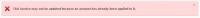


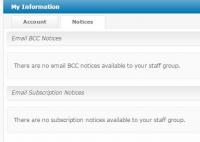

Email Ticket Import Broken, Was Working
in Support
Posted
Hi thanks for the reply, It's been hours but I can't see any clear cron link ?
"After so long a clear cron job link will appear so you can skip the cron job"
Regards, Daniel