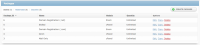-
Posts
11 -
Joined
-
Last visited
Contact Methods
-
Website URL
https://www.groundswellhosting.com
-
Skype
jasonerik
Profile Information
-
Gender
Male
-
Location
Albany, OR, US
-
Interests
The Internet, surfing, skiing, reading, and music.
jasontyde's Achievements
Newbie (1/14)
3
Reputation
-

Cc Declined With Braintree Payment Gateway, Ccv Missing Cited As Reason
jasontyde replied to jasontyde's question in Pre-Sales Questions
@Licensecart How can one use 3D Secure with Blesta? -
I am trying out Blesta as a WHMCS replacement, using Braintree as a merchant gateway with the official Braintree plugin. Braintree is extremely attractive because they do not charge any fees for the first $50,000 of transaction processing each month. Whoa! Blesta staff, please consider this an up-vote for implementing support for Braintree's Vault, their tokenized credit card storage, in the official Braintree plugin. I ask for this because I had to disable Braintree's CVV rules in order to process payments with them using Blesta. I believe this to be the current situation with Braintree since the CVV is not stored in Blesta's database and thus apparently not sent to Braintree when Blesta communicates transactions to the Braintree API using a stored Payment Account. Please correct me if I'm wrong about how Blesta stores credit cards when using the Braintree gateway.
-
 Paul reacted to an answer to a question:
Cc Declined With Braintree Payment Gateway, Ccv Missing Cited As Reason
Paul reacted to an answer to a question:
Cc Declined With Braintree Payment Gateway, Ccv Missing Cited As Reason
-

Cc Declined With Braintree Payment Gateway, Ccv Missing Cited As Reason
jasontyde replied to jasontyde's question in Pre-Sales Questions
Thanks for all your help Paul, I sure appreciate it. I'll add my vote to the original thread. -

Cc Declined With Braintree Payment Gateway, Ccv Missing Cited As Reason
jasontyde replied to jasontyde's question in Pre-Sales Questions
OK, I'm going to mark this as solved. I'd like to Watch and Vote for the item you linked to, however I can't seem to without having an account on your Jira system. Do you allow your customers to participate in your Jira site for expressing support of ideas, problem solving, or whatnot? -
 jasontyde reacted to an answer to a question:
Cc Declined With Braintree Payment Gateway, Ccv Missing Cited As Reason
jasontyde reacted to an answer to a question:
Cc Declined With Braintree Payment Gateway, Ccv Missing Cited As Reason
-

Cc Declined With Braintree Payment Gateway, Ccv Missing Cited As Reason
jasontyde replied to jasontyde's question in Pre-Sales Questions
It's great that you're prioritizing supporting Braintree's Vault and I look forward to when the Braintree plugin is updated with this capability. My experience just now in testing was a little different that what I think should have happened after reading your words Paul. Specifically, I logged in to the Client Portal as the client I'm testing with. After deleting the one-and-only Payment Account for that client I initiated payment on the invoice, indicating that I wish to store my credit card details for future use (i.e. create a Payment Account). Based on your words I would expect this transaction to go through even with Braintree's 'CVV not provided' rule enabled as I am "submitting payment at the same time". However, that wasn't the case and I had to disable the 'CVV not provided' rule in Braintree to get the transaction to go through. Am I misunderstanding your words Paul that indicate to me that simultaneously creating a Payment Account and submitting payment will send CVV info to Braintree? -

Cc Declined With Braintree Payment Gateway, Ccv Missing Cited As Reason
jasontyde replied to jasontyde's question in Pre-Sales Questions
That's good information Paul, thank you. Investigating this further on my end reveals the following in the Braintree UI: Braintree has extensive and free anti-fraud tools that I'd like to leverage prior to storing a card in the Braintree Vault, and I note that Blesta supports MaxMind's minFraud and FraudLabs Pro as part of the Order System plugin I've installed and plan to use for selling new services. From Paul's words it appears that when a client creates a new Payment Account to pay for a recurring subscription that the CVV will be sent to Braintree. Furthermore, I believe that my actions to manually create an invoice and Payment Account may prevent the CVV from being sent for paying that invoice I've been testing with. Can I use Braintree's built-in CVV Rules to test a credit card prior to storing it in Braintree's Vault or do I have to use Blesta's built in third-party anti-fraud tools? Thanks in advance for any and all help from this community. Cheers, Jason -
Hi Community, I am testing out Blesta under the free trial program and am having trouble with paying a first invoice. I have setup Braintree as my one-and-only Payment Gateway and a Payment Account under one of my personal client accounts, including the Security Code (i.e. CCV). However when I attempt to pay the invoice within the Blesta admin account *or* after logging in to the my client account through the Client Portal I get a declined error. The cited reason is that the CCV is required. When I check the Gateway logs I see that the CCV string is indeed empty while the number and expirationDate strings are both a series of 'x' characters for each of these declined transactions. I suspect that Blesta, when attempting to communicate with Braintree, is not including the CCV in its message. Furthermore, the Payment Account is not showing the CCV in the UI form field, not even as an "xxx". Note that I have verified my Braintree configuration and I have successfully conducted transactions through that gateway in the past. Can anyone help? Thanks, Jason
-
 Michael reacted to an answer to a question:
Duplicate Package Numbers After Whmcs Import Into Free Trial
Michael reacted to an answer to a question:
Duplicate Package Numbers After Whmcs Import Into Free Trial
-
 Paul reacted to an answer to a question:
Duplicate Package Numbers After Whmcs Import Into Free Trial
Paul reacted to an answer to a question:
Duplicate Package Numbers After Whmcs Import Into Free Trial
-

Duplicate Package Numbers After Whmcs Import Into Free Trial
jasontyde replied to jasontyde's question in Pre-Sales Questions
That worked just fine. Thanks for the help and advice. Jason -

Duplicate Package Numbers After Whmcs Import Into Free Trial
jasontyde replied to jasontyde's question in Pre-Sales Questions
Thank you Tyson & Serge, To answer your question Tyson, since the package_id numbers are used to list packages in Blesta's display, I would like to change the ids to integers that will list them in the order I want to see them in when the page loads. I will backup my database and try this out. I'll let y'all know how it goes. -

Duplicate Package Numbers After Whmcs Import Into Free Trial
jasontyde replied to jasontyde's question in Pre-Sales Questions
Nice to meet you Tyson. Thanks for making this software and answering my questions. I am familiar with databases and have access to my MySQL database through phpMyAdmin. In looking at the 'packages' table I see the duplicate id_values. If I wanted to manage these manually so that my packages display with IDs that I like can I do that safely by directly editing the MySQL database? Is there another way? Cheers, Jason -
 jasontyde reacted to an answer to a question:
Duplicate Package Numbers After Whmcs Import Into Free Trial
jasontyde reacted to an answer to a question:
Duplicate Package Numbers After Whmcs Import Into Free Trial
-

Duplicate Package Numbers After Whmcs Import Into Free Trial
jasontyde posted a question in Pre-Sales Questions
Hello Community, I'm new to Blesta and am currently testing it out under the free trial. I have successfully imported my data from WHMCS and only had to tweak the imported data a little to align with Blesta's expectations. However, I do note what could be a problem. I'm seeing duplicate Package ID numbers as shown in the attached screenshot. Can anyone explain what happened here? What are the repercussions and what is the fix? Thanks for helping me out. Cheers, Jason