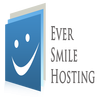-
Posts
4,868 -
Joined
-
Last visited
-
Days Won
389
Reputation Activity
-
 Blesta Addons reacted to Blesta Addons in [Order Form] Change Language
Blesta Addons reacted to Blesta Addons in [Order Form] Change Language
it could a good option if the client/visitor can select the language they want in the order form instead of the default language .
like the currency .
-
 Blesta Addons got a reaction from PauloV in Cpanel Module With Extra Bonus
Blesta Addons got a reaction from PauloV in Cpanel Module With Extra Bonus
soon i will update it , i have 2 task to finish now
admin tools plugin
admin notes widget plugin
-
 Blesta Addons got a reaction from Michael in Changing Language On Order Forms
Blesta Addons got a reaction from Michael in Changing Language On Order Forms
Please add your vote to this thread , we have already made feature request for that .
http://www.blesta.com/forums/index.php?/topic/2650-order-form-change-language/
-
 Blesta Addons got a reaction from sedudohost in Admin Tools Plugin - Ideas
Blesta Addons got a reaction from sedudohost in Admin Tools Plugin - Ideas
Hello The community .
i'm coding a new plugin to help me and staff for some task ; it's 90% done , the new plugin will allow
Empty Cache . 100%
Manage Countries (List - Add - Edit - Delete). 100%
Manage Clients Note on one page (List - Stick - Unstick - Delete - Edit) 100%
Duplicate Clients/loginnames - 100%
Move Service/Invoice Beetwen Clients (Move Service/invoice X from Client A to Client B )
Modify Text In Navigation Bar
May be i will include this two task also
GeoIP database auto updater
Blesta Available Update
what other task you think should be added to this plugin ?
-
 Blesta Addons reacted to Tyson in File Uploads With Nginx & Ssl
Blesta Addons reacted to Tyson in File Uploads With Nginx & Ssl
The Support Manager attempts to create the directory when installed, yes. However, if you have an invalid uploads directory set (under [settings] -> [Company] -> [General] -> [basic Setup]) at the time you install the plugin, or your user does not have permissions enabled to create a directory at that path on the server, it could fail to do so.
-
 Blesta Addons got a reaction from Paul in Admin Tools Plugin - Ideas
Blesta Addons got a reaction from Paul in Admin Tools Plugin - Ideas
Hello The community .
i'm coding a new plugin to help me and staff for some task ; it's 90% done , the new plugin will allow
Empty Cache . 100%
Manage Countries (List - Add - Edit - Delete). 100%
Manage Clients Note on one page (List - Stick - Unstick - Delete - Edit) 100%
Duplicate Clients/loginnames - 100%
Move Service/Invoice Beetwen Clients (Move Service/invoice X from Client A to Client B )
Modify Text In Navigation Bar
May be i will include this two task also
GeoIP database auto updater
Blesta Available Update
what other task you think should be added to this plugin ?
-
 Blesta Addons got a reaction from eversmile_host in World Cup (And Some Outher Things :p)
Blesta Addons got a reaction from eversmile_host in World Cup (And Some Outher Things :p)
football is 11 players , not just 1
my country was absent from 1998
i will write a plugin for it to participate in 2018
-
 Blesta Addons got a reaction from Paul in [My Private Notes] Encrypted Staff Private Notes
Blesta Addons got a reaction from Paul in [My Private Notes] Encrypted Staff Private Notes
i will do it as a plugins for widget ... stay tunned this weekend .
-
 Blesta Addons got a reaction from Daniel B in [My Private Notes] Encrypted Staff Private Notes
Blesta Addons got a reaction from Daniel B in [My Private Notes] Encrypted Staff Private Notes
i will do it as a plugins for widget ... stay tunned this weekend .
-
 Blesta Addons got a reaction from PauloV in [My Private Notes] Encrypted Staff Private Notes
Blesta Addons got a reaction from PauloV in [My Private Notes] Encrypted Staff Private Notes
i will do it as a plugins for widget ... stay tunned this weekend .
-
 Blesta Addons got a reaction from PauloV in World Cup (And Some Outher Things :p)
Blesta Addons got a reaction from PauloV in World Cup (And Some Outher Things :p)
football is 11 players , not just 1
my country was absent from 1998
i will write a plugin for it to participate in 2018
-
 Blesta Addons got a reaction from Michael in World Cup (And Some Outher Things :p)
Blesta Addons got a reaction from Michael in World Cup (And Some Outher Things :p)
football is 11 players , not just 1
my country was absent from 1998
i will write a plugin for it to participate in 2018
-
 Blesta Addons got a reaction from Alk in Modify "support" Text In Navigation Bar
Blesta Addons got a reaction from Alk in Modify "support" Text In Navigation Bar
added this task to my new plugin "admin tools" , then the admins can change the text without go to phpmyadmin
-
 Blesta Addons got a reaction from Daniel B in Modify "support" Text In Navigation Bar
Blesta Addons got a reaction from Daniel B in Modify "support" Text In Navigation Bar
added this task to my new plugin "admin tools" , then the admins can change the text without go to phpmyadmin
-
 Blesta Addons got a reaction from PauloV in Notes Widget In Dashboard
Blesta Addons got a reaction from PauloV in Notes Widget In Dashboard
i think it was a plugin for private staff note made by PauloV . that is not working for you ?
http://www.blesta.com/forums/index.php?/topic/2175-my-private-notes-encrypted-staff-private-notes/
-
 Blesta Addons got a reaction from Michael in Admin Tools Plugin - Ideas
Blesta Addons got a reaction from Michael in Admin Tools Plugin - Ideas
added "Modify Text In Navigation Bar" .
added "Duplicate Clients/login names" .
-
 Blesta Addons got a reaction from ServZoo in Modify "support" Text In Navigation Bar
Blesta Addons got a reaction from ServZoo in Modify "support" Text In Navigation Bar
added this task to my new plugin "admin tools" , then the admins can change the text without go to phpmyadmin
-
 Blesta Addons got a reaction from alexistkd in New Responsive Blesta Website :)
Blesta Addons got a reaction from alexistkd in New Responsive Blesta Website :)
yes , very good work , now is time to attack the admin section
-
 Blesta Addons got a reaction from PauloV in [Support Manager] Ticket Drafts
Blesta Addons got a reaction from PauloV in [Support Manager] Ticket Drafts
r
replying or creating tickets , PaulV methode is the best , it need a seperate table , is better and safe . if core support manager support the ability to let other plugins attach to thier actions i can write a plugin for that . but the probleme is attaching plugin to plugin or plugin to module is not supported now , w have already submitted a feature request for that .
-
 Blesta Addons got a reaction from Michael in Modify "support" Text In Navigation Bar
Blesta Addons got a reaction from Michael in Modify "support" Text In Navigation Bar
added this task to my new plugin "admin tools" , then the admins can change the text without go to phpmyadmin
-
 Blesta Addons got a reaction from PauloV in Uninstalled Plugins Are Accessible Via Url
Blesta Addons got a reaction from PauloV in Uninstalled Plugins Are Accessible Via Url
if the plugin is not installed in the plugin manager, it should not be accessible via direct url .
normally blesta should redirect any request to un-installed pluging to the dashboard (client/admin/staff)
-
 Blesta Addons reacted to PauloV in Solution To Domain Diferent Prices And Transfer Handling :)
Blesta Addons reacted to PauloV in Solution To Domain Diferent Prices And Transfer Handling :)
Just to ask Blesta Devs, if there is any news about the new Domain system?
We now have some extra free time again and we want to start making the new Universal Domain Registrar called "Umail" that works like a normal registrar module, but it sends an Email with the details of the action (Register, Transfer, Update Whois, etc), insted of making API calls.
This module will be a litle tricky because it as to be built in with a "Domain Whois Check" to support all TLD's
We dont whant to start this and Blesta Devs tell us that they are almost done coding the new Domain System
( Update to this: just got the answer it will take litle more time, but they will trie to relesed this year , in the mean time we will start our solution in the first post, after that we will build the Univerdal Domain Registrar Module )
-
 Blesta Addons got a reaction from rwssoccer1 in Link Client To Cpanel Account
Blesta Addons got a reaction from rwssoccer1 in Link Client To Cpanel Account
yes , creat service without cheking the use module .
you need to add the correct username .
-
 Blesta Addons got a reaction from ServZoo in Blesta + Nginx - The Easy Way Tutorial
Blesta Addons got a reaction from ServZoo in Blesta + Nginx - The Easy Way Tutorial
Thanks Fort the share .
-
 Blesta Addons reacted to ServZoo in Blesta + Nginx - The Easy Way Tutorial
Blesta Addons reacted to ServZoo in Blesta + Nginx - The Easy Way Tutorial
So, I'm not an expert on Blesta or NGINX, but I have learned the easy way to make the two work and wanted to share. Credit to cloudrck for starting the project on github (I have used a lot of his work in the config.)
1.) Fire up a fresh install of Ubuntu 14.04 64-Bit (DigitalOcean works great for testing)
2.) Install EasyEngine (easy way to setup a LEMP server)
curl -sL rt.cx/ee | sudo bash ee system install 3.) Create your site with EasyEngine
ee site create youdomainname.com --mysql 4.) Install Ioncube
cd /usr/local sudo wget http://downloads2.ioncube.com/loader_downloads/ioncube_loaders_lin_x86-64.tar.gz sudo tar xzf ioncube_loaders_lin_x86-64.tar.gz mv /usr/local/ioncube/* /usr/lib/php5/20121212/ nano /etc/php5/fpm/php.ini zend_extension = /usr/lib/php5/20121212/ioncube_loader_lin_5.5.so service php5-fpm restart 5.) Apply PHP 5.5 Hotfix
Prepare your files before you upload. Copy the "blesta" folder from the PHP5.5 Hotfix folder to the main "blesta" folder. This will overwrite the files that need to be replaced.
Zip up your "blesta" folder contents and upload to your new server instance.
6.) Edit your NGINX Conf
cd /etc/nginx/sites-available/ cp *yourdomain.com *yourdomain.com.backup nano You can use the following NGINX config as a starting point (it should work out of the box for you after you edit the paths.)
# MYSQL NGINX CONFIGURATION server { listen 80; listen 443 ssl; server_name *your FQN*; access_log /var/log/nginx/*log directory & file* rt_cache; error_log /var/log/nginx/*log directory & file*; root *local directory for Blesta install*; index index.php index.htm index.html; server_name *your FQN*; ssl_certificate *SSL Cert File*.crt; ssl_certificate_key *SSL Key File*.key; location / { error_page 404 = @blesta; #IF file doesn't exist log_not_found off; } #Core rewrite location @blesta { rewrite ^(.*)$ /index.php last; # rewrite ^(.*)$ /index.php/(.*) /$1 permanent; } location ~ \.php$ { try_files $uri =404; # Tweak for Nginx to work with PHP from vendors fastcgi_split_path_info ^(.+\.php)(/.+)$; # NOTE: You should have "cgi.fix_pathinfo = 0;" in php.ini fastcgi_connect_timeout 60; fastcgi_send_timeout 180; fastcgi_read_timeout 180; # Buffer settings increase to compensate for increased time/size due to SSL fastcgi_buffer_size 128k; fastcgi_buffers 4 256k; # fastcgi_busy_buffers_size 256k; fastcgi_temp_file_write_size 256k; fastcgi_intercept_errors on; fastcgi_pass php; fastcgi_index index.php; include fastcgi_params; } # Disallow access to any file with .pdt extension location ~ (\.pdt) { return 403; } if (!-e $request_filename){ rewrite ^(.*)$ /index.php; } #Core rewrite location @blesta { rewrite ^(.*)$/index.php/(.*) /$1 permanent; } include common/locations.conf; } Now save the file as *yourdomain.com (Press CRTL-X, then Y and type it in.)
This should have overwritten the current config (the one you just made a backup of.)
7.) Test & Restart NGINX
nginx -t (if all goes well, you will see successful) If successful, then restart service nginx restart 8.) Set database password and create a database (assuming using root user for this tutorial)
mysqladmin -u root password YOURnewPASSWORD mysql -u root -p *ENTER PASSWORD* create database DATABASEname; flush privileges; exit 9.) Install Blesta
Follow installation instructions.
10.) Make the SEF URL's work
cd /var/www/*yourdomain.com/htdocs nano lib/init.php Find the HTACCESS line and replace with this: define("HTACCESS", true); Note: This tutorial does not address security or hardening in any way. I will leave that up to you. I am simply sharing a good starting point to get Blesta up and running. I'm using Ubuntu in this instance as it works great for starting out with EasyEngine and UFW.
Feel free to add to this and let me know if I have missed anything!