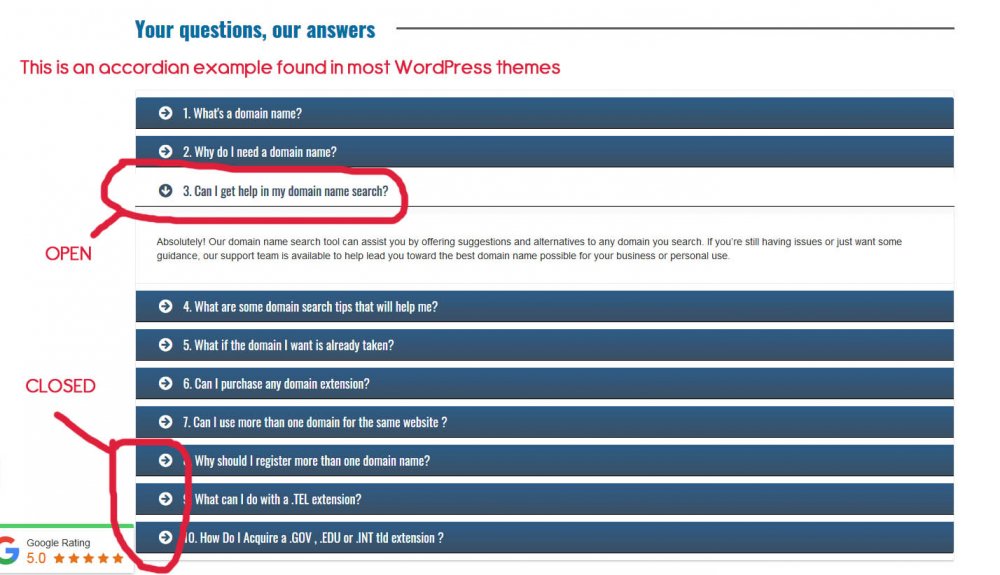turner2f
Members-
Posts
614 -
Joined
-
Last visited
-
Days Won
14
Everything posted by turner2f
-
Got it figured out by doing a keyword search within the database. I made the changes so that the Recaptcha Keys are for " V2 Invisible ". ========== Please consider adding this info to your installation and trouble shooting instructions . . . 1) - Concerning the CORRECT version of ReCaptcha to use 2) - Concerning how to DIS-able or change it in the event of a lockout
-
Hello Support, i am trying to setup Blesta. After being in-active, I tried to login again. But now I am locked out. The part where the Captcha is says, " ERROR for site owner: Invalid key type " Apparently I am using the wrong version of Google's Recaptcha. ============ I have looked all over the forum and documentation concerning this issue. i have not even come across any instructions on which version to use. ============ 1) - Recaptcha is blocking login. How do I DE-activate it via SFTP ? 2) - Which version of Google RE-captcha is the correct one to use ( V2 or V3 ) ?
-
@Jono I apologize. I should have mentioned that the file I was needing to alter is . . . " admin_main.pdt " Found at: blesta/app/views/admin/default/admin_main.pdt How do I modify that particular file so that it has a ( target="_blank" ) for the custom Quick links ?
-
@Jono Works great. How do we make it so that the "target" is "Blank" ? ( target="_blank" ) =================== Look forward to your reply.
-
@Jono Thanks for the tip. I will try it out .
-
@Jono Thanks for adding this for an update .
-
@Jono Thanks for the reply. Is there a way we can HARD CODE in our own "custom" links. For instance, I have a Wordpress website that has an interface for the different employees to have THEIR OWN separate, private calendars. A function that Blesta does not currently support. ____________________________________ So I would like to HARD CODE a URL link within the left-side navigation of the Blesta Admin home page that would take the employees to the WordPress website . 1) - Can you please provide an example of where we would HARD CODE a custom URL link to a separate website within the code at . . . blesta/app/views/admin/default/admin_main.pdt <section class="quick_links"> <h3><?php $this->_('AdminMain.index.heading_quicklinks');?></h3> <ul> <?php if (!empty($quicklinks)) { foreach ($quicklinks as $quicklink) { ?> <li> <div class="quick_link"> <a href="<?php $this->Html->_($quicklink->uri);?>"><?php $this->Html->_($quicklink->title);?></a> </div> <i class="fa fa-pencil pull-right"></i> </li> <?php } } else { ?> <li><?php $this->_('AdminMain.index.no_quicklinks');?></li> <?php } ?> </ul> </section> ...
-
QUICK NOTE: I found the following code at . . . blesta/app/views/admin/default/admin_main.pdt <section class="quick_links"> <h3><?php $this->_('AdminMain.index.heading_quicklinks');?></h3> <ul> <?php if (!empty($quicklinks)) { foreach ($quicklinks as $quicklink) { ?> <li> <div class="quick_link"> <a href="<?php $this->Html->_($quicklink->uri);?>"><?php $this->Html->_($quicklink->title);?></a> </div> <i class="fa fa-pencil pull-right"></i> </li> <?php } } else { ?> <li><?php $this->_('AdminMain.index.no_quicklinks');?></li> <?php } ?> </ul> </section> So how do we add our own custom "Quick Links" to the left-side navigation bar ? 1) - Is it via a plugin ? 2) - Is it via the Admin interface ? 3) - Or do the links have to be hard-coded in ? If yes, which .PDT file ? ...
-
I see on the Home Page of the Admin's dashboard that there is a place for adding custom "Quick Links" to the left-side navigation. ------------------------ NOTE : If you go to . . . blest/language/en_us/admin_main.php You will see the following code . . . 23. // Index 24. $lang['AdminMain.index.page_title'] = 'Dashboard'; 25. $lang['AdminMain.index.heading_quicklinks'] = 'Quick Links'; 26. $lang['AdminMain.index.no_quicklinks'] = 'No Quick Links have been set.'; 27. $lang['AdminMain.index.manage_widgets'] = 'Manage Widgets'; 28. $lang['AdminMain.index.customize_dashboard'] = 'Customize Dashboard'; How do we add our own custom "Quick Links" to the left-side navigation bar ? 1) - Is it via a plugin ? 2) - Is it via the Admin interface ? 3) - Or do the links have to be hard-coded in ? If yes, which .PDT file ? ...
-
@Jono According to the post at . . . https://www.blesta.com/forums/index.php?/topic/14239-how-to-hide-remove-password-change-field-in-cpanel/#comment-67798 . . . it does allow weak passwords. ------------------- 1) - Will this be updated in a future version ? ...
-
Is this going to be considered in an update ? Already created a request for it .
-
Is this being brought back ?
-
@Paul @Jono 1ST ) - After making a change within C-Panel's " Multi PHP INI " editor. NOTE : Within the dropdown I chose the home directory ( or the domain’s document ) root to open the corresponding PHP configuration for the SUB-folder that my "Blesta" installation is in. I made the upload_max_filesize within C-Panel's " Multi PHP INI " editor to be " 0M " ------------- 2ND ) - I created a PHP Info file and inserted into the SUB-folder of my "Blesta" install, and got . . . upload_max_filesize= 0M Local Value & 2M Master Value ========= Not certain how to override this "Master Value" or even how to locate it . Does it mean that there might be a different PHP.INI file that is outside the "Blesta" folder that is overriding the one on the inside ? If yes, could this be at the ROOT level of the server ? If yes, how do I get to it ?
-
@Paul @Jono Will you please consider the following font-awesome icons as a possibility ? NOTE : I mention these as possible alternative icons because these are the ones that are consistently used, and are more easily recognized / familiar within WordPress themes . ____________________________ <i class="fas fa-arrow-alt-circle-right"></i> https://fontawesome.com/icons/arrow-alt-circle-right?style=solid AND . . . <i class="far fa-arrow-alt-circle-down"></i> https://fontawesome.com/icons/arrow-alt-circle-down?style=regular OR . . . <i class="fas fa-chevron-circle-right"></i> https://fontawesome.com/icons/chevron-circle-right?style=solid AND . . . i class="fas fa-chevron-circle-down"></i> https://fontawesome.com/icons/chevron-circle-down?style=solid Thanks
-
___________________________________________________ @Paul @Jono @Blesta Addons Here is an example of how WordPress uses the " Accordian " functionality within many of its themes . . . SEE IMAGE :
-
@Paul Are there any plans to implement the " Friendly URL's" into a future release of Blesta ? 1)- This way the url is not revealing the Blesta plugins or modules that are being used. 2) - Plus, it just looks more clean and professional. ..
-
I am not certain what text editor the " Support Manager " uses . Does not look like the CKEditor interface to me ( but I could be wrong ) . BUT . . . If I am replying to a support ticket - - > and I select multiple rows of lines of text - - > and then click the " ordered list " button - - > I get the following results . . . EXAMPLE: 1. Lorem ipsum dolor sit amet, consectetur adipiscing elit. Etiam porta leo quis lacus dignissim rhoncus. Lorem ipsum dolor sit amet, consectetur. 1. 1. Quisque ultrices, nisi vitae faucibus ultricies, justo quam tristique ante, vel dignissim nisi nisl a mauris. 1. 1. Nam vulputate posuere sapien, id convallis sem porttitor in. In vel blandit augue. 1. 1. In felis ex, volutpat eu auctor feugiat, sollicitudin elementum tellus. Vivamus eros neque, consectetur nec ultrices nec, lobortis a felis. Suspendisse neque arcu, euismod vitae elit eget, tincidunt convallis justo. ============ I am currently using Blesta 4.11.2 NOTE : This phenomena did not occur when I was using Blesta 4.1.0 ..
-
@Blesta Addons Please vote this up at . . . https://requests.blesta.com/topic/need-a-tool-tip-to-see-the-extra-billing-details-on-client-dashboard and at . . . https://requests.blesta.com/topic/need-a-tool-tip-to-see-the-c-panel-login-on-client-dashboard
-
@Jono I tried reducing the file size to " 0MB " within C-Panel's " Multi PHP INI " editor. upload_max_filesize ( The maximum size of an uploaded file. ) ------------ Regardless of the change, I was STILL able to upload a file to Blesta . Please advise if there is a different way.
-
I voted on it. Been wanting this.
-
I think I discovered a possible "glitch" concerning the "Client Cards" function in version 4.11.2 : The "Client Cards" do NOT display some Ticket's Statuses as "Open" like it does in "Support Manager" ________________________ If you login as a client, and then go to the "Support Tickets" page . . . https://mywebsitename.com/client/plugin/support_manager/client_tickets/index/ You will find that it CORRECTLY identifies the following ticket statuses as "OPEN" : "Awaiting Staff Reply" "Awaiting Client Reply" "In Progress" "On Hold" WHEREAS . . . The "Client Cards" widget IN-CORRECTLY identifies the following ticket statuses as "CLOSED" : "Awaiting Client Reply" "In Progress" "On Hold" ______________________________ 1) - Can you please supply a temporary " hack " for the " Client Cards " widget on how to remedy this until it is fixed in an update ? Look forward to your assist. Thanks in advance.
-
Hello Support, Whenever, I use the "Ordered List" function within the Support Manager's text editor it . . . 1) - Displays the SAME number for each bullet point 2) - It EVEN places bullet points for the blank spaces between each line break ======================== EXAMPLE: 1. Lorem ipsum dolor sit amet, consectetur adipiscing elit. Etiam porta leo quis lacus dignissim rhoncus. Lorem ipsum dolor sit amet, consectetur. 1. 1. Quisque ultrices, nisi vitae faucibus ultricies, justo quam tristique ante, vel dignissim nisi nisl a mauris. 1. 1. Nam vulputate posuere sapien, id convallis sem porttitor in. In vel blandit augue. 1. 1. In felis ex, volutpat eu auctor feugiat, sollicitudin elementum tellus. Vivamus eros neque, consectetur nec ultrices nec, lobortis a felis. Suspendisse neque arcu, euismod vitae elit eget, tincidunt convallis justo. Look forward to your assist. Thanks in advance. ..
-
Is there a Tag for the Topic / Title / Subject Line to be added to Email Templates for Tickets ? Currently, I do not see any tags that will allow this at . . . https://docs.blesta.com/display/user/Support+Manager#SupportManager-SupportEmails ________________ Currently, a support ticket that is emailed CANNOT display the Topic or the Title or the Subject Line of what the support ticket is within the email template itself or its subject line. This means that the client cannot easily identify a specific ticket that they want to read amongst all their other ( present or past ) support tickets when they login to their email at Yahoo, Gmail, Outlook, etc. This means that if a client is looking for a SPECIFIC ticket within their email client ( like with Yahoo, Gmail, Outlook, etc. ), they will have a very hard time finding it. As a result this means that the clients are now forced to login to their Blesta account in order to easily find / identify the exact ( present or past ) ticket that they are wanting to reply to or read. Allowing a TAG for a Ticket's title to be part of the Ticket's "subject line" within emails would make this much more convenient for the client. ________________ 1) - Can you please supply a TAG for a Ticket's title to be part of the Ticket's "subject line" within emails ? 2) - If there IS already a TAG for this, please let us know . Thanks. Look forward to your assist.
-
Just curious to know, does Blesta prevent weak passwords from being created via the "Password Change" function within the Client's "Manage" area for C-Panel ? ( Services - - > Manage - - > Actions - - > Change Password ) IF it does allow weak passwords, will this be addressed in a future update in Blesta ? Or . . . Would we be able to DE-activate the client's ability to change their C-Panel password within Blesta ? ------------ Thanks for a fantastic product. Look forward to your reply.