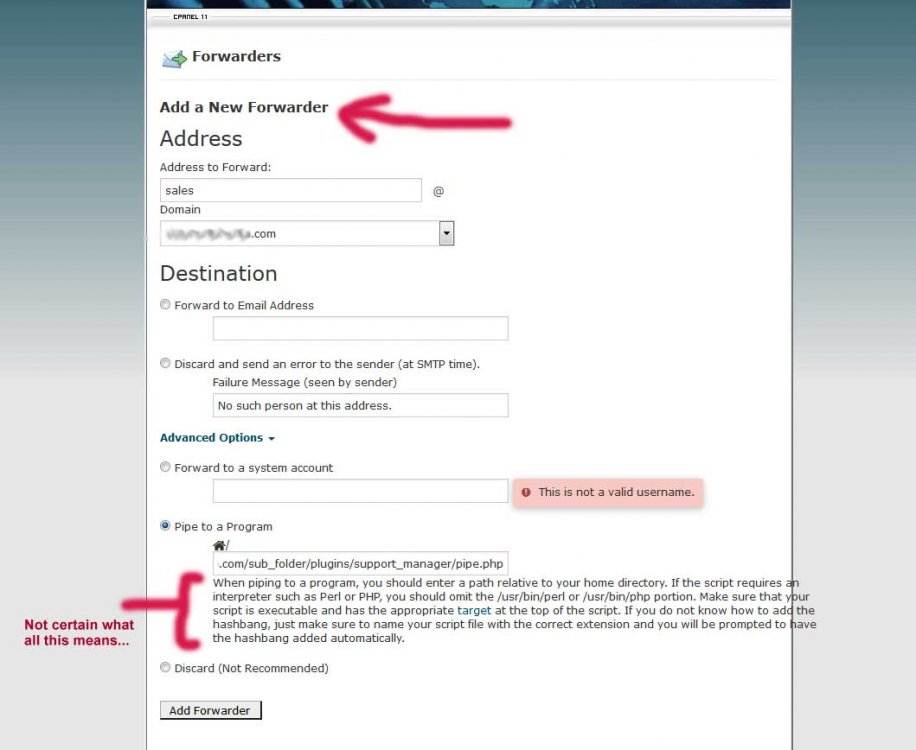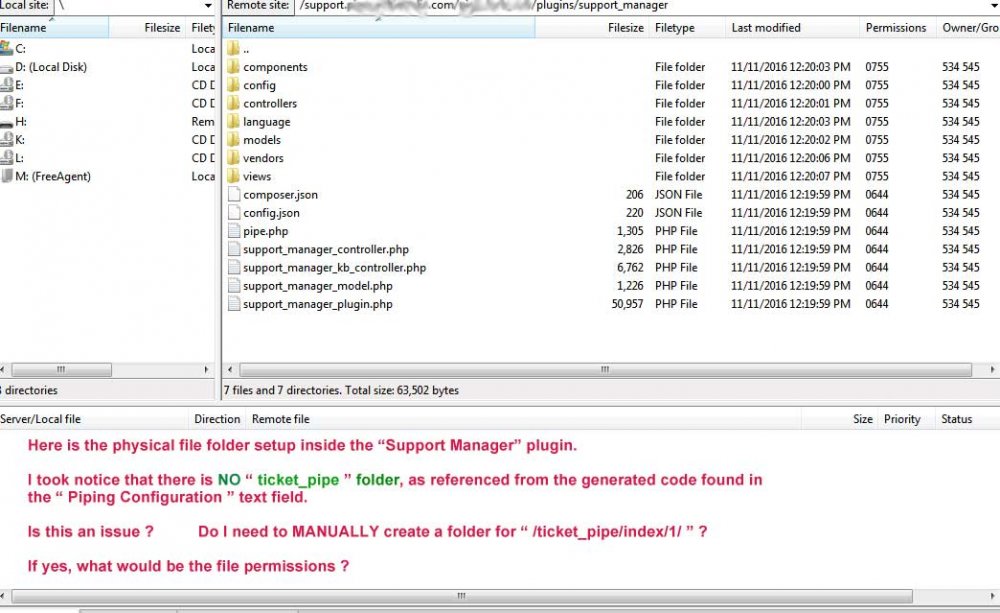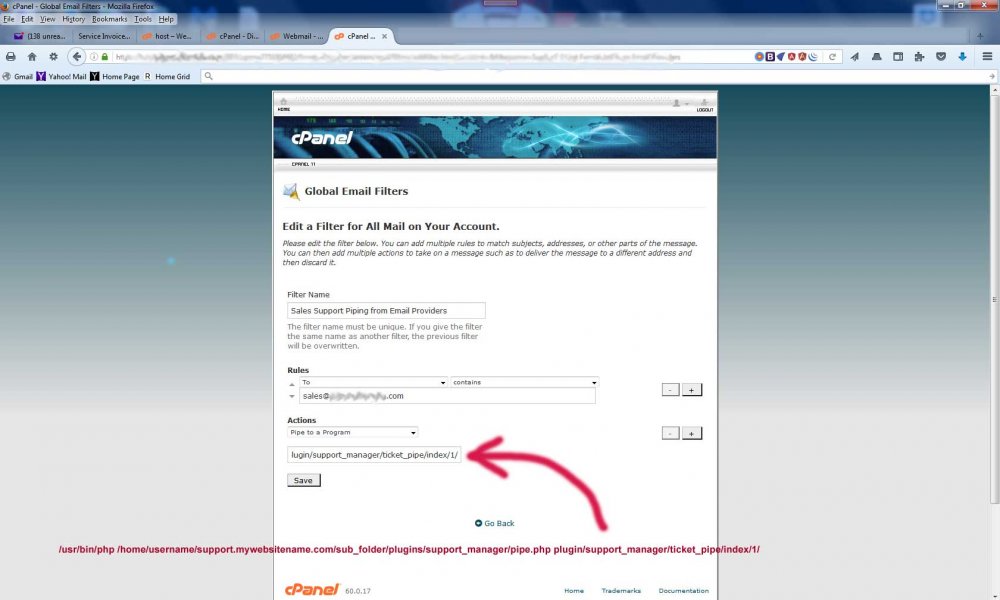turner2f
Members-
Posts
614 -
Joined
-
Last visited
-
Days Won
14
Everything posted by turner2f
-
Using the "Announcements Plugin". Is there a way to get rid of the "Announcements" button in the navigation menu ? We just want the announcement to show up on the client's dashboard only.
-
Concerning the 'Support Manager PRO" plugin... 1) - How do we delete existing file and image attachments for tickets that we have deleted ? Or is this already being done ? If not, where are the files being stored on the server ? ======== 2) - Ticket System is NOT receiving Piped Emails that have Attachment. Absolutely no ticket is created if a "Piped Email" has a file attachment. Please see... https://www.blesta.com/forums/index.php?/topic/7895-ticket-system-not-receiving-piped-emails-that-have-attachment/ ======== 3) - Within the manage part ( Support Manager Pro Default Configs ) of the plugin there is a text field for "Custom Fields". By default it has " Field1:None,Field1:Value1,Field1:Value2,Field1:Value3,Field2:None,Field2:Value1,Field2:Value2,Field2:Value3 " Where within the Admin or Client interface are these custom fields displayed ? Can you please give screenshot of both the "Custom Fields" and the visual output where they get displayed ? ========= 4) - Looking at the screenshot below... How do we get the following areas to appear on the interface at http://support.mywebsitename.com/admin/plugin/support_managerpro/admin_tickets/ - Realtime Open Tickets - Highlight Selected Status Bar - The Built in Auto Spam function ( how is it configured ) =================== 5) - http://support.mywebsitename.com/admin/plugin/support_managerpro/admin_tickets/reply/1 When the Admin replies to a ticket, we noticed that when a selection is made from one of the four (4) dropdowns that each dropdown selection will cause the page to "refresh" BEFORE we are ready to submit our reply. Which means we have to make our dropdown selections BEFORE composing our reply or notes. Otherwise we will lose our changes before we are ready to submit ( our reply to ) the ticket. Is this normal ? ================== 6) - Are the " NOTES " that we create at http://support.mywebsitename.com/admin/plugin/support_managerpro/admin_tickets/reply/1 only to be seen by the admin as "private notes" ? Or can they be displayed "publicly" within the "Clients" own dashboard or ticket area so they can see the notes too ? ==================
-
I think this might already be a known issue...
-
Now that we have "Support Manager PRO" installed... The "Open Tickets" link within the Dashboard's "System Overview" widget still links to the basic "Support_Manager" plugin, NOT the PRO version. http://support.mywebsitename.com/admin/plugin/support_manager/admin_tickets/ How do we get the "Open Tickets" link within the Dashboard's "System Overview" widget to go to the PRO version at ... http://support.mywebsitename.com/admin/plugin/support_managerpro/admin_tickets/
-
--
-
@Blesta Addons THANK YOU VERY MUCH !!! Your advice worked. ============================== ** RESOLVED ** STEP 1 - I opened the " support_managerpro_controller.php " file plugins/support_managerpro/support_managerpro_controller.php , STEP 2 - Then I moved the second line require_once dirname(__FILE__) . DS . "support_managerpro_kb_controller.php"; to the line before the last ... ?> so that the bottom of the file should look like ... require_once dirname(__FILE__) . DS . "support_managerpro_kb_controller.php"; ?> ====================== ADDITIONALLY... I was able to simultaneously keep BOTH the default "Support Manger" plugin AND the PRO versions activated UNTIL I was done copying and pasting and duplicating the same configurations from the BASIC version over to the "PRO" version's text fields, etc. FYI - Once I DE-activated the basic/default "Support Manager" plugin, I had to remember to change the path within my C-Panel "Global Email Filters" so that I could continue getting my emails "piped" over into the PRO version's interface. I it changed from ... /usr/local/bin/php /home/username/support.mywebsitename.com/sub_folder/plugins/support_manager/pipe.php plugin/support_manager/ticket_pipe/index/1/ And changed it to ... /usr/local/bin/php /home/username/support.mywebsitename.com/sub_folder/plugins/support_managerpro/pipe.php plugin/support_managerpro/ticket_pipe/index/1/ You can learn more about how to do this at ... Thanks again for the kind and clear assist . ===================== For those that are new to the "Support Manager Pro" version, Here is the current link to download it as of November 13, 2016... http://on.gweb.pt/Public_Open_Blesta/support_managerpro.zip https://github.com/qlpqlp/Blesta ( alternative link. BUT it might be an older version though ) And here are some screenshots of all the goodies to the support interface... SCREENSHOT 2 SCREENSHOT 3 SCREENSHOT 4 SCREENSHOT 5 SCREENSHOT 6 SCREENSHOT 7
-
If I send an email from Yahoo with an attachment, the "Piped" email is NOT received by the Support ticket system.
-
1) - The following tags {ticket.has_attachments} and {ticket.reply_has_attachments} just show a "1 " in the email replies, even if attachments were uploaded to the ticket . This even occurs if we tick the checkbox for "Include Any Attachments" 2) - The {contact.email} and {ticket.email} and {update_ticket_url} are NOT being displayed in email replies when the client creates a ticket. 3) - Can the following tags {ticket.reply_date_added} and {ticket.date_closed} and {ticket.date_added} be RE-formatted in as "MM-DD-YYYY HH:MM:SS"
-
The PRE-Defined Signatures are not being displayed in Emails. Within the email templates we have assigned the signatures we created at ... Settings--> Company--> Emails --> Email templates --> Plugin Emails --> Ticket Received --> Siganture And then we "Enable" it by ticking the checkbox. =================== FYI - When we created our signature we had to save in "Text" format and not "HTML" format. And we cannot preview it when we click the "HTML" tab. It is just blank.
-
QUESTION: 1) - The following tags {ticket.has_attachments} and {ticket.reply_has_attachments} just show a "1 " in the email replies, even if attachments were uploaded to the ticket . This even occurs if we tick the checkbox for "Include Any Attachments" 2) - The {contact.email} and {ticket.email} and {update_ticket_url} are NOT being displayed in email replies when the client creates a ticket. 3) - Can the following tags {ticket.reply_date_added} and {ticket.date_closed} and {ticket.date_added} be RE-formatted in as "MM-DD-YYYY HH:MM:SS"
-
Here are some links from the user manual where you can find the available tags for customizing all your email templates https://docs.blesta.com/display/user/Email+Templates https://docs.blesta.com/display/user/Support+Manager#SupportManager-SupportEmails https://docs.blesta.com/display/user/Order+System#OrderSystem-OrderEmails Hope this helps
-
How To Setup Email Piping with C-Panel and Get SMS Text Alerts
turner2f posted a topic in Contribute
STEP 1 - Go to Admin --> Support --> Departments --> Edit --> Piping configuration text field There is a sample line of code that is generated ... /usr/bin/php /home/username/support.mywebsitename.com/sub_folder/plugins/support_manager/pipe.php plugin/support_manager/ticket_pipe/index/1/ Use /usr/local/bin/php instead of /usr/bin/php STEP 2 - Open up C-Panel and go to "Global Email Filter" 1) - Give it a title 2) - Use " to " and " contains " from the dropdown menu 3) - Insert your email address ( the one you are using for the "Departments" within Blesta ) 4) - Go to " Actions " and choose " Pipe to a Program " 5) - Use the following sample path ( modify as needed per your Blesta installation location ) /usr/local/bin/php /home/username/support.mywebsitename.com/sub_folder/plugins/support_manager/pipe.php plugin/support_manager/ticket_pipe/index/1/ 6) - Open up your FTP program, go to " /plugins/support_manger " and give the " pipe.php " file a permission of 755 7) - All done ! =========================== Now the emails from generic email providers ( yahoo, gmail, hotmail, aol ) get piped into my support ticket system. =========================== STEP 3 - ADDITIONALLY, you can setup the "Mobile Emails" within Blesta and C-Panel, so that the tickets will get sent as "Text Alerts" to your phone. See Mobile Ticket ( SMS Text Alert ) setup instructions at.. ========================== Hope This Helps.- 3 replies
-
- sms
- text alert
-
(and 4 more)
Tagged with:
-
**RESOLVED** Thanks Licensecart. I tried your suggestion. Using /usr/local/bin/php instead of /usr/bin/php I used the following path within the "Global Email Filter" area of C-Panel /usr/local/bin/php /home/username/support.mywebsitename.com/sub_folder/plugins/support_manager/pipe.php plugin/support_manager/ticket_pipe/index/1/ Now the emails from generic email providers ( yahoo, gmail, hotmail, aol ) get piped into my support ticket system. =========================== ADDITIONALLY because I setup the "Mobile Emails" within Blesta and C-Panel, the tickets also get sent as "Text Alerts" to my phone. See Mobile Ticket ( SMS Text Alert ) setup instructions at.. ========================== Thanks again
-
Thanks. 1) - So I can leave BOTH active while I test the other ? 2) - Will this plugin work with BETA ver 4.03 ?
-
Thanks for the reply. I know that ultimately I should have just one of them running. But what I was meaning is... Can I have BOTH versions installed while I am testing out the PRO version ? OR... Do I have to first UN-install the regular version before I can test the PRO ? ======== I am asking because this way if the PRO version still does not work I could still keep my database tables for the "regular" version without having to RE-build it again. IF the PRO version works then I would go ahead and delete the "regular" version afterwards. ======== Will that be OK to do that ? OR Do I have to UN-install the "regular" version first before testing out the PRO ? ======== Thank you for your kind assistance. Look forward to your reply.
-
Thanks for the reply. BEFORE I do this... Should I first UN-install and delete the "Support Manager" plugin ? OR... Should I just DIS-able it and then activate "Support Manager PRO" ? ============= Is there any harm if I just get rid of the "Support Manager" from off my database and delete the plugin first ? I am only asking because I am not certain if the PRO version has any database dependencies on the REGULAR version during the install or not . =============== ALSO I am currently using Blesta Version 4.0.0-b3 . Do you know if "Support Manager PRO" works with that version ? ============= Look forward to your reply
-
Correct. Additionally though, if you go to C-Panel --> Contact Manager --> Short Message Service (SMS) --> and insert... 5554443333@att.com ============ Then go to the Blesta Admin panel --> Click on "My Info" at the top left --> go to the "mobile email address" text field, and insert ... 5554443333@att.com =========== You will receive text messages from the Blesta ticket System too
-
Thanks. ?So exactly what should my path or string look like from "start-to-finish" ? And exactly how and where within C-Panel do I fully accomplish what I need to get done to make this work ? I keep getting all this advice on UN-familiar code ( or parts of code ) that I have no idea what half of it means, EVEN after I have extensively tried to research it on my own. ================ Please keep in mind that I am not a "code-guy". So I do not understand what some of this "tech-jargon" means. Kind of like giving someone a car part, but not giving them clear direction as to where it goes. You can see all the meticulous detail and effort that I have made in these support tickets as proof that I am sincerely trying to learn and remedy my own issues So I am obviously not lazy when it comes to my attempt to learn things. Setting all this up is a pretty big learning-curve for me, but I am NOT all that dumb either. I just need more help and advice that is more clearly understood, instead of getting "crumbs" of information =============== Please give me a clear step-by-step of what the exact code or string I need to use, AND where exactly within the C-panel interface I need to use it, so that I can move forward. Thanks for your kind help and understanding Please help .
-
I tried using the following in My C-Panel "Email Global Filters" |/usr/bin/php /home/username/support.mywebsitename.com/sub_folder/plugins/support_manager/pipe.php plugin/support_manager/ticket_pipe/index/1/ /usr/bin/php /home/username/support.mywebsitename.com/sub_folder/plugins/support_manager/pipe.php plugin/support_manager/ticket_pipe/index/1/ |/usr/bin/php /home/username/support.mywebsitename.com/sub_folder/plugins/support_manager/pipe.php /usr/bin/php /home/username/support.mywebsitename.com/sub_folder/plugins/support_manager/pipe.php /home/username/support.mywebsitename.com/sub_folder/plugins/support_manager/pipe.php ===================== None of them worked. I received the following email message... This message was created automatically by mail delivery software. A message that you sent could not be delivered to one or more of its recipients. This is a permanent error. The following address(es) failed: pipe to |/home/username/support.mywebsitename.com/sub_folder/plugins/support_manager/pipe.php generated by sales@mywebsitename.com local delivery failed ===================== THEN I tried executing these through " Email Forwarders " in C-Panel ** SEE SCREENSHOT ===================== Earlier you sent me an email that said.. You must pipe email from your mail server to the application. See https://docs.blesta.com/display/user/Support+Manager Pipe email to pipe.php, per https://docs.blesta.com/display/user/Support+Manager#SupportManager-email-pipingEmailPiping Make sure the file is executable. (chmod 755), ( I did ) That the path to PHP is correct in the hashbang at the top of the file. (not certain what this means ) Also, make sure your support department is configured correctly with the email address for the department, and will accept tickets from "anyone". ( Did not find an option for "anyone" ) ==================== Please Help ====================
-
Not certain what happened, but it did not work. In fact, it was preventing all my other company email addresses from getting their mail too. So I had to remove the generated code from the text field in my "Global Email Filter" in C-Panel until I can get some assistance ============ Need some help, please .
-
OK. The only change I did was insert the following ( shortened) path in C-Panel, just as you requested. So now I am using ... /usr/bin/php /home/username/support.mywebsitename.com/sub_folder/plugins/support_manager/pipe.php So did I do everything else correctly ? Is that it ? Or is there anything else I need to do ? If there is more, please give me a "step-by-step" on what needs to be done, with as much clarity as possible =============== Also, when you say " ... and make sure the path to PHP is correct " , I do not understand what that technically means can you please explain with some clarity, please.
-
1) - Attached is a screenshot of how I set up the Email Piping using C-Panel. Is this correct ? ============== 2) - This is a sample line of code that was generated from the Admin --> Support --> Departments --> Edit --> Piping configuration text field /usr/bin/php /home/username/support.mywebsitename.com/sub_folder/plugins/support_manager/pipe.php plugin/support_manager/ticket_pipe/index/1/ Is this all I have to do to make it work ? ============= 3) - Attached is a 2ND screenshot of the physical file folder setup inside the “Support Manager” plugin. I took notice that there is NO “ ticket_pipe ” folder, as referenced from the generated code found in the “ Piping Configuration ” text field. /usr/bin/php /home/username/support.mywebsitename.com/sub_folder/plugins/support_manager/pipe.php plugin/support_manager/ticket_pipe/index/1/ Is this an issue ? Do I need to MANUALLY create a folder for “ /ticket_pipe/index/1/ ” ? IF yes, what would be the file folder permissions ? ============================================================= IF I am NOT correct in anyway , please give me a step-by-step on how to set this up for "Email Piping" with C-Panel ** SCREENSHOT WOULD BE HELPFUL ** _________________________________________________________________________________
-
** RESOLVED ** Actually, it's a truncated mobile phone number with an email extension. ============ I went to my C-Panel --> Contact Manager --> Short Message Service (SMS) --> and inserted... 5554443333@att.com ============ Then I went to the Blesta Admin panel --> Clicked on "My Info" at the top left --> went to the "mobile email address" text field, and inserted ... 5554443333@att.com =========== And now I receive text messages from the ticket System
-
OK. I UN-Installed the "Support Manager" plugin and completely removed it from the server I even RE-Installed a fresh copy of "Support Manager PRO" I cleared the cache as you asked. Within the "Staff Groups" I went to "Access Control List" and gave full permissions. I still get a .... Fatal error: Class 'SupportManagerproController' not found in /home/pigomult/support.pigomultimedia.com/pigo_hub_cntr/plugins/support_managerpro/support_managerpro_kb_controller.php on line 11 Undefined variable: e When I click on any of the Dropdown links under the "Support" button. ============= I am getting a strong idea that this has something to do with the initial install because when I go to PHPMyAdmin the "Support PRO" ] tables are all empty. ============= FYI - I am currently using BETA Version 4.0.0-b3 of Blesta Could this be the issue ?
-
You mean like a text message alert ? If yes, do we just put in the area code and phone number in the text field ? EXAMPLE: +1 555-555-1234