
chriscpop
-
Posts
24 -
Joined
-
Last visited
Posts posted by chriscpop
-
-
-
Was able to find the issue within the signup
\plugins\order\controllers\signup.php
FROM >
//if (!$this->isAjax())
// $this->redirect($this->base_uri . "order/checkout/index/" . $this->order_form->label);TO:
if (!$this->isAjax())
$this->redirect($this->base_uri . "/client/index/" . $this->order_form->label);Any ideas?
-
I created a signup form, this is without any services. You can signup, and enter all the information. The user gets created in the database, but is displayed "No input file specified." after they press the Submit button.
Any idea where I could start looking?
The server logs:
100.251.11.29 - - [12/Oct/2017:12:58:08 -0400] "GET /index.php/order/checkout/index/registration HTTP/1.1" 302 5 "https://portal.ymz.com/index.php/order/signup/index/registration" "Mozilla/5.0 (Windows NT 10.0; Win64; x64) AppleWebKit/537.36 (KHTML, like Gecko) Chrome/61.0.3163.100 Safari/537.36" 100.251.11.29 - - [12/Oct/2017:12:58:34 -0400] "GET /index.php/order/main/index/registration HTTP/1.1" 302 5 "https://portal.ymz.com/index.php/order/signup/index/registration" "Mozilla/5.0 (Windows NT 10.0; Win64; x64) AppleWebKit/537.36 (KHTML, like Gecko) Chrome/61.0.3163.100 Safari/537.36" 100.251.11.29 - - [12/Oct/2017:12:58:34 -0400] "GET /index.php/order/config/preconfig/registration HTTP/1.1" 404 25 "https://portal.ymz.com/index.php/order/signup/index/registration" "Mozilla/5.0 (Windows NT 10.0; Win64; x64) AppleWebKit/537.36 (KHTML, like Gecko) Chrome/61.0.3163.100 Safari/537.36" -
-
I see that it was meant to be implemented... any update on this?
-
1 minute ago, Licensecart said:
sorry not sure then on mine I invoice 7 days before the due dates and it does:
Invoice Number: GB170624xx
Customer Number: xxxx
Invoice Date: 24 Jun 2017
Due Date: 01 Jul 2017
When is your renewal date in this case?
-
Hi,
Most of my clients prefer a NET 30 invoicing terms. Meaning that the invoice is DUE 30 days after the generated invoice. So for example, if the invoice is generated on JUN 1st, the due date should be JUN 31st. I attached an invoice where it should be created. Any idea where I would be able to change this?
-
-
I'm using invoice.add event to add lines to the created invoice. And when running the query, the first addition of the first two lines always don't add tax. If I run it again, all subsequent entries have tax added, and are working properly. Any help or hints where to find this issue?
$invoicelines[] = array( "service_id" => '1', "description" =>' description ', "tax" => '1', "qty" => '1', "amount" => 2 ); $invoicelines[] = array( "service_id" => '2', "description" =>' description ', "tax" => '1', "qty" => '1', "amount" => 2 ); $vars = [ 'delivery' => ['email'], 'lines' => $invoicelines ]; $this->Invoices->edit($invoice_id, $vars); -
We did make some code changes.
They are asking me if it's possible to provide a code to insert inovice lines when the invoices get generated. I want to add new lines when invoices are created based on service renews.
-
-
How come when creating an invoice the email delivery is unchecked? We only offer email delivery and is set so (see OP pic). How would I be able to see why this automatically gets unchecked?
-
Still doesn't work. I see unsent invoices all over the place. Executing the cron manually doesn't provide any information.
-
53 minutes ago, evolvewh said:
You need to check the box for 'Email Delivery' when you manually create an invoice and it will be delivered by the cron. I'd also suggest upgrading to the latest version (you're currently behind 2-3 versions right now).
I don't think it needs to have the checked email delivery. Otherwise, the question is, why would it send it once I manually run the cron?
-
-
We are having a problem where all our invoices are marked as unsent. We are running version 3.6.1. Note that these invoices are not sent. Checking the logs, they don't show up there either. I can manually send the invoices, and they are marked as sent.
The cron is working fine. It automatically sends the reminder (first notice, second notice...). Just the invoices don't get sent.
I noticed that the Invoice Delivery: Email option is not checked under the Edit Invoice.
-
Is there a way to sync the two numbers?
-
Invoice # in Converge is not the same as invoice # in blesta (using internal invoice id.)
Here is the situation, we generate an invoice # 1504785 (started at 1500000), gets processed by the Converge module and charges the customer. Upon reviewing the receipt the Invoice # field says 24. Upon further inspection it coincides with the # by hovering over the invoice (View) link (...clients/viewinvoice/12/24).
Is there a configuration option I can modify either on the Converge module or what value I need to try to capture on the Converge terminal to get the correct invoice #
-
-
I saw another thread that spoke about integrating Blesta with Quickbooks. Has there been any development in this regards?
Thank you
-
To further explain what I need to do, is create a service and create a future bill date. I cannot use the Create Invoice feature, as the service needs to be added.
-
Would like to ask if there's a way to post date an invoice and service.
Reason is that we are looking to migrate our existing clients to Blesta. But they all have different invoice dates. Would like to pre-populate our users prior to the invoice date.
-
Has this been resolved? I'm also running into the same problem.

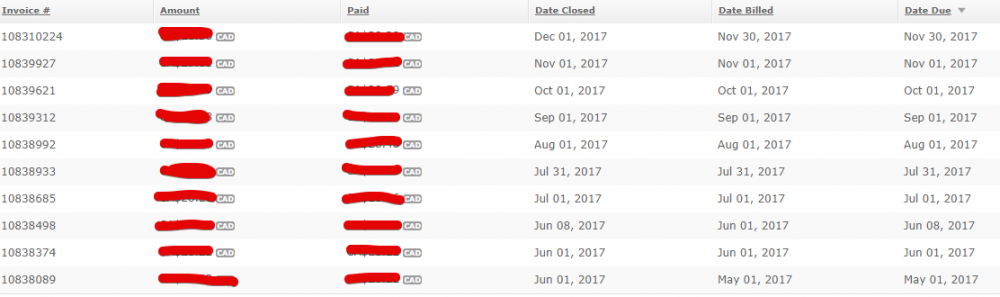

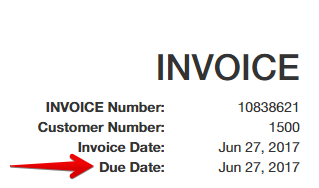
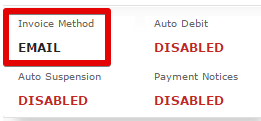
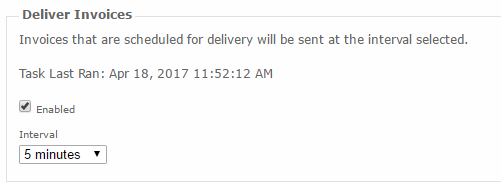
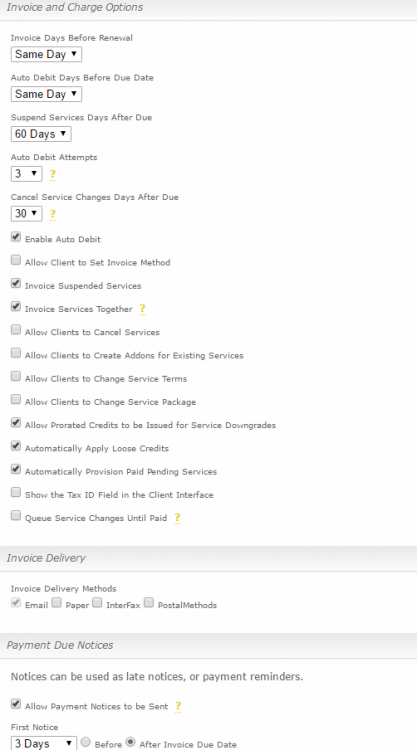
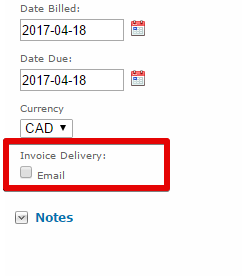
Invoices generated a day early
in Support
Posted
How would I change the dates on all these invoices without affecting anything else? Also, is there a fix for version Installed Version 3.6.1