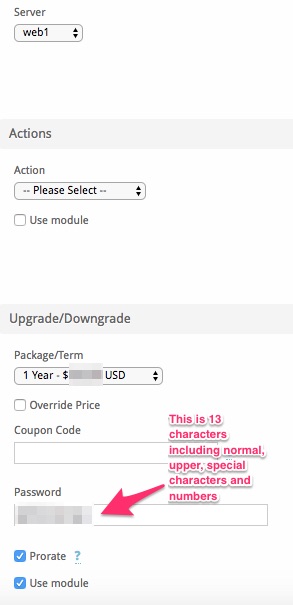hpno
Members-
Posts
99 -
Joined
-
Last visited
-
Days Won
1
Everything posted by hpno
-
I changed admin link in config/routes.php, could login the new admin URL, but the top menu is still using the default admin links. How to update links on the top menu, please? Thanks.
-
Yes, I am using WHMCS for my new company now, after waiting for Blesta. I always support for new products, but Blesta is...
- 181 replies
-
Now I can change the server. However, after changing server, the user password, as I showed above, disappeared. It's blank now.
-
-
Yes, since the first time I tried to change the server.
-
No, I didn't remove anything. All I did was changing the servers, and clicking to Save button then the error appeared.
-
No, module log doesn't record anything when I clicked Save button in changing server. And for editing service, do you mean that editing customer's service in customer page? Under Manage link? Then the password is shown as normal-readable text, not marked with *********
-
Changing 5 to 1 doesn't help. Still the same error. And yes, both passwords are stored in Blesta. The fact is those passwords are quite complex, such as W#JHD%hvF*8r6c.
-
So, is that for the server admin password? As I mentioned, both servers have long passwords already.
-
I am migrating an account from a DirectAdmin server to another. But after choosing the new server and clicked Save button, Blesta shows error: The password must be at least 5 characters in length Which password then? Both servers have long passwords. That user has a long password. Advice, please?
-
Still, need to check the dates anyway like I posted above. But then no overriding, just showing.
-
Got it. Then there are 3 cases: 1. If the received date is the same as the applied date. There is no problem. Blesta can take any. 2. If the received date is a future date, compared to the applied date: no way, need to set a warning. 3. If the received date is a past date, compared to the applied date, Blesta will override the applied date by the received date. Or if it's easier, can you consider to show another column before the applied date? So, in each invoice, there are 5 columns instead of 4 columns as right now: - date received - date applied - type - transaction number - amount applied Thanks.
-
1. If a customer pays by credit card, the payment is processed immediately, and the applied date = the received date = the current date. No problem. However, when a customer pays by an offline method, such as bank transfer, in many cases, the payment is only recorded the next day, not the same day. Then the received date is different than the applied date. 2. The applied date is currently set automatically = the current date, there is no option for bypassing or choosing your own.
-
Just made at https://requests.blesta.com/topic/set-date-received-vs-applied-date Please consider. Thanks.
-
PM sent. Thanks.
-
I just upgraded Blesta from 3.6.2 to 4.0.1. There are several active SSL certificates using this module: TheSSLStore (ver 2.0.2) Author: Phillips Data, Inc. Full Ambit Networks In Blesta 4.0.1, it includes a new TheSSLStore module: TheSSLStore Module (ver 1.3.0) Author: The SSL Store Sell SSL Certificates using this module. So, the question is how to move the SSL from the old module to the new one. I have created products, put them into the same group, but when clicking to Manage link, next to the SSL in each customer, there is still no option for "upgrade / downgrade". The box only shows the SSL products using the old module. Any help please? Thanks.
-
I checked the change log, but it seems the LogicBoxes module still doesn't have functions such as synchronizing expiry date, private whois. Is that true or I am still missing something?
-
I noticed that Blesta uses exact 30 days for each service, not monthly. So, for example, I created a service from Jan 01, 2017 - Feb 01, 2017. The next invoice will be created automatically by Blesta, from Feb 01, 2017 - Mar 04, 2017. Is there any option that I can keep exactly the month, Feb 01 - Feb 28, Mar 01 - Mar 31, etc? Thanks.
-
I am trying to find out a way to manage credit in my clients, but it seems that I am lost. Is that something not available in Blesta yet? Or am I missing any setting? Thanks.
-
Following TCPDF, the core includes times, which is Times New Roman and it should support for Unicode. However, when using with Asian characters, still showing error. The Asian characters are shown as ???? Is there anything that can be changed in Blesta Core? Thanks.
-
That's the reason. Thanks.
-
I placed a domain transfer order from client side, entered the domain name and authorization code already. After completing, Blesta shows: Order #56c5b4565ff0e Your order has been received, pending your payment below. An invoice was created correctly, and I can see from the admin side. But in services list of that client, there is no domain. How to process for client now?