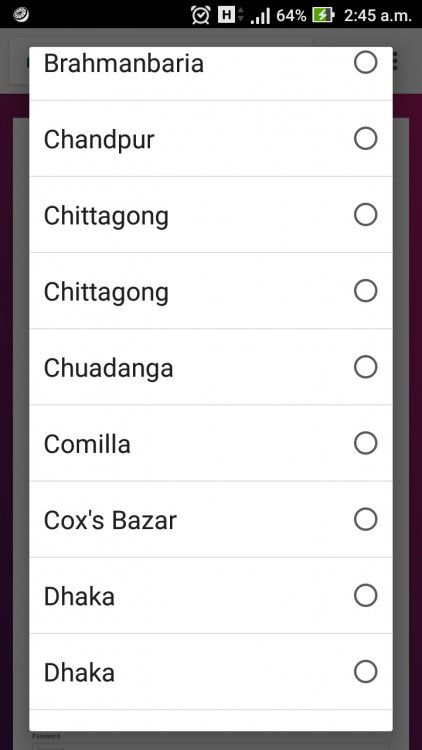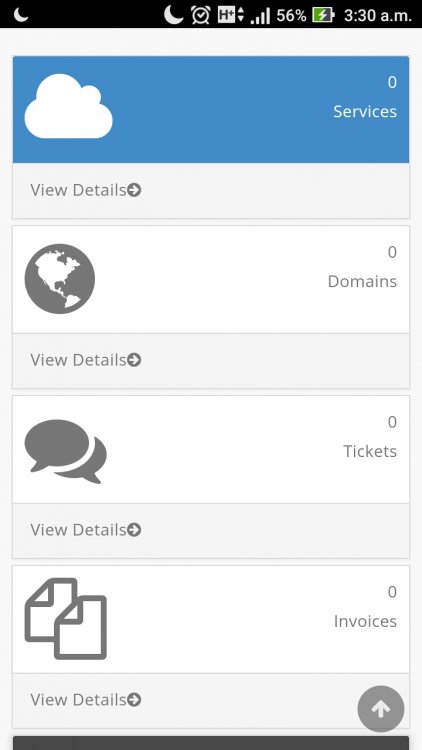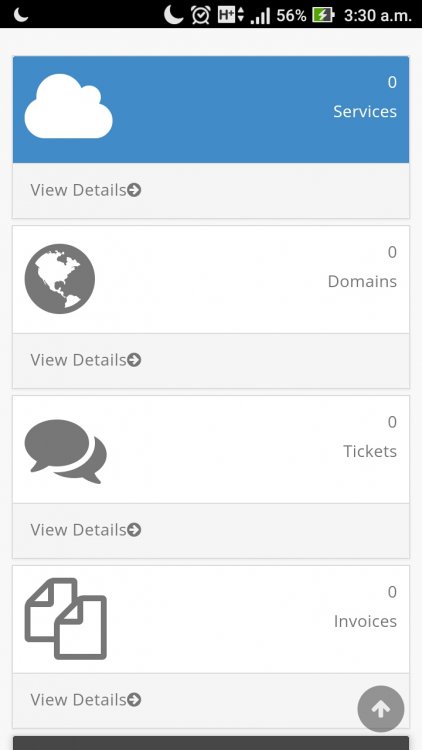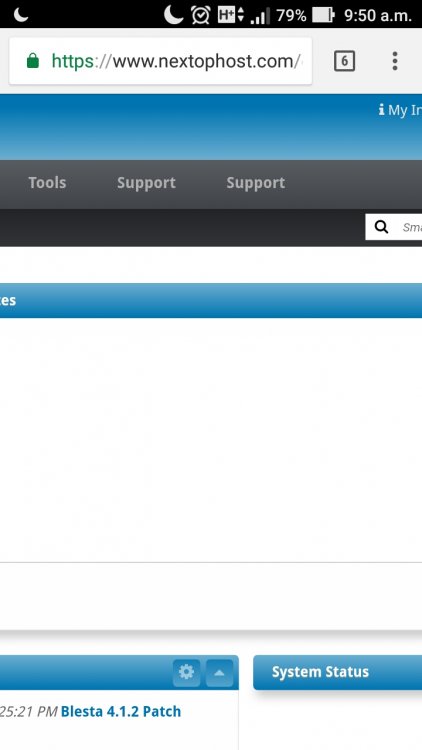Ziaur Rashid
Members-
Posts
57 -
Joined
-
Last visited
-
Days Won
1
Everything posted by Ziaur Rashid
-
I have one owned lifetime licence available for sell. Let me know if you still looking for the license ?
-
registration How to Disable CSRF Protection
Ziaur Rashid replied to Ziaur Rashid's question in Support
What to do to disable csrf check for registration page? -
is it recurring? ?
-
registration How to Disable CSRF Protection
Ziaur Rashid replied to Ziaur Rashid's question in Support
@Paul @gosuhost @Blesta Addons, please help me to solve this issue. -
registration How to Disable CSRF Protection
Ziaur Rashid replied to Ziaur Rashid's question in Support
And also need to reduce field from registration form. Another problem is state/provice option showing same name for twice. How to fix this? -
Hi, Need help to disbale csrf protection for registration & password forgot/reset page. Suggestion required to integrate registration page. https://nextophost.com/clients/order/signup/index/Register https://www.nextophost.com/register.html
-
Hello, I have tried to sign up on translate.blesta.com to contribute in bangla translation but there is no bangla language option available. Can you please add this language on the option? @Paul please, have a look!
-
domain checker Domain Availability Checker Widget + Counter
Ziaur Rashid posted a question in Support
Hello, Can you guys help me to tell the procedure to add simple domain availability search widget in client portal? And need the procedure also to add services, tickets, domains, tickets counter on client portal. I've uploaded client_data plugin but can't figuring out how to use ajax codes to call counter. Need help in this issue -
thanks for the contribution
-
Hi @cyandark, I need some help 1. How to remove blue left border from the following page: https://nextophost.com/clients/ 2. From client portal, settings menu doesn't show currect options. that showing invoices option. How to fix that?
-
domain [Solved] Domain Availability Result Issue
Ziaur Rashid replied to Ziaur Rashid's question in Support
The issue is resolved after assigned the currect domain group -
domain [Solved] Domain Availability Result Issue
Ziaur Rashid replied to Ziaur Rashid's question in Support
@cyandark @Paul please have a look into this issue. -
domain [Solved] Domain Availability Result Issue
Ziaur Rashid replied to Ziaur Rashid's question in Support
the problem took place after upgraded to blesta 4.1.1 patch. Before that everything was fine. -
domain [Solved] Domain Availability Result Issue
Ziaur Rashid replied to Ziaur Rashid's question in Support
some tld with package already exists perhaps the problem occurred. -
Hi, After upgraded to blesta 4.1.1, domain availability result not showing & giving false result. I'm using logicboxes extended & namecheap module for domain availability check. Also transfer check has same issue. Check: https://nextophost.com/clients/order/config/preconfig/Domains
-
New Model Business in Blesta-Addons
Ziaur Rashid replied to Blesta Addons's topic in The Marketplace
@Blesta Addons, If someone subscribed as vip, does he need to purchase upcoming module or they'll be auto added to their bucket? -
New Model Business in Blesta-Addons
Ziaur Rashid replied to Blesta Addons's topic in The Marketplace
Nice mate, the prices are also affordable Hope, we'll get following features soon: 1. Looking for logicboxes sub-reseller program update like sign up/login/control panel integration from client portal, pricing table showcase & assign/customize pricing for individual client, invoice/fund manage. 2. Admin & Client themes with colorful icons, animated interface & responsive. A new look in invoice templates. -
customization External Client Registration, Reset Password, Support Ticket
Ziaur Rashid replied to Ziaur Rashid's question in Support
thanks for your help -
customization External Client Registration, Reset Password, Support Ticket
Ziaur Rashid replied to Ziaur Rashid's question in Support
thanks for your response. I've mentioned `external` in my post. I want to allow user to complete registration from site.com/register.html & reset their password from site.com/reset.html -
customization External Client Registration, Reset Password, Support Ticket
Ziaur Rashid posted a question in Support
Hi, 1. I have successfully enabled external login process. Now, I need to enable/allow external client registration & forgot password (Reset password). Need documentation & form code. 2. When Non-exist user try to create support ticket they redirected to log in page. https://www.nextophost.com/clients/client/plugin/support_manager/client_tickets/add/ I want to allow non-exist user or visitor to create support ticket choosing support department by using their e-mail address. -
How to setup external sign up & password reset? Need documentation with code
-
I have explained in my post. When client choose offline payment option, they'll be redirected to instraction page. Below the page there will be a check box to confirm they read the instration. If client mark/select check box, a form with several input field will be shown like Client ID, Invoice ID, Bank/Mobile payment option (dropdown), Transaction ID or Bank Account Number etc. After filling the form, client will click on submit button and a support ticket will be created following the submitted form under Manual/Offline Department. This will be helpful for admin to check offline payment immediately after it has been paid by client.