
SamP
-
Posts
21 -
Joined
-
Last visited
Posts posted by SamP
-
-
Will Blesta payment gateways get upgrades to accommodate this new legislation second Payment Services Directive (PSD2) ?
-
2 minutes ago, Amit Kumar Mishra said:
which php version?
Hi Amit.
PHP 7.3 and Blesta 4.6.
-
Hi Tyson,
I followed your instructions and merged the contents of the compnents and vendores folders.
Now Blesta does not load - I get a 500 error. Any idea how to fix this please?
The error log shows:
[02-Jul-2019 10:34:14 UTC] PHP Fatal error: Uncaught Error: Class 'Minphp\Container\Container' not found in /home/exampledomain.com/lib/init.php:13 Stack trace: #0 /home/exampledomain.com/index.php(17): include() #1 {main} thrown in /home/exampledomain.com/lib/init.php on line 13 -
On 6/27/2019 at 7:18 PM, Amit Kumar Mishra said:
you have to unzip the files
copy the folder to the location
blesta-install-directory/components/gateway/(then most probably non-merchant folder)
then go to the admin-dashboard and check it in the non-merchant gateway and do the needful
do thanks me if this works...
Hi. These steps are not working unfortunately. After coping the Omnipay-Blesta-Module-1' folder to the non-merchant gateway folder - no additional gateways show in settings.
-
I would like to install the Omnipay gateway so I can use the PaymentSense Gateway,
I would be grateful for some help in how to install it?
On the forum it mentions to unzip to Blesta folder. There are a single folder in the zip file - do i unzip into its own folder or overwrite or merge the components and vendor folders?
Thanks in advance.
-
I am trying to install this (first time ever installing a gateway/plugin/module etc).
I know it says the following above:
1) Unzip the files to your Blesta folder
2) Activate and configure the gateway in the Blesta admin settings like any other gateway.BUT to be sure - I place the contents of the Zip file ('Omnipay-Blesta-Module-1' folder [containing components and vendors sub folders]) into the root of the blesta folder then do what exactly???
Thanks in advance for mu dummy question.
-
-
Hi. I am currently trying to review Blesta to determine suitability for my billing needs.
I installed 4.5.2 using Softaculous on a shared hosting account (Kualo) then immediately upgraded 4.6. I have activated Universal module and added a product in the module.
Then when clicking + (Create packages) under 'Browse Packages' I get a 503 Server Unavailable error. I also get this error when I click Billing -> Services.
I have checked the Blesta logs which show nothing. PHP version is 7.3.
Any idea on what could be causing this?
-
Hi community - I would really appreciate some assistance in getting gocardless working.
-
Any help is highly appreciated.
-
I can see the following in the Apache log.
Undefined index: pay_type {"code":8,"message":"Undefined index: pay_type","file":"/var/www/html/blesta/components/gateways/nonmerchant/gocardless/gocardless.php","line":256} []
The Gateway Log is showing success.
/blesta/client/pay/confirm/
a:1:{s:6:"params";a:4:{s:11:"description";s:10:"Invoice #6";s:13:"session_token";s:49:"SESS_YzQ5NTIwNxxxxxxxxxxxxxxxxxxxxxxx=";s:20:"success_redirect_url";s:63:"http://192.168.1.15/blesta/client/pay/confirm/?pay_type=onetime";s:18:"prefilled_customer";a:10:{s:10:"given_name";s:6:"client";s:11:"family_name";s:3:"Two";s:5:"email";s:21:"sam@gmail.com";s:13:"address_line1";s:0:"";s:13:"address_line2";s:0:"";s:4:"city";s:0:"";s:6:"region";s:3:"ABE";s:11:"postal_code";s:0:"";s:12:"country_code";s:2:"GB";s:12:"company_name";s:0:"";}}} -
Anyone???
Your help is appreciated.
-
Is it possible to import existing Gocardless Client Mandates using the Mandate ID?
-
13 hours ago, Paul said:
Sorry for jumping in.. but maybe this will be helpful. GoCardless is implemented similarly to PayPal (Which supports PayPal Subscriptions). So, clients can set up a recurring payment the first time, which will recur automatically. Docs at https://docs.blesta.com/display/user/GoCardless
Take a look at this screenshot - https://docs.blesta.com/display/user/GoCardless?preview=/10551346/10551350/gocardless-installed.png
Most people will want "One time and subscription payments when possible". Alternatively you can select "Subscription Payments Only". However, it's important to note that if the client is selecting to pay an invoice that does not have only recurring items, they will not be able to make a recurring subscription payment. So, giving the client the option (one time or subscription) you give the client control without risking a one-time invoice being unpayable.
Hi Paul,
Thanks for the response.
With Quickfile (QF) and may other apps that integrate GoCardless (GC) , they provide a way for clients to setup a direct debit mandate with GC and work in the following way:
- This is achieved by sending the client a Direct Debit Request (or Direct Debit Pre-authorisation) from within QF (i.e. an email with an embedded URL link (to the QF website which redirects the user to the GC website which appears to redirect to the URL provided in my GC account for adding customers).
- The customer then completes the form on the GC website and submits.
- In QF under the client it displays that a Direct Debit is setup.
-
When creating recurring invoices for the client - an option to Auto-Bill by Direct Debit (i.e. GC) is then available.
- When the client is sent the invoice automatically by email - the email has a link to the inline version of the invoice (in their client area) that states that the invoice will be paid by Direct Debit (though it would be better if the email itself)
- When creating one--off invoices - an option to pay the invoice via GC is then available for admins.
-
If no Direct Debit Pre-authorisation exists for a client - the client can pay by GC:
- by clicking on a link on their invoice that takes them to their client area on the QF website
- then completing the direct debit authorisation form
- Once a direct debit pre-authorisation exists - any new invoices (e.g. for new services) for both one-off or recurring invoices raised against the client can be paid using GC using the options mentioned above.
I am still attempting to setup GoCardless in Blesta so do not quite yet understand exactly how it works but it does appear that in Blesta that an invoice must first be created before a client authorises a direct debit mandate.
I would be grateful if someone could explain how GC use in Blesta differs to the above.
-
I have installed the GoCardless Plugin on Blesta 4.4.0 (running on Ubuntu 18.04) and set:
- Access Token
- Webhook Secret
- Payment Option (One time and subscription payments when possible),
- Accepted currencies
- Webhook URL in my GoCardless account (i'm using ngrok as my sandpit server is behind a firewall and I can see NGROK is receiving webhooks).
I have created an invoice for a client, then logged in as the client and attempted payment by selecting the GoCardless option on the 'payment Confirm' page..
However, when I click <pay with GoCardless> button -the page appears to refresh but nothing happens.
Have I missed an obvious step?
-
On 1/5/2018 at 10:25 PM, si458 said:
sorry for the long delay in replying
i could make the gateway a non-merchant BUT it means the customer has to pay for the invoice themselves and i cant let blesta take the payments etc itself without me doing anything
the gateway is sadly 'GoCardless' which handles UK Direct Debits
if i was to set it up as non-merchant, and a user bought a plan, gocardless wud need 3 WORKING days to setup the account and DD then 3 WORKING days to take the payment, then i would have to manually go into blesta and select the user had made a payment because i cant get gocardless to notifify blesta of a payment without using there PRO PLAN which costs £200 a month ONTOP of ur fees
i have however tho through of a way, so im going to get building and see where i end up
dont gocardless as a payment gateway, just doing it as a plugin or module
go into the customer, click a custom button which then created the gocardless account and mandate, and returns back to the blesta panel without any issue, then on the cronjob, once a day check for outstanding invoices that havnt already been tried to taken, and then go from there
but its going to be a trial and error, so onwards and upwards

Hi si458,
Did you have any luck in implementing setting up GoCardless mandates and taking monthly payments?
I also require this functionality. Having GoCardless as a non-merchant gateway is pointless to me as its main use case is for recurring billing.
-
With our current invoicing system the client sets up a direct debit mandate with GoCardless via a link sent out from the invoicing system (Quickfile) which takes them to the GoCardless site where they complete a form to create the mandate.
Then we are able to use GoCardless:
- to auto-debit the invoice amount for recurring invoices
- to take one-time payments for non-recurring invoices (the client can choose GoCardless from the payment gateways they have been setup to see)
I am currently evaluating Blesta and the GoCardless Plugin and the use cases do not seem possible. The only option seems to be for the client to choose GoCardless as a payment method when paying an invoice.
if it is not possible to use GoCardless with Blesta as we do with our current invoicing system, is it possible to extend Blesta and the GoCardless plugin to achieve what we want?
-
Hi.
I am planning on using the API. Was just wondering if anyone had created a C# API client library so I don't have to reinvent the wheel. If not, Ill just have to code from scratch.
-
I am evaluating into using Blesta.
I will require integration with windows c# application.
Has anyone created a c# or .net api client? and be willing to share/sell it?
-
I am intending to use Blesta for renting storage units and am mainly interested in the billing engine. No provisioning will be required.
I would be very grateful if the community can assist me in answering these questions.
-
Packages/Add-ons
- Can you make specific Add-ons mandatory for some services?
- Can you limit the quantity of a specific add-on for a service?
- Can you limit the quantity of a service per client?
-
Can we customize package upgrade/downgrade logic as below?
- Client starts on 'Package A' for 1 Year Term ($150) on 01/01/2018
- Then upgrades to 'Package B' for 3 Year Term ($360) after 6 months
- The client is immediately switched to new package and invoiced immediately for $250 [$360-($150x6/12] .
- Package B renewal date is immediately updated to 01/01/2021 (Package A Start date plus 01/01/2018 + 3 years)
- Can order forms be used by Admins (or are they just for Clients?)
- Can we default Service status (e.g. to Active) when ordering Services?
-
Billing
- Does recurring billing for services every 5 years work? (i.e. customer pay upfront for a 5 year service, is then reinvoiced every 5 years)?
-
Client Area/Invoicing/payments
-
We intend for admin/staff to access Blesta and not clients
- Can we close of access to the client area for clients and/or just allow access for paying invoices (via links in invoice email)?
-
We intend for admin/staff to access Blesta and not clients
-
Support
- Can staff open tickets?
- Can tickets be kept internal i.e. not shared with Client?
-
Marketing
- Can you mass email groups of clients?
-
Packages/Add-ons


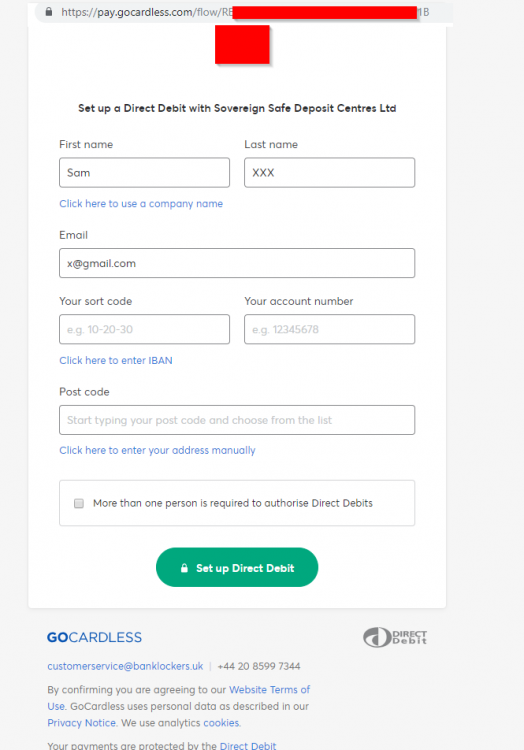
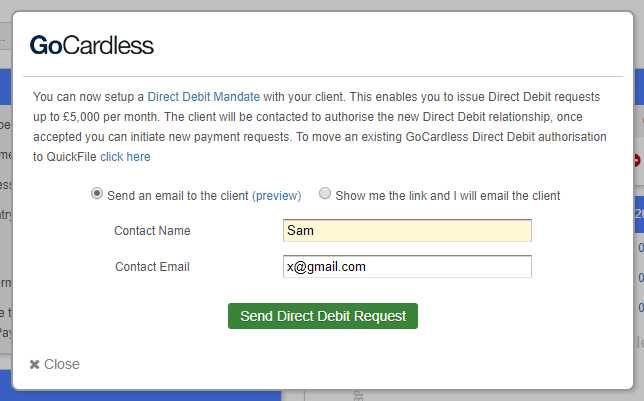
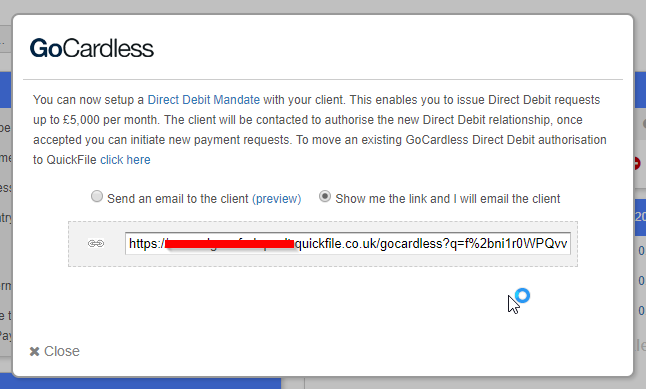
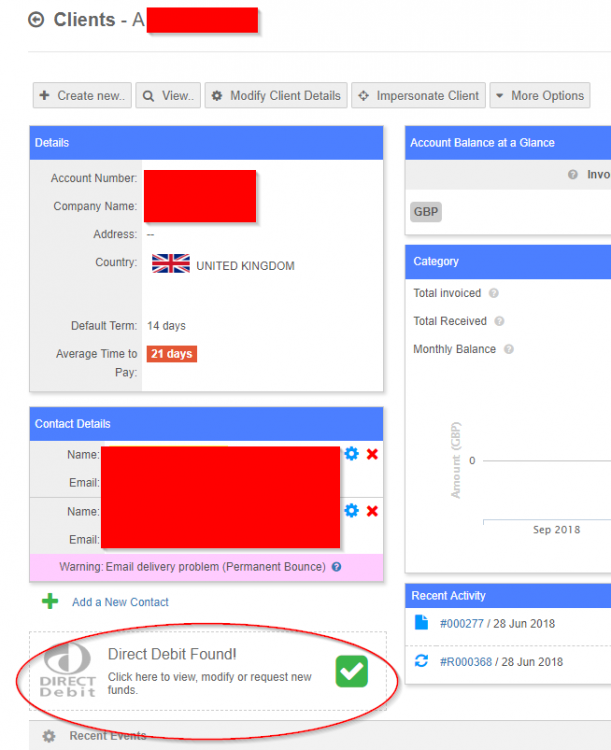
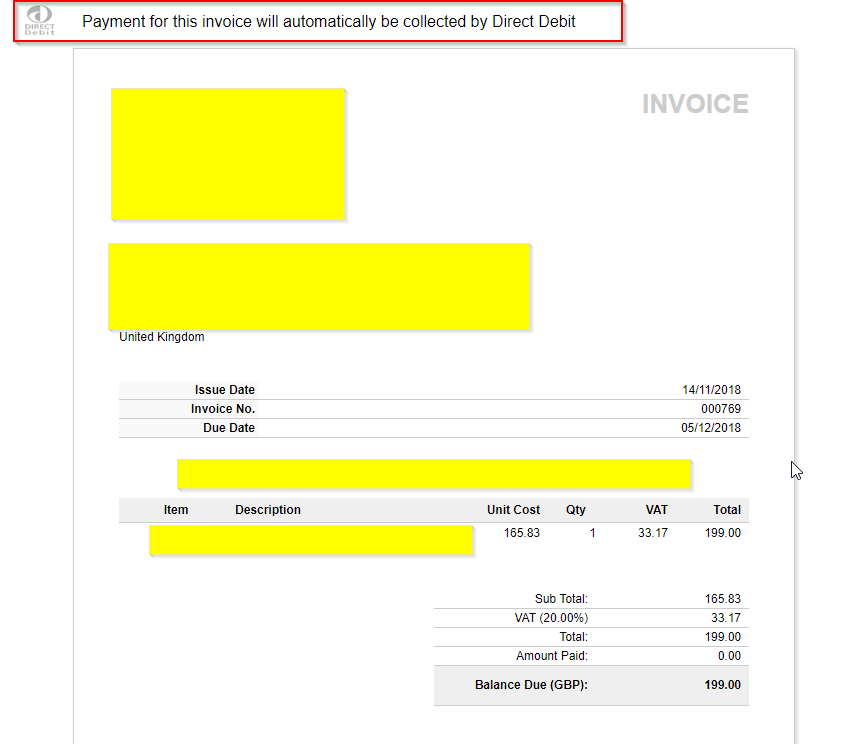
Looking for developer to code GoCardless Merchant Gateway
in The Marketplace
Posted
With our current invoicing system (www.Quickfile.co.uk) the client sets up a direct debit mandate with GoCardless via a link sent out from Quickfile which takes them to the GoCardless site where they complete a form (which has some prepopulated fields) to create the mandate.
Then we are able to use GoCardless:
I would like the same functionality though Blesta.