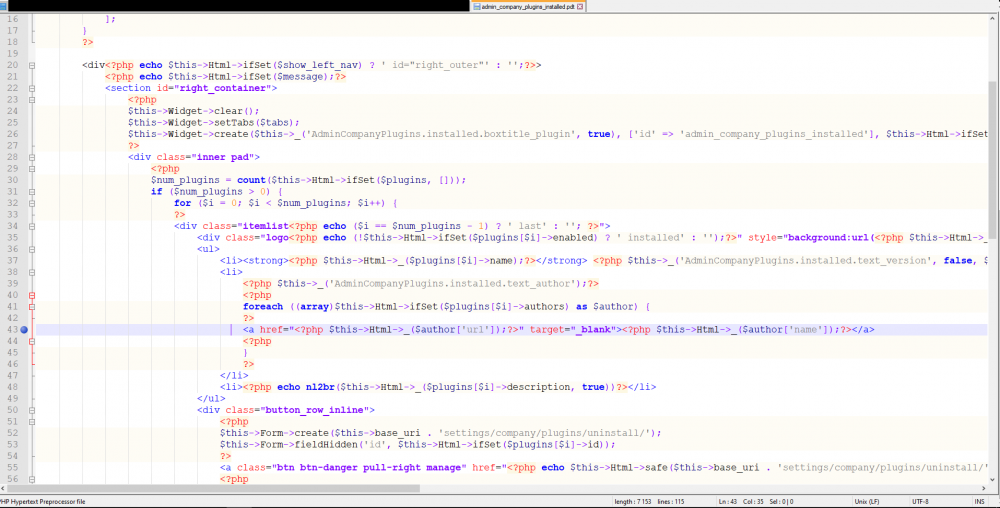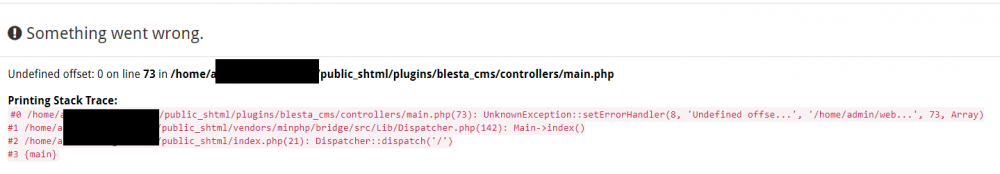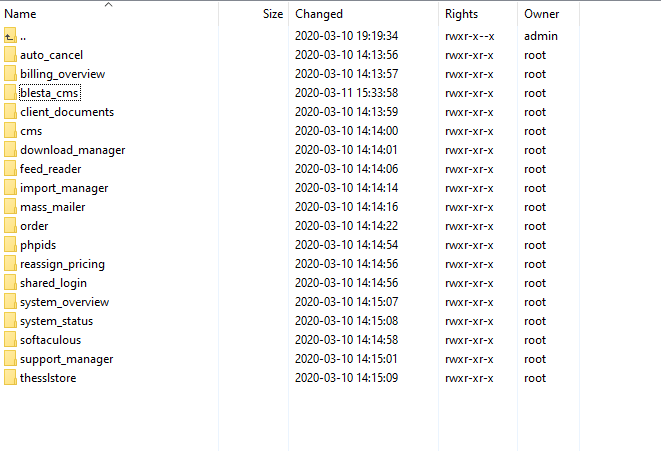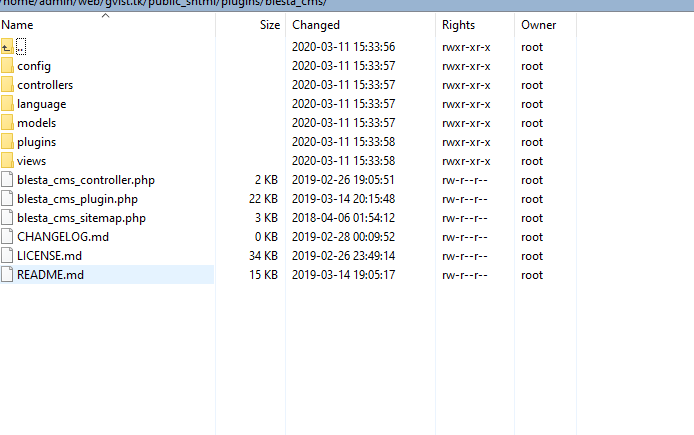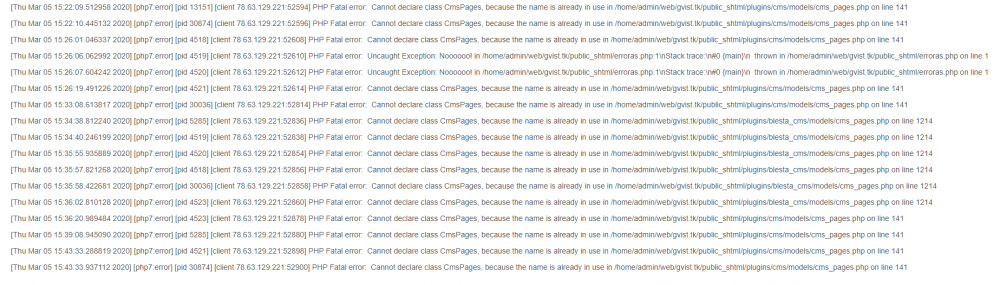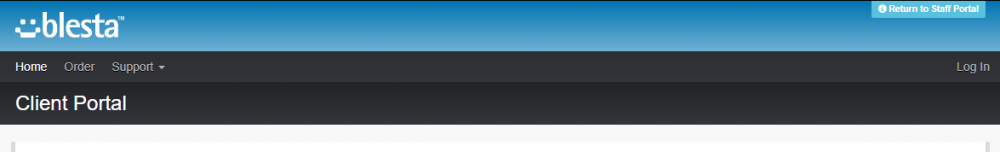SLIBINAS
Members-
Posts
17 -
Joined
-
Last visited
Everything posted by SLIBINAS
-
Hello, after Blesta upgrade, I already getting again this error. I tried to go system general settings, I got this error. My php.ini settings open_basedir = none
-
Today, I was trying work with my project and all my Blesta system settings are broken, I was not touching anything Something went wrong. is_dir(): open_basedir restriction in effect. File(/home/***/web/***/blesta_uploads/) is not within the allowed path(s): (/home/***/web/***/public_shtml:/home/admin/tmp) on line 91 in /home/***/web/*/public_shtml/app/controllers/admin_system_general.php There are 1 page example of error. I was trying to figure how to fix this problem, but no luck.
-
-
Still today, Blesta CMS is very hard to install. I install BlestaCMS I go to on my main website, I got this error I tried then delete CMS plugin folder, I tried disable, i tried edit template structure, Still not working and can't launch properly
-
Now it's showing for me. Thank you for hotfix.
-
-
I upload Blesta_cms folder in plugins folder and when I Head over to the settings page on Blesta: Settings > Company > Plugins available . I can't see BlestaCMS plugin.
-
I set my server my hostname, user name root and my server password, port 22, hostname can't be url. But still don't working I set my blesta debug, but nothing showing in my Error log I set my VestaCP server data in module settings still not working An internal error occurred, or the server did not respond to the request.
-
I don't going to use BlestaCMS because it's corrupted all my Blesta engine. Is there any change how I can edit navigation bar?
-
-
I turn on Blesta debugging, still I got this error. I check: Blesta logs, /var/log/nginx/access.log, /var/log/nginx/error.log, nor /var/log/nginx/php_errors.log And don't get any information, I don't know which error_log I need to open to see exactly problem.
-
Okay, I think I already installed BlestaCMS but now all my blesta website broken. I can't get in my website, I got HTTP ERROR 500.
-
Hello, already stuck on BlestaCMS Installation, I can't find download link in this documentation.
-
Ohh, i have weakest skills on PHP programming, So I don't know I can make it. Is there any chance to edit original files?
-
Hello, I want to edit this navigation bar, I want to add some more links to this navigation bar, how I can do that?
-
Hello, I created a package with vestacp server, when I try to add service to user I got this error "An internal error occurred, or the server did not respond to the request." Blesta Logs say: