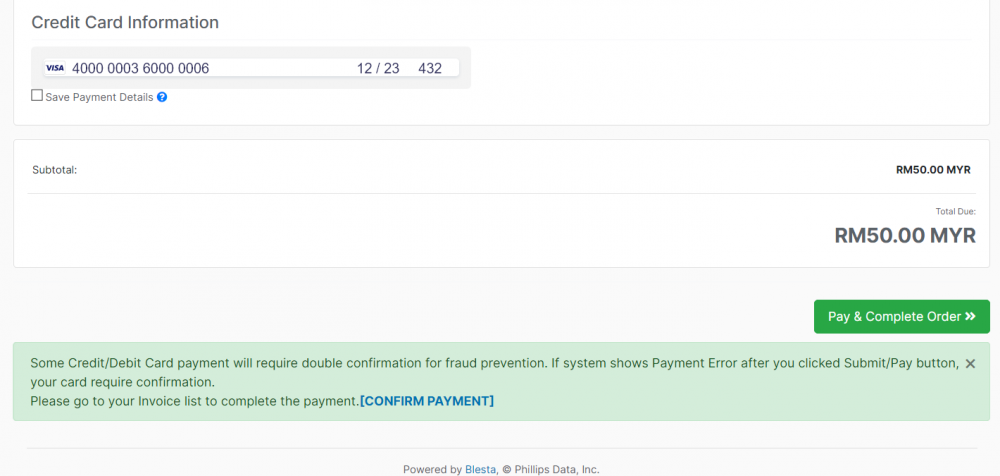Haris
Members-
Posts
14 -
Joined
-
Last visited
-
Days Won
1
Everything posted by Haris
-
i'm using blesta 5.6.1 with the new domain manager module. Completed all the required migration from old domain system to the new one. But it seems that the new domain manager is too slow, complicated, and buggy. It took some times to load the domain page. I see that in the logs, it connect to the domain api everytime any page related to 'domains' being called. Is this normal? Also i'm using Namesilo, the new domain system unable to add some extension supported by namesilo like xyz, etc. The same issues has been asked in this forum months ago but yet to be answered. And what's new with 5.7.0? Should i update too? Anywhere i can the changelog?
-
I cancel the current domain service (without using module), and then readd the domain to the user manually (without using module), then resync expiry date using module and these steps works with all the configurable option available....but i got more than hundreds of domains on multiple users. Is this the only way? or am i missing any migration steps?
-
Hi, today i just got the chance to upgrade blesta to 5.5.1. After enabling the new domain manager plugin, migrating domain packages & configuring all the domain stuffs. I still could not find a way on how to convert existing domain services (using namesilo) into the new domain manager. On client side, now they cannot access the privacy/dns options. On admin side also i have no idea configure these options. Is there an clue?
-
Hi, for Namesilo Domain Transfer, they only allow 1 year option only but on client side & admin dashboard user can add any term period offered on site. Initially I don't know for Transfer, max only 1 year. then only can renew to whatever years set by admin. For normal client also they did not know about this. So in my case I manually add domain transfer from whithin dashboard and select terms for 2 years since I have collected cash from client for 2 years. When submitted to namesilo, on my reseller dashboard, they only deduct my fund only for 1 year. So I asked the namesilo support. They said for Domain Transfer, can only do 1 year only. After fully transfered, can renew to whatever year you want. So the issues........ Namesilo suggested me to manually renew the domain for another year after fully transfered. This require manual work. What is the best way to prevent front end client to order Domain Transfer for more than 1 year? Let say if we select Transfer in the module/during domain purchase, only 1 year period is enabled, the rest are hidden. If i'm not going to fix this using option 1 above. Is there any other way I can accomplish and automate the extra years payment for proper client billing in blesta? Do other registrar also implement 1 year only for Transfer?
-
problem solved by ticking order widget settings.
-
SMTP has been setup without problem. All email to client sent out successfully without issue and listed in the email log. Only email to Admin like order email not being sent..
-
Hi, sorry for this newbie questions. For the card payment using stripe, if the user did not tick the save card details during the first purchase, will blesta can automatically Autodebit from the user's card on service renewal? Because my understanding, if no save card info, deduction only happen for that one time purchase session. And when renewal is due, system can't autodebit, just send renewal invoice asking for payment only...
-
Hi, i have search thru the docs & test a fresh trial setup but still not able to fix the email send to Admin issue. Maybe I did missed somewhere in the settings. The problem is all email that should sent to Admin was not processed (not shown in email logs) such as new order, reg, etc2...All other email for clients (welcome, reg, order, cancel, payment, etc) working just fine & shown in logs and arrived in the mailbox. Or is this something normal on blesta? I'm pretty sure that I missed something here but can't figure out where to look. Please if someone here can guide me on how to make the Admin notification email working... thanks so much!
-
Hi Paul, for me it only happens during checkout on from order form (all order form types). The invoice was generated but payment not captured. So the client needs to go to client area and pay the pending invoice. Card payment from the client area works fine even with stripe sandbox. I'm going to check the order form checkout using live mode if the same issue persists.
-
I don't think its related to version 502. tested it on 4.12 giving same result. or is it working for you before upgrades?
-
Honestly i don't have any idea on how to solve this, i'm not a coder. By looking at the stripe docs & gateway logs it has to do with the multiple round trips of the API. Tested with Braintree sandbox succeeded without issue and creates only 1 log while stripe creates 4 logs for each transaction so its looks more complicated. Been playing with the capture_method = automatic also did not work. Until somebody else can verify this and come out with a solution, temporarily I had to put a notice just below the checkout Pay & Complete Order button to notify user error might shows up and they need to complete the payment by going to their invoice page in client area.
-
based on stripe docs, i think its related to this: Confirm a PaymentIntent Confirm that your customer intends to pay with current or provided payment method. Upon confirmation, the PaymentIntent will attempt to initiate a payment. If the selected payment method requires additional authentication steps, the PaymentIntent will transition to the requires_action status and suggest additional actions via next_action. If payment fails, the PaymentIntent will transition to the requires_payment_method status. If payment succeeds, the PaymentIntent will transition to the succeeded status (or requires_capture, if capture_method is set to manual). So...where can i find the settings for the "additional auth steps" for Stripe Payment gateway? is it hardcoded in the plugin? Or there is setting for the order form to solve this? Because only checkout from order form will have this error since the Confirm Page not appearing. Checkout payment from existing invoice success without issue. Tested checkout from order form using Paypal Standard, works fine.
-
Hi all, i'm testing the Stripe Payment process flow on my blesta 502 setup. Currently setup using Stripe test API. client Test payment using Stripe test Credit Cards info. The problem is when i tested as client to create order and arrived at this credit card input step, insert card info then click the green button "Pay & Complete order", this error came up: An error occured when processing the request with the gateway.The payment gateway returned an error when processing the request. in the gateway logs - this error mention: https://api.stripe.com/v1/payment_intent - capture a:1:{s:5:"error";s:181:"This PaymentIntent could not be captured because it has a status of requires_confirmation. Only a PaymentIntent with one of the following statuses may be captured: requires_capture.";} checkout page: https://domain.com/order/checkout/index/domain but...when i make payment for the same item using stripe from within client dashboard using the same info, payment succeeded w/o error. Its just that for this one after i input the card info, then click "Review & Confirm", it will open Confirm Payment page with does not available during the above situation. client area payment page: https://myblesta.com/client/pay/confirm/ Is there any settings that i've missed?
-
Can you please provide more details on how to achieve this?