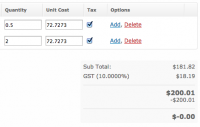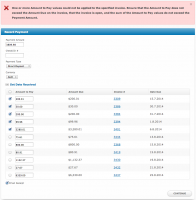PhatPixel
Alpha Developers-
Posts
45 -
Joined
-
Last visited
Profile Information
-
Gender
Not Telling
PhatPixel's Achievements
-
 KingPin reacted to a post in a topic:
Custom Client Fields On Invoice
KingPin reacted to a post in a topic:
Custom Client Fields On Invoice
-
 thynan reacted to a post in a topic:
Custom Client Fields On Invoice
thynan reacted to a post in a topic:
Custom Client Fields On Invoice
-
View Pdf Invoices From Within Browser
PhatPixel replied to FoxDenHosting's topic in Feature Requests
I have also wrestled with this problem (using Chrome for Mac) for some time. I have used numerous plugins with varied success but this seems to be one of the better ones: https://chrome.google.com/webstore/detail/pdf-viewer/oemmndcbldboiebfnladdacbdfmadadm -
 PauloV reacted to an answer to a question:
Blesta Extending Renewal Date Without Invoice Being Paid ..
PauloV reacted to an answer to a question:
Blesta Extending Renewal Date Without Invoice Being Paid ..
-
I'm interested to see that there are others that still find this Blesta functionality confusing. I really think that what Blesta currently refers to as the Renewal Date (or Date Renews) would be best described as the Next Invoice Date. The renewal date should relate to the service itself and not to the invoice scheduling, which can be a date managed by the system internally.
-
 Michael reacted to a post in a topic:
Custom Client Fields On Invoice
Michael reacted to a post in a topic:
Custom Client Fields On Invoice
-
For those that may be interested in doing this, here's the procedure I followed to insert a placeholder into the PDF invoice Terms field: Duplicate the /components/invoice_templates/default_invoice folder and rename as appropriate (I'll refer to it as new_invoice in this example) Rename all files within this new_invoice folder from default_invoice to new_invoice Open /components/invoice_templates/new_invoice/new_invoice.php and replace all instances of default_invoice to new_invoice and also replace all instances of DefaultInvoice to NewInvoice (note that I had some problems with CamelCase here when I tired using more than Two Uppercase letters here such as BrandNewInvoice, etc.) Open /components/invoice_templates/new_invoice/new_invoice_pdf.php and replace all instances of DefaultInvoice to NewInvoice Open any language definition file file under /components/invoice_templates/new_invoice/language/ and replace all instances of DefaultInvoice to NewInvoice -- also be sure to give the invoice template a new name as assigned by variable $lang['NewInvoice.name'] Open /components/invoice_templates/new_invoice/new_invoice_pdf.php and add the following code to the top of the drawTerms() function: private function drawTerms(){ $cf_data = array(); if( property_exists( $this->invoice->client, "id" ) ){ Loader::loadModels( $this, array( "Clients" ) ); $field_id = 1; $values = $this->Clients->getCustomFieldValues( $this->invoice->client->id ); foreach( $values as $value ){ if( $value->id == $field_id ){ $cf_data = array( 'name' => $value->name . ":", 'space' => null, 'value' => $value->value ); break; } } unset( $values, $value ); } $data = array( array( Language::_("NewInvoice.terms_heading", true ) ), array( str_replace( "{crn}", $cf_data['value'], $this->meta['terms'] ) ) ); ... Some notes about the above code: Replace the value assigned to $field_id with the appropriate ID number of the Custom Client Field Replace NewInvoice with the CamelCase name of the invoice as appropriate Replace {crn} at the end of the code with the placeholder of your choice (you could potentially use arrays to replace multiple placeholders, if required as well) Go to Settings > Company > Billing/Payment > Invoice Customization > Invoice Template and change as necessary This process can easily be adapted for placeholders in other parts of the invoice too. Good luck, I hope this helps anyone else that wants to achieve something similar.
-
Has this feature been scheduled into a future release at this stage? I would really like to add a CCF to the Terms section of the invoice. Can you advise which file I would need to edit in order to perform a str_replace($search,$replace,$subject) to achieve this? $search would be a curly brace placeholder such as {reference}. $replace would be the CCF. $subject would be the Terms field.
-
Thanks guys. Can we log this in as a feature request?
-
I remember asking this question a while back for v2 but can't seem to locate the topic. I expect the process is different in v3 so I've created this new topic. How can I define the default sort order for the various tables in the system? They seem to mostly use the ID number however this is not really helpful for the way we use the system. Ideally it would be great if Blesta could simply remember how each user likes to sort each type of table but in the meantime, how can I define a new default sort method?
-
The data from the previous system was never imported into Blesta, so the only updates were just to Blesta itself. I'm sure tickets were working a while back -- possibly with v2 but then we stopped using the ticket system for a year or so. We only recently upgraded from 3.1.2 (I think) to 3.3.2 but it was broken in the older version as well, I just never had time to investigate further until now.
-
 Michael reacted to an answer to a question:
New Ticket Created But Nowhere To Be Found
Michael reacted to an answer to a question:
New Ticket Created But Nowhere To Be Found
-
I solved the problem. Somehow, in the database there were two of my staff_id -- the one I was logged in with was different to the one that tickets were assigned to. This seems like an error that must have occurred during an upgrade of Blesta. Anyway, after correcting the staff_id fields for the tickets, everything seems to be working now.
-
Thanks for your help. I have tried both options listed on the page but neither work unfortunately. 1. I am assigned to the department for each day of the week. 2. Changing the status doesn't make any difference -- I don't see any tickets in the Support tab, regardless of their status.
-
I have experienced this problem in both 3.1 and 3.3... when I am on the Client detail page then select Open Ticket under Additional Actions, I complete the details and click Open Ticket. I then receive a confirmation that the ticket was created but it is nowhere to be found. The Dashboard indicates there are 3 open tickets, but Support > Tickets > Open shows zero along with "There are currently no tickets with this status." How can I find these missing tickets?
-
 Darin reacted to a post in a topic:
Rounding Errors Persist
Darin reacted to a post in a topic:
Rounding Errors Persist
-
Here's an example of one of the calculation errors in invoice #3309: 0.5 x 72.7273 should equal 36.36365 (not displayed) 2 x 72.7273 should equal 145.4546 (not displayed) Sub total 181.81825 (rounds to 181.82) Tax 10% of the non-rounded sub total = 18.181825 (rounds to 18.18, but 18.19 is shown) A 0.01 error is introduced. If the system is using tax-exclusive pricing, you should only need to round the Sub Total and Tax. The Total should be the sum of the rounded sub total and the rounded tax total. The way the system works with tax-inclusive pricing is actually quite terrible because on the PDF, the Unit Price shown is tax-exclusive, the Cost is tax-inclusive then the Sub Total is tax-exclusive again! Everything should be tax-inclusive, the Sub Total is therefore unnecessary and should just be called Total. The Tax line should indicate that it is included in the Total above.
-
 PauloV reacted to a post in a topic:
Rounding Errors Persist
PauloV reacted to a post in a topic:
Rounding Errors Persist
-
 flangefrog reacted to a post in a topic:
Rounding Errors Persist
flangefrog reacted to a post in a topic:
Rounding Errors Persist
-
I highlighted Blesta's rounding issues some months ago and have since switched to using the exclusive tax method in the hope that these problems would diminish. Sadly, I continue to battle this problem daily, with rounding errors on invoice lines, invoice totals and when reconciling payments to invoices. Please refer to the attached image an an example, where you can see I am reconciling one payment against five invoices. I have entered the payment amount at the top (which is the amount the client had deposited) and checked the invoices to which this payment is being applied. If you add up the totals of each invoice, they do add up to the amount deposited -- but Blesta refuses to accept it. After some trial and error, I was able to record the payment by changing the payment amount at the top to be $3,809.99 The problem, as far as I can tell, is that Blesta is constantly performing the calculation of taxes rather than accepting the rounded two-decimal total for each invoice. Rounding should be performed once only (and I would suggest this happens at the line total). Once that rounded figure is calculated, all future calculations should work with the rounded figure. I really do like Blesta, but there are these niggling issues that deeply impact the software's integrity that need to be resolved. I hope that one day I can return to inclusive tax calculations which is how we should rightly be operating for GST in Australia.
-
Disregard. I just found this thread. My original search for "lapse" didn't turn up any results so I created this thread. Please ignore/delete.
-
I have a number of domains that a customer chose to allow to lapse, so I configured Blesta to schedule cancellation at the end of the term. They are flagged this way in Blesta (time clock icon with yellow exclamation mark) but a new invoice was generated for their renewal. Why?
-
I think I have found the problem, and it looks to be a bug. When I create an invoice and save it as a draft, the Invoice Billed Date appears correctly in the interface but is the previous day when displayed on the PDF (we are in UTC+11 until this weekend, when we fall back to UTC+10).