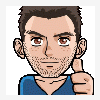-
Posts
3,638 -
Joined
-
Last visited
-
Days Won
242
Tyson last won the day on September 19 2024
Tyson had the most liked content!
About Tyson

Profile Information
-
Gender
Male
-
Location
Anaheim, CA
Recent Profile Visitors
39,204 profile views
Tyson's Achievements
-
 tresseo reacted to an answer to a question:
Google Tag Manager / Google Analytics
tresseo reacted to an answer to a question:
Google Tag Manager / Google Analytics
-
 Amit Kumar Mishra reacted to a post in a topic:
How to achieve multiple billing for the same product
Amit Kumar Mishra reacted to a post in a topic:
How to achieve multiple billing for the same product
-
 Tjw reacted to a post in a topic:
Custom Client Fields Value In The Invoice
Tjw reacted to a post in a topic:
Custom Client Fields Value In The Invoice
-
 jd39 reacted to an answer to a question:
Customer User/Password Validation Via API
jd39 reacted to an answer to a question:
Customer User/Password Validation Via API
-
 IOS Webmaster reacted to an answer to a question:
Package Pricing Display...
IOS Webmaster reacted to an answer to a question:
Package Pricing Display...
-
 IOS Webmaster reacted to an answer to a question:
Package Pricing Display...
IOS Webmaster reacted to an answer to a question:
Package Pricing Display...
-
 Colin reacted to an answer to a question:
4.2.2 Nginx Installation
Colin reacted to an answer to a question:
4.2.2 Nginx Installation
-
 Tyson reacted to an answer to a question:
Any way to have a order form with "Hierarchy"?
Tyson reacted to an answer to a question:
Any way to have a order form with "Hierarchy"?
-
 Jstuts5797 reacted to an answer to a question:
Any way to have a order form with "Hierarchy"?
Jstuts5797 reacted to an answer to a question:
Any way to have a order form with "Hierarchy"?
-
 Tyson reacted to a post in a topic:
API credentials are invalid
Tyson reacted to a post in a topic:
API credentials are invalid
-
It sounds like the hierarchy you would want is a package group of package groups. However, packages groups cannot nest each other in Blesta. You could only have one level of nesting, which is the package group and the packages inside that group. With that said, you can accomplish the behavior from your example (i.e. 1 level of nesting) using the way some templates display package groups on the order form. For example: Create an order form Choose the template "Wizard Boxes". You could also use "Wizard Slider", or the respective AJAX equivalents. Assign 3 package groups to the order form: "Beginner" "Intermediate" "Advanced" Each of those package groups should have multiple packages assigned to them, respectively, so the customer can choose the package they want to order from that group. Visit the order form (e.g. /order/main/index/orderformname) You will have 3 package groups to choose from: "Beginner", "Intermediate", and "Advanced" Once you choose one, you will then see a list of all packages you can order from that group I think that will be the closest native support for your use case.
-
In Blesta, under Settings > System > API Access, you are sure you are using the correct user/key combination? Have you confirmed there are no unexpected spaces before/after either the user or the key? The error indicates there is no API user match between what you provided via the API SDK and what Blesta has stored in its database table `api_keys`. You can check that table to be sure the user/key are identical to what you are passing via the API.
-
I don't have an ETA on updates to it for iDEAL support. We would have to investigate whether the payment flow allows for iDEAL usage with the gateway or not, and if so, what it would take to integrate those changes. If you are needing iDEAL support for any type of payment provider, you could try the Kassa Compleet iDEAL gateway and see if that works for you.
-
It's possible we may be able to update the gateway to support iDEAL payments, but the Stripe Payments gateway in its current state does not currently support it.
-
 Tyson reacted to an answer to a question:
Newbie - I am completely lost
Tyson reacted to an answer to a question:
Newbie - I am completely lost
-
 Jstuts5797 reacted to an answer to a question:
Newbie - I am completely lost
Jstuts5797 reacted to an answer to a question:
Newbie - I am completely lost
-
 Tyson reacted to a post in a topic:
Lowendhost - Free Modern Hosting Template
Tyson reacted to a post in a topic:
Lowendhost - Free Modern Hosting Template
-
Perhaps @Blesta.Store can provide some insight as to why the system doesn't go back to normal after the plugin is uninstalled? Since it's a third-party plugin, I'm not going to be of much help with it. However, after uninstalling the BlestaCMS plugin, you should enable the Portal plugin (i.e. the default portal/CMS plugin included with Blesta). This should take over as the portal landing page for Blesta. You may need to Manage the plugin (under Settings > Plugins > (Manage) button) and be sure there is content set for the portal landing page. The default content is shown in the documentation.
-
 Tyson reacted to an answer to a question:
Newbie - I am completely lost
Tyson reacted to an answer to a question:
Newbie - I am completely lost
-
I'm glad that helped! Some third-party plugins, unfortunately, do not adequately uninstall everything they added when they are installed. It sounds like the BlestaCMS plugin may fail to uninstall everything it should since it has caused you issues. Perhaps @Blesta.Store can take a look at resolving those issues in newer versions of his plugin.
-
Your web server has the open_basedir restriction in place, so it will only allow access to a white-listed set of directories. You will need to either disable open_basedir or add all paths Blesta will access. There are many paths that it could access though, so it may be best to disable it, or have your web host disable it. See also
-
 Jstuts5797 reacted to an answer to a question:
Newbie - I am completely lost
Jstuts5797 reacted to an answer to a question:
Newbie - I am completely lost
-
That text comes from a language file for the Support Manager plugin. You can find those language files on the filesystem under /plugins/support_manager/language/en_us/. The specific file used for that page is "client_tickets.php". You can update the language in there, and can follow the description in the documentation if you're not sure what to update. Also, be aware that updating Blesta in the future by uploading newer files will overwrite any changes you make to files, like this language file, so you should be sure to keep a backup of changes you make so you can re-apply them after updating Blesta.
-
Blesta uses the Portal/CMS plugin to create a landing page where clients can go to access their account, the order form, or the support system, etc. You are using the BlestaCMS plugin, which I am not familiar with, but it most-likely overrides the default Blesta Portal plugin. AFAIK you can create additional front-end pages with the BlestaCMS plugin though. You may want to ask @Blesta.Store for some help with that setup. As for Blesta, it is not meant to replace your website, although you could use it that way, such as through a plugin like BlestaCMS. Any integration with Wordpress or another third-party platform will likely require modifications to the code to get it integrated into your particular site. There are some threads on the forums that describe how to do that if you're interested. However, Blesta is usually used on a subdomain or in a sub-directory of your website. If your website is at "domain.com", you might install Blesta at "domain.com/billing/". You can then update links on your website to go to "/billing/" to access Blesta-related content like the Order system at "/billing/order/" or client login at "/billing/client/login/". Regarding packages in Blesta appearing on an Order form, this is something you can configure after you create your package in Blesta. Under "Packages > Order Forms" you can create a new order form and assign any packages you want to sell through it from the list of packages you have already created in Blesta. A link will be shown to access that order form directly. However, you can also set a default order form under "Packages > Order Forms > (Settings) tab". The default order form will be shown when accessing "/order/" in your browser. I hope that helps.
-
 Tyson reacted to a question:
Can't add Centovacast Server
Tyson reacted to a question:
Can't add Centovacast Server
-

Directadmin > Blesta doesn't appear to be working?
Tyson replied to Jstuts5797's question in Support
You should have a package in your DirectAdmin account that you assign to a package in Blesta. An IP address for the DA server should also be available. If you see no options in either of those drop-downs I suspect that Blesta cannot communicate with DA correctly. You may want to take another look at your credentials under Settings > Company > Modules > DirectAdmin > (Manage) > (Edit). If you're sure your credentials are correct, check your Blesta logs for more details under Tools > (Modoules). Click the most recent log entry for DirectAdmin to see the raw input/output. There may be an error there that can point to the issue. -
 Tyson reacted to a post in a topic:
BlestaCMS is now open-code!
Tyson reacted to a post in a topic:
BlestaCMS is now open-code!
-
The documentation is directed toward user and developer Blesta system documentation rather than database schema documentation. We don't currently share any UML or ER diagrams, but there are certainly tools available for viewing database schemas (e.g. phpmyadmin, MySQL Work Bench) that can be used for that purpose.
-
You can take a look at the documentation on generating custom reports in Blesta. Knowledge of SQL will be necessary, as well as the ability to find the information you need from the database schema. While not the same, the Aging Invoices report could be used to identify clients that are late on payment for 30/60/90+ days.
-
You may want to contact @Blesta.Store for assistance with the plugin or to get an update. It sounds like there are a number of errors with it.
-
Looks to me like the plugin itself is causing an error and therefore cannot be displayed by Blesta. You may notice this in your error logs as "Undefined offset 0". It appears to be a bit of the chicken and the egg problem. The plugin tries to assign a database record of itself to the variable "$this->plugin" before it's installed, but it could only work after it's installed. You may be able to workaround the issue by commenting out the line in the constructor: list($this->plugin) = $this->PluginManager->getByDir('blesta_cms'); //list($this->plugin) = $this->PluginManager->getByDir('blesta_cms'); I haven't tested this, but it may work for you. The plugin author should fix the error.
-
 Tyson reacted to an answer to a question:
error adding product to basket cpanel module
Tyson reacted to an answer to a question:
error adding product to basket cpanel module
-
Usually, if a plugin you've uploaded doesn't appear in Blesta, it was not uploaded to the correct location or it does not follow the correct naming conventions. Make sure you uploaded the plugin files to /plugins/ of your Blesta installation and that the file structure looks as described in the documentation.