
John
-
Posts
217 -
Joined
-
Last visited
-
Days Won
1
Posts posted by John
-
-
It appears that you can still go to ~/admin/upgrade after upgrading to the latest version, and this page is not disabled after running the upgrader. This could be a security issue as it shows the full path to the Blesta installation, and someone could run the upgrade again, using up database resources.
-
-
Hello,
I'm trying to get the admin login page to check the 'Remember me on this computer.' option by default, but I don't see the 'input type="checkbox"' in /app/views/default/admin_login.pdt anywhere, so I'm unable to set it to checked by default.
Does anyone know the proper way to do this?
Thanks.
-
-
24 minutes ago, Licensecart said:
Have you edited the colours on the client side themes under Look and feel?
Yes. You can not set it from there. It is hard coded into CSS (/app/views/client/bootstrap/css/styles.css).
#my-info .panel-blesta > .panel-heading { background:#f1f1f1; color:#656565; } -
-
21 hours ago, Paul said:
No immediate plans for this, but we're open to the idea. Why do you want to delete tickets? We see deleting tickets as something that generally shouldn't happen, except under unusual circumstances. Which is probably why it has thus far not been implemented.
IMHO, I believe that tickets fall under a different category than invoices or transactions, which cannot be deleted. We have multiple departments set up that anyone can email in to, and many of them are spammed constantly. Generally we just close the ticket, but an option to purge the ticket would be nice. We have no plans on deleting client or prospective client tickets, but if we want to review our support tickets, we have to sort through the spam to see tickets that really mean something.
As a temporary workaround, we could create a 'Trash' department that no one is assigned to, and transfer all the junk tickets there, but an actual delete option would be really nice.
- Blesta Addons, Michael and evolvewh
-
 3
3
-
Payment Gateways should have two names. One is client facing, and one is admin facing. When our clients get email confirmations, it says "We have received your PayPal Payments Standard payment"
Same thing could be said for bitpay. Most people know it by the Bitcoin name, not bitpay.
- INUMIO-Rob, mrrsm and evolvewh
-
 3
3
-
7 hours ago, jobplease said:
Please let me know its of utmost importance.
Just out of curiosity, why is this of the utmost importance?
-
Thank you sir!
-
Hello All,
I'm pretty new to this development stuff, so bear with me here.
I'm trying to get a list of all packages, not just the active ones. The code I am currently using is below, and I have not found a way to list all (active, restricted, inactive) packages.
Quote$packages = $this->ArrayHelper->numericToKey($this->Packages->getAll($this->company_id, array('name' => "ASC"), "active"), "id", "name");
I'm guessing I need to change the bolded part above to something else, but I have not found what that is yet.
Thank you!
John -
-
There are no page titles in the support manager in the client area. Did not check the beta, but this is the case for 3.6.2.
-
Hey Naja,
I'm in the process of submitting pull requests to fix some issues with grammar in the language files.
I hope to contribute to this plugin more as we test it and roll it out.
John
-
27 minutes ago, naja7host said:
First . We never change password to a password that client want . We change the passwords to a generated one and send email about the new password .
The client can request password change but can't determinate it via ticket .
Also is good to see a lebel about how this ticket was opened (manager, email piped, import email, Api ... )
A good workaround. Yes, even a label would be nice.
-
I'm trying to change our fraud screen settings so that every order (not just the first one made by a client) gets run though the fraud screening system. We have had a rash of fraudsters that order twice, and their second order automatically gets approved even though the first is marked as fraud.
I swear there was a way to do this, and I must just be going crazy. Could anyone point me in the right direction?
Thanks.
-
On 10/4/2016 at 6:47 PM, naja7host said:
not sure, but i think this can be done in language files .
Probably a very good point. I will have to check that out.
Thank you.
-
5 hours ago, Paul said:
I don't see how it's possible to login and access a different customer account. The username must be unique, and when you select "Use email as username", Blesta just saves the email address you entered as the username. Usernames are all stored in the same location, and you must authenticate with the username, not the email address.
Now, back to the topic. Quite a few people have asked for the ability to restrict additional signups using the same email address. This would go hand-in-hand with a setting to force email addresses as the username, and effectively remove the option to specify a different username.
Now, as is the case with us, we have customers who have multiple accounts as a matter of necessity. The same person manages the accounts, but the accounts are for different entities. So, for us this restriction would be detrimental. We created a task for this as part of CORE-1387.
Paul, would you consider changing the login page to include email as well? Example: https://secure.inertianetworks.com/client/login
Especially if you are going to allow forcing the email to be the username, this would prevent confusion.
-
5 hours ago, Paul said:
Some people will consider the confirmation link an unnecessary hassle for the vast majority of ticket requests. However, I do think showing the method by which the ticket was created would be useful in helping staff determine how to proceed. The link would need to be a setting, and is more complicated to implement, so I'm thinking mainly shorter term.
Sound good? Any suggestions of where we would want to show how the ticket was opened?
If we went the confirmation link route, it would only get sent out for tickets that were opened by email, and it could be a per-department setting if it was turned on or not.
The ticket could just have a red "Untrusted" button both in the list, and in the ticket details when you open the ticket. Kind of like client labels when you list all clients.
If the client replies to the ticket via email, this should clear the red or 'unsecure' flag, as they need the ticket number and hash code in order to successfully reply.
If you do it this way, you could forget the confirmation link entirely, as if it was a sensitive ticket, you could just make a predefined response saying "Please reply to this ticket for us to be able to proceed."
-
6 minutes ago, siteAdmin said:
Don't know about front end registrations. I am trying to customise this app for Admin creating clients and issuing invoices. This way the client gets an invitation email. I have not sent any email msgs yet because I am only simulating these issues on a localhost. But again, when you do create clients through Admin panel then the first client gets the wrong mail even if the second client is supposed to receive the invitation e-mail. This happens only if the admin panel creates clients. I have not tested the front end regs yet.
Ah, that might be the case then. We rarely create clients via the admin interface, and when we do, we know that the person has never had an account with us before.
This is probably an oversight on Blesta's part then.
-
6 minutes ago, Licensecart said:
Not a bad idea for the link to click on. so they have to login and then a label shows up saying "secure"
Yeah, or maybe the reply is red and says "unsecure" until they click the link. That way not every reply needs to be marked secure, but only the unsecure replies are marked as such.
-
6 minutes ago, siteAdmin said:
At present it is a Huge Security issue. Because I tested it few mins ago.
It's like this........
Supposing Admin or somebody creates a second (or third or fourth... client) client account duplicating the email address of an existing customer, then if the first client logs in using his/her email address he/she gets access to the last account of the client who has the same email address. This is what I see in the trial v3.6.2 I am testing right now. If there are production account with similar issues then it is a HUGE security issue.
This has to be addressed immediately and inform all Blesta users. This is NOT a joke.
I'm not sure if that is possible, as you can log in either with the email on file OR the username you chose. You choose this at sign up, and it cannot be changed without administrator intervention. It will not allow duplicate usernames or email addresses (if you chose that as your username).
-
With Blesta (and most other ticket systems), you can create a ticket by sending an email to the email address associated with the account. While this is a very nice convenience for clients, it also poses a security risk.
Say I am trying to attack David Smith (david@smith.com), and I know he hosts with 'XHost'. All I need to do is find the support email for 'XHost' and spoof an email coming from david@smith.com saying something like this:
QuoteHi 'XHost'!
Can you please reset the password on my VPS to '123456Seven'? For some reason, the control panel is not working for me.
Thank you,
David SmithNow, I just have to keep trying the password I asked for, and soon it will be changed.
The best way to prevent this is to have an indication on each reply to say if it came in via email or the client area. That way the host could take extra precautions, like asking for a reply via the client area before sensitive actions are taken.
Another thought would to have a "BoxTrapper" type system, where if you open a ticket via email, the system sends you a link to click on, and it would then mark the ticket safe.
-
51 minutes ago, ariq01 said:
And how to force user, to only use email as login. Not username.
I would really like this as well. Clients sign up, set their username as their email, and then when they come back to log in, they see a "Username" field so they try their most common usernames. They never even think to try their email address. We had to modify our login page to say "Email/Username".
If we could just force everyone to use their email addresses, then this would not be an issue.
If someone needs to open two different accounts, then it's not that hard to use an alias in gmail or cPanel email (such as user+alias@domain.com) for multiple accounts.

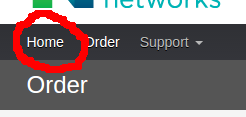
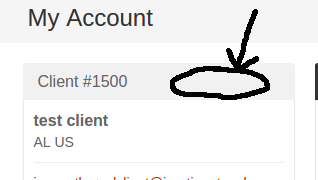
Shared Login Plugin
in The Marketplace
Posted
Hi Cody,
Is there any chance this plugin can be expanded to authenticate staff users as well?