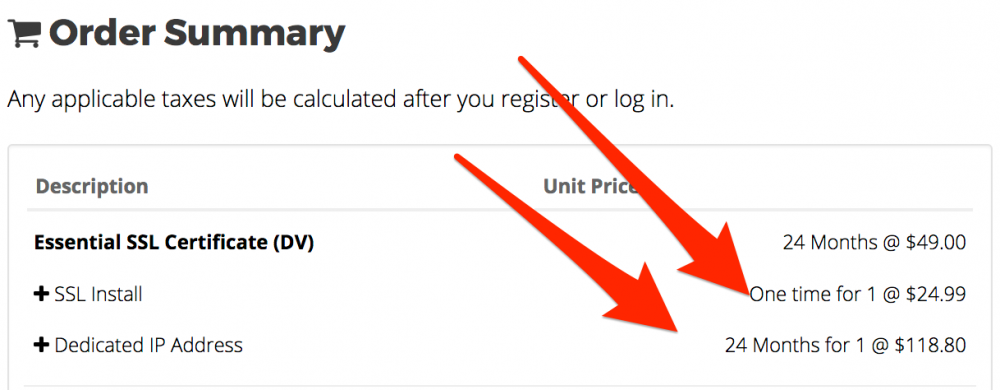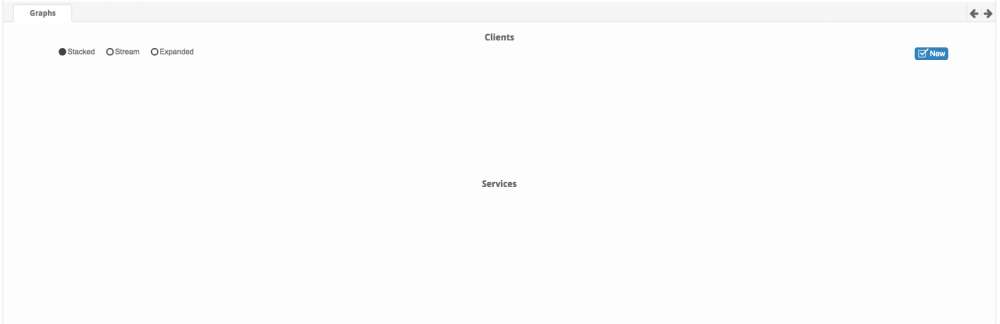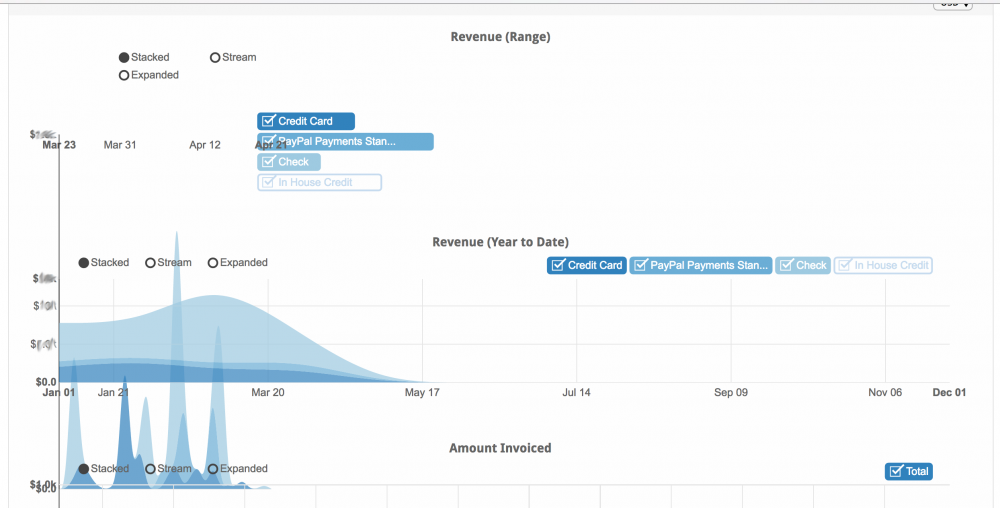-
Posts
1,007 -
Joined
-
Last visited
-
Days Won
9
Everything posted by evolvewh
-
Here's the latest response from internetbs:
-

module [Module] LogicBoxes Extended Module for Blesta
evolvewh replied to Abdy's topic in The Marketplace
It's a bit soon but do you think we'd have to re pay the fee after Blesta releases their new domain plugin / module, etc? I'm considering the 1 time fee so how long do he upgrades last for? -

module [Module] LogicBoxes Extended Module for Blesta
evolvewh replied to Abdy's topic in The Marketplace
So it's as simple as purchasing it, installing it and disabling the core module? -

module [Module] LogicBoxes Extended Module for Blesta
evolvewh replied to Abdy's topic in The Marketplace
Is there a way to easily convert from the original Logicboxes module or can it be created? We have too many domains to be cancelling and starting a 'new service' to make the switch but this module looks really good! -
I tested the min.js and min.css files from here and there's no difference: https://github.com/novus/nvd3/tree/master/build
-

A change to the process of adding a new CC on file
evolvewh replied to evolvewh's topic in Feature Requests
Exactly! -
I just took a few minutes to contact them (even though we don't use their service) and they're going to look into the issue(s). Hopefully they'll decide to make their own module to support Blesta and maintain it. Who knows but it's worth a shot to help @kikloo and others.
-
Right now when a client adds a new credit card on file but they don't remove the old card, the old card remains the default option for auto debit. It's a bit confusing because most clients think that they are replacing their card and so they think the default card is now the latest number they've entered and it's not. Has anyone else run into this? If so, I'll make a feature request to add a confirmation to allow the user to make sure they're assigning the right card as default (if more than one is on file).
-
Decided to delete this response. It was wishful thinking that it could be so simple to fix this. Is this the library you're suggesting to download? http://nvd3.org/
-
I'm actually noticing that this happens about the same amount of time in FF as it did with Opera which makes me think it's not browser specific.
-
-
I'd be willing to bet that almost every one of the Blesta users would benefit from this.
-
I just wanted to update this and let you know that the same issues appear using FF 53.0.2 (64 bit) on a Mac. On the dashboard, the services graph doesn't load at time and on the revenue overview, the range graph loaded all squished together.
-
I missed it and I now see it's assigned to 4.1 already.
-
I was wondering if CORE-2212 could get bumped up to be added in one of the next few releases? I haven't looked in the database yet but I'm guessing there is a way to manually update renew dates if need be?
-
I think this could be looked at multiple ways: 1) If a customer uses the 'pay now' link or they login to their account to pay, they see a list of their charges they are paying for. 2) This is mainly an 'issue' when an invoice is paid using Auto Debit but one could make the 'argument' if you will that the customer has already received the invoice x amount of days prior so they know what is being paid for, otherwise they should have contacted you in between the invoice date and the actual auto debit date (we receive that often times when a multi year renewal comes up). 3) Ecommerce is a bit different because they are adding the items that they want to purchase to the cart before they actually pay for it and It's the same process for a hosting / domain customer when they initially sign up. We've taken a little bit of a different approach where we are encouraging our customers to login to the portal because it contains a lot of important information and we want them to know it's available 24/7/365. The can see all of their services, renewal dates, prices, invoices, receipts, etc and I find that they're less confused when they receive a renewal invoice in the future. They are still given the option to 'pay now' without logging into the portal if they want to so it's not a total inconvenience. Just my 2 cents.
-
I'm willing to bet that the same code used when an original invoice is sent could be used here since it's the same file and just updates to show 'paid'. Maybe a developer can chime in and help you extract that code to include it with the 'paid invoice' email template. Personally, we've never had a client ask for this but every business is different.
-
I don't know if this is a waste of time or not but it seems like the similar issue: http://stackoverflow.com/questions/36087034/nvd3-chart-starts-out-squished-in-browser
-
It's just never felt like that great of a browser to me. I like FF the best but there are times when that browser is slow and I can't stand the lag time. Have you ever heard of a newer browser called Vivaldi? I don't know much about it but it looked somewhat interesting.
-
Glad I'm not the only one and you can confirm this too!
-
If I had to guess, you only needed to disable and re enable any plugin(s) related to the support manager and it's very possible you had a conflict between the standard support manager and the support manger plugin pro that you were using. Caching could have been an issue as well. Like Paul said, glad you got it figured out!
-
I can do that for testing purposes to help you guys narrow it down but I'll never become a regular user of Safari.
-
Opera and FF on a Mac are the two I use and I've experienced the same with both. The bleeding over or graphs has only occurred on the 15" laptop and never on the desktop.
-
I just thought I'd make a post here letting Blesta Devs know that the graphs and the home page and the billing overview screens still don't work 100%. I keep trying to find a pattern to how / when they happen. I was just on the support ticket screen and went to the dashboard and those graphs didn't load until I refreshed the screen again. I'm using v4.0.1