-
Posts
43 -
Joined
-
Last visited
Posts posted by S-Jack
-
-
Hello,
I was wondering if you have anyway of importing a domain checker like WHMCS does into your website via a form http://prntscr.com/3fyqlu
Cheers.
-
Thanks for the suggestion, I'll take a look at this shortly. When you use HTTPS it complains about some resources that link directly to http, so I need to figure out what's going on there first.
The logo is one of them the actual link for it is "http://staging.blesta.com/forums/public/style_images/1_blesta-logo-ipboard.png" not https://www.blesta.com/forums/ or something

-
Interesting how http://ilovebilling.pw/order/config/preconfig/domains is working again after moving all of the gTLD's out obviously has a limit.
-
Took a domain out and popped it into a fresh one http://ilovebilling.pw/order/config/preconfig/gtld
-
Noticed this on 3.2.0-b1 last night
http://ilovebilling.pw/order/config/preconfig/domains
There's just a white-screen when everything is setup correctly. Is there like a maximum number of domains available to be added? I've got about 160 there I think.
-
We're planning to release v3.2.0-b2 later today, which has a fix for this issue, and which may resolve it for you. Do you know if the cPanel server you're trying to add currently has any accounts on it? It appears as though you will receive the connection error if you have no accounts on the server.
Additional logging is added as well, and should at least help debug why packages aren't loading for you. I'd say give the upcoming beta a try, and I'll take a look if you're still having issues.
The other server does have accounts as coming from WHMCS. and I will upgrade ASAP when I can get my hands on it.
Cheers
-
-
-
-
I'm not sure I understand whether you tried the change in my last post. Did you update the cPanel module as I described here and try to save the server details, create a package using that module, and then generate a service successfully on that server?
I'm trying to determine whether everything works correctly with the cPanel module if Blesta no longer attempts to verify a connection, and thus no longer gives you this error when saving a new server:
I did try and do it just to have it setup a product there needs to be a package. "(Edit package, choosing which one it should use to create on)" package http://prntscr.com/3eus7e Bravo adding and http://prntscr.com/3eusm5 Alpha. They have the same packages on each.
The alpha was able to be deleted and re setup but the bravo wasn't having any of that.
No module logs for Bravo.
-
-
-
-
Installed Version 3.2.0-b1
cPanel version 2.0.0
One server called "Alpha" works and connects fine (root login etc)
But the other server called "Bravo" doesn't connect so well.
"A connection to the server could not be established. Please check to ensure that the Hostname, User Name, and Remote Key are correct."
I have checked all of the login details and they're working on WHMCS. Same cPanel setup on both servers, no firewall is blocking it either.
Please help
-
Maybe it's the "ANY" causing issues.
I swapped them for the pictures to try both and it didn't make any difference.
Thanks :-)
-
Nope been using it since day one.
The only thing I can think of is Jack didn't remake the packages with the module, however changed a package's module from cPanel to cPanel extended.

The problem is that the module row (server) is unknown, and passes a NULL value to Module->log().
Did the service actually get provisioned in cPanel? I suspect not because the server's host name is unknown. You should double-check your module settings, and the settings set on the package you're attempting to provision.
I have double and even tripled checked and had the providers check they are setup correctly but I am still getting the error. Even if the "Use Module" isn't ticked it still happens. They aren't getting setup in cPanel though
phpinfo : ilovebilling.pw/phpinfo.php
-
cPanel Extended Jan 13, 2014 3:37:40 PM Direction Data Date Status Input |createacct a:18:{s:6:"domain";s:13:"domain.com";s:8:"username";s:6:"user";s:8:"password";s:3:"***";s:4:"plan";s:16:"starter";s:8:"reseller";i:0;s:5:"quota";N;s:7:"bwlimit";N;s:2:"ip";N;s:3:"cgi";N;s:9:"frontpage";N;s:8:"hasshell";N;s:5:"cpmod";N;s:6:"maxftp";N;s:6:"maxsql";N;s:6:"maxsub";N;s:7:"maxpark";N;s:8:"maxaddon";N;s:6:"maxpop";N;} Jan 13, 2014 3:37:40 PM
SuccessModule log apparently created but it didn't
Accept Paid Pending Orders Jan 13, 2014 3:30:02 PM Jan 13, 2014 3:30:02 PM Output Attempting plugin cron for order accept_paid_orders. Finished plugin cron for order accept_paid_orders. -
Downgraded MySQL and getting the error.
Oh noes!a:1:{s:3:"url";a:1:{s:5:"empty";s:12:"Missing URL.";}} on line 725 in /home/ilb/public_html/components/modules/module.php
Printing Stack Trace:
#0 /home/ilb/public_html/components/modules/cpanelextended/cpanelextended.php(1436): Module->log(NULL, '', 'output', false)
#1 /home/ilb/public_html/components/modules/cpanelextended/cpanelextended.php(332): cpanelextended->parseResponse('')
#2 /home/ilb/public_html/app/models/services.php(914): cpanelextended->addService(Object(stdClass), Array, NULL, NULL, 'active')
#3 /home/ilb/public_html/app/controllers/admin_clients.php(3396): Services->edit('54', Array, false, true)
#4 /home/ilb/public_html/lib/dispatcher.php(111): AdminClients->editService()
#5 /home/ilb/public_html/index.php(21): Dispatcher::dispatch('/admin/clients/...')
#6 {main} -
Bump??

Re installed blesta and stuff still getting
a:1:{s:3:"url";a:1:{s:5:"empty";s:12:"Missing URL.";}} on line 725 in /home/ilb/public_html/components/modules/module.php
Printing Stack Trace:
#0 /home/ilb/public_html/components/modules/cpanelextended/cpanelextended.php(1436): Module->log(NULL, '', 'output', false)
#1 /home/ilb/public_html/components/modules/cpanelextended/cpanelextended.php(332): cpanelextended->parseResponse('')
#2 /home/ilb/public_html/app/models/services.php(914): cpanelextended->addService(Object(stdClass), Array, NULL, NULL, 'active')
#3 /home/ilb/public_html/app/controllers/admin_clients.php(3396): Services->edit('54', Array, false, true)
#4 /home/ilb/public_html/lib/dispatcher.php(111): AdminClients->editService()
#5 /home/ilb/public_html/index.php(21): Dispatcher::dispatch('/admin/clients/...')
#6 {main} -
Trying to activate a product.
Oh noes!
a:1:{s:3:"url";a:1:{s:5:"empty";s:12:"Missing URL.";}} on line 725 in /home/ilb/public_html/components/modules/module.php
Printing Stack Trace:
#0 /home/ilb/public_html/components/modules/cpanelextended/cpanelextended.php(1436): Module->log(NULL, '', 'output', false)
#1 /home/ilb/public_html/components/modules/cpanelextended/cpanelextended.php(332): cpanelextended->parseResponse('')
#2 /home/ilb/public_html/app/models/services.php(914): cpanelextended->addService(Object(stdClass), Array, NULL, NULL, 'active')
#3 /home/ilb/public_html/app/controllers/admin_clients.php(3396): Services->edit('54', Array, false, true)
#4 /home/ilb/public_html/lib/dispatcher.php(111): AdminClients->editService()
#5 /home/ilb/public_html/index.php(21): Dispatcher::dispatch('/admin/...')
#6 {main}edit:
Also tried to send out the users details via email but didn't work it error'ed like above
-
Hello.
Quick issue with cPanel Extended. I've tried re installing and checked all packages,
Version 1.0.2 And it is the fabulous "Unknown Error"

Everything has been checked out loads, passwords and even packages.
Please help me out.
All services are working trying to upgrade
Trying to edit password via the module:
Oh noes!
a:1:{s:3:"url";a:1:{s:5:"empty";s:12:"Missing URL.";}} on line 725 in /home/ilb/public_html/components/modules/module.php
Printing Stack Trace:
#0 /home/ilb/public_html/components/modules/cpanelextended/cpanelextended.php(1436): Module->log(NULL, Object(cPanelApi), 'output', false)
#1 /home/ilb/public_html/components/modules/cpanelextended/cpanelextended.php(422): cpanelextended->parseResponse(Object(cPanelApi))
#2 /home/ilb/public_html/app/models/services.php(917): cpanelextended->editService(Object(stdClass), Object(stdClass), Array, NULL, NULL)
#3 /home/ilb/public_html/app/controllers/admin_clients.php(3460): Services->edit('15', Array)
#4 /home/ilb/public_html/lib/dispatcher.php(111): AdminClients->editService()
#5 /home/ilb/public_html/index.php(21): Dispatcher::dispatch('/admin/...')
#6 {main}Thanks
-
Just whitelist your IP.
Every time I do my IP Address changes!!
-
No, it's just a Firewall plugin Jack

Awrh I need one for cPHulk as well getting myself banned too many times
 I've lost count now
I've lost count now -
Do you follow/ like clients profiles/ pages? And if so where?
I like some Facebook pages on my personal accounts, e.g. the charities we host and I follow them on my twitter but not on the businesses one.
I was thinking of starting to follow people back though on Twitter.
So what do you do?


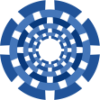
The License Is Not Valid For The Installed Location
in Support
Posted
If it's a trial you need to get Paul to re issue it else the company you got the license from needs to re issue it as it's stuck to the IP, username and the directory