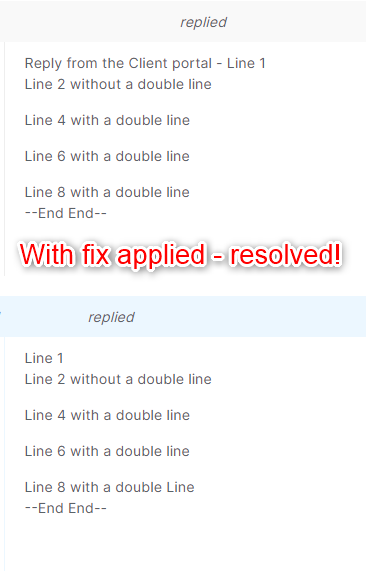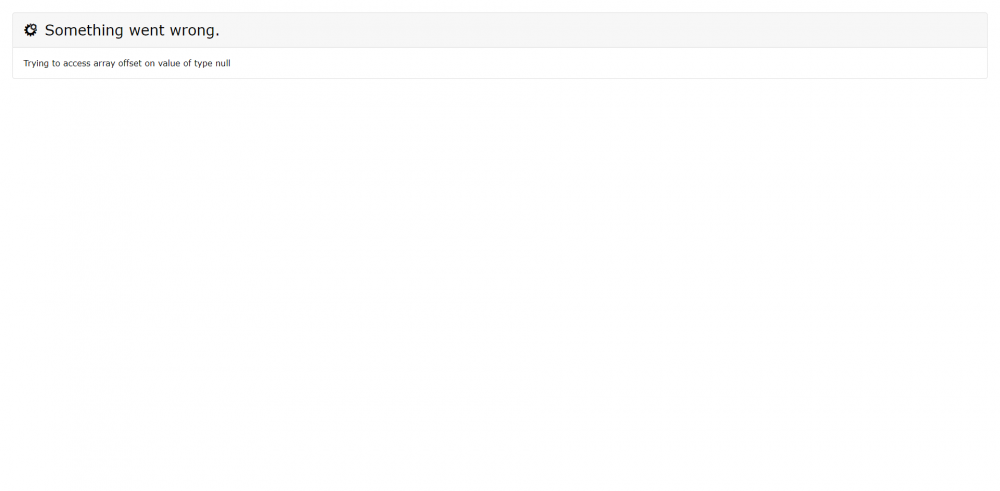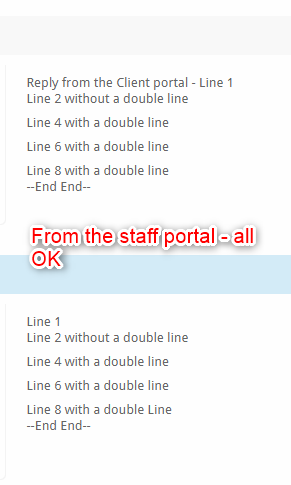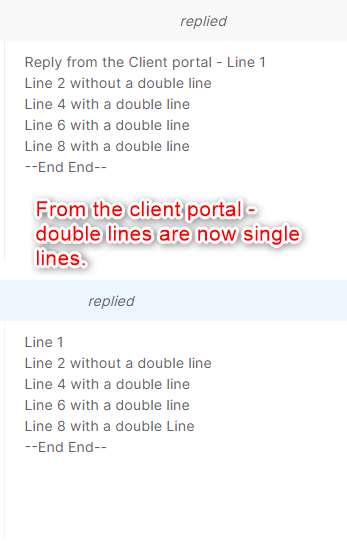Alk
Members-
Posts
146 -
Joined
-
Last visited
-
Days Won
6
Alk last won the day on August 3 2021
Alk had the most liked content!
Profile Information
-
Gender
Not Telling
-
Location
UK
Recent Profile Visitors
13,237 profile views
Alk's Achievements
-
New PayPal Checkout - with lower fees in some countries
Alk replied to Alk's topic in Feature Requests
That is very useful feedback - thank you. When you say that PayPal said that in practice, the lower rate would be charged - what did they mean? as you were obviously not seeing this when you examined your individual transactions. -
 Alk reacted to a post in a topic:
New PayPal Checkout - with lower fees in some countries
Alk reacted to a post in a topic:
New PayPal Checkout - with lower fees in some countries
-
Alk started following New PayPal Checkout - with lower fees in some countries , Square Payment Gateway not functioning , cPanel module causes errors in Blesta logs on PHP 7.4 and 4 others
-
I've just been testing the Square Gateway on my test installation of Blesta (incidentally, the Square Gateway plugin that ships with Blesta doesn't support the Square Sandbox, so all testing has to be done with live payments ). I cannot re-create your issue above and I have been able to successfully process a live payment for an invoice using Square. I am using Blesta v5.1.2 and Square Gateway v1.4.0. In my Square Gateway logs, my Input is the same as yours above, except that I have s:10:"Invoice #2"; as you can see here: /dev/blesta/client/pay/confirm/ a:1:{i:0;a:3:{s:4:"name";s:10:"Invoice #2";s:8:"quantity";i:1;s:16:"base_price_money";a:2:{s:6:"amount";s:4:"2.00";s:8:"currency";s:3:"GBP";}}} Looking at the Email that I receive from Square, when the transaction is completed, the email lists "Order" and "Order Details" of: #2=2.00 So that is derived from the Invoice number #2 and the cost of the invoice 2.00. I think that your problem is that you are using an invoice format which is not the Blesta standard. My invoice format is the default of {num} but I think that your invoice format is "BL-{num}" and I suspect that the problem could be the dash for the Square gateway (or maybe the BL as well). I would suggest you try changing your invoice format to the default of {num} just to see if Square works. Just a thought as to what the problem could be for you.
-
I'm glad that this topic posted OK, as after submitting the post, it took a long time to load the page and then I received an internal server error from the forum! The URL upon the internal server error was: https://www.blesta.com/forums/index.php?/forum/22-bugs/&do=add and the timestamp would be as per the topic's timestamp.
-
Hello, I just wanted to make you aware that I have found that when you make changes to a client's cPanel service, an error is logged in the blesta log. The error is logged in the general-notice log as follows: [2021-08-31T18:47:02.471205+00:00] general.NOTICE: E_DEPRECATED: array_key_exists(): Using array_key_exists() on objects is deprecated. Use isset() or property_exists() instead {"code":8192,"message":"array_key_exists(): Using array_key_exists() on objects is deprecated. Use isset() or property_exists() instead","file":"/home/username/public_html/dev/blesta/components/modules/cpanel/cpanel.php","line":1182} The above error occurs when you are in the Staff Portal -> navigate to a client's profile -> click on "manage" next to a client's cPanel service and then make any changes to the service. So if you change the password, the username, or the domain for the cPanel service, the same above error will occur with any of these changes. Additionally, the same above error will occur if the client changes their cPanel password via the client portal. I have confirmed that this error only occurs under PHP 7.4 (it does not occur under PHP 7.2) and it does not prevent the change that you are making from succeeding. I am running Blesta v5.1.3, cPanel module version 2.16.0. Cloudlinux, PHP 7.4, MariaDB 10.3.30. Thank you very much.
-
 Remitur reacted to a post in a topic:
New PayPal Checkout - with lower fees in some countries
Remitur reacted to a post in a topic:
New PayPal Checkout - with lower fees in some countries
-
New PayPal Checkout - with lower fees in some countries
Alk replied to Alk's topic in Feature Requests
Thank you for your feedback Saturn, very interesting and much appreciated. I note that PayPal has in the last few weeks announced a fee hike for US customers. It is probably only a matter of time before they do the same for other markets also. I have been considering swapping to Square. -
 Paul reacted to a post in a topic:
No spacing on support ticket text since 5.1
Paul reacted to a post in a topic:
No spacing on support ticket text since 5.1
-
 Paul reacted to a post in a topic:
No spacing on support ticket text since 5.1
Paul reacted to a post in a topic:
No spacing on support ticket text since 5.1
-
 Paul reacted to a post in a topic:
Support Manager Plugin causing errors in Blesta logs on PHP 7.4
Paul reacted to a post in a topic:
Support Manager Plugin causing errors in Blesta logs on PHP 7.4
-
 Michael reacted to a post in a topic:
Support Manager Plugin causing errors in Blesta logs on PHP 7.4
Michael reacted to a post in a topic:
Support Manager Plugin causing errors in Blesta logs on PHP 7.4
-
 Alk reacted to a post in a topic:
Support Manager Plugin causing errors in Blesta logs on PHP 7.4
Alk reacted to a post in a topic:
Support Manager Plugin causing errors in Blesta logs on PHP 7.4
-
Having applied the fix suggested and re-tested as before, I can confirm that your fix has resolved the errors for both the Support Tickets and the Knowledgebase. Brilliant - thank you so much Jono!
-
Great. Thank you directing me to that. Thank you again Jono.
-
Thank you Jono, I can also confirm that it is resolved with the fix that you have posted. The earlier screenshotted message from the client portal now appears correctly: Will this fix now be making it into the CORE please?
-
 Alk reacted to a post in a topic:
No spacing on support ticket text since 5.1
Alk reacted to a post in a topic:
No spacing on support ticket text since 5.1
-
 Jono reacted to an answer to a question:
How to Add "Quick Links" onto the Admin "Home" Dashboard
Jono reacted to an answer to a question:
How to Add "Quick Links" onto the Admin "Home" Dashboard
-
 Alk reacted to a post in a topic:
Support Manager Plugin causing errors in Blesta logs on PHP 7.4
Alk reacted to a post in a topic:
Support Manager Plugin causing errors in Blesta logs on PHP 7.4
-
Thanks for this topic. For future reference for anyone else; when you add a quick link via the star icon, Blesta adds the links into the database table "staff_links". So if you need to edit them, you can do so in that table. I had a problem whereby I had added some quick links, but subsequently changed the admin URL of Blesta and so the quick links were still using the old URLs. It was not possible to unstar existing quick links, as the linked pages were not recognised. Fortunately, it was an easy fix in the database - thanks Blesta!
-
 Alk reacted to a post in a topic:
No spacing on support ticket text since 5.1
Alk reacted to a post in a topic:
No spacing on support ticket text since 5.1
-
Regarding this error message that you see in your logs when viewing a ticket. I had already tracked down an exact matching error caused by the KB the other week, but I had not spotted that it was also appearing with support tickets. It is an error that is appearing under PHP 7.4, so I presume that you are running PHP 7.4 like me. It has taken me considerable time to finally put the information together such that I can post about the bug here - I've added in the error that you have observed when viewing tickets because I was also able to re-create it. I believe that the error from the support tickets is related to the error from the KB because they are the same/very similar and are all from the support manager plugin, so thanks for mentioning it, as I was able to combine it all into my one topic. I'm not a developer, but I can't see how these errors could be related to this particular problem with double line spacing not being displayed in the client portal, however.
-
 Alk reacted to a post in a topic:
No spacing on support ticket text since 5.1
Alk reacted to a post in a topic:
No spacing on support ticket text since 5.1
-
Hello, I have narrowed down that a large number of errors in the blesta logs (logs_blesta) folder is being caused by the Support Manager plugin when browsing the Knowledgebase (KB) and using Support Tickets under PHP 7.4. There are no visible problems with the functioning of the KB or Support Tickets, however, if you have robots trawling your KB, or use your Support Desk a lot, you get a lot of errors appearing in your logs. So I have been trying to find out where the errors in the logs are coming from and enabling error reporting once I have narrowed it down, so that I can tell you the exact pages. I am running Blesta v5.1.2. It is important to note that these errors appear in the general-error and general-notice logs and they only appear under PHP 7.4 and they do not appear under PHP 7.2. To eliminate it being an issue with my existing install, I installed a fresh install of Blesta v5.1.2 and re-created the problem. Focusing on the KB for now; I have attached a video showing where the errors occur (please be patient, as I was a bit slow with the mouse cursor!). With error reporting enabled, you can see from my video that the errors are logged as you browse the KB (URL: /client/plugin/support_manager/knowledgebase/) and the articles (eg. URL: /plugin/support_manager/knowledgebase/view/1/this-is-a-test-kb-article-no-1/1/). The errors are as follows: From general-error log (these only appear with error reporting enabled): [2021-07-16T20:45:36.016244+00:00] general.ERROR: UnknownException: Trying to access array offset on value of type null in /home/username/public_html/dev/blesta/vendors/blesta/parsedown/Parsedown.php:252 Stack trace: #0 /home/username/public_html/dev/blesta/vendors/monolog/monolog/src/Monolog/ErrorHandler.php(232): UnknownException::setErrorHandler(8, 'Trying to acces...', '/home/username/...', 252, Array) #1 /home/username/public_html/dev/blesta/vendors/blesta/parsedown/Parsedown.php(252): Monolog\ErrorHandler->handleError(8, 'Trying to acces...', '/home/username/...', 252, Array) #2 /home/username/public_html/dev/blesta/vendors/blesta/parsedown/Parsedown.php(52): Parsedown->lines(Array) #3 /home/username/public_html/dev/blesta/helpers/text_parser/text_parser.php(52): Parsedown->text('This is a Test ...') #4 /home/username/public_html/dev/blesta/plugins/support_manager/views/default/knowledgebase.pdt(42): TextParser->encode('markdown', 'This is a Test ...') #5 /home/username/public_html/dev/blesta/vendors/minphp/bridge/src/Lib/View.php(163): include('/home/username/...') #6 /home/username/public_html/dev/blesta/vendors/minphp/bridge/src/Lib/Controller.php(321): View->fetch('/home/username/...', NULL) #7 /home/username/public_html/dev/blesta/vendors/minphp/bridge/src/Lib/Dispatcher.php(173): Controller->render() #8 /home/username/public_html/dev/blesta/index.php(21): Dispatcher::dispatch('/dev/blesta/use...') #9 {main} [2021-07-16T20:45:52.826547+00:00] general.ERROR: UnknownException: Trying to access array offset on value of type null in /home/username/public_html/dev/blesta/vendors/blesta/parsedown/Parsedown.php:252 Stack trace: #0 /home/username/public_html/dev/blesta/vendors/monolog/monolog/src/Monolog/ErrorHandler.php(232): UnknownException::setErrorHandler(8, 'Trying to acces...', '/home/username/...', 252, Array) #1 /home/username/public_html/dev/blesta/vendors/blesta/parsedown/Parsedown.php(252): Monolog\ErrorHandler->handleError(8, 'Trying to acces...', '/home/username/...', 252, Array) #2 /home/username/public_html/dev/blesta/vendors/blesta/parsedown/Parsedown.php(52): Parsedown->lines(Array) #3 /home/username/public_html/dev/blesta/plugins/support_manager/views/default/knowledgebase_view.pdt(15): Parsedown->text('Here I am writi...') #4 /home/username/public_html/dev/blesta/vendors/minphp/bridge/src/Lib/View.php(163): include('/home/username/...') #5 /home/username/public_html/dev/blesta/vendors/minphp/bridge/src/Lib/Controller.php(321): View->fetch('/home/username/...', NULL) #6 /home/username/public_html/dev/blesta/vendors/minphp/bridge/src/Lib/Dispatcher.php(173): Controller->render() #7 /home/username/public_html/dev/blesta/index.php(21): Dispatcher::dispatch('/dev/blesta/plu...') #8 {main} From general-notice log (these appear all of the time with error reporting disabled): [2021-07-16T20:41:34.532923+00:00] general.NOTICE: E_NOTICE: Trying to access array offset on value of type null {"code":8,"message":"Trying to access array offset on value of type null","file":"/home/username/public_html/dev/blesta/vendors/blesta/parsedown/Parsedown.php","line":252} [2021-07-16T20:41:34.533888+00:00] general.NOTICE: E_NOTICE: Trying to access array offset on value of type null {"code":8,"message":"Trying to access array offset on value of type null","file":"/home/username/public_html/dev/blesta/vendors/blesta/parsedown/Parsedown.php","line":258} [2021-07-16T20:42:34.438278+00:00] general.NOTICE: E_NOTICE: Trying to access array offset on value of type null {"code":8,"message":"Trying to access array offset on value of type null","file":"/home/username/public_html/dev/blesta/vendors/blesta/parsedown/Parsedown.php","line":252} I then identified that these errors are also appearing for Support Tickets: So the same errors above from the general-notice log that appear for the KB, also appear when you view a support ticket (URL: /admin/plugin/support_manager/admin_tickets/reply/1/) and then the errors will re-appear multiple times every minute when you leave the support ticket open in the web browser (ie. just viewing the ticket and not doing anything on it) with error reporting disabled. This is the same as DannyXYZ is reporting here. Secondly, this time with error reporting enabled, when you open a ticket or update the ticket with a reply from the Staff Portal (URLs: /admin/plugin/support_manager/admin_tickets/add/ or /admin/plugin/support_manager/admin_tickets/reply/1/), you again also receive an error very similar to the KB from the general-error log - screenshot attached: [2021-07-30T22:00:13.139661+00:00] general.ERROR: UnknownException: Trying to access array offset on value of type null in /home/username/public_html/dev/blesta/vendors/blesta/parsedown/Parsedown.php:252 Stack trace: #0 /home/username/public_html/dev/blesta/vendors/monolog/monolog/src/Monolog/ErrorHandler.php(232): UnknownException::setErrorHandler(8, 'Trying to acces...', '/home/username/...', 252, Array) #1 /home/username/public_html/dev/blesta/vendors/blesta/parsedown/Parsedown.php(252): Monolog\ErrorHandler->handleError(8, 'Trying to acces...', '/home/username/...', 252, Array) #2 /home/username/public_html/dev/blesta/vendors/blesta/parsedown/Parsedown.php(52): Parsedown->lines(Array) #3 /home/username/public_html/dev/blesta/helpers/text_parser/text_parser.php(52): Parsedown->text('This is reply N...') #4 /home/username/public_html/dev/blesta/plugins/support_manager/models/support_manager_tickets.php(1911): TextParser->encode('markdown', 'This is reply N...') #5 /home/username/public_html/dev/blesta/plugins/support_manager/controllers/admin_tickets.php(401): SupportManagerTickets->sendEmail('1', Array) #6 /home/username/public_html/dev/blesta/vendors/minphp/bridge/src/Lib/Dispatcher.php(142): AdminTickets->add() #7 /home/username/public_html/dev/blesta/index.php(21): Dispatcher::dispatch('/dev/blesta/adm...') #8 {main} [2021-07-30T22:05:31.180411+00:00] general.ERROR: UnknownException: Trying to access array offset on value of type null in /home/username/public_html/dev/blesta/vendors/blesta/parsedown/Parsedown.php:252 Stack trace: #0 /home/username/public_html/dev/blesta/vendors/monolog/monolog/src/Monolog/ErrorHandler.php(232): UnknownException::setErrorHandler(8, 'Trying to acces...', '/home/username/...', 252, Array) #1 /home/username/public_html/dev/blesta/vendors/blesta/parsedown/Parsedown.php(252): Monolog\ErrorHandler->handleError(8, 'Trying to acces...', '/home/username/...', 252, Array) #2 /home/username/public_html/dev/blesta/vendors/blesta/parsedown/Parsedown.php(52): Parsedown->lines(Array) #3 /home/username/public_html/dev/blesta/helpers/text_parser/text_parser.php(52): Parsedown->text('This is reply N...') #4 /home/username/public_html/dev/blesta/plugins/support_manager/views/default/admin_tickets_replies.pdt(90): TextParser->encode('markdown', 'This is reply N...') #5 /home/username/public_html/dev/blesta/vendors/minphp/bridge/src/Lib/View.php(163): include('/home/username/...') #6 /home/username/public_html/dev/blesta/vendors/minphp/bridge/src/Lib/Controller.php(222): View->fetch('/home/username/...', NULL) #7 /home/username/public_html/dev/blesta/plugins/support_manager/controllers/admin_tickets.php(580): Controller->partial('admin_tickets_r...', Array) #8 /home/username/public_html/dev/blesta/vendors/minphp/bridge/src/Lib/Dispatcher.php(142): AdminTickets->reply() #9 /home/username/public_html/dev/blesta/index.php(21): Dispatcher::dispatch('/dev/blesta/adm...') #10 {main} I have taken the above errors from the logs of the fresh development install that I made purely to test these bugs. However, I have correlated that the errors match exactly with my production install. I have attached the development install's log files to this topic. The log files dated for the 16th July cover the KB errors and the log files dated for the 30th July cover the Support Ticket errors. Blesta v5.1.2, Support Manager plugin version 2.27.2. Cloudlinux, PHP 7.4, MariaDB 10.3.30. Thank you very much indeed. 2021-07-16_21h45_16.mp4 general-error-2021-07-16.log general-notice-2021-07-16.log general-error-2021-07-30.log general-notice-2021-07-30.log
-
I have tested this on my install and it isn't just you. You are correct that if you put a double space (I call them double lines) in a support ticket reply, the double lines are lost when the ticket is viewed in the client portal only. It is important to note that the double lines appear absolutely fine when viewing the ticket in the staff portal and as DannyXYZ has explained, it is fine on emails. So there is a discrepancy here with how the client portal is displaying the text. As an aside, the "preview" button doesn't show what actually appears in practice for new lines either - this can throw you off, so best to ignore the preview and go by what you see.
-
 Alk reacted to an answer to a question:
strange errors i blesta logs
Alk reacted to an answer to a question:
strange errors i blesta logs
-
I have been checking out a very similar error in my Blesta logs (running v5.1.1). In the general-error logs I got a couple of entries of: general.ERROR: Exception: ClientAdmin is not a valid controller in /home/XXXXX/public_html/vendors/minphp/bridge/src/Lib/Dispatcher.php:113 Stack trace: #0 /home/XXXXX/public_html/index.php(21): Dispatcher::dispatch('/client/admin') #1 {main} There were just a few entries of the above. I have no developer experience like yourself Blesta Addons, but I had a peek at Dispatcher.php line 113. I don't have a clue what Dispatcher does. Anyway, I thought it a little odd that there was "/client/admin" in the URL. I wondered if it was a typo that I had made in trying to access the Admin Portal...yet I never received a 404. So tailing the general-error log, I then purposely made an obviously typo in the URL, for example, I put https://example.com/client/asd and I immediately got the error: general.ERROR: Exception: ClientAsd is not a valid controller in /home/XXXXX/public_html/vendors/minphp/bridge/src/Lib/Dispatcher.php:113 Stack trace: #0 /home/XXXXX/public_html/index.php(21): Dispatcher::dispatch('/client/asd') #1 {main} This time, I got the 404, as coded in Dispatcher.php at line 115 (so I understand). Note the change to "ClientAsd" above, when my URL changes to "/client/asd". I'm not sure if this helps you in anyway, but I thought that I'd post my findings in case it did (at the very least it might help someone else noticing this error in their logs). EDIT: I found another example in the bugs:
-
 Paul reacted to a post in a topic:
New PayPal Checkout - with lower fees in some countries
Paul reacted to a post in a topic:
New PayPal Checkout - with lower fees in some countries
-
New PayPal Checkout - with lower fees in some countries
Alk replied to Alk's topic in Feature Requests
Thank you very much Paul, that makes sense. I'm sorry, I didn't think to search your dev site. The youtube video that I linked to may prove helpful in your research. Thank you for looking into it, much appreciated. -
In the last few days, I have received a couple of emails from PayPal about a new "PayPal Checkout". Upon investigation, it has been around for a little while and it would seem that this is their replacement for "PayPal Payments Standard". As an incentive for me to start using it, PayPal is now offering lower fees via PayPal Checkout of 1.2% + 0.30p, compared to the current rate of 2.9% + 0.30p through PayPal Payments Standard. However, these lower fees are currently only available to the UK and some other countries (France, Spain, Ireland and Greece are countries that I checked, which get lower fees, but the US does not get lower fees). This is a considerable reduction in fees for card payments (up to monthly sales of £50,000) and finally makes PayPal competitive with most other merchants. Here are details about the new PayPal Checkout: https://www.paypal.com/merchantapps/appcenter/acceptpayments/checkout?locale.x=en_GB&country.x=GB I'm writing because I hope that Blesta can look to move to the new PayPal Checkout, because of the reduced fees. Also, I am wondering if eventually in years to come, PayPal may turn off "PayPal Payments Standard". Hopefully PayPal will also lower the fees on the PayPal Checkout in the US, as they encourage uptake, so that you folks can also benefit. From looking, I believe that Blesta will be wanting the "Standard integration"; but to check for yourselves, here is a comparison between "Standard" and "Advanced" (in their documentation, they have now switched from calling it "standard integration" to calling it "Standard payments", which could easily get confused with the old "PayPal Payments Standard"!): https://developer.paypal.com/docs/business/checkout/ and here is how to setup "Standard payments": https://developer.paypal.com/docs/business/checkout/set-up-standard-payments/ I believe the way that the new PayPal Checkout works is that the customer doesn't leave your website, but instead a new window pops up with PayPal in it, for the customer to login to PayPal (if they have an account), checkout of PayPal and then the process is completed on your website. This is best shown via this video: https://youtu.be/UEJHSPM-Qiw?t=1269. If you have used eBay and checked out with PayPal, they you will have used the new PayPal Checkout (at least in the UK). Firstly, would it be technically possible for Blesta to change to the PayPal Checkout? If so, would it be something to consider placing on the roadmap now or wait until the US also gets reduced fees, please? Thank you very much.