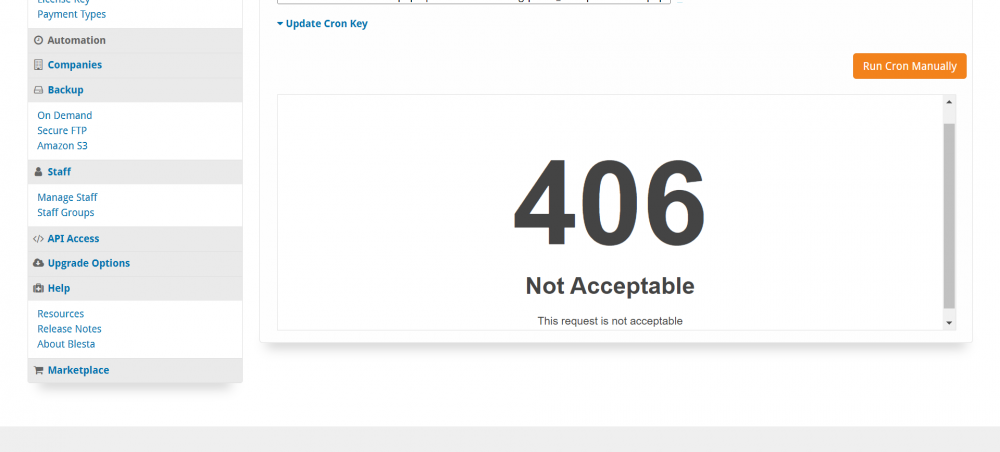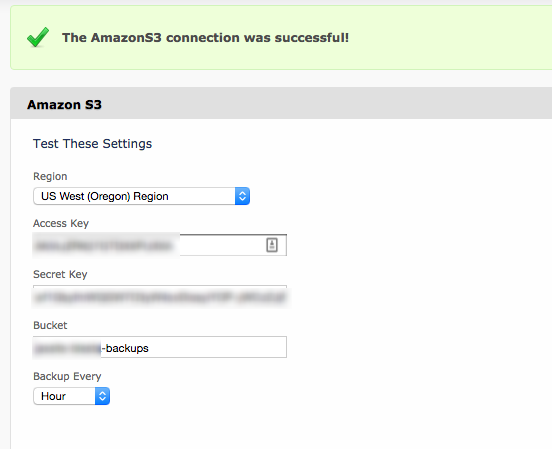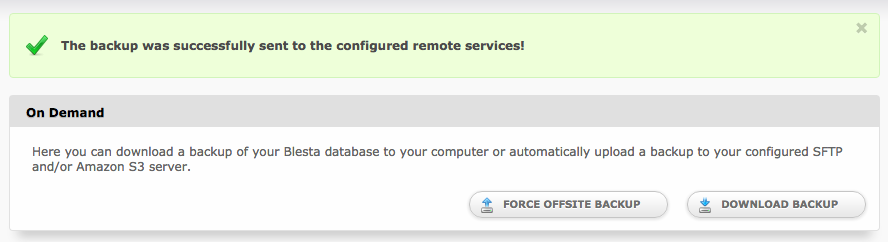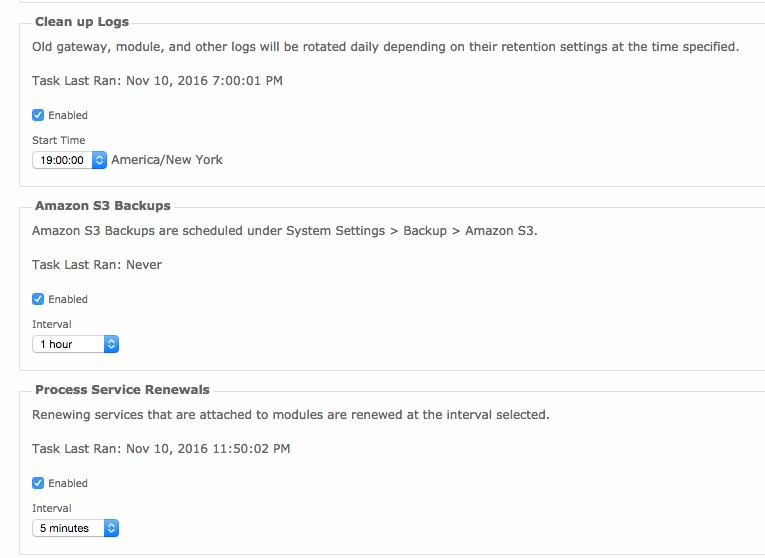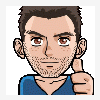Search the Community
Showing results for tags 'cron'.
-
-
Provision Instantly Instantly provision services, saving your clients the 5 minute cron job wait. With this plugin, your clients won't have to wait for cron to run and provision their services, which can take up to 5 minutes - Instead, provision them instantly, once they complete their payment. --------------------------------------- Links: More Info, Gallery & Readme: https://code-cats.com/blesta/instant/ Purchase: https://my.code-cats.com/order/config/index/blesta_plugins/?group_id=16&pricing_id=233 Download (After purchase, requires login): https://my.code-cats.com/plugin/download_manager/client_main/index/7/ --------------------------------------- IMPORTANT BEFORE USE! TO PREVENT RACE CONDITIONS AND SIMILAR PROBLEMS, DISABLE "Provision Paid Pending Services" CRON FOUND AT /admin/settings/company/automation/ --------------------------------------- Install the Plugin 1. Upload the source code to a /plugins/provision_instantly/ directory within your Blesta installation path. For example: /var/www/html/blesta/plugins/provision_instantly/ 3. Log in to your admin Blesta account and navigate to > Settings > Plugins 4. Find the Provision Instantly plugin and click the "Install" button to install it 5. You're done!
-
- instant
- automation
-
(and 3 more)
Tagged with:
-
Server Hunter Sync Automatically sync stock, name, visibility, prices and currency of your Blesta Packages with Server Hunter Offers. --------------------------------------- Links: More Info, Gallery & Readme: https://code-cats.com/blesta/serverhunter/ Purchase: https://my.code-cats.com/order/config/index/blesta_plugins/?group_id=16&pricing_id=195 Download (After purchase, requires login): https://my.code-cats.com/plugin/download_manager/client_main/index/12/ --------------------------------------- Install the Plugin 1. Upload the source code to a /plugins/server_hunter_sync/ directory within your Blesta installation path. For example: /var/www/html/blesta/plugins/server_hunter_sync/ 3. Log in to your admin Blesta account and navigate to > Settings > Plugins 4. Find the Server Hunter Sync plugin and click the "Install" button to install it 5. You're done! --------------------------------------- Setting up Once you've installed the Plugin, go to "Manage" on the plugin and input your API key which you've got on Server Hunter by navigating to: Information for Providers > Manage Accoun > Manage (On your company) > API > Generate API Key Quick Support Pricing/terms are not synced properly, why is that? Make sure you've selected the proper currency. After that, make sure that you have one of the supported terms setup on your package with that currency: 1 - Year 6 - Month 3 - Month 1 - Month 1 - Week 1 - Day --------------------------------------- Images:
-
- serverhunter
- sync
-
(and 5 more)
Tagged with:
-
Hello, We have a problem with the domain registrar system we are developing. Lets assume there are two client, these are client1 and client2. They both want to buy "a.com". client1 bought and paid the invoices. Before the cronjob run, client2 order for "a.com" and paid the invoices. When cronjob runs, "ProvisionPaidPendingServices" triggers. Run order for that task is "asc client_groups". I mean, if client2 is in "client_group id:1" and client1 is in "client_group id:2", client2 can get the "a.com". I think it should be related with invoice date_closed. Shouldn't this be in order of payment? What do you think? This is a sirius problem for us. I have a 2nd question, related with this one. What if we didn't wait the cronjob when invoice closed? After the payment of invoice can we trigger the module instantly? Is Invoices.setClosed event can handle this or could it occurs another problems? *Also asked on discord, developers channel on 23.11.2020 12:28
-
- provision paid pending services
- invoices
-
(and 2 more)
Tagged with:
-
I'm on day 1 of my trial, running on Cyberpanel. Things look fine so far, except cron doesn't run from the command line. Instead I get this: Now, 10.3 was installed when I installed the software in the first place, and CyberPanel makes it easy to install this extension so I've done so for all PHP versions (7.1 through 7.4). I've tried running this from SSH with my site configured as PHP 7.2 and 7.3 and I get this error each time. I'm not sure what to do next. Running it manually from the Blesta panel runs fine. But cron fails. Help? (Edited to add the following to establish I'm running the PHP I think I'm running...) When I run the loader-wizard.php file it tells me:
-
Hello blestars Long time I post in here eheh My request is simple, and me personally and one client that Im working with, asks for CORE implementation, to be able to set, also, Cron Jobs to run in "Interval", by 1 (one) minute and not by the default minimum 5 minutes, that I think is to hight to check for exemple new Incoming Emails on IMAP/POP Support Manager (Pro also) Here is the solution to implement on CORE, only 2 lines of code change in 2 files Edit: [your-blesta-instalation]/app/controllers/admin_company_automation.php Find on line: 160 $intervals = array(5=>5, 10=>10, 15=>15, 30=>30, 45=>45); Change to: $intervals = array(1=>1, 5=>5, 10=>10, 15=>15, 30=>30, 45=>45); Edit: [your-blesta-instalation]/app/controllers/cron.php Find on lines 2087/2088: // The last run date rounded down to the nearest 5 minute interval $last_run_date = date("c", floor($this->Date->toTime($last_run->start_date)/(60*5))*(60*5)); Change to: // The last run date rounded down to the nearest 1 minute interval $last_run_date = date("c", floor($this->Date->toTime($last_run->start_date)/(60))*(60)); Finally, change your server/host blesta CRON task from something like: */5 * * * * /usr/bin/php /home/[path-to-your-blesta-instalation]/index.php cron Change it to: * * * * * /usr/bin/php /home/[path-to-your-blesta-instalation]/index.php cron Thanks in advance Keep it up Regards, PV
-
Hello, Im creating a blesta module, the problem i have is that the module is using external API that have request rate limits. The problem i want to prevent is when running addService via the cron in case the API is rate limited and there is no response is it possible to skip the cron run, by skip i mean to skip this run and run it again on the next cron run?
- 3 replies
-
- provision paid pending services
- cron
-
(and 2 more)
Tagged with:
-
Hello everyone, I'm actually working on a Registrar module and I would like some opinion on how to deal with pending operations. By that I mean maybe someone want's to order a domain name but the process can take between 0 seconds to a few days if technical issues arises, and so our server might respond with an indication that the operation is pending, meaning it will be resolved but it's not instantaneous. My line of thought would be to issue a warning/error when such an operation arise, saying something like 'Operation is being processed' or something close. Then running a cron job that check our API if the operation is still pending or failed or is successful, and then altering the DB in case of success. My questions are: - Did I oversee some crucials steps in this process? - Could you point me to the table in the database that I might need to read/edit for this process to succeed? - Is there a way to raise an actual warning? Not an error but a real warning? For error I use $this->Input->setErrors, is It's not a very clear question as I'm still thinking about it, any feedback would be appreciated. And forgive me for my English. Julien Edit1: Also in documentation it talk about cron configuration only for plugins, not for modules. Will I run into any problem? Edit2: I discovered this thread about cron for module, I asked there if there were any news.
-
For some reason the cron process is getting stuck and causing excessive usage warnings in cpanel Time: Mon Jul 24 09:01:52 2017 +0100Account: ****Resource: Process TimeExceeded: 82008 > 1800 (seconds)Executable: /usr/local/cpanel/bin/jailshellCommand Line: jailshell (*****) [init] ell -c /usr/local/bin/php /home/******/public_html/*****/index.php cron >/dev/null 2>&1PID: 27082 (Parent PID:27072)Killed: No username and site URL removed running on proxmox kvm if it makes any difference
-
I already took a look at... https://docs.blesta.com/display/user/System+>+Automation https://www.blesta.com/forums/index.php?/topic/861-cron-output/#comment-7210 1) - What gets cleaned up when the " cleanLogs " CRON is ran ? Is there a list of the different types of CRON ( log histories) that get cleaned up ? 2) - Are the individual log histories parsed down to 30 days, 1 week, or what ? 3) - How do we designate the amount of parse for each, individual kind of log history ?
-
- cron
- log history
-
(and 2 more)
Tagged with:
-
I've setup Amazon S3 backup configuration. I've tested the connection and it works. I've forced an offsite backup and it succeeds (confirmed in S3). But when I initially went to Settings -> Company -> Automation ... I didn't see Amazon S3 as an option. I noticed in the database in table cron_task_runs the entry for Amazon S3 (in my case id #14) had CompanyID=0. I manually set this to 1 and now I see the Amazon S3 section in the Automation page. But still when the cron job fires, the backups_amazons3 task does not run. I've also confirmed in Global settings that my tmp and upload folders are readable / writeable by the web user Blesta is running as. I've also confirmed that the cron is setup for that same user via crontab -u [username] -e. Any suggestions would be much appreciated! Thanks!!
-
I just saw this error in my dashboard: There are one or more cron tasks that have been executing for more than 60 minutes. And I've been having some performance issues on my server that I've had trouble tracing the issues. Instead of running cron jobs through Blesta can I setup the cronjobs manually instead?
-
Hello - I am having a little bit of an issue properly configuring Cron to run via Control Panel. If I run it manually from the dashboard it is able to run fine, however after working with Support from my Hosting provider, we tried setting it up last night and it never ran today. This is the requirements via CP: - In case you use a PHP cron script, please set its first line to: #!/usr/local/bin/php.cli - You must set read and execute permissions (like 775) to your script, to be able to run it. - The script must be saved with Unix-style end-of-lines. - Any script output will be sent to the specified e-mail address, if the option is enabled. No e-mail is sent when you run the script manually. - A script can be added only once. - A single crontab job can be run maximum four times per hour. They only allow it to run every 15 minutes, and rightfully so since I am on a Shared Hosting plan, but following their instructions since this seems to be a little bit of a different setup from any documentation I could find, I am a little perplexed to say the least. I had added the "#!/usr/local/bin/php.cli" to Line 1 of the index.php file inside the root Blesta directory, changed its permissions to 775. Then from the Crontab I have it pointing to this file and set it to run every 15 minutes but to no avail. What am I missing here? Thanks.
- 10 replies
-
Invoices have not been automatically created via cron in the past 24 hours.
-
Hi, I know this issue has been brought to light a few times, but the solution has usually been to manually do some SQL and this is happening far too often for that to be a suitable fix for me. Version: Blesta 3.2.0 with all Plugins up-to-date. The problem: You can see there is an issue when logging in to the Admin Dashboard and looking at the System Status widget: "There are one or more cron tasks that have been executing for more than 60 minutes. View Automated Tasks." On digging in to the Tasks, the "Download Tickets" job is the issue. The spinner graphic continuously spins. The mail server and credentials are fine. How often: It happened once or twice previously, but since upgrading to 3.2.0 this has happened on either a weekly or sometimes daily basis. Sometimes the issue seems to fix itself (I know the lock file clears after 6 hours) but sometimes it's not suitable to wait this long and we are forced to use fixes detailed in the below threads. Hacky fixes used so far: http://www.blesta.com/forums/index.php?/topic/1805-there-are-one-or-more-cron-tasks-that-have-been-executing-for-more-than-60-minutes/ http://www.blesta.com/forums/index.php?/topic/1052-system-status-there-are-one-or-more-cron-tasks-that-have-been-executing-for-more-than-60-minutes/ Please can you take a look at this as soon as possible. Thank you, Daniel.
-
I'm back again Im trying to get ticket email replys through to my support manager. I presume as i'm using the IMAP option, the email piping threads don't apply to me, at least the documentaion suggests this. In my department settings I have added an email and IMAP settings for an email i control; (the root domain, but not my blesta subdomian) for exapmle support@mydomain.com My blesta install is at hosting.mydomain.com I assume as IMAP settings don't not care what the domain is, so long as the settings are correct. Is that right? So assuming my settings are correct... I use zoho for the email in question. Email: support@mydomain.com Username: support@mydomain.com Pasword: *************** SSL (port) 993 Host (IMAP server) imap.zoho.com The settings work on a client. so im sure it not a settings issue. However cron never works, just the same since I started testing my support manager setup. The 5 min cron for download tickets has never ran, all other cron tasks are fine, but this just keeps trying to run and the little animation keeps whirring around. When i look in cron logs there is nothing there about support emails. any ideas? PS I have deleted all the database entries in cron_task ID 19 as per this thread http://www.blesta.com/forums/index.php?/topic/4168-support-department-imap-not-working/?hl=imap%20support But still not working.
-
Good evening to you all, Really hoping someone can help. I'm in the process of installing Blesta. Everything on the install and configuration has run smoothly no problems at all. However I have just made a test client and signed up for a service which worked fine. Now the service has activated on my server via the CPANEL module and I can log into it via cpanel however on Blesta its still showing as PENDING and also the cron job "Provision Paid Pending Services" is sticking. Any help would be gratefully appreciated and like I have already said this is a brand new install and I have not changed any core files Thanks Jamie
-
Hi, I have not yet checked the option in the Automation settings to have invoices delivered automatically when the cron job runs. I would like to turn that on, but I really need to know exactly what will be sent before I turn it on. I am coming from WHMCS and the data migration was not completely successful, resulting in unpredictable results for client services and past invoices sent from WHMCS. Is there any way I can see a list of exactly what emails will be sent once I enable the option to deliver invoices automatically? Thanks.
-
Hi All I am getting a System Satus message "Invoices have not been automatically created via cron in the past 24 hours." Looked through the forum for cron issues and see this has happened to others. I have checked ioncube via loader-wizard.php and it's telling me ioncube is loaded and running properly. Deleted the cron and re-created it. When running the cron manually it's completing successfuly. I even get the system emails every five minutes telling me all tasks have completed. But the message is still there? Any help would be appreciated Steve