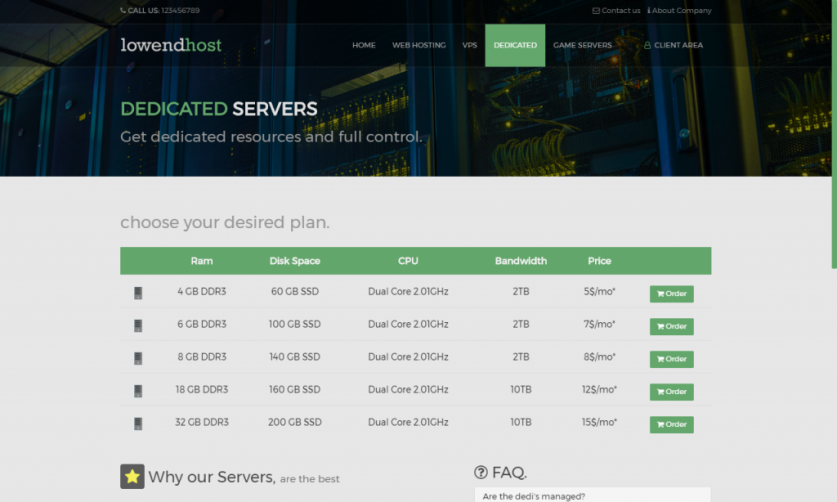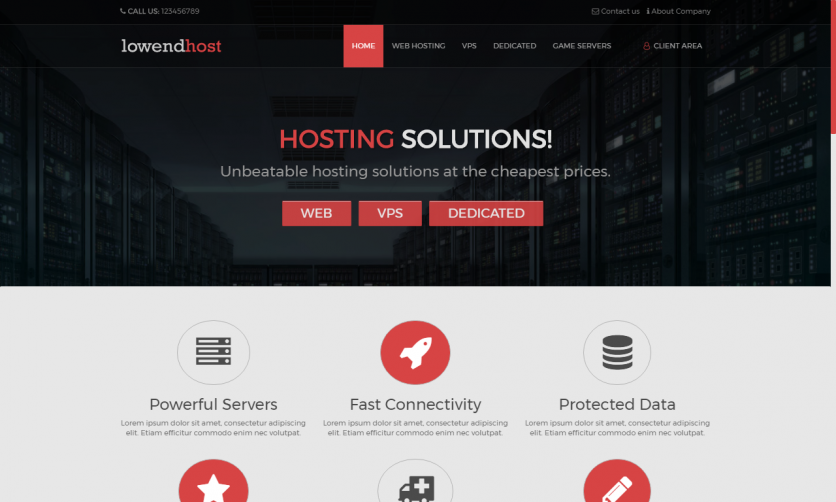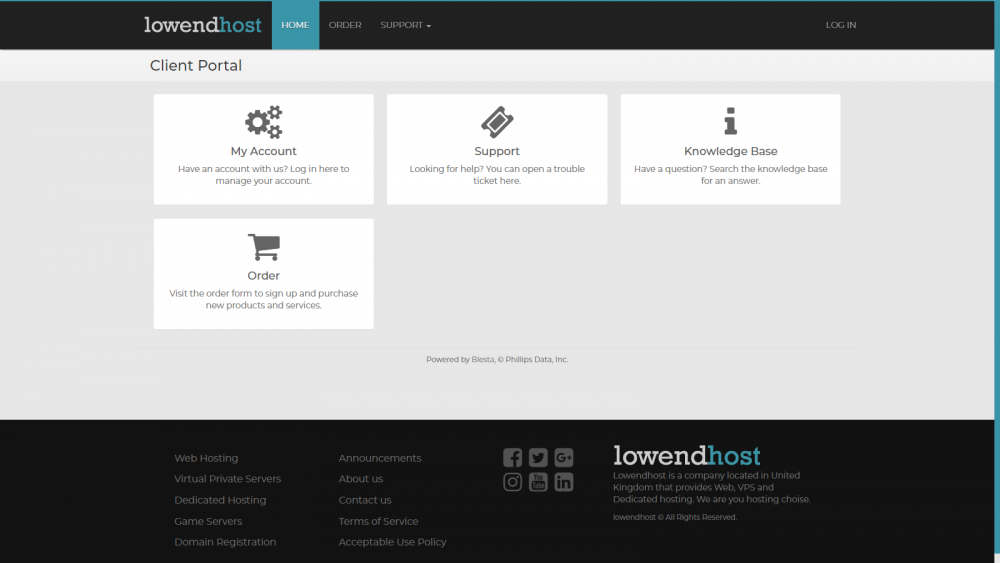Search the Community
Showing results for tags 'hosting'.
-
I've seen instructions for setting up to sell shared hosting with automated provisioning, but it all assumes you are setting this up on a server that you control. Is there a straightforward way to resell hosting? I have namesilo for domains, and eventually figured that out, but their hosting packages aren't in their domain module.
-
Opening thread to hunt some ideal Hosting. But, let me do the honor to initiate 1 ideal planform I've found: Offer: 40% OFF for 4 Months on all hosting plans Promo Code: BFCM2021 Validity: 23rd November 2021 till 1st December 2021 https://www.cloudways.com/en/promo-code.php
-
Lowendhost - Official discussion thread as requested by the marketplace Link to download About It's a completely free HTML/PHP hosting template, now integrated with Blesta. It comes in 3 colors and is fully integrated with Blesta in all 3 colors. It has these pages: Homepage, Web Hosting, VPS, Dedicated, Game Servers and Terms of Service. It's extreemly easy to edit with basic HTML knowledge. Live preview of HTML version: Green Version Preview Blue Version Preview Red Version Preview It's developed & designed by our web design firm. If you have any question or issue, we might help! Reply here don't PM. Thanks!
-
What is the best way if possible to set-up domain + hosting. I want to offer with domain registration a free hosting plan? So client purchases domain and gets a specific hosting plan with it?
-
Hi all, I still on trial account, so far everything work fine. however, i still have few doubts: 1. eg. I have an Order Form with Domain (1 Year, $0) + New Standard Plan (1 Year, $100), but this offer is only on first year, they need to pay $10(Domain) and $120(Hosting) to renew this plan on second year onward. How can i do that? i only can think of sending a new order plan to my customer, but i don't think that is a right way, because user need to choose domain name and plan all over again. I want it a simple way, like Blesta send customer with a invoice of $130, and they pay that amount directly with the same domain/hosting plan. 2. anyway i can try the email & payment gateway working properly? 3. how can i manually assign the customer with package? 4. Im using "Ajax Boxes" for my order form with type "Domain and Other", but can i skip the step 2 at ordering? (the one with DNS page)
-
This might help a few people, you can't use PHPIDs with this at the moment. This is designed for my business but edit as you please, you can keep it the same and just edit the business name, etc. please make sure your Service Creation template only has these: Html: {package.email_html} Text: {package.email_text} Then in the welcome emails put the following: Dear {client.first_name} {client.last_name}, PLEASE READ THIS EMAIL IN FULL AND PRINT IT FOR YOUR RECORDS Thank you for your order from us! Your hosting account has now been setup and this email contains all the information you will need in order to begin using your account. If you have requested a domain name during sign up, please keep in mind that your domain name will not be visible on the internet instantly. This process is called propagation and can take up to 48 hours. Until your domain has propagated, your website and email will not function, we have provided a temporary url which you may use to view your website and upload files in the meantime. New Account Information Hosting Package: {package.package} Domain: {service.cpanel_domain} Package Price: {pricing.price | numberformat 2, ".", ","} Package Period: {pricing.period} Cancellation Fee after 10 days of your first product with us: {pricing.cancel_fee | numberformat 2, ".", ","} Login Details Username: {service.cpanel_username} Password: **** [Password Hidden for security reasons] Control Panel URL: http://{module.host_name}:2082/ Once your domain has propogated, you may also use http://www.{service.cpanel_domain}:2082/'>http://www.{service.cpanel_domain}:2082/ Server Information Server IP: {module.host_name} If you are using an existing domain with your new hosting account, you will need to update the nameservers to point to the nameservers listed below. {% for name_server in module.name_servers %} Name server: {name_server}{% endfor %} Uploading Your Website Temporarily you may use one of the addresses given below to manage your web site: Temporary FTP Hostname: {module.host_name} Temporary FTP Username: {service.cpanel_username} Temporary FTP Password: cPanel Password And once your domain has propagated you may use the details below: FTP Hostname: {service.cpanel_domain} Webpage URL: http://www.{service.cpanel_domain} Email Settings For email accounts that you setup, you should use the following connection details in your email program: POP3 Host Address: mail.{service.cpanel_domain} SMTP Host Address: mail.{service.cpanel_domain} Username: The email address you are checking email for. Password: As specified in your control panel. Thank you for choosing CubicWebs. It will look like this: ======================================================= ======================================================= InterWorx Version ======================================================= Dear {client.first_name} {client.last_name}, PLEASE READ THIS EMAIL IN FULL AND PRINT IT FOR YOUR RECORDS Thank you for your order from us! Your hosting account has now been setup and this email contains all the information you will need in order to begin using your account. If you have requested a domain name during sign up, please keep in mind that your domain name will not be visible on the internet instantly. This process is called propagation and can take up to 48 hours. Until your domain has propagated, your website and email will not function, we have provided a temporary url which you may use to view your website and upload files in the meantime. To get your account password, please go to your dashboard and click on your service row, you will see your username, password and a direct login link. New Account Information Hosting Package: {package.name} Domain: {service.interworx_domain} Package Price: {pricing.price | numberformat 2, ".", ","} Package Period: {pricing.period} Cancellation Fee after 10 days of your first product with us: {pricing.cancel_fee | numberformat 2, ".", ","} Login Details Username: {service.interworx_email} Password: **** [Password Hidden for security reasons] Control Panel URL: http://{module.host_name}:2443/siteworx/ Once your domain has propogated, you may also use http://www.{service.interworx_domain}:2443/siteworx/ Temp domain: http://{module.host_name}/~{service.interworx_username} Server Information Server IP: {module.host_name} If you are using an existing domain with your new hosting account, you will need to update the nameservers to point to the nameservers listed below. {% for name_server in module.name_servers %} Name server: {name_server}{% endfor %} And once your domain has propagated you may use the details below: Webpage URL: http://{service.interworx_domain} Thank you for choosing CubicWebs. ======================================================= ======================================================= SolusVM Version ======================================================= Dear {client.first_name} {client.last_name}, PLEASE READ THIS EMAIL IN FULL AND PRINT IT FOR YOUR RECORDS Thank you for your order from us! Your virtual server has now been setup and this email contains all the information you will need in order to begin using your account. Package Information Hosting Package: {package.name} Plan name: {service.solusvm_plan} Virtualization: {service.solusvm_type} Package Price: {pricing.price} Package Period: {pricing.period} Cancellation Fee after 10 days of your first product with us: {pricing.cancel_fee} Server Information Hostname: {service.solusvm_hostname} Primary IP: {service.solusvm_main_ip_address} Root Password: {service.solusvm_password} (This will be blank if more than one service is on your account.) Console Information Control Panel: https://{module.host}:{module.port} Console Username: {service.solusvm_console_user} Console Password: {service.solusvm_console_password} {% if service.solusvm_type == "kvm" %} KVM Extras VNC IP address: {service.solusvm_vnc_ip} VNC Port: {service.solusvm_vnc_port} VNC Password: {service.solusvm_vnc_password} {% endif %} Thank you for choosing [Enter Company Name here]. PS: The If statement is a guess and might not work, please remove it if it doesn't and post here. It should show up only if the type is KVM.

.thumb.jpg.9ff28440fe39df13768d2fe5369550ff.jpg)