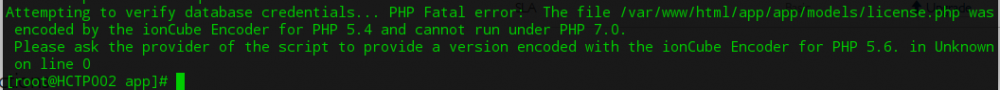Search the Community
Showing results for tags 'install'.
-
I am using php 7.x and am getting this error on a fresh install Fatal error: The file /var/www/html/blesta/app/app_model.php was encoded by the ionCube Encoder for PHP 5.4 and cannot run under PHP 7.0. Please ask the provider of the script to provide a version encoded with the ionCube Encoder for PHP 5.6. in Unknown on line 0 PHP 7.0.27 (cli) (built: Jan 2 2018 12:38:03) ( NTS ) Copyright (c) 1997-2017 The PHP Group Zend Engine v3.0.0, Copyright (c) 1998-2017 Zend Technologies with the ionCube PHP Loader (enabled) + Intrusion Protection from ioncube24.com (unconfigured) v10.1.1, Copyright (c) 2002-2017, by ionCube Ltd. -rw-r--r--. 1 root root 1241288 Jan 22 18:30 /usr/lib64/php/modules/ioncube_loader_lin_7.0.so Apply the hotfix-php7
-
Hello everyone, I'm trying to install the blesta in a VPS with LAMP but I'm having this error and I could not solve it yet, I'm new to the community. { Attempting to verify database credentials... PHP Fatal error: The file /var/www/html/app/app/models/license.php was encoded by the ionCube Encoder for PHP 5.4 and cannot run under PHP 7.0. Please ask the provider of the script to provide a version encoded with the ionCube Encoder for PHP 5.6. in Unknown on line 0 }
-
I have upgraded our sites to PHP 7.1, when I tried installing Blesta 4.1.0, I got this error: [16-Sep-2017 23:12:43 UTC] PHP Fatal error: The file /home/silverton/public_html/blesta/app/models/license.php was encoded by the ionCube Encoder for PHP 5.4 and cannot run under PHP 7.0. Please ask the provider of the script to provide a version encoded with the ionCube Encoder for PHP 5.6. in Unknown on line 0 [17-Sep-2017 00:25:33 UTC] PHP Fatal error: The file /home/silverton/public_html/blesta/app/models/license.php was encoded by the ionCube Encoder for PHP 5.4 and cannot run under PHP 7.0. Please ask the provider of the script to provide a version encoded with the ionCube Encoder for PHP 5.6. in Unknown on line 0 I downgraded the cpanel account to PHP 5.4 and was able to install Blesta. What am I missing? I thought Blesta works on PHP 7.x Thanks, John
-
What is Best Way to Secure Blesta on a Server ? ======== After installing with in a public_html folder, I created a sub-domain, and then I moved it outside of the public_html folder. At this point, the URL just kept loading over and over in the browser. Even though I was using a sub-domain. ======== Is this occurring because I originally activated my license using a "regular" URL, on an install that was originally inside the "public_html" folder ?
-
Hi, I have an issue then I'm trying to install my plugin. On installation process I have to create some package option groups and the problem is that plugin installation method opens a transaction which is fine, but PackageGroupOption add method opens a transaction as well. And that leads to an exception that transaction is already opened. So as adding package group option is smaller action and might by a part of the bigger process probably removing transaction creation in that level would be a not a bad idea. While you can always start your transaction manually. Kind Regards, Nerijus Barauskas
- 4 replies
-
- Package Option Groups
- Transaction
-
(and 1 more)
Tagged with: