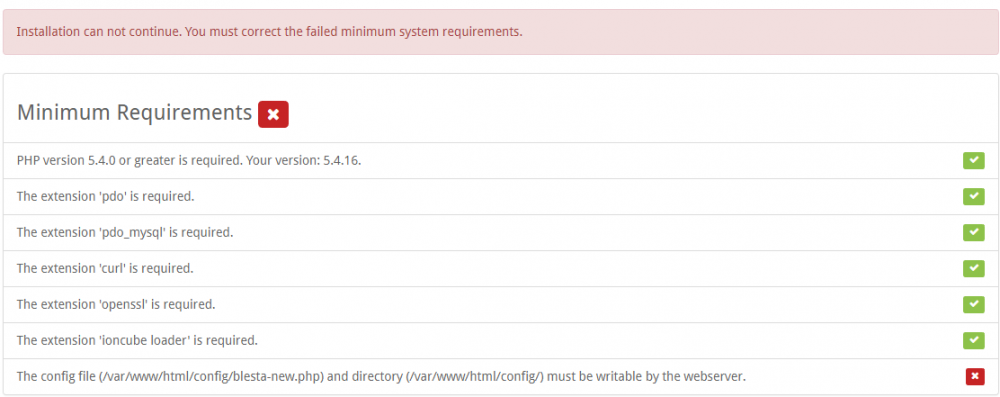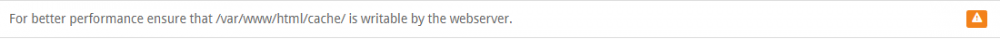Search the Community
Showing results for tags 'installation'.
-
Hey everyone, I'm having an issue when setting up my server to meet the requirements for Blesta Installation. I have installed all the required extensions and set up the database, but I can't figure out how to make the files and directories writable by the web server. I am currently running CentOS 7 with apache installed. I have tried using commands like chgrp apache /var/www/html/config chmod g+w /var/www/html/config and chgrp apache /var/www/html/config/blesta-new.php chmod g+w /var/www/html/config/blesta-new.php But that didn't help. I then tried using FileZilla and giving those folders and files 777 permissions but that was no good either. I'm also having the same problem with the recommended requirements tab, I have installed all the extensions but the one which requires files to be accessed by the web server is unsolvable to me. I have tried many different methods and tutorials but can't find a solution. I hope you guys could help me out Thanks, Rokas
- 12 replies
-
- installation
- blesta
-
(and 3 more)
Tagged with:
-
Looking for an Israeli developer to install & configure the system for me. If there is one, please send me a message. Thanks!
-
I have installed the GoCardless Plugin on Blesta 4.4.0 (running on Ubuntu 18.04) and set: Access Token Webhook Secret Payment Option (One time and subscription payments when possible), Accepted currencies Webhook URL in my GoCardless account (i'm using ngrok as my sandpit server is behind a firewall and I can see NGROK is receiving webhooks). I have created an invoice for a client, then logged in as the client and attempted payment by selecting the GoCardless option on the 'payment Confirm' page.. However, when I click <pay with GoCardless> button -the page appears to refresh but nothing happens. Have I missed an obvious step?
- 5 replies
-
- gocardless
- setup
-
(and 2 more)
Tagged with:
-
I am attempting to install the latest version of Blesta 4.1.2 for development and testing. I first tried to install locally on my Mac but was unsuccessful. I knew there were differences in my local AMPPS setup vs my production server, so I opted to try and install on the production server in another subdomain/folder. This production server runs my main instance of Blesta. I just recently upgraded it from 3.x to 4.1.2 without problems. During installation, it tells me I meet the minimum and recommended requirements, etc. I fill out my database info and click INSTALL. The progress bar gets about 80% complete then routes me to ../admin/login/setup and the page is blank. I've checked Chrome Dev tools and nothing is returned. It does return a 200 OK. I've dropped the database tables, removed the code, and tried again with the same result. Upon checking my error log, it showed the following: Based on the post here I modified my MySQL my.cnf file with the following and restarted mysqld but still get the same error. wait_timeout=2400 connect_timeout=360 Any ideas or help would be much appreciated. Regards, Jonathan | JaxSite
-
I can't see the problem as open_basedir config looks like: php_admin_value[open_basedir] = /opt:/opt/php70m/usr/lib64/php/modules/:/dev/urandom:/home/domain/:/tmp/:/usr/share/pear/:/home/kloxo/client/domain/session/:/home/kloxo/httpd/script/:/home/kloxo/httpd/disable/:/usr/bin Error in the web UI is: file_exists(): open_basedir restriction in effect. File(/opt/php70m/usr/lib64/php/modules/../../../../../../home/ioncube/ioncube_loader_lin_7.0.so) is not within the allowed path(s): (/opt:/opt/php70m/usr/lib64/php/modules/:/dev/urandom:/home/domain/:/tmp/:/usr/share/pear/:/home/kloxo/client/domain/session/:/home/kloxo/httpd/script/:/home/kloxo/httpd/disable/:/usr/bin) As you can see, i've even added whole /opt to open_basedir just for test. Any help appreciated to help Blesta installed at least
- 3 replies
-
- open_basdir
- installation
-
(and 1 more)
Tagged with: