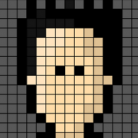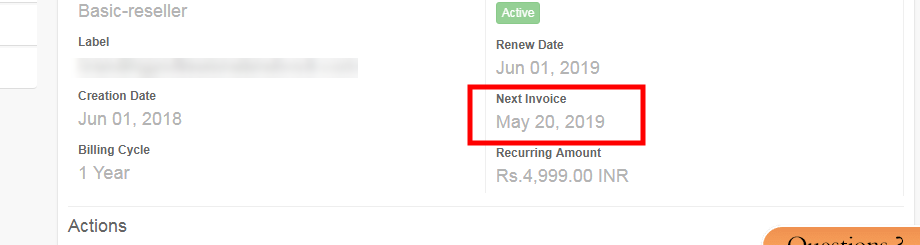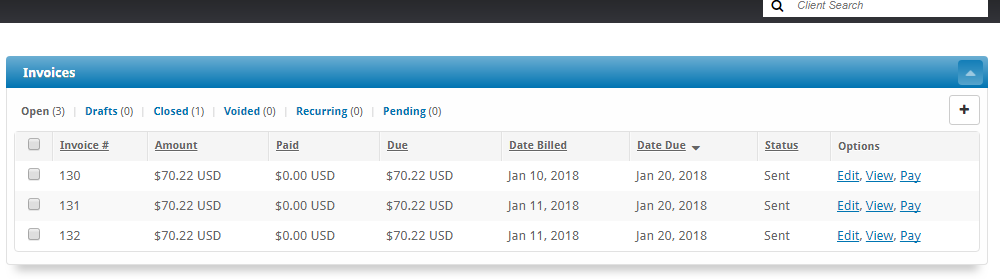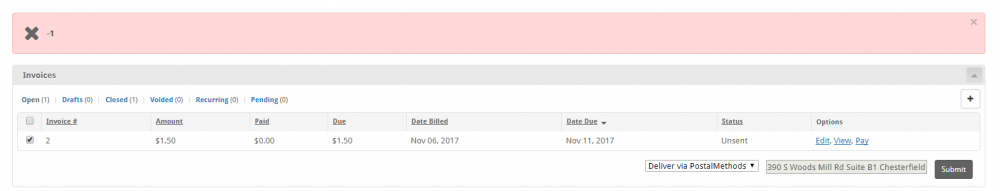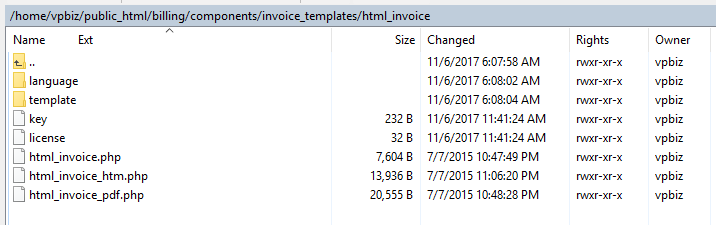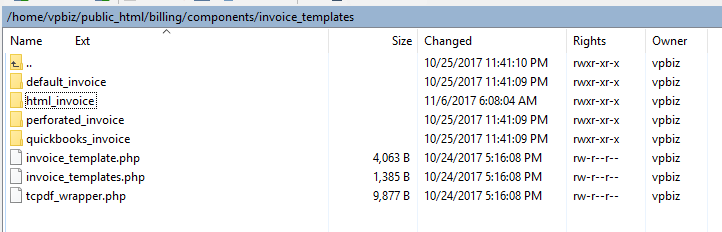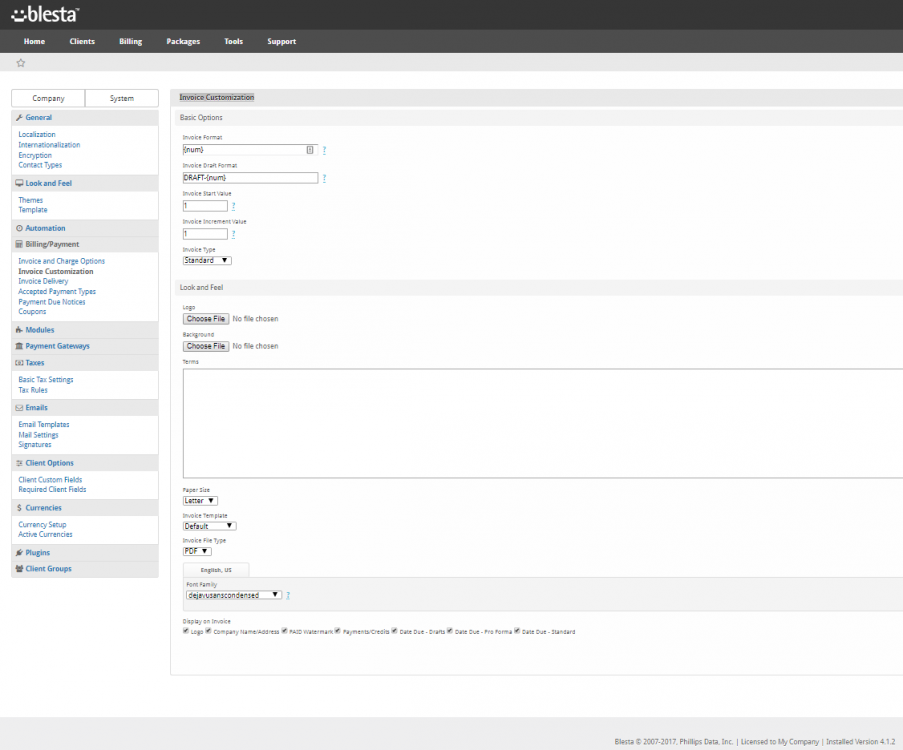Search the Community
Showing results for tags 'invoice'.
-
Hi, Is there a tag for invoice description? I want to add the invoice description in the email template "Invoice Delivery (Unpaid)", I've tried using {invoice.description} and many other tags but none of them worked. If anyone could help me it would be great.
-
Hi, i'm making a module, and i have a configurable option to add a extra in a service, but this add-on must be created by a support member from our side manually and i want to create a support ticket to our admin staff when this bill is full paid. How i can make this? i'm looking the "Events Handlers" https://docs.blesta.com/display/dev/Event+Handlers But i don't know if this events: "Services.edit" or "Invoices.edit" can be useful to this, in fact i don't know how to use this events on my module, someone have a clue?
- 1 reply
-
- module
- event handler
-
(and 4 more)
Tagged with:
-
Hello Paul/Tyson/Cody EU Commission Information: http://ec.europa.eu/taxation_customs/taxation/vat/how_vat_works/telecom/index_en.htm How to Register for and Use the VAT Mini One Stop Shop (MOSS): https://www.gov.uk/register-and-use-the-vat-mini-one-stop-shop VAT Rates by Country: http://ec.europa.eu/taxation_customs/resources/documents/taxation/vat/how_vat_works/rates/vat_rates_en.pdf We need to "polish" Eu Billing/Pro-Forma invoices in blesta, there is alredy alot of talk in blesta foruns and a recent one in WebHostinTalk about how blesta needs to go to be fully EU compatible, so I open this forum to male "pressure" for you acomplish every aspect asap Im now finalising a new VAT MOSS Report for blesta (will release later today for free for evryone in EU) (VAT moss its finished please check here ) The most completed and Biggest Thread to fix all issues with EU/Pro-Forma invoices in Blesta Problem: New EU Law Compilant for Data Protection Solution: https://dev.blesta.com/browse/CORE-2463 Problem: Wirth the new EU Law that is active since 1 January 2015, EU consumers have to see prices with TAX of the country of origin. Wen activating tax inclusive or excluse, dosent reflect on order form prices. Solution: Wen a client is not logged in, in blesta, it show show a POPUP to select country of origin, or use GEO to pre select the country, but always have an option to the client change saving as a cookie or session. After that the order forms have to diplay prices with and without TAX, and also shoe the tax rate, for exemple show like this example [Hostin Plan starting at €1.23 and then below a note saying (Prices incl. 23% VAT)] Problem: Wen acidentaly creating an Pro-Forma invoice with "0" (zero) Euros, it converts automaticly to an "Final Invoice", this cannot happen, because sometimes we can make mistakes (i did, I put the price in the quantity field insted of the Unit Cost field) Solution: Do not auto convert "0" (zero) invoices to final invoice. Problem: Pro-Forma invoices numbering are not sequential. (CORE-1287) Solution: Dont reuse numbering wen converting a pro-forma invoice to an invoice, wen creating a new pro-forma invoice. Problem: Final invoices can be edited by Staff/Admin. (added sugestion naja7host) Solution: Wen Pro-Forma is enable on Blesta, put an option in ACL to disable Final invoice editing, only be able to edit "Notes" field on Invoice. Final Invoice (even if unpaid), cannot ever never be "EDITED" by any Staff/Admin with the ACL enable (i know in phpMyAdmin is always possible, but...). Problem: Invoice Details are changed, wen a client changes details in contacts. (i think there is alredy a CORE TASK) Solution: Save as an array the details in the invoice table in a new field Problem: Wen converting to final invoice the date mantains the original date. (CORE-1605) Alredy Fixed but not confirmed Solution: Wen converting to final invoice, put the date of the convertion. Wen there is a final invoice (Paid/UNpaid/Partial Paid), the date as to be always changed to the date of the convertion of the final invoice. Problem: We cannot create a manual final invoice, only Pro-Forma invoices. Solution: Wen Pro-Forma is enable on Blesta, add an option to convert to final invoice, even if unpaid. Sometimes we need to Creat a Final Invoice but "Unpaid". Problem: As I saw in webhosting talk: "the way it handles rounding for the transactions, the system stores the values to 4dp in the db so things like tax rules (as mentioned earlier in thread) and auto foreign exchange rate calculations lead to unexpected results because Blesta does the math to 4dp but Paypal for e.g. only cares about 2dp so the user could pay an invoice and suddenly end up with a 1c credit without knowing what went wrong." Solution: Calculate it better Alredy Fixed but not confirmed Problem: Wen final invoice, the email is not sended to the client. (CORE-1561 but not completed with a second wen Full Paid) Fixed and Confirmed Solution: Send an email with the invoice wen converted to final invoice, and also wen is full PAID. Problem: We dont have an option to create "CREDIT NOTES" wen voiding an invoice. Solution: Auto and Manually create a new type of document/invoice called "CREDIT NOTE" if voiding an invoice, with a new sequential numbering. Problem: Total tax, is not being saved in database on "invoice_lines" table. The value must be saved because rounding issues, this way we have to alwaes calculate tha VAT that was in that time to try to get the correct VAT/TAX total. For exemple for the Vat MOSS to work I have to make extra calculations to make it right, but there are companies that like to round value in Total of the invoice, and people that like to round in total for each line. Solution: Create a new field on invoice_lines table, and save the total vat/tax, also i think is better to sabe also the Tax Rate in this table, and not only the ID of the the external table to get the TAX Rate. Alredy Fixed but not confirmed Problem: Creating an account dosent validate VAT MOSS requirements. Solution: On order from wen creating an account, add option to tell if its a Company or an Individual, if company in "EU Country List" show default blesta company TAX Rule, if its an individual, than use the Tax Rule from the individual country in "EU Country", if the Company and or Individual is outside of EU, then show default TAX Rule from Blesta Company Country. Problem: Wen an pro-forma is converted to final invoice, we cannot find the old pro-forma number for tracking proposes. Solution: Add an option to show on Admin/Staff client invoices a new colum with the old number, and be able to search with the old number also. Problem: Custummers dosent have a Country Select Box to select "Country Tax" to show on Services and on Checkout (yes, i know after register the VAT is recalculated). Solution: Add an option or better yet a BOX to show (wen pro forma is enable in admin) on any Blesta Page wen enterying for the first time, (If not Logged In), to select a Country Flag with a warning telling its to show prices with country VAT. Exemple: All Flags or a drop box for countries If anyone elese as anything to add, or any opinion on how to, please share it here, we need this DONE asap Regards, PV
-

Wrong pdf invoice attached to receiving client's email
Chris van der Westhuizen posted a question in Support
While Invoices generate, and staff resend a failed invoice/mail at the same time, all of those emails that went out received the correct email header and body but the wrong content in the attachment. I noticed that the datetime fields of those emails in the log_emails table with the wrong attachment sent out have exactly the same date datetime on the second. So from now on we will not resubmit mails manually for invoices that we create while the system is busy generating e.g. month-end invoices. I did not look at the programming, but would suggest that a client id or user id be incorporated while generating the temporary pdf record. If that is the problem? Kind regards Chris-
- attachment
-
(and 1 more)
Tagged with:
-
when change before date bug found. ============================= customer last date is 20-1-2018 normally 10 days before invoice send set but i think and change 12 days before send invoice than on night these three invoice generate for 1 service.
-
I go into list of clients, select an invoice, select DeliveryviaPostalMethods The first time I did this, I got a "The form token is invalid", now I get a -1 Any ideas? BTW: If we can get this working, this is another really cool Blesta feature!!!
-
I subscribed to Blesta Addons and cannot seem to install the HTML Invoice template, or select one of the other stock templates such as perforated or quickbooks. I have installed html_invoice folder as described here: https://blesta-addons.com/plugin/store/main/item/6/ I click Settings | Company | Billing/Payment | Invoice Customization, ending up at http://domain.com/billing/admin/settings/company/billing/customization/ There is no "Invoice Template" option on this page. Where did I go wrong? I am on Blesta 4.1.2 A few screen shots:
-
Every time I try to send the invoice to the user, I end up with a 500 error. The same thing happens when I try to "view" the invoice from the client screen. Email is working fine with SMTP gmail setup.
-
Hello, yes I am back with another question. While its not a large concern, it is something I noticed and wondering if it was caused by something I did. When people checkout with PayPal it works perfectly fine however, when they use subscription it doesn't. When paying via a subscription method, it applies the money sent as credit to the account, you then need to login and apply the credit to the invoice.
-
Hello, I am new to Blesta, currently in the process of moving some of our brands to this billing platform. I am currently having an issue with Blesta invoices showing Stripe. Upon a client checking out, they are only shown the option to checkout with PayPal. Stripe is not shown anywhere on the invoice/checkout page. I logged in and ensured it was setup properly and that we have credit cards enabled. I am unsure how to resolve this issue, any advice is appreciated.
-
Thanks to Mike @Licensecart I was finally able to reduce the File Size of my PDF Invoices. And wanted to post it here for anyone else that could use it. ========================= He said... Worked perfectly when I changed the font from a " custom " one I installed to helvetica. Instead of my invoices being a whopping 1.4 MB They are now only 453 KB !! ========================== Thanks again, Mike.
-
When payments are recorded, invoices list the transactions but the date used is not the date the payment was received, it's the date a staff records the payment which is incorrect. The transaction date printed on an invoice should be the date the customer makes the payment not the date when we record the transaction on the system. For gateways e.g. paypal it's not an issue since the date applied is the same as the date received but for "offline" payment methods it's a problem. Example of situation: clients do bank transfers or wire transfers but don't notify me until days after, which is when the payment is recorded. If their invoice lists their transactions they want to see the actual transaction date, the date they know they paid, not the date I typed it on the system. This will result in problems with account reconciliation at the end of every month because the transaction dates on the invoices do not match up with the bank records or accounting records in Peachtree. The issue will be compounded at the end of the financial year when dates don't match up and the accounts need to be audited. Does this issue affect anyone else? My suggestion for a solution would be to replace the current date applied with the transaction date or have an option to allow users to choose which date they want to see on the invoice. What are your thoughts on this?
-
Hi, we are currently looking for a new invoicing system. blesta fits our needs for hosting / customer management but we also need to invoice our development projects. Is it possible / is there an extension for billing hours automatically (there is an REST-Service in our Worklog-Tool) and configure custom costs per hour for each client? I know it's not the "normal" use-case Thanks in advance
-
Hello, I had a situation when Blesta sends out a link in an email for the client to pay an invoice. So, When client click on that link he/she reach select payment method page. After selecting a payment method and move to the confirmation page. If client refresh payment confirmation page his/her account is charged twice. Amount is added as credit in account if all the invoices are paid How can I avoid charging credit card again if there is no invoice is due. Thanks in advance
- 2 replies
-
- credit card
- invoice
-
(and 1 more)
Tagged with:
-
For reasons UN-known... Due Dates for are always 5 Days Out Regardless of the manual, "Custom Due Date" that we apply to "Manual-Made" invoices. This happens regardless if they are "Single Payment" or "Recurring". =========== 1) - Is there a setting that is overriding this ? Like ( under General - - > Billing Payment - - > Invoice and Charge Options - - > Invoice Days Before renewal - - > 5 Days ) ============= 2) - Or did we somehow miss a step during the "Create Invoice" process ?
-
In Blest Beta 4-b3 I took notice that IF the "Perforated invoice" is 2 pages ( or more ) that the payment stub just under the "DETACH AND RETURN WITH PAYMENT" section is duplicated onto each page of the PDF . How do we remedy this ?
-
- perforated
- invoice
-
(and 1 more)
Tagged with:
-
Guys, I've found a missing killer feature, required by a lot of users I'm pretty sure. Epecially useful for those, who invoice their customers in a POST-PAID mode. Eg. you charge clients on 1th november for OCTOBER services/work. I truly need to CLONE a open/closed/whatever invoice and assign it a new number. So the invoice items, price, customer atd are cloned to the new invoice... which I can alter a bit afterwards (for example change an item date). In the future, it would be useful to be able to do such cloning to the OTHER customers too... Tell me the price, I'll fund a development if it will be reasonable. It will save me and my employees a lot of time and energy. It can be a plugin, or a core feature.. doesnt matter. Thx. Jakub.
-
Hello guys, I am new to blesta and using v3.6.1. I have some clients which made payment through offline mode. However i activated there services but i am not able to mark there invoices as paid. Can anyone give me steps how to do that? Thank in advance!
-
We're currently investigating whether Blesta could suit our needs, and I was wondering about billing and invoices. Currently, it appears to be possible for a customer to change their address info, which retro-actively changes old invoices (so my address is 123 Sesame St., I get an invoice, I change my address to 1 Infinite Loop and suddenly that same invoice has the new address). We'd rather see the address at time of invoice generation being "stickied" to the invoice somehow, since otherwise we'd technically be changing history. I did some cursory searching on the forums and JIRA, there's CORE-923 which pretty much fills our need here, but I have no idea how long it'll take for this feature to make it to production. Is this something we could somehow achieve on the current version? (I'm afraid not, but asking never hurts) I have to say I'm much more impressed by the code and documentation of Blesta versus some other software we're evaluating (I'm sure you can guess the name...), so that's nice.
-
Hey Blesta (users), Is there any way currently to enable monthly invoicing for specific clients? Some clients do order daily products, they want one invoice per month. Thanks, Wouter
-
I sell a monthly service and invoices are sent monthly automatically. However I have a client that wanted to pay for 12 months up front. I want to keep the service running (even though there is no effective module doing anything), but I'd like to show a credit, and a 0 owing invoice sent each month. What would be the steps to accomplish this?
-
Hello, I've unsuccessfully tried to find how to include the "payment method" used for paid invoices (on a new line into quickbooks template)... I mean, I'd like to show a new line below "note" where we could see: " Invoice has been paid by:" - PayPal... - (or) Offline... - (or) Credits Is there a way to catch this value at (paid) invoice template rendering? Thanks for your help