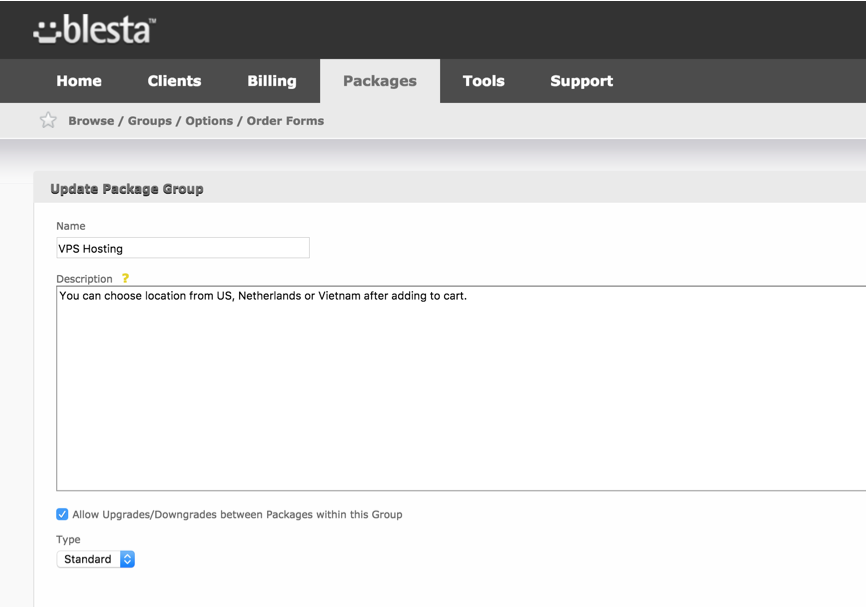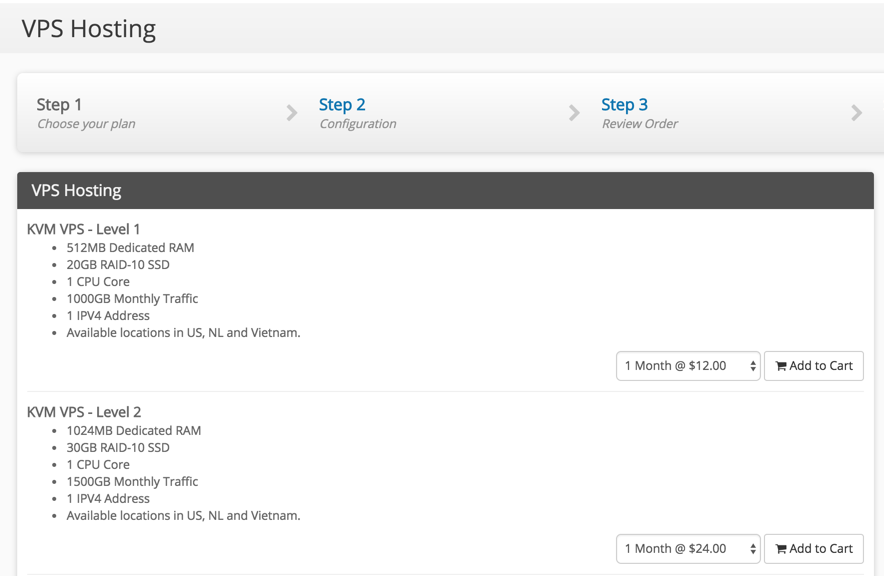Search the Community
Showing results for tags 'order forms'.
-
Hello! Two quick questions before I dive into Blesta: Thank you for your time!
- 3 replies
-
- seo
- hourly billing
-
(and 2 more)
Tagged with:
-
When using a listing of the order forms (no default one) they are being displayed in descending order by their number. Is it possible to order them in a different way?
-
Hi, It seems Group Packages 's Description did not show in order form. Can you please confirm this bug? Thank you,
-
Hello Blestars UPDATED 25-07-2014 Fixed: bug found by user lodoit that images were not being loaded wen blesta in on a sub-directory. Once again we bring you "Free Content" New Order Form added: Curve Slider Cloud Just see the instruction below, how to download and install. This Order Forms are for Cloud Hosting and Cloud Dedicated buisnesses Curve Slider Cloud Order Form (now 100% responsive) Float Cloud Order Form (now 100% responsive) Exclusive LisenceCart Style Added Multi Cloud (Box) Order Form (now 100% responsive) Multi Cloud (Rack) Order Form (now 100% responsive) How to Install/Ugrade: 1º- Download the Cloud Order Forms: Download Here (updated 25-07-2014) 2º- Uncompress, and upload the folder "cloud" to your blesta instalation in /plugins/order/views/templates/ directory. 3º- Go to Blesta Admin, and click on Packages->Order Forms, now Add an Order Form or Edit your Order Form and you will see the new Order Forms, just select, and save. 4º- Now give it a trie If you like it, and want to donate, please use this PayPal link: Donate Here! Any bugs, or problems please tell us. We hope you like it Regards, PV
- 33 replies
-
- blesta order forms
- cloud oder forms
- (and 7 more)
-
Hello Blestars UPDATED 25-07-2014 Fixed: bug found by user lodoit that images were not being loaded wen blesta in on a sub-directory. New Order Forms added: Wizard Clean Curve Just see the instruction below, how to download and install. This Order Forms are for any buisnesses Wizard Clean Curve Order Form (now 100% responsive) How to Install/Upgrade: 1º- Download the Clean Order Forms: Download Here (updated 25-07-2014) 2º- Uncompress, and upload the folder "clean" to your blesta instalation in /plugins/order/views/templates/ directory. 3º- Go to Blesta Admin, and click on Packages->Order Forms, now Add an Order Form or Edit your Order Form and you will see the new Order Forms, just select, and save. 4º- Now give it a trie If you like it, and want to donate, please use this PayPal link: Donate Here! Any bugs, or problems please tell us. We hope you like it Regards, PV
- 13 replies
-
- blesta order forms
- clean oder forms
- (and 7 more)
-
The buttons to change pages for the 'Order Forms' do not work, as shown in this screenshot: http://screencast.com/t/PjymgLP1d7K When you click on the buttons, the link appears to change in the address bar, however you stay on the same page. I'm using Google Chrome web browser. I can also reproduce in other web browsers, such as IE 10 & FireFox. Thanks, Larry