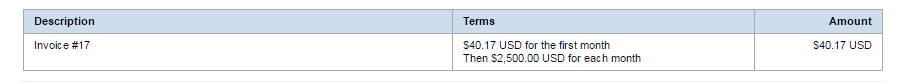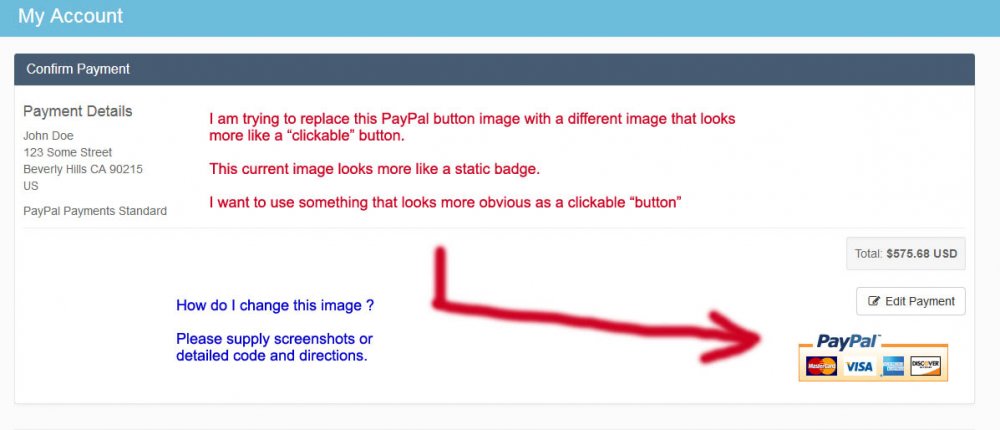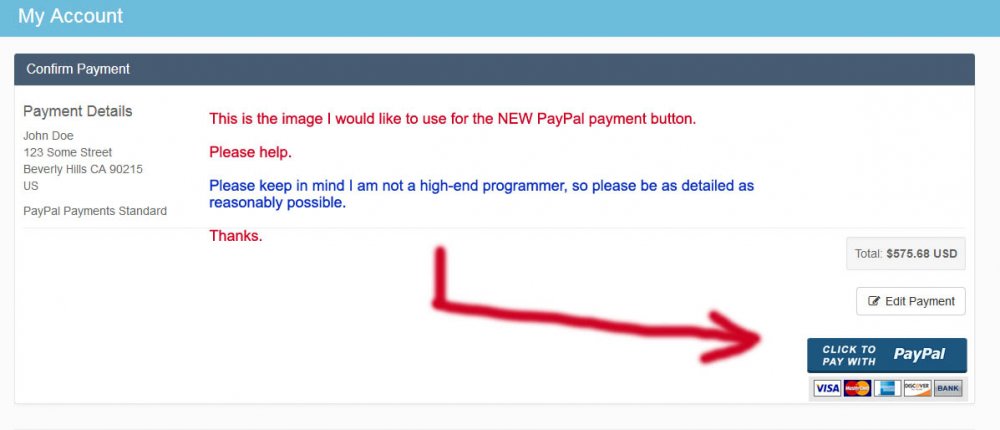Search the Community
Showing results for tags 'paypal'.
-
In the last few days, I have received a couple of emails from PayPal about a new "PayPal Checkout". Upon investigation, it has been around for a little while and it would seem that this is their replacement for "PayPal Payments Standard". As an incentive for me to start using it, PayPal is now offering lower fees via PayPal Checkout of 1.2% + 0.30p, compared to the current rate of 2.9% + 0.30p through PayPal Payments Standard. However, these lower fees are currently only available to the UK and some other countries (France, Spain, Ireland and Greece are countries that I checked, which get lower fees, but the US does not get lower fees). This is a considerable reduction in fees for card payments (up to monthly sales of £50,000) and finally makes PayPal competitive with most other merchants. Here are details about the new PayPal Checkout: https://www.paypal.com/merchantapps/appcenter/acceptpayments/checkout?locale.x=en_GB&country.x=GB I'm writing because I hope that Blesta can look to move to the new PayPal Checkout, because of the reduced fees. Also, I am wondering if eventually in years to come, PayPal may turn off "PayPal Payments Standard". Hopefully PayPal will also lower the fees on the PayPal Checkout in the US, as they encourage uptake, so that you folks can also benefit. From looking, I believe that Blesta will be wanting the "Standard integration"; but to check for yourselves, here is a comparison between "Standard" and "Advanced" (in their documentation, they have now switched from calling it "standard integration" to calling it "Standard payments", which could easily get confused with the old "PayPal Payments Standard"!): https://developer.paypal.com/docs/business/checkout/ and here is how to setup "Standard payments": https://developer.paypal.com/docs/business/checkout/set-up-standard-payments/ I believe the way that the new PayPal Checkout works is that the customer doesn't leave your website, but instead a new window pops up with PayPal in it, for the customer to login to PayPal (if they have an account), checkout of PayPal and then the process is completed on your website. This is best shown via this video: https://youtu.be/UEJHSPM-Qiw?t=1269. If you have used eBay and checked out with PayPal, they you will have used the new PayPal Checkout (at least in the UK). Firstly, would it be technically possible for Blesta to change to the PayPal Checkout? If so, would it be something to consider placing on the roadmap now or wait until the US also gets reduced fees, please? Thank you very much.
-
Hello, yes I am back with another question. While its not a large concern, it is something I noticed and wondering if it was caused by something I did. When people checkout with PayPal it works perfectly fine however, when they use subscription it doesn't. When paying via a subscription method, it applies the money sent as credit to the account, you then need to login and apply the credit to the invoice.
-
Can a client's PayPal account be used as a "Default Payment Method" ? I noticed in a different Host/Billing software that this can be done. 1) - Is this an option in the Blesta software ? ======= 2) - If yes, could we then use this for the " Make Payment " option as an Admin ? ======= 3) - Or will we need a merchant gateway like " PayPal Payflow Pro " ? https://www.paypal.com/webapps/mpp/payflow-payment-gateway
-
For those people wanting to know how to change the PayPal payment image for the "Submit Payment" button, here is a solution... When choosing to pay with PayPal there is a button in the form of an image. ISSUE: This button looks more like a badge, rather than a "clickable" button Not everyone making a payment would know to click on this image so they can pay. The PayPal "Submit Payment" button is currently referencing a URL at https://www.paypalobjects.com/en_US/i/bnr/horizontal_solution_PP.gif And we want to use our own custom PayPal graphic like... HERE'S WHAT TO DO ... STEP 1 - Go to... ~/components/gateways/nonmerchant/paypal_payments_standard/views/default/ And open... the " process.pdt " file. It contains both buttons URL's. For recurring, and non-recurring. Simply update the URLs to the new button image files. STEP 2 - The URL you will alter will look something like... $button_url = $recurring ? 'https://www.paypalobjects.com/en_US/i/btn/btn_subscribeCC_LG.gif' : 'https://www.paypalobjects.com/en_US/i/bnr/horizontal_solution_PP.gif'; $this->Form->fieldImage( 'submit', Just change them to something like ... $button_url = $recurring ? 'http://www.mywebsite.com/my_PP_btn.jpg' : 'http://www.mywebsite.com/my_PP_btn.jpg'; $this->Form->fieldImage( 'submit', ================== All DONE !
-
- paypal
- payment button
-
(and 2 more)
Tagged with:
-
I have been using the blesta app and all have been running fine. Recently I noticed couldn't get to my login page or registration page. I spoke to my hosting company and they said there was no htaccess file in place. Again this is not a new application I have been up and running for a few months and have customers making payments. https://clients.pixelpoynt.com/client/login/ No we can at least get to the login page but cannot get tot he register page Maybe a related issue or maybe not... I have a customer paying with paypal and last month the payment was made and Blesta saw the payment marking the invoice paid. This month, the invoice is showing as unpaid. I can go mark it paid manually but I want to know what could have changed or what I am missing to get these to be marked paid automatically.
-
Good day, Is it possible to open a new window when payment button is activated? something like adding target="_blank" with ahref. If possible, may I know where this can be done? Thank you.
-
Hi guys, I've noticed that when a client pays via PayPal there is no Blesta email confirmation sent, it's completely left to PayPal to send a receipt which feels a bit unprofessional from the client's perspective. Could this be implemented?
-
When I create a Package for 1 month and unlimited renew I specify price and Mark Taxable, on PayPal subscription the first payment is ok but next are without VAT (how to fix it?)