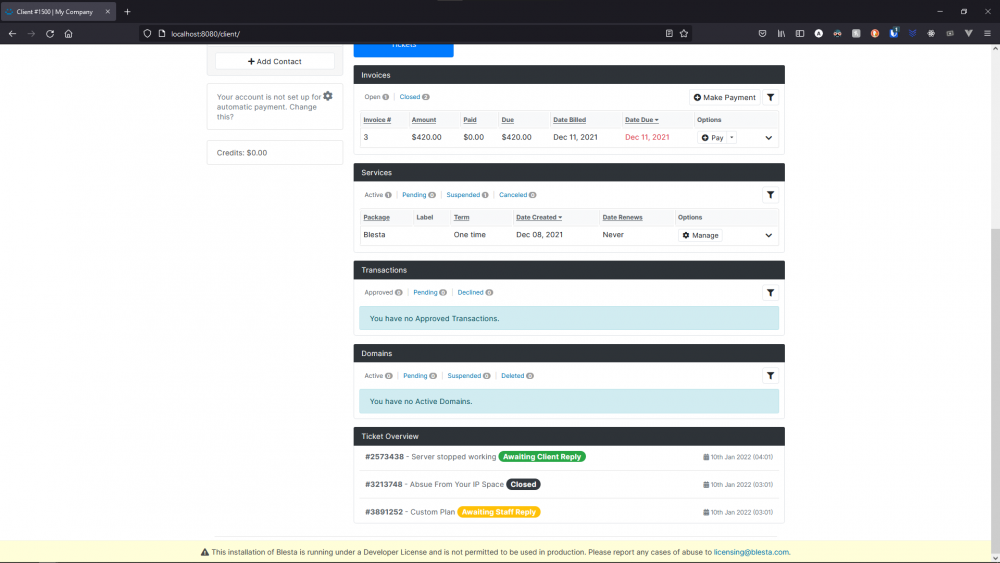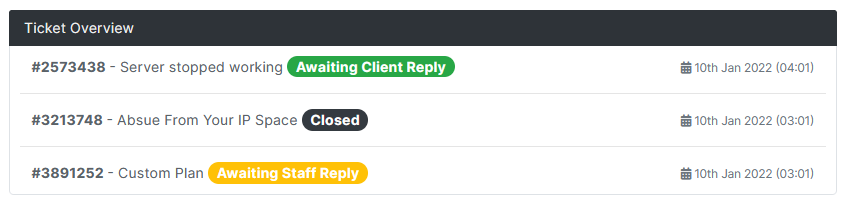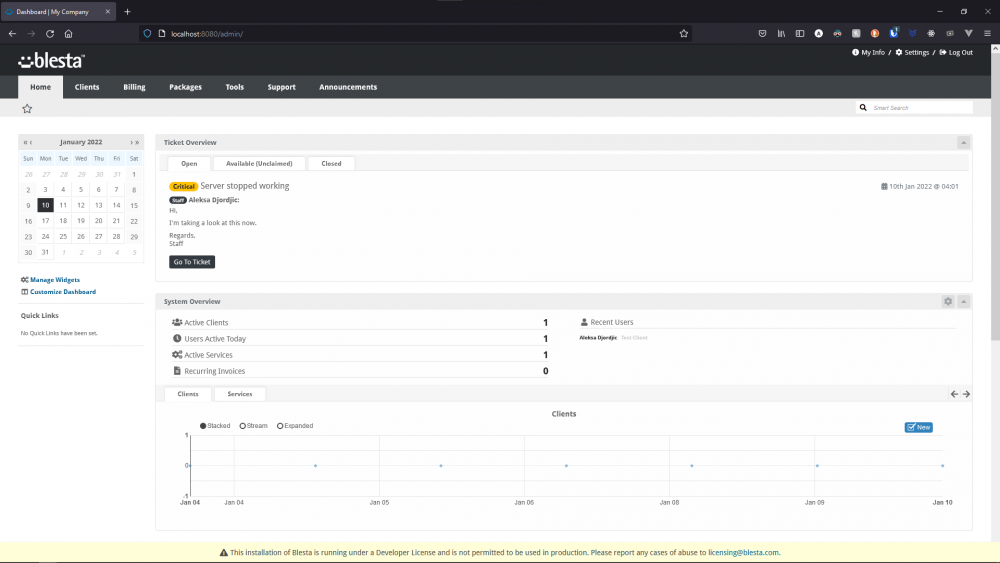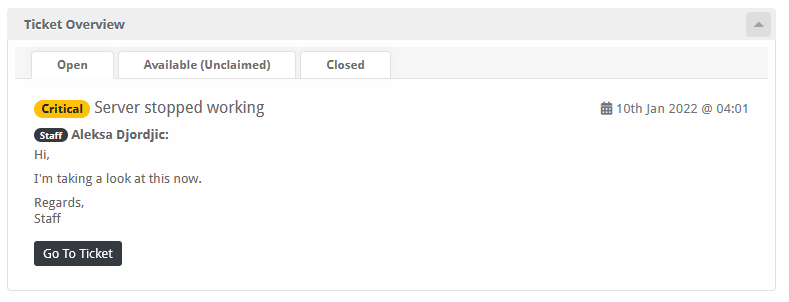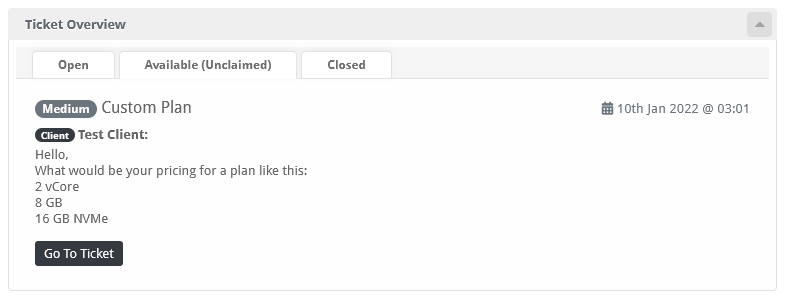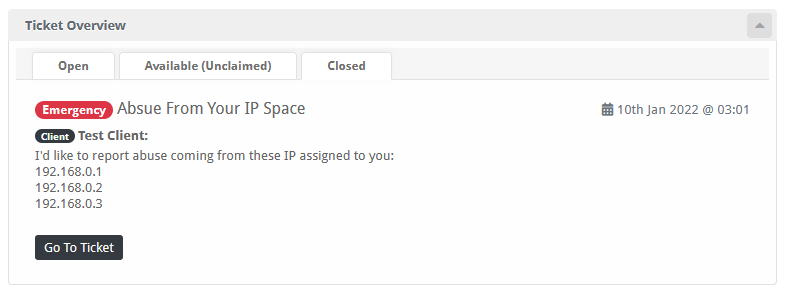Search the Community
Showing results for tags 'support'.
-
Turn your Blesta Knowledgebase into a **VIDEO Knowledgebase** with hundreds of our ready-made videos articles! You can now import all our video support tutorials into your Blesta Knowledgebase in just a few clicksThe new Video Knowledgebase has been developed as a turn-key solution to getting our video tutorials into your searchable knowledgebase. No longer do we just provide a video tutorial rebranding service for web hosts... we now provide web hosts with a complete solution to populate their knowledgebase with hosting-related, video-based articles. All video tutorials in the knowledgebase will be branded with your company logo, or animated logo/intro if you choose that option. Video-based articles on the topics hosting customers need help withDemoWolf produces video support tutorials for web hosting customers. Web hosting companies put DemoWolf video tutorials on their websites... often times in their customer support or knowledgebase section. Their customers will then see the video tutorials when they are searching for the help they need. DemoWolf has produced video tutorials that help hosting companies provide better support to their customers. Topics covered include: * cPanel Paper Lantern End User series (28 videos) * cPanel Paper Lantern Email series (17 videos) * cPanel Paper Lantern MySQL series (11 videos) * cPanel x3 skin End User series (28 videos) * cPanel x3 skin Email series (17 videos) * cPanel x3 skin MySQL series (11 videos) * Plesk Onyx End User series (27 videos) * Plesk Email series (13 videos) * Plesk File Manager series (13 videos) * WordPress series (12 videos) * SmarterMail series (16 videos) * Horde Email series (11 videos) * RoundCube Email series (9 videos) * SquirrelMail series (10 videos) * Thuderbird series (8 videos) * IncrediMail series (8 videos) * Opera Mail series (8 videos) * DreamMail series (8 videos) * Pegasus Mail series (8 videos) * iPhone email series (8 videos) * iPad email series (8 videos) * Apple (Mac) Mail series (8 videos) * Updating DNS at popular registrars series (17 videos) * Creating Private Nameservers at popular registrars series (15 videos) * FileZilla series (10 videos) * WHMCS Setup series (13 videos) * Blesta Admin series (20 videos) * PuTTY series (12 videos) * FTP series (24 videos) * Direct Admin end user series (26 videos) * Facebook series (11 videos) * Drupal series (14 videos) You must be a DemoWolf member for the videos to work - and we offer a FREE membership Plan. Visit demowolf.com to get your FREE Membership Plan Every knowledgebase article has video and text instructions Every Video Knowledgebase article will have a video at the top, followed by the text instructions of the tutorial written below the video... creating a fully functioning and searchable knowledgebase with hundreds of video-text articles. The videos themselves are 100% responsive, so will size themselves according to the container of your knowledgebase. It will work no matter what template or theme you use. Instructions - Only takes a few minutes * Step 1 – Go to www.demowolf.com, login to your Member Area. * Step 2 – Download the Video Knowledgebase files for the video series(s) you want. Note: There is 1 .SQL file for each series. * Step 3 – Login to phpMyAdmin and select your Blesta database (i.e. yourdomain_blesta) * Step 4 – In phpMyAdmin, click "Import" in the top menu, then "Choose File". * Step 5 – Select the .SQL file for the series you want to import, then click "Go". * Step 6 – Repeat step 5 for each video series you want in your knowledgebase. Done! Now when your clients go to your knowledgebase, they’ll see categories for video tutorial series you imported, and within those categories will be articles containing all your new video tutorials as well as the text instructions... all completely searchable from your knowledgebase system! We will also help with installation of the Video Knowledgebase files upon request. If you have any questions, just let me know Rob Moore DemoWolf.com - founder
- 6 replies
-
- knowledgebase
- video
-
(and 3 more)
Tagged with:
-
Hi guys! After a little break, we are back! ModulesGarden is proud to announce a double release of extensions designed specially for Blesta! With our brand new products you will be able to expand the possibilities of your system and integrate with world-famous providers: Zendesk and GoDaddy! Our first (actually the second ;)) module called plainly Zendesk For Blesta will let you manage and respond to all your tickets directly in Zendesk. At the same time, your customers will be able to send and control their tickets, enriched with several interesting Zendesk features, straight from your client area! Have you ever considered using external customer service platform inside your Blesta? Now you have a chance! The next module will enable you to automate the provisioning and management of over 300 TLDs & gTLDs in your Blesta. GoDaddy Domain Registrar For Blesta will empower your clients to register, transfer, renew and update domains provided by GoDaddy without even leaving your client area. An excellent tool for all GoDaddy API Resellers! That's not everything! On this marvelous occasion we have prepared for you a 50% discount valid until the end of September! Just use this promo code: #MGForBlesta We cordially invite you to visit our website and find out more about our new extensions: 1) Zendesk For Blesta 2) GoDaddy Domain Registrar For Blesta We hope that our extensions will meet your expectations. You can test them for free, just download trial version from our pages. Do not hesitate to contact us, send your feedback and report bugs. Need Custom Software Development For Your Business? Get Your Free Quote Now! Specially for you we will adapt an application and its design to your own needs, create a new module or even a completely new system built from scratch!
-
I wanted to share that we've released our "Help Scout for Blesta" plugin for anyone using Help Scout for support, and Blesta for billing. View Blesta Customers in Help Scout Empower your team with account knowledge to deliver superior service. This plugin helps customer-centric businesses provide fast, personalized service. Help Scout For Blesta by 5 Star Plugins connects customer data to your support mailbox. - Customer name - Services - Plan - Price - Customer since date Focus on customers, not systems. Blesta For Help Scout plugin puts customer data where you need it most, where support happens. Solve problems in less time without the headache of switching windows and logins to straddle two systems. No Coding Required Connect Help Scout and Blesta. After setting up the plugin your support team will gain instant visibility to customers in Help Scout. Trusted Technology, We Use It Too We use Help Scout For Blesta plugin for our hosting company. In fact we built it for ourselves! Now we are offering our solution other businesses that could benefit too. Quality coding developed in the United States with the highest level of security standards. View on the Blesta Marketplace Buy Now
-
- support
- help scout
-
(and 2 more)
Tagged with:
-
Ticket Overview Provide your staff and clients with a quick overview of their tickets. --------------------------------------- Links: More Info, Gallery & Readme: https://code-cats.com/blesta/ticketoverview/ Purchase: https://my.code-cats.com/order/config/index/blesta_plugins/?group_id=16&pricing_id=171 Download (After purchase, requires login): https://my.code-cats.com/plugin/download_manager/client_main/index/9/ --------------------------------------- Install the Plugin 1. Upload the source code to a /plugins/announcements/ directory within your Blesta installation path. For example: /var/www/html/blesta/plugins/ticket_overview/ 3. Log in to your admin Blesta account and navigate to > Settings > Plugins 4. Find the Ticket Overview plugin and click the "Install" button to install it 5. You're done! --------------------------------------- Setting up Client Widget will be enabled by default, as well as the Staff Widget - However the Staff Widget has to be manually added to your dashboard. To do so, follow these steps: Go to "Home" On the left side, click "Manage Widgets" Drag "Ticket Overview" to the left side Close "Manage Widgets" window Quick Support I want to disable the Staff/Client Widget, how to do so? To disable one of the widgets, or both, you need to go into plugin "Settings" To do so, follow these steps: On the admin side, top right go to "Settings" Go to "Plugins" Find "Ticket Overview" and click "Settings" Go to "Actions" tab Disable/Enabled the widgets that you want Click "Update Settings" --------------------------------------- Images:
-
Ticket On Purchase Create a new ticket on new purchase of a package to easily manage manual deployment and client communication. --------------------------------------- Links: More Info, Gallery & Readme: https://code-cats.com/blesta/ticketpurchase/ Purchase: https://my.code-cats.com/order/config/index/blesta_plugins/?group_id=16&pricing_id=234 Download (After purchase, requires login): https://my.code-cats.com/plugin/download_manager/client_main/index/15/ --------------------------------------- Install the Plugin 1. Upload the source code to a /plugins/ticket_on_purchase/ directory within your Blesta installation path. For example: /var/www/html/blesta/plugins/ticket_on_purchase/ 3. Log in to your admin Blesta account and navigate to > Settings > Plugins 4. Find the Ticket On Purchase plugin and click the "Install" button to install it 5. You're done! --------------------------------------- Images:
-
Ticket Overview Provide your staff and clients with a quick overview of their tickets. Links: More Info, Gallery & Readme: https://code-cats.com/blesta/ticketoverview/ Purchase: https://my.code-cats.com/order/config/index/blesta_plugins/?group_id=16&pricing_id=171 Download (After purchase, requires login): https://my.code-cats.com/plugin/download_manager/client_main/index/9/ Install the Plugin Upload the source code to a /plugins/ticket_overview/ directory within your Blesta installation path. For example: /var/www/html/blesta/plugins/ticket_overview/ Log in to your admin Blesta account and navigate to Settings > Plugins Find the Ticket Overview plugin and click the "Install" button to install it You're done! Setting Up Client Widget will be enabled by default, as well as the Staff Widget - However the Staff Widget has to be manually added to your dashboard. To do so, follow these steps: Go to "Home" On the left side, click "Manage Widgets" Drag "Ticket Overview" to the left side Close "Manage Widgets" window Quick Support I want to disable the Staff/Client Widget, how to do so? To disable one of the widgets, or both, you need to go into plugin "Settings" To do so, follow these steps: On the admin side, top right go to "Settings" Go to "Plugins" Find "Ticket Overview" and click "Settings" Go to "Actions" tab Disable/Enabled the widgets that you want Click "Update Settings" Images:
-
I am trying out Blesta to see if it works better than our current setup. So far, very good. However, I would like to edit certain aspects of the "open source" code to make it more keen to my customers and company image. With that said, where can I find to remove the staff name entirely from the client ticket? As shown in the attachment, I'd like to only show the Support Staff portion. Thank you in advance to the team.
-
Is there support for Opengamepanel? WHMCS supports it but I cant seem to find out if blesta supports it.
- 1 reply
-
- ogp
- opengamepanel
-
(and 1 more)
Tagged with:
-
I'm having trouble setting up the forwarder in cPanel as nothing seems to work. I tried both /usr/bin/php /home/username/public_html/blesta/plugins/support_manager/pipe.php /usr/local/bin/php /home/username/public_html/blesta/plugins/support_manager/pipe.php Blesta is in a subfolder named 'Blesta'. The error message I get is Action: failed Final-Recipient: rfc822;|/home/USERNAME/usr/local/bin/php /home/USERNAME/public_html/blesta/plugins/support_manager/pipe.php Status: 5.0.0 The path to pipe.php is correct - what else could be wrong? I also checked with my host & confirmed that Mailparse is installed & active.
-
i tried to configure mail piping for support departments but i can't change php path currently i have multiple php in my vps, /usr/bin/php - /usr/bin/php54m-cli - /usr/bin/php56m and /usr/bin/php70m i can't install pecl-mailparse with current php [root@nodename member]# yum install php-pecl-mailparse Loaded plugins: fastestmirror, presto, priorities, protectbase, replace Setting up Install Process Loading mirror speeds from cached hostfile * mratwork-epel: mirror.datto.com * mratwork-ius-stable: mirror.symnds.com * mratwork-webtatic: us-east.repo.webtatic.com 0 packages excluded due to repository protections Resolving Dependencies --> Running transaction check ---> Package php-pecl-mailparse.x86_64 0:2.1.5-2.el6 will be installed --> Processing Dependency: php(zend-abi) = 20090626 for package: php-pecl-mailparse-2.1.5-2.el6.x86_64 --> Processing Dependency: php(api) = 20090626 for package: php-pecl-mailparse-2.1.5-2.el6.x86_64 --> Running transaction check ---> Package php-common.x86_64 0:5.3.3-47.el6 will be installed --> Processing Conflict: php56u-common-5.6.22-2.ius.el6.x86_64 conflicts php-common < 5.6 --> Processing Conflict: php56u-gmp-5.6.22-2.ius.el6.x86_64 conflicts php-gmp < 5.6 --> Finished Dependency Resolution Error: php56u-gmp conflicts with php-common-5.3.3-47.el6.x86_64 Error: php56u-common conflicts with php-common-5.3.3-47.el6.x86_64 You could try using --skip-broken to work around the problem You could try running: rpm -Va --nofiles --nodigest but the pecl-mailparse already installed in php56m here is from my phpinfo how can i change the piping configuration path to /usr/bin/php56m-cli /home/username/hostmikro.id/member/plugins/support_manager/pipe.php plugin/support_manager/ticket_pipe/index/1/ in admin_departments page, the piping configuration box has "readonly" tag tooltip says "Set your piping path as shown, but be sure to update it to point to where PHP is installed if it differs from what is shown." how can i 'point to where php is installed' if the form is just 'readonly' ? thank you
- 26 replies
-
- support
- department
-
(and 1 more)
Tagged with:
-
I'm back again Im trying to get ticket email replys through to my support manager. I presume as i'm using the IMAP option, the email piping threads don't apply to me, at least the documentaion suggests this. In my department settings I have added an email and IMAP settings for an email i control; (the root domain, but not my blesta subdomian) for exapmle support@mydomain.com My blesta install is at hosting.mydomain.com I assume as IMAP settings don't not care what the domain is, so long as the settings are correct. Is that right? So assuming my settings are correct... I use zoho for the email in question. Email: support@mydomain.com Username: support@mydomain.com Pasword: *************** SSL (port) 993 Host (IMAP server) imap.zoho.com The settings work on a client. so im sure it not a settings issue. However cron never works, just the same since I started testing my support manager setup. The 5 min cron for download tickets has never ran, all other cron tasks are fine, but this just keeps trying to run and the little animation keeps whirring around. When i look in cron logs there is nothing there about support emails. any ideas? PS I have deleted all the database entries in cron_task ID 19 as per this thread http://www.blesta.com/forums/index.php?/topic/4168-support-department-imap-not-working/?hl=imap%20support But still not working.