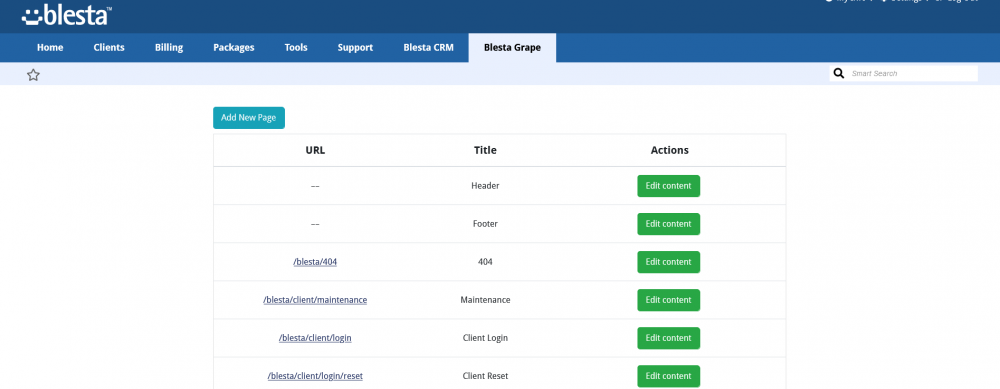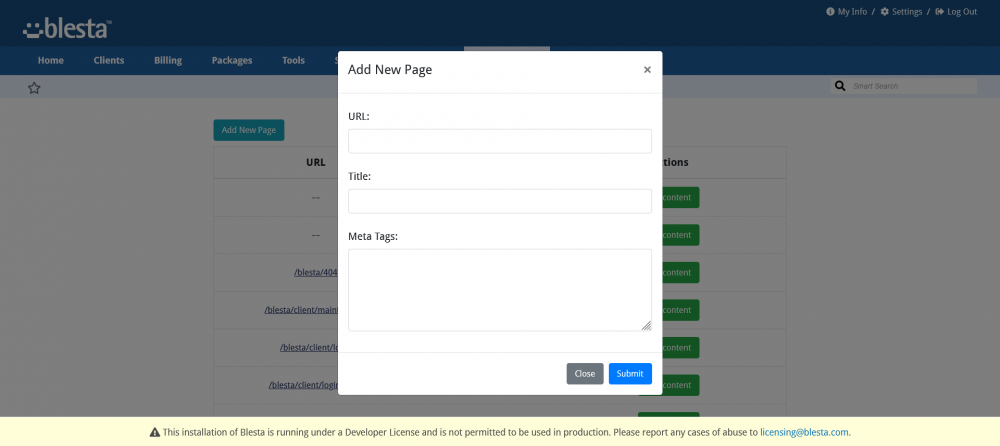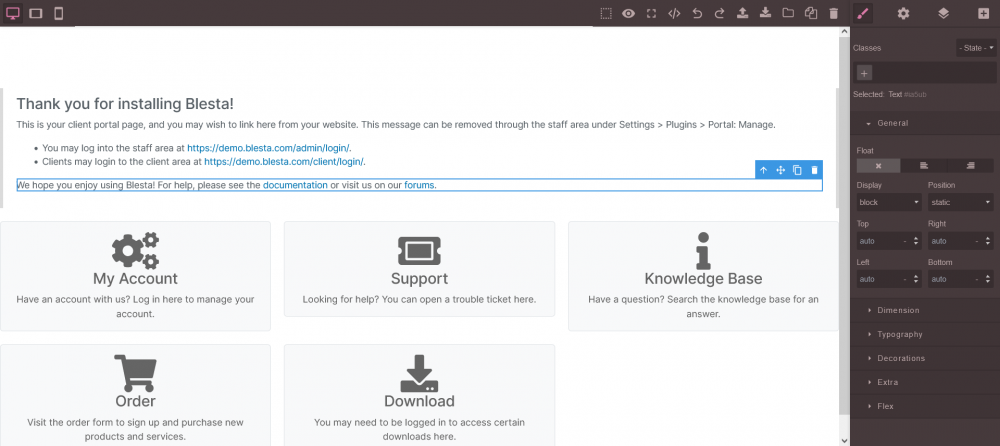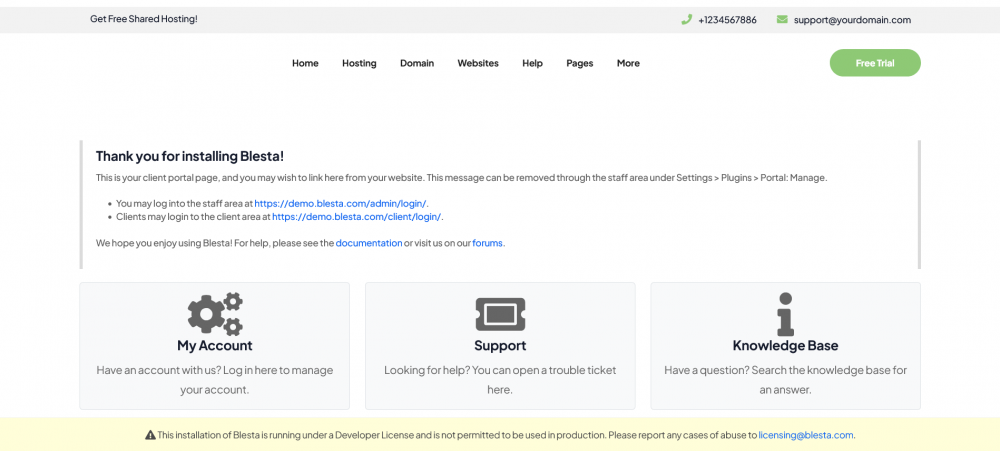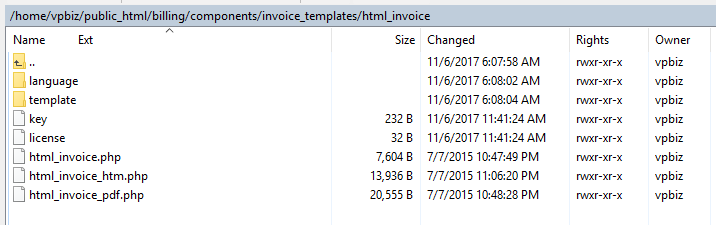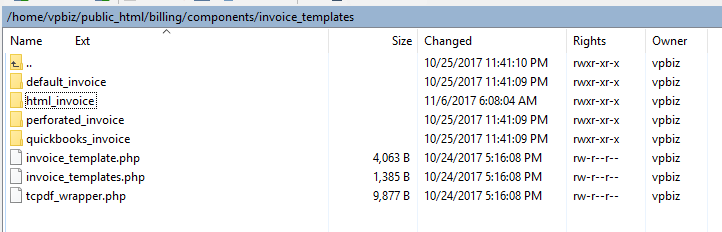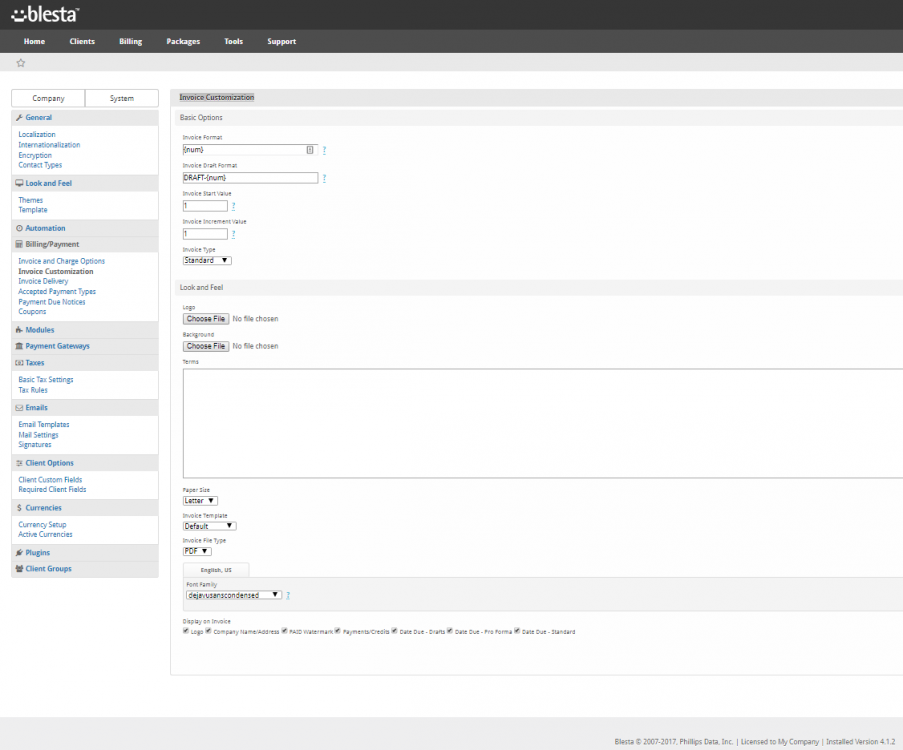Search the Community
Showing results for tags 'templates'.
-
What's the best / easiest way to add an HTML header/footer to all emails by default? One of the game changers for WHMCS was when they introduced a global/generic header/footer, and I'd like to replicate that within Blesta, without having to hand-edit every single email template I've searched the forums and docs, and found a lot of content relating to earlier versions of Blesta that don't seem relevant any more (edit config.js in a path that's no longer relevant), change the tag descriptors from { to {{ and so on There has to be a way, or there needs to be a plugin to enable, that lets us "top and tail" the existing email templates with an HTML header and footer, similar to the way WHMCS did it?
-

theme Grape Page Builder - Visual Page Builder for BLESTA!
SystemFreaks posted a topic in The Marketplace
Grape is a drag-and-drop page builder for Blesta. This plugin helps you create beautiful pages using a visual editor. Create and Manage Pages Add custom HTML(You can easily import any html Template or BLESTA template) You can Create your own custom HTML blocks Access to the BETA version comes with a 50% early bird Discount: https://manager.systemfreaks.com/order/config/index/blesta-plugins/?group_id=24&pricing_id=3541&coupon=BETA Demo Available on Request : https://manager.systemfreaks.com/plugin/support_manager/client_tickets/add/1/ -
Hi All, I am not sure if any of you are familiar with me or my work, but I've been working exclusively with WHMCS for years, and I have made several top themes for their product. I have not had an opportunity to work with anyone on Blesta, but I would be curious to find out if anyone would be interested in custom themes. I'll have to spend some time understanding the Blesta ecosystem and seeing how possible it would be. Unfortunately, I cannot create admin themes for Blesta as they do not have a theming system in place yet, but the client themes would be possible. Let me know your thoughts by voting on the poll and any feedback you have!
-
- swiftmodders
- theme
-
(and 3 more)
Tagged with:
-
Using Google, I have pulled a few SQL queries from this forum to start building a deck of sample custom reports. I have six or so such reports. Is there a resource for finding more? I understand the Blesta ER diagram is proprietary, but would be nice if there was a bit more information regarding the table structure somewhere. With a bit more information, Blesta could be used for many businesses - gyms, prechools, HVAC firms -- anyone wanting to build a membership or subscription type revenue stream for their business.
-
I subscribed to Blesta Addons and cannot seem to install the HTML Invoice template, or select one of the other stock templates such as perforated or quickbooks. I have installed html_invoice folder as described here: https://blesta-addons.com/plugin/store/main/item/6/ I click Settings | Company | Billing/Payment | Invoice Customization, ending up at http://domain.com/billing/admin/settings/company/billing/customization/ There is no "Invoice Template" option on this page. Where did I go wrong? I am on Blesta 4.1.2 A few screen shots:
-
If you are like us, the only supported protocol for accessing Blesta is via https. To that end, all links sent in emails should have https based links instead of the default http Here is a quick SQL call to make that happen without having to go into the interface and change each email template manually: UPDATE `emails` SET `text`=REPLACE(`text`, 'http:', 'https:'), `html`=REPLACE(`html`, 'http:', 'https:')
-
In the Invoice Delivery email templates, how can I test if a client has a payment account on file, but has not selected anything for auto debit? I'd like to be able to automatically present a custom message in the invoice emails sent to these clients, because I think they are assuming that adding a payment account to their profile is enough, when in fact they also need to designate it as auto debit (as has been discussed in other threads). The default Invoice Delivery templates already test if auto debit is enabled for the client's profile and, if so, if the client has a payment account designated for auto debit. However, unless I'm misunderstanding the logic, the templates aren't currently testing if a payment account is available but not selected for auto debit.
-
Hi Everyone is me James from, this time coming with a new clean design for the Login screen of blesta. A total new design careful code in CSS to give a great look to the login screen of your blesta installation. You will love it. I am going to release the files in 3 days from now. Tested with the latest version of blesta and works without any problem. No changes made to any of blesta css just a few line of new css add to the style.css file. Here is a live preview of the theme where you can take a look of it. http://ihost.com.co/blesta/client/login/ http://ihost.com.co/blesta/blesta1.png http://ihost.com.co/blesta/blesta2.png Please give me your feedback I appreciate it. James Alvin Jass Design Group