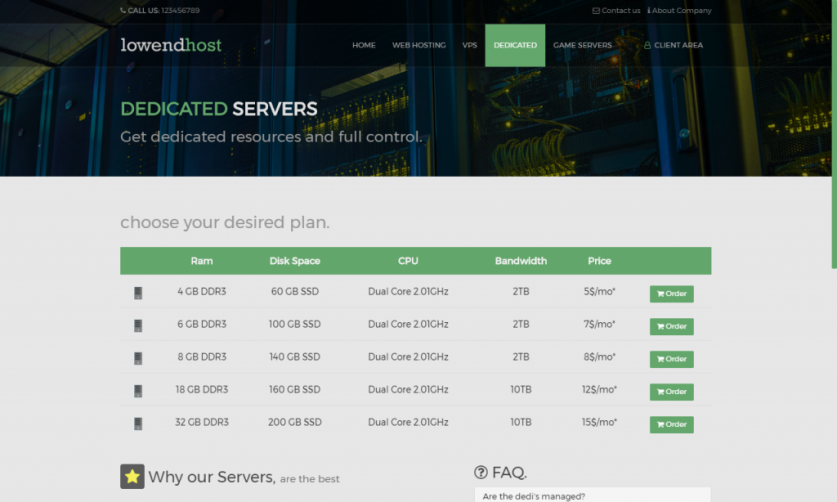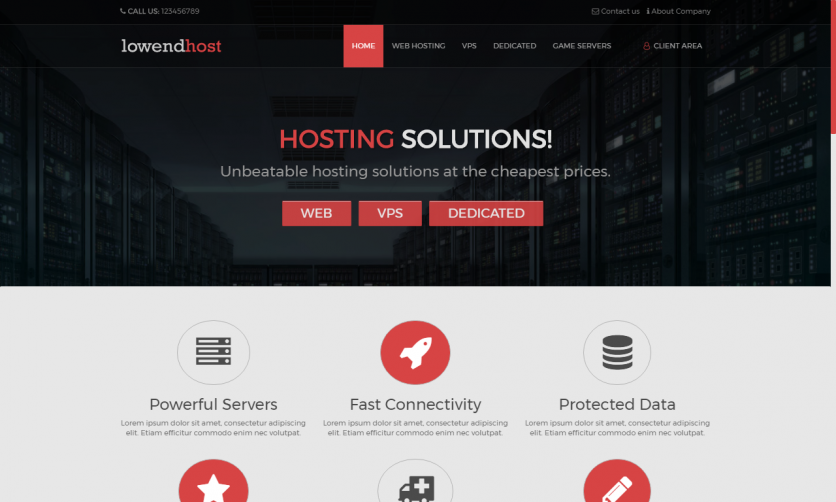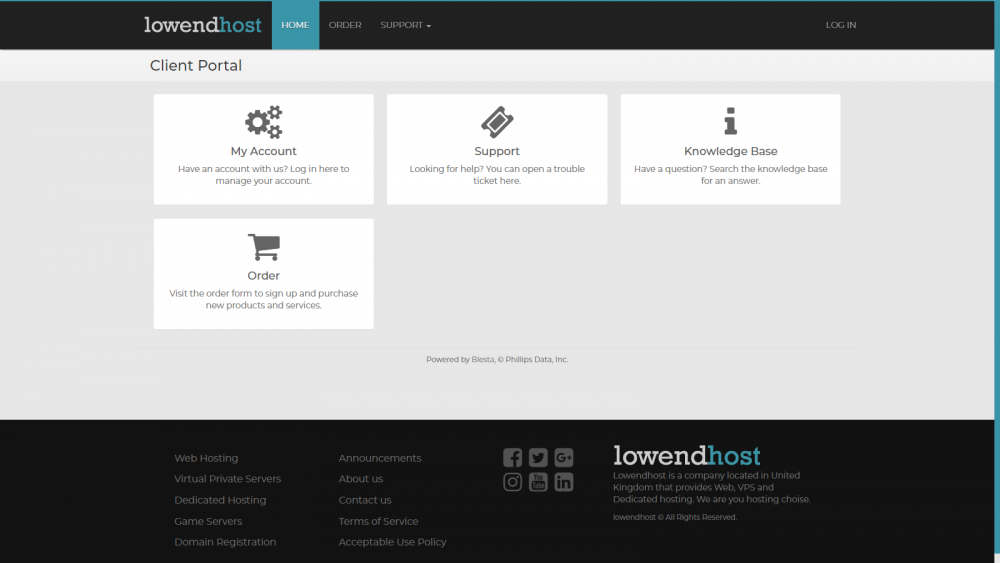Search the Community
Showing results for tags 'vps'.
-
Lowendhost - Official discussion thread as requested by the marketplace Link to download About It's a completely free HTML/PHP hosting template, now integrated with Blesta. It comes in 3 colors and is fully integrated with Blesta in all 3 colors. It has these pages: Homepage, Web Hosting, VPS, Dedicated, Game Servers and Terms of Service. It's extreemly easy to edit with basic HTML knowledge. Live preview of HTML version: Green Version Preview Blue Version Preview Red Version Preview It's developed & designed by our web design firm. If you have any question or issue, we might help! Reply here don't PM. Thanks!
-
Server Hunter Sync Automatically sync stock, name, visibility, prices and currency of your Blesta Packages with Server Hunter Offers. --------------------------------------- Links: More Info, Gallery & Readme: https://code-cats.com/blesta/serverhunter/ Purchase: https://my.code-cats.com/order/config/index/blesta_plugins/?group_id=16&pricing_id=195 Download (After purchase, requires login): https://my.code-cats.com/plugin/download_manager/client_main/index/12/ --------------------------------------- Install the Plugin 1. Upload the source code to a /plugins/server_hunter_sync/ directory within your Blesta installation path. For example: /var/www/html/blesta/plugins/server_hunter_sync/ 3. Log in to your admin Blesta account and navigate to > Settings > Plugins 4. Find the Server Hunter Sync plugin and click the "Install" button to install it 5. You're done! --------------------------------------- Setting up Once you've installed the Plugin, go to "Manage" on the plugin and input your API key which you've got on Server Hunter by navigating to: Information for Providers > Manage Accoun > Manage (On your company) > API > Generate API Key Quick Support Pricing/terms are not synced properly, why is that? Make sure you've selected the proper currency. After that, make sure that you have one of the supported terms setup on your package with that currency: 1 - Year 6 - Month 3 - Month 1 - Month 1 - Week 1 - Day --------------------------------------- Images:
-
- serverhunter
- sync
-
(and 5 more)
Tagged with:
-
Hello, We are pleased to announce that we are releasing the linode Blesta module. Our Blesta Linode Server Manager Module allows Blesta admins to resell Linode Cloud Servers to their clients via their Blesta Client Area. Clients can also manage their complete server options from the Blesta client area, which means they do not need to log into the Linode account to manage them. Admin Area Features Resell Linode Cloud Servers to Clients in Blesta. Allow clients to Manage Their Servers from Client Area. Setup Products from Blesta Admin Assign Existing Server to Users Assign New Server to Users Create custom StackScripts for Clients Client Area Features Manage server Check CPU Usage Check IPv4, IPv6 Traffic Manage IP (Add Private/Public IP’s) Check Server Activity Logs Allow clients to configure Linode Instances using Stackscripts Yearly Price : $120 Buy Now here : https://whmcsglobalservices.com/blesta-linode-manager/
-
By popular demand, we have set off a community-gathering initiative focused on the development of a fully-fledged Blesta module that will simplify the provisioning and management of Proxmox virtual servers. In the same manner as its world-famous twin, this module is meant to bring automation into all kinds of actions that you and your clients will be able to perform on Proxmox servers without leaving your Blesta platform. And just because we couldn’t be more grateful to our active supporters, we have arranged exclusive rewards that await all those who decide to bring us closer to the goal, and deliver this ground-breaking product to you as soon as possible. Discounts, early beta access, highlighted testimonials with dofollow backlinks on our website – whatever you can think of! Why Kickstarter? As you surely can imagine, such an extensive project will consume loads of time, resources and professional commitment. And you know us - when we do something, we want to do it right! Sharing the vision via a crowdfunding platform will help us prove that repeated requests we have been receiving from the community as of late are driven by the actual demand for Blesta modules. Join powers with ModulesGarden and shape the future together! Need Custom Software Development For Your Business? Get Your Free Quote Now! Specially for you we will adapt an application and its design to your own needs, create a new module or even a completely new system built from scratch!
- 1 reply
-
- modulesgarden
- modules garden
-
(and 5 more)
Tagged with:
-
The all-new release of Proxmox VE 7.0 has made quite an impression on the community. This particular event, just as much as plenty of your requests for more Blesta modules, has pushed us into launching a forward-thinking Kickstarter initiative featuring a twin to our legendary WHMCS product. Proxmox VPS For Blesta will be second to none when it comes to introducing full automation into the provisioning of Proxmox virtual machines, as well as enabling your clients to manage them directly in your Blesta system. Naturally, we would never dare to forget about the choice of unique rewards reserved for our precious supporters. Multiple discounts, exclusive early beta access, or even a featured brand testimonial on the ModulesGarden homepage - what else is there to ask for? Together we can do everything and more!
-
- modulesgarden
- modules garden
-
(and 4 more)
Tagged with:
-
We are thrilled to bits to announce the perfect compatibility between every single Blesta extension available in our offer and Blesta v4.1+! OpenStack VPS For Blesta Zendesk For Blesta Client Area Popup For Blesta Do not think twice and put all the features of the above products into powerful action under 7-day free access! This very news is even more captivating when bringing our absolutely hefty Black Friday deal in central focus! Give full rein to the shopping fever and save as much as 25% on any single of your favorite pieces of software gear for Blesta! And if you are an adventuresome type who gets a thrill out of bargain hunting, keep your eyes wide open for our Blog article with all the details of the Cyber Monday bargain scheduled to be published real soon!
-
- modulesgarden
- black friday
-
(and 6 more)
Tagged with:
-
Hello I installed blesta to my web server and connect it with virtualizor, both are on different server provider. My problem is, when I create a KVM plan in virtualizor. and create a package in blesta using the PLAN, (1) the service is still not activated and I still need to go to BILLING > ORDER > ACCEPTED > SERVICE > MANAGE and (2) when I click activate its giving me error (picture attached). I still need to uncheck the "use module" checkbox in order to activate the paid package, (3) but in virtualizor its not creating any Virtual Server. When I don't use a plan on package and manually fill up all the fields It successfully creates a Virtual Server on virtualizor, however I still need to activate the service in client area. is there anyway to make it automatically activate the service?
-
Hello everyone! We are thrilled to bits to announce that our offer is growing again! An absolutely fresh product has been released, thereby opening a whole new spectrum of advantages for Blesta users. OpenStack VPS For Blesta has been designed to yield a wealth of ease to the provisioning and management of virtual servers. You will be allowed the possibility to control all server aspects in a strict manner. At the same time, your customers will be able to order VPS products tailored finely to their needs and manage them right inside your Blesta accordingly. They will be able to monitor server details, access noVNC console, manage backups, control the list of planned tasks - we could go on and on with the lead-in but there are simply too many magnificent possibilities this new module rises. Visit our website, download a free trial version and let the product speaks for itself! We encourage you most warmly to visit our website and find out all about OpenStack VPS For Blesta! Need Custom Software Development For Your Business? Get Your Free Quote Now! Specially for you we will adapt an application and its design to your own needs, create a new module or even a completely new system built from scratch!

.thumb.jpg.9ff28440fe39df13768d2fe5369550ff.jpg)