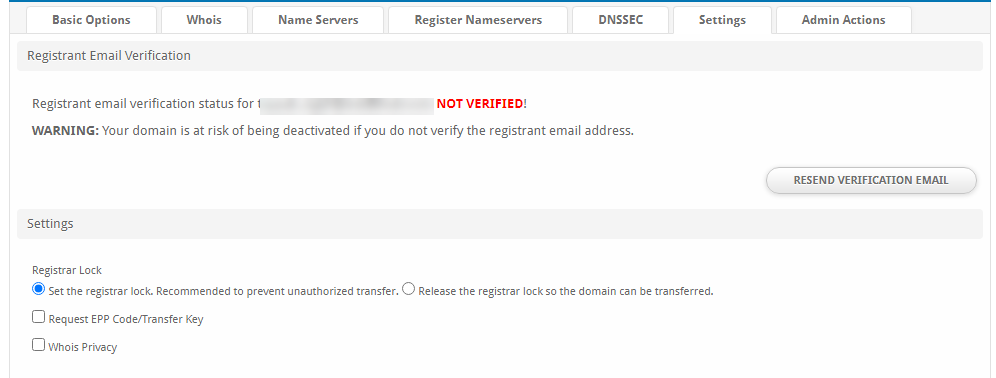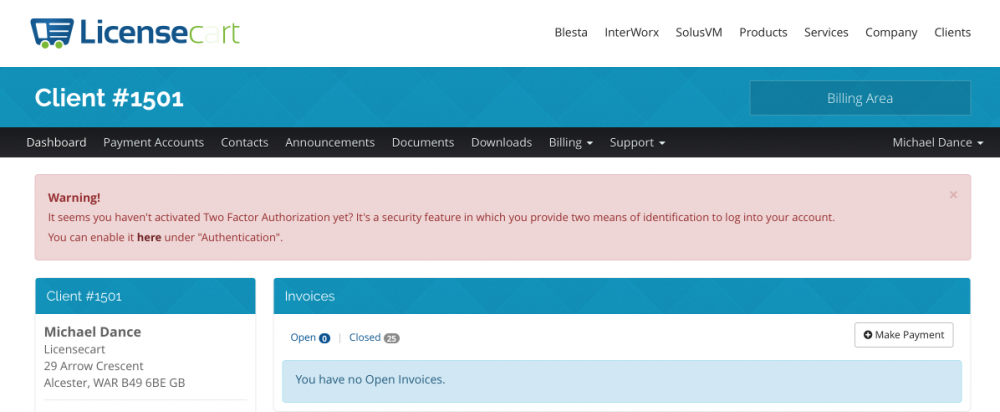Search the Community
Showing results for tags 'warning'.
-
-
I've spotted a few of our clients who aren't using Two Factor Authorisation and so to try and push clients to use this cool feature, I've put this warning on the client area. And thought I'd pass it onto the community who would also like to use it. In /app/views/client/bootstrap/structure.pdt under the Blesta Nav you can paste this code: <?php if ($this->Html->ifSet($logged_in)) { if ($client->two_factor_mode === 'none'){ ?> <div class="container"> <div class="row"> <div class="col-sm-12"> <div class="alert alert-danger alert-dismissible" role="alert"> <button type="button" class="close" data-dismiss="alert" aria-label="Close"><span aria-hidden="true">×</span></button> <strong>Warning!</strong><br /> <p style="margin-top: 0px !important;font-size: 13px;"> It seems you haven't activated Two Factor Authorization yet? It's a security feature in which you provide two means of identification to log into your account.<br> You can enable it <a href="//licensecart.com/customers/main/edit/" class="alert-link">here</a> under "Authentication". </p> </div> </div> </div> </div> <?php } } ?> All you need to edit there is the licensecart.com to your Blesta installation url. It will display a message like so: