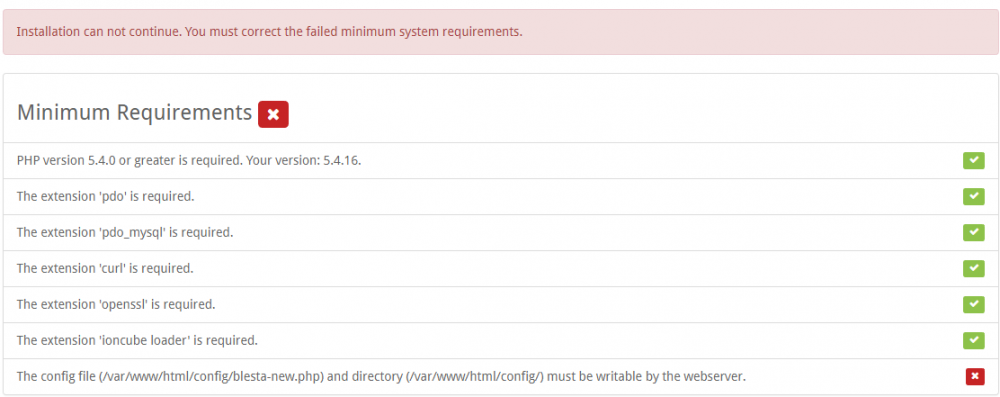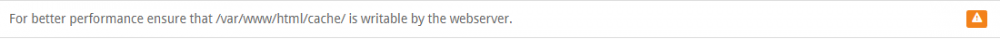Search the Community
Showing results for tags 'web server'.
-
Hey everyone, I'm having an issue when setting up my server to meet the requirements for Blesta Installation. I have installed all the required extensions and set up the database, but I can't figure out how to make the files and directories writable by the web server. I am currently running CentOS 7 with apache installed. I have tried using commands like chgrp apache /var/www/html/config chmod g+w /var/www/html/config and chgrp apache /var/www/html/config/blesta-new.php chmod g+w /var/www/html/config/blesta-new.php But that didn't help. I then tried using FileZilla and giving those folders and files 777 permissions but that was no good either. I'm also having the same problem with the recommended requirements tab, I have installed all the extensions but the one which requires files to be accessed by the web server is unsolvable to me. I have tried many different methods and tutorials but can't find a solution. I hope you guys could help me out Thanks, Rokas
- 12 replies
-
- installation
- blesta
-
(and 3 more)
Tagged with: