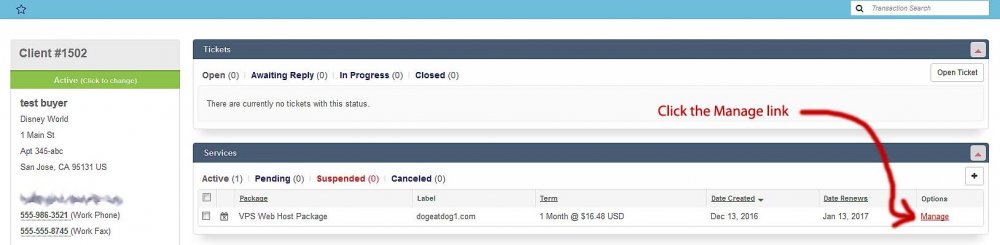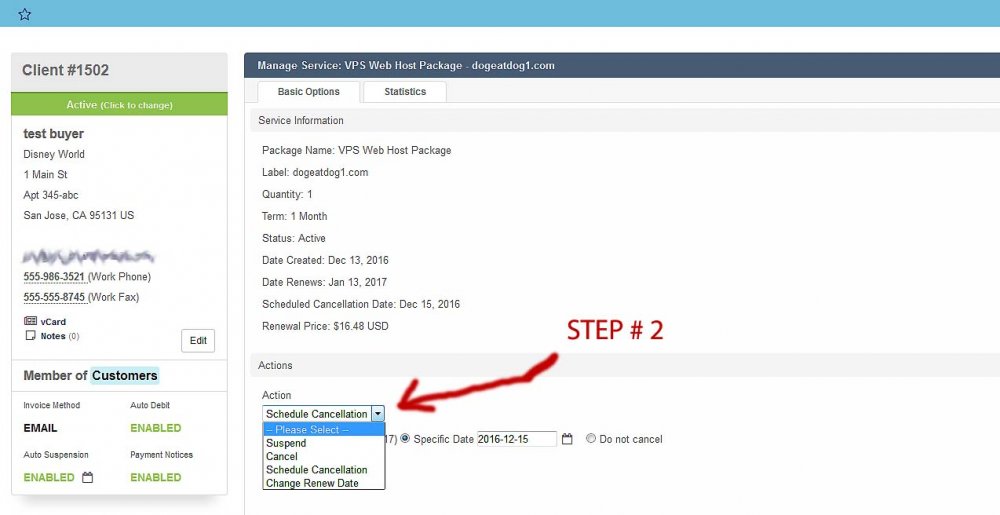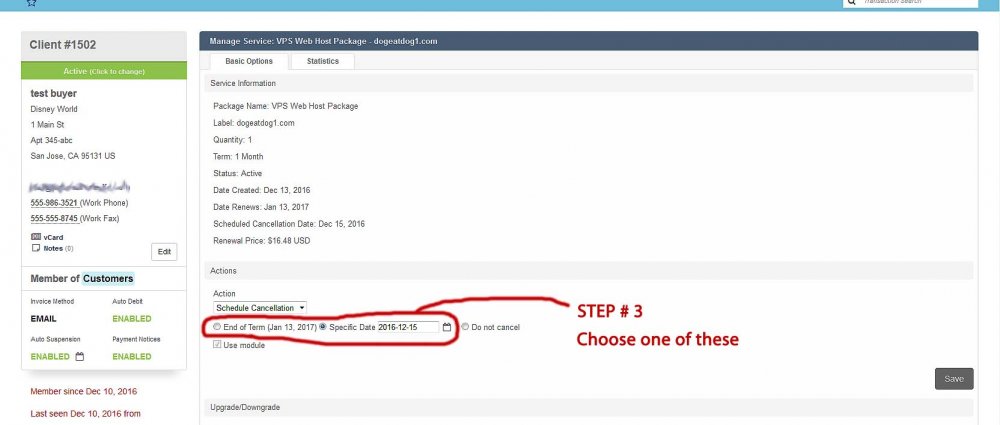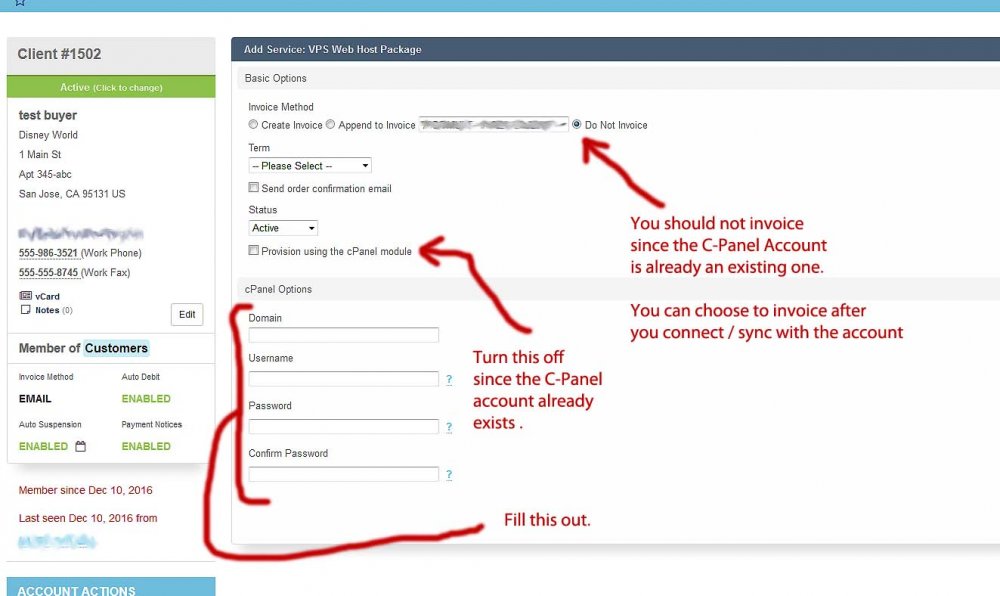Search the Community
Showing results for tags 'c-panel'.
-
How To Setup Email Piping with C-Panel and Get SMS Text Alerts
turner2f posted a topic in Contribute
STEP 1 - Go to Admin --> Support --> Departments --> Edit --> Piping configuration text field There is a sample line of code that is generated ... /usr/bin/php /home/username/support.mywebsitename.com/sub_folder/plugins/support_manager/pipe.php plugin/support_manager/ticket_pipe/index/1/ Use /usr/local/bin/php instead of /usr/bin/php STEP 2 - Open up C-Panel and go to "Global Email Filter" 1) - Give it a title 2) - Use " to " and " contains " from the dropdown menu 3) - Insert your email address ( the one you are using for the "Departments" within Blesta ) 4) - Go to " Actions " and choose " Pipe to a Program " 5) - Use the following sample path ( modify as needed per your Blesta installation location ) /usr/local/bin/php /home/username/support.mywebsitename.com/sub_folder/plugins/support_manager/pipe.php plugin/support_manager/ticket_pipe/index/1/ 6) - Open up your FTP program, go to " /plugins/support_manger " and give the " pipe.php " file a permission of 755 7) - All done ! =========================== Now the emails from generic email providers ( yahoo, gmail, hotmail, aol ) get piped into my support ticket system. =========================== STEP 3 - ADDITIONALLY, you can setup the "Mobile Emails" within Blesta and C-Panel, so that the tickets will get sent as "Text Alerts" to your phone. See Mobile Ticket ( SMS Text Alert ) setup instructions at.. ========================== Hope This Helps.- 3 replies
-
- sms
- text alert
-
(and 4 more)
Tagged with:
-
Not everyone will know to click on the web name to open the toggled box that contains the “Login” link. 1) - How do we keep this area open without having to click the interface ? 2) - Or is there a way to add the C-Panel " login " link within the C-Panel " Manage " interface ?
-
For those of us that do not readily know how to Delete or Suspend the physical C-Panel account from the host server using Blesta, here is how to do it... 1) - Open the Client's profile - - > Under the "Services" box, click "manage" 2) - Under " Actions " - - > Select to " suspend " or to " cancel ". NOTE: " Suspending " an account will keep the C-Panel account on the server. While "Cancel" will delete it . 3) - Choose to execute the action at the "End of the Term" or at a custom " Scheduled Time ". 4) - Done !
-
**Thanks Paul .** For some of us that do not readily know how to connect and sync our existing C-Panel customers to the Blesta system, here's how it's done... 1) - First you will need to know the username, password, domain name of the "EXISTING C-Panel" account. 2) - Open ( or create ) the clients profile in Blesta 3) - Under "Account Actions" - - > Click on "Add Service" 4) - UN-tick " Do Not Invoice " - - > UN-tick " Send order confirmation email " - - > Status: "Active" - - > UN-Tick "Provision using the cPanel module" - - > 5) - Fill out the text fields with the "EXISTING C-Panel" information for the Domain, Username and Password that you are trying to connect/sync to. 6) - Done ! =============== Can you delete a C-Panel account with Blesta ? Yes, you can delete cPanel accounts from Blesta. You do so by cancelling the service in Blesta, or scheduling it to be cancelled at a later time. When it's cancelled in Blesta, it makes an API call via the cPanel module to kill the account on the server.
-
- c-panel
- existing c-panel accounts
-
(and 1 more)
Tagged with: