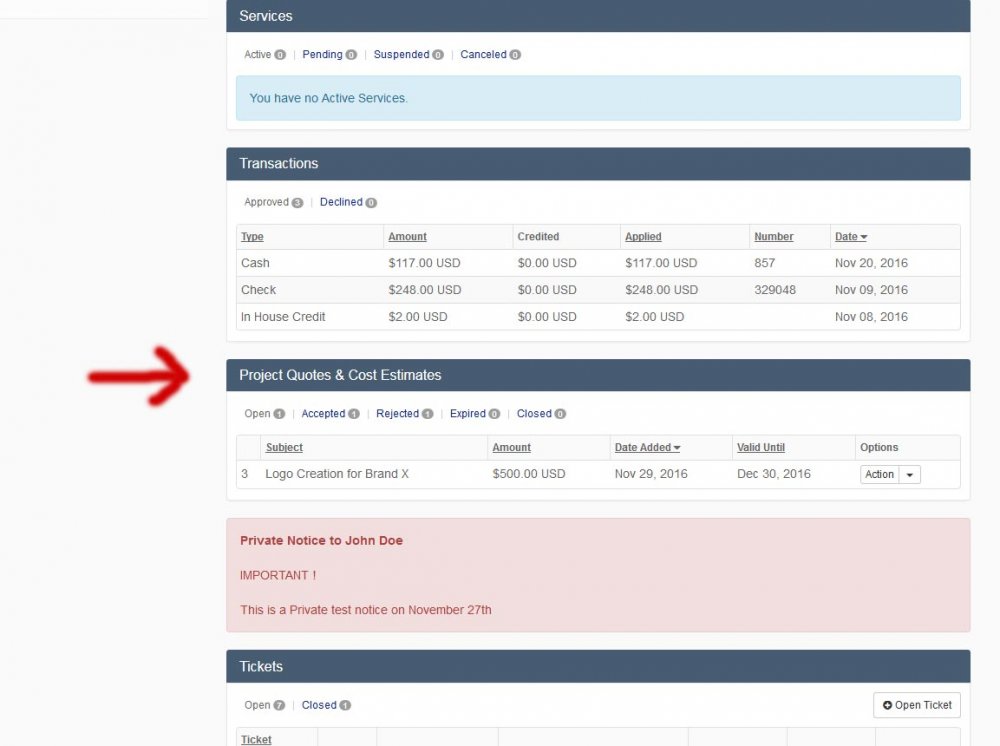Search the Community
Showing results for tags 'client dashboard'.
-
Here's how to add the "Quotes" widget to the Client Dashboard STEP 1 - Download and install the "Quotes" plugin from https://www.blesta.com/forums/index.php?/topic/4799-plugin-quotesestimates-plugin/#comment-35750 STEP 2 - Open up app/client_controller.php STEP 3 - Find ... $widgets = [ 'client_invoices'=>['uri'=>$this->base_uri . 'invoices/?whole_widget=true'], 'client_services'=>['uri'=>$this->base_uri . 'services/?whole_widget=true'], 'client_transactions'=>['uri'=>$this->base_uri . 'transactions/?whole_widget=true'], ]; break; ( As a reference, you can see Line 60 of the client_main.php file within the "quotes" plugin. ) And change the above code to ... $widgets = [ 'client_invoices'=>['uri'=>$this->base_uri . 'invoices/?whole_widget=true'], 'client_services'=>['uri'=>$this->base_uri . 'services/?whole_widget=true'], 'client_transactions'=>['uri'=>$this->base_uri . 'transactions/?whole_widget=true'], 'client_quotes'=>['uri'=>$this->base_uri . "plugin/quotes/client_main/index/?whole_widget=true"] ]; break; ALL Done ... If you want to change the header title 1) - Go to .../plugins/quotes/language/en_us 2) - Change $lang['QuotesPlugin.index.boxtitle_index'] = "My Quotes"; 3) - To say $lang['QuotesPlugin.index.boxtitle_index'] = "Project Quotes & Cost Estimates";