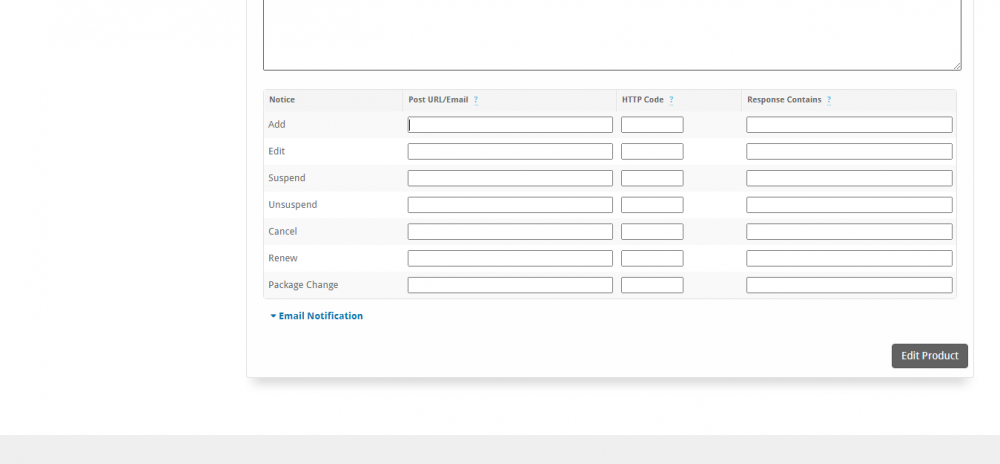Search the Community
Showing results for tags 'universal module'.
-
-
Hi there, Please help me about using input rules in Universal Modules. I want to apply validation that can be typed in the text and password form fields. Validate text input field for hostname. Allowing only letter and number with a maximum length of 24 character Validate input type password for password. That must consists one lower case letter, one upper case letter, one digit, 10-24 length, allow special character like !@#$%^&*()+_-= but space not allowed. When I use WHMCS billing system, I was able to make input validation for additional form fields. By learning regex tutorial that is widely available on the internet. Also I can simulate on this website: https://www.regextester.com to testing the regex. Thanks
- 3 replies
-
- input rules
- input validation
-
(and 1 more)
Tagged with:
-
we have worked with universal module is a small services that didn't need need any API or any advanced tabs. we noticed that the suspend, UN-suspend and other email notification didn't add the service ID or the service label or the client ID in it, we just receive a text we have added . so we can't know wish service it suspended or need our attention to manually do some task !!! is their a option we have missed in the conf ? as we didn't say any service tags available in the email notification . if not available, is possible to add at least the service ID to email notification title or body ?
-
Is there a changelog for the updates made between Universal Module 1.3.1 and 1.4, the version offered in the Blesta 4.0.0. beta 1?
-
I Added A Service To A Client And It Didn't Create An Invoice?
sunrisepro posted a question in Support
This was using the universal module to create a recurring service that didn't need provisioning. I saw the package term & price when setting it up and also edited the date of invoice (to 7/10) but there is no invoice yet. What did I miss? -
Hey Guys, Any help here would be greatly appreciated! I recently have started using Blesta and I think it's great...although I just had a call from a client that told they didn't receive an invoice they were suppose to. I'll try to go through everything I did. If someone could help me out to troubleshoot, I would greatly appreciate it. I set up Blesta sometime in Nov 2014. I added all my clients and created packages / services through the Universal Module. Because I was adding all my clients for the first time, I had to 'Manage' each service and change the 'Change Renew Date' on each service. I've gone through all of my 'Settings' so that a client should be invoiced 30 days before the renewal takes place (with another email coming a week before it's due and then 3 days after.) With the client in question I created the 'Service' on Dec 9, 2014 and then changed the renew date to Feb 13, 2015. It's now Jan 14, 2015 and they never received the 'scheduled' invoice. I checked my scheduled cron jobs for sending invoices and manually ran all the cron jobs... I feel like I might be missing something obvious or I may be misunderstanding the term 'change renew date,' but any help anyone could give me would be greatly appreciated.
- 5 replies
-
- invoice
- renewal invoice
-
(and 3 more)
Tagged with: