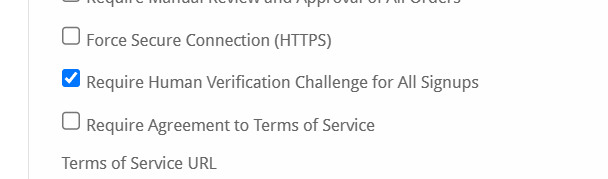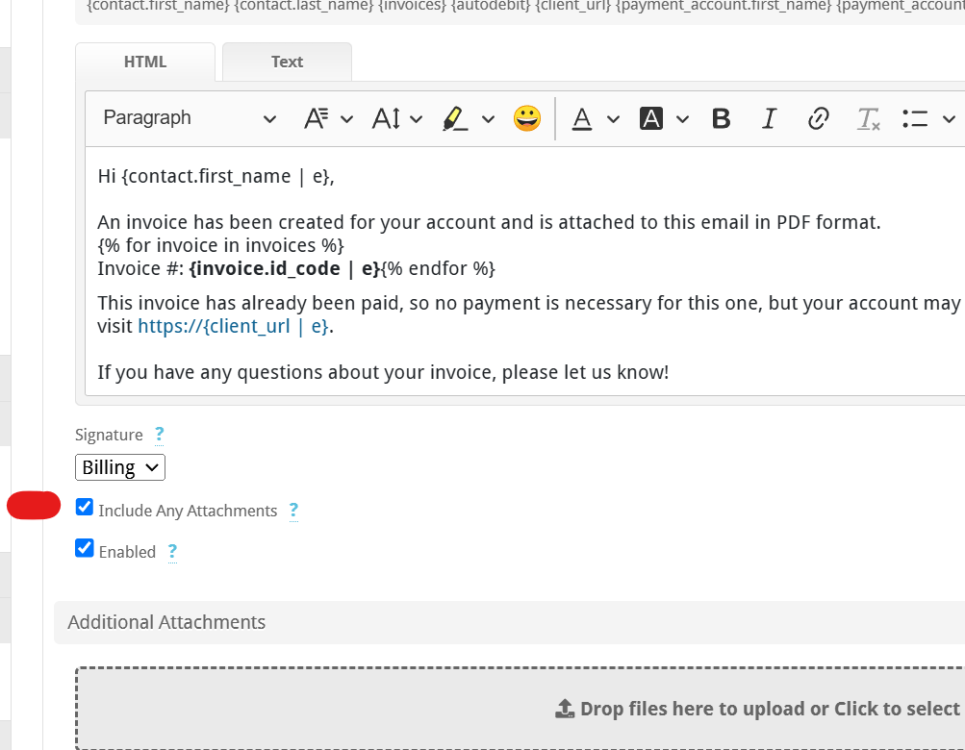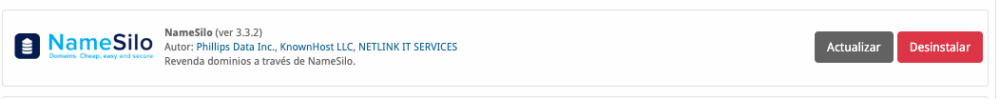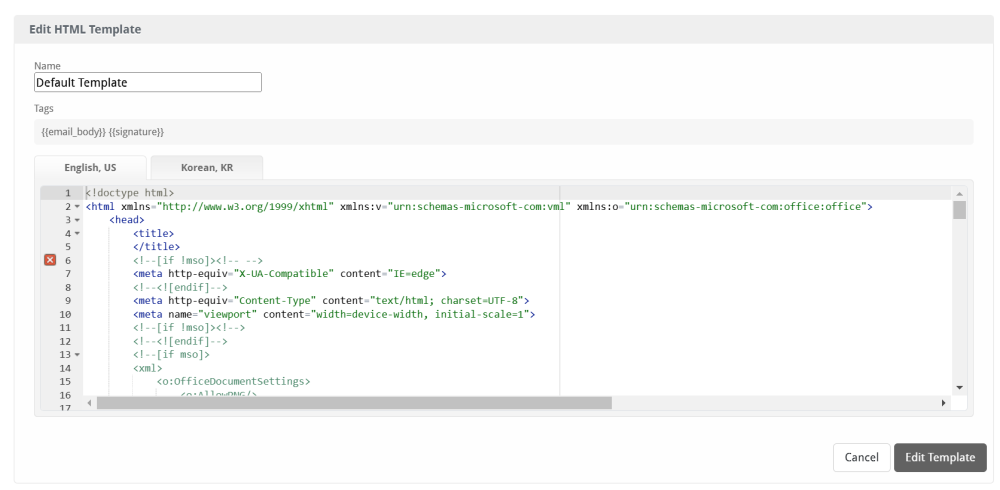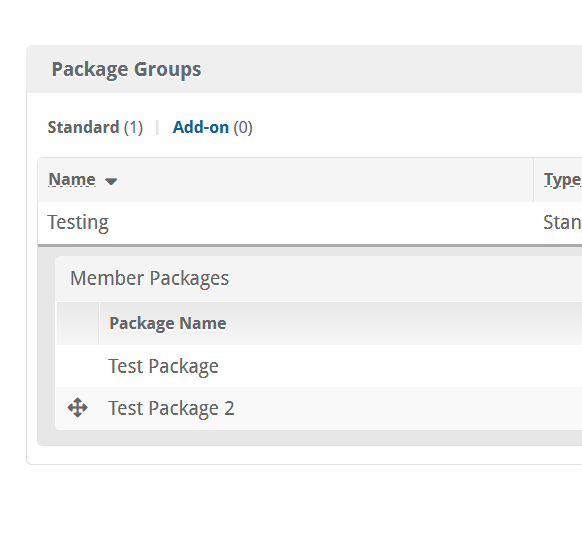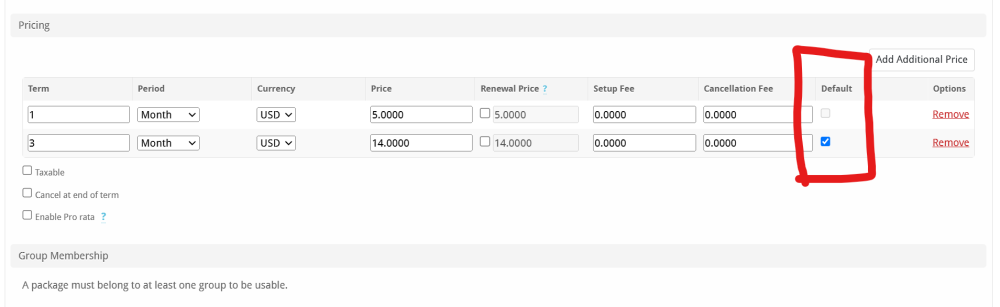Leaderboard
Popular Content
Showing content with the highest reputation since 06/15/2024 in Posts
-
Meet Virtus Beta 0.1 Our newest template & theme for Blesta billing. This is going to be our most advanced and worked theme for Blesta. 😙 What's ready: * Clean and fresh UI for Blesta ✅ * Automatic Day / Night mode ✅ * Clients can change Fonts and Animations ✅ What's coming:: * Ability to customize Images, Colors, Font, Layout, Animations in Admin Area ⌛ * Better order / checkout pages ⌛ * Different portal pages for different industries (Server Hosting, Game Hosting, Domain Registrations..)⌛ Video Preview: https://www.youtube.com/watch?v=DWmbOizWJTE Buy Virtus:: https://webhost.design/theme/virtus-ultimate-blesta-theme/ Use coupon in checkout: 20MORE for another 20% off discount.3 points
-
Lang overrides not working on ES_ES
espservices and one other reacted to pecmo for a topic
I recently upgraded my portal to v5.11, which includes language overrides. Created my _override.php (because there was no _override-example.php in the es_es folder) and started to copy-paste some strings for testing. After saving my changes and reloading my Login site, Blesta does not reflect my changes. Tried to clean cache and using Incognito mode, same result. If I modify directly the client_login.php file, changes are shown as soon as I refresh the browser.2 points -

Lang overrides not working on ES_ES
espservices and one other reacted to Paul for a topic
I have confirmed this and we've created the following task: https://dev.blesta.com/browse/CORE-53632 points -
A better way would probably be an automatic term changing feature, which is something we are considering. If we add that, then you could configure 7 day terms to automatically switch to renew monthly as soon as they are created.2 points
-

Unicode problem, no special symbols
Michael and one other reacted to Benjamin Biswas for a question
Hi everyone, I got the solutions about BDT (৳) showing problem in invoice, hopefully it will work for any others unsupported currencies symbol like Rupi/etc. You need to change the PDF invoice fonts basically from default to "freeserif". This font working for me, you may can retry with some others if you want. Location is: Blesta Admin---> Settings--->Company--->Billing/Payment--->Invoice Customization---> Font Family (freeserif), that's all.2 points -

Hetzner Dedicated Server Module for Blesta
Benjamin Biswas and one other reacted to WHMCSModuleNetworks for a topic
Hetzner Dedicated Server Module for Blesta brought you by WHMCSModule Networks is a software/module developed by aiming to help from start-up company to matured business companies in shaping their Dedicated Servers offering with great convenience and ease of use to manage their instances automatically. Features but not limited to: ========================= Admin Area:========================= Assigning Existing Server to customers Suspend/Unsuspend/Cancel Server Server Reboot Can View Basic Server Information Set Reverse PTR of IP address View Password, View IPv6 details View Interface Information Change VPS Hostname WOL (Wake on Lan) of a Server View Datatraffic Information Perform Linux/Windows OS Installation cPanel/Plesk Installation, VNC/Rescue Mode ========================= Client Area:========================= Server Reboot Can View Basic Server Information Set Reverse PTR of IP address View Password, View IPv6 details View Interface Information Change VPS Hostname WOL (Wake on Lan) of a Server View Datatraffic Information Perform Linux/Windows OS Installation cPanel/Plesk Installation, VNC/Rescue Mode ========================= REQUIREMENTS ========================= Blesta latest version IonCude Loaders Hetzner Server Web Service credential details Module License Key ========================= Pricing ========================= 45 Euro/ Yearly Note: This Modules Source Code is Encoded with Ioncube. Marketplace Link: https://marketplace.blesta.com/#/extensions/219-Hetzner Dedicated Server Module for Blesta Web Page Link: https://www.whmcsmodule.net/hetzner-server-automation-for-blesta2 points -

OneProvider Servers for Blesta
Benjamin Biswas and one other reacted to WHMCSModuleNetworks for a topic
OneProvider Servers for Blesta by WHMCSModule Networks is having an ability to communicate your Blesta Panel with OneProvider Servers API. Using this module you or your customer can able to do various activities like viewing server information, server reboot, reinstall, rescue mode, and so on features implemented in this module. ========================= CLIENT FUNCTIONS ========================= Server Reboot Boot into Normal mode if in Rescue mode List Server Information Rebuild Server with required OS Server Rescue Mode View Interface Information View and Set Reverse PTR ========================= ADMIN FUNCTIONS ========================= Assign a Server to your customer Server Terminate Server Reboot Boot into Normal mode if in Rescue mode List Server Information Rebuild Server with required OS Server Rescue Mode View Interface Information View and Set Reverse PTR ========================= REQUIREMENTS ========================= Blesta latest version IonCude Loaders Oneprovider API details License Key ========================= Pricing ========================= 40 EURO/ Yearly Note: This Modules Source Code is Encoded with Ioncube. Marketplace Link: https://marketplace.blesta.com/#/extensions/220-OneProvider Servers for Blesta Website Link https://www.whmcsmodule.net/oneprovider-servers-automation-for-blesta2 points -

Hetzner Cloud Automation for Blesta
Benjamin Biswas and one other reacted to WHMCSModuleNetworks for a topic
We are excited to announce the release of our latest version (v2024.2), which includes: We have added an option to migrate from the previously used Hetzner Cloud module to ours. You can now create or rebuild VPS instances directly from a snapshot.2 points -
What's New in v2.5? Updated all articles and images. Fixed minor issues. Added intros and conclusions to each article. Made various changes in cPanel, DirectAdmin, and Plesk. Mozilla Thunderbird is now called Thunderbird. Renamed the deprecated version of SolusVM to SolusVM 1. Resolved image-related issues. Fixed small bugs. Many other improvements.1 point
-

A Way To Disable Pdf Attachment In Invoice Emails
ManagedCloud-Hosting reacted to Paul for a topic
Glad I could help and thank you for choosing Blesta!1 point -

A Way To Disable Pdf Attachment In Invoice Emails
ManagedCloud-Hosting reacted to Paul for a topic
1 point -

Will Blesta have Portuguese language?
espservices reacted to Paul for a question
It looks like DeepL may support pt_pt as a destination language per https://developers.deepl.com/docs/resources/supported-languages so I believe we could add it. Is pt_pt your native language or do you have a lot of customers in Portugal?1 point -
I recently upgraded to 5.11. And I saw the namesilo module required an upgrade After clicking on upgrade I get a white screen and this error in the logs [2025-02-26T17:33:16.450128+00:00] general.ERROR: PDOException: SQLSTATE[22007]: Invalid datetime format: 1366 Incorrect integer value: '' for column `blesta`.`module_client_meta`.`client_id` at row 1 in .../blesta/vendors/minphp/db/src/PdoConnection.php:196 Stack trace: #0 .../blesta/vendors/minphp/db/src/PdoConnection.php(196): PDOStatement->execute() #1 .../blesta/vendors/minphp/record/src/Record.php(305): Minphp\Db\PdoConnection->query() #2 .../blesta/components/modules/namesilo/namesilo.php(168): Minphp\Record\Record->insert() #3 .../blesta/components/modules/namesilo/namesilo.php(105): Namesilo->setContactsFromServices() #4 .../blesta/app/models/module_manager.php(449): Namesilo->upgrade() #5 .../blesta/app/controllers/admin_company_modules.php(179): ModuleManager->upgrade() #6 .../blesta/vendors/minphp/bridge/src/Lib/Dispatcher.php(142): AdminCompanyModules->upgrade() #7 .../blesta/index.php(21): Dispatcher::dispatch() #8 {main} I noticed that the error is pointing to this for loop inside the function 'setContactsFromServices' which is called from the Upgrade() method. foreach ($client_contacts as $contact_client_id => $contacts) { $this->Record->duplicate('module_id', '=', $module_row->module_id)-> duplicate('module_row_id', '=', $module_row->id)-> duplicate('client_id', '=', $contact_client_id)-> duplicate('key', '=', 'contacts')-> insert( 'module_client_meta', [ 'module_id' => $module_row->module_id, 'module_row_id' => $module_row->id, 'client_id' => $contact_client_id, 'key' => 'contacts', 'value' => json_encode($contacts), ] ); } I guess this function call from the upgrade method is to retrieve all contacts for all domains and set them into the module_client_meta table. The issue as I see it is that the $client_contacts does not contain contacts per customer, but its key is an empty element. (data masked) Array ( [] => Array <-- I guess here should be the blesta client_id? ( [54789654] => Name1 [65465465] => Name2 [65465555] => Name3 ... ) ) I believe these lines are setting the client_id to [] so the $contact_client_id is null. $contact_ids = $domainInfo->response(true)['contact_ids']; if (!isset($client_contacts[$client_id])) { $client_contacts[$client_id] = []; } I can't get pass the upgrade method.1 point
-
The two fixes are confirmed to be resolved.1 point
-
I've created a task: https://dev.blesta.com/browse/CORE-5358 Fix is in the task1 point
-

Double Affiliate Payout Deduction
MichaelCee reacted to Paul for a topic
FYI we have a task and are trying to reproduce this for a resolution for 5.11.1. (Assuming we can reproduce) https://dev.blesta.com/browse/CORE-52981 point -

Completely reset the settings
WebVisionOne reacted to Paul for a question
No, you would need to either re-install Blesta or restore the backup of the Blesta database you made after installation. If you are re-installing, you just need to re-issue your license key so that it can be activated with the new install.1 point -
1 point
-
We recently launched our newest marketplace for Blesta hosting themes! https://webhost.design for Blesta themes - > https://webhost.design/themes/blesta/ Use coupon in checkout for 20% off - 20MORE1 point
-
Invoice PDF Issue
Paul reacted to ManagedCloud_Hosting for a question
𝐖𝐢𝐬𝐡𝐢𝐧𝐠 𝐲𝐨𝐮 𝐚𝐧𝐝 𝐞𝐧𝐭𝐢𝐫𝐞 𝐭𝐞𝐚𝐦 𝐚 𝐕𝐞𝐫𝐲 𝐇𝐚𝐩𝐩𝐲 𝐍𝐞𝐰 𝐘𝐞𝐚𝐫 & 𝐒𝐮𝐜𝐜𝐞𝐬𝐬𝐟𝐮𝐥 𝟐𝟎𝟐𝟓‼ Hi @Paul Thank you so much for your help, support and understanding. Best wishes always...1 point -
Checking in again a year later to see if there is an update?1 point
-

Template for E-mail
MichaelCee reacted to Paul for a topic
HTML invoice templates have been added in version 5.11, which is currently in Beta. If you have the beta installed, it's under Settings > Emails > HTML Templates. A default one is included and you can make your own and assign them to the email templates. Also see docs here https://docs.blesta.com/display/user/Customizing+Emails#CustomizingEmails-HTMLEmails the templates should be inlined, there are various tools to do this part before creating it in Blesta.1 point -
Plugins that generate invoices are independent from the core and would not be combined. Your plugin could be triggered by an invoice creation event, and then edit the invoice Blesta generated to add more items to the invoice. Your plugin could also create a pending invoice (which has a future bill date) and add to it, when the bill date rolls around the invoice will be sent to the client and no longer be pending. That wouldn't combine core billing though. We are also planning a Billable Items Queue, details at https://dev.blesta.com/browse/CORE-4981 which would allow you to add items to this queue to be invoiced together, and this would combine items in the queue with items Blesta bills.1 point
-

Invoice PDF Issue
ManagedCloud_Hosting reacted to Paul for a question
You can modify the PDF template itself to remove or add elements. Some coding experience may be required. The templates are located under /components/invoice_templates/, and the perforated invoice is under /components/invoice_templates/perforated_invoice/. Inside is a file called perforated_invoice_pdf.php which is the one you'd want to edit. You can see x_pos, y_pos and other values that determine alignment. Invoice templates are carefully crafted to work correctly when there are multiple pages, so you'll want to test any changes you make. If you want to hire us to create a custom PDF invoice template, we are available to do that with a mockup that we can provide a quote from.1 point -
What kind of questions do you add? Maybe an example will help with a recommendation. However, if there's not a module for it I would recommend using the Universal Module and creating service fields for any questions/details you need. If the field will affect the price, then the field should be created as a Configurable Option under Packages > Configurable Options, by creating the option, assigning the option to an option group, and assigning that Configurable Option Group to the Package itself.1 point
-
#3: On invoices with refunds after importation via the WHMCS importer (causing overdue invoices in Blesta) : It's more involved and largely is related to our WHMCS customer's final invoices or SLA credits given over the years. If a refund is given to a customer on an invoice, and the invoice is marked paid/voided, WHMCS considers the paid or voided invoice as closed. Even though there is a technically a balance. While this does require manual correction, the manual correction isn't needed on Blesta... The correction should occur on WHMCS. After adding a line item to the WHMCS to reflect the refund to the customer, Blesta is happy. - The issue with the importer not applying multiple payments on a WHMCS invoice was related to credits which was also resolved by adding line items to subtract money owed on the invoices and removing the WHMCS credits. WHMCS credits being applied to invoice creates a transaction that is visible at the bottom, but the invoice itself is never marked while a line item reflecting the credit. WHMCS just has the transaction and marks the invoice paid. Blesta appears to want an actual line item. All of issue #3 can largely be attributed to the sloppy accounting that is allowed by WHMCS. While it all "just works" it's by no means clean accounting. In summary, my original list is largely resolved and I hope my posts help someone in the future.1 point
-
If anyone sees this in the future: 1. Imported Stripe information from WHMCS is ready to bill. You need to choose the currencies in the module setup and then you can charge cards using existing stored CC information (Stripe tokens). Tested today and works. 2) My administrator login still did not work, but test client accounts I added before export from WHMCS did work.1 point
-
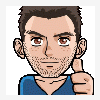
New Modern Blesta Theme - 20% OFF.
armandorg reacted to domaingood for a topic
Nice theme! I like this one. Do you have live site for check order froms?1 point -
I've Solved HestiaCP Blesta nginX Template. Here are my Template - HestiaCP nginX Template for Blesta1 point
-
To set up an Nginx template for HestiaCP, you can create a custom configuration by editing the default Nginx templates in the control panel. This allows for tailored caching, proxy settings, or any specific web app configurations. For more information on setting up the vegas x org casino app download, make sure to configure your server for optimal performance and security.1 point
-
nginx Template for HestiaCP
Mithu reacted to dddcodigo26 for a topic
To create an Nginx template for HestiaCP, you can customize the default configuration file located in `/usr/local/hestia/data/templates/nginx/`. Modify the template as needed, ensuring you include necessary directives for your specific applications and security settings. Don't forget to reload Nginx after making changes using `sudo systemctl reload nginx`.1 point -

.pk - domain availability check
Mehmood Ahmed reacted to Paul for a question
The hostname should not include "https://" in it, here's an example of another TLD from the file: {"zone": ".com", "host": "whois.verisign-grs.com"}, the host should be the whois server for the TLD. You'll need to add a line for each extension. I tried to find what the whois server is for .pk, but they seem to have implemented something non-standard, a webpage lookup essentially than a true whois. However, I did a test with whois.pknic.net.pk and I got a response, so I would suggest trying it with that hostname. # jwhois -h whois.pknic.net.pk domain.pk [Querying whois.pknic.net.pk] [whois.pknic.net.pk] # WHOIS .PK Domains (PKNIC) Domain: domain.pk Status: Domain is Registered Creation Date: 2006-01-20 Expiry Date: 2026-01-20 Name Server: carol.ns.cloudflare.com Name Server: johnny.ns.cloudflare.com Name Server: Name Server: So maybe something like this might work: {"zone": ".pk", "host": "whois.pknic.net.pk"},1 point -
Congrats on the new marketplace! Looking great! I hear people are waiting on the release of the new Virtus theme.1 point
-
We have a sample configuration for Nginx here https://docs.blesta.com/display/user/Installing+Blesta#InstallingBlesta-Nginx but Nginx use should be reserved for experts. The sample config is reported to work pretty well, but that doesn't mean it's perfect. If you've copied the important bits from the sample config and still have problems, you might consider switching to Apache.1 point
-
--- bump --- I can confirm this, smart search does not show any results when searching for service domain or domain name. It would be nice if this little thing could be fixed quickly.1 point
-

OVH Servers Module for Blesta
Benjamin Biswas reacted to WHMCSModuleNetworks for a topic
OVH Server Automation for Blesta by WHMCSModule Networks is having an ability to communicate your Blesta Panel with OVH API. Using this module you or your customer can able to do various activities like viewing server information, server reboot, reverse ptr and so on features implemented in this module. ========================= CLIENT FUNCTIONS ========================= Rebuild of the Server Soft Reboot Server Rescue/Unrescue Server View Status And Details View Interfaces Details with Failover Enable Auto-generation of SSH Key - No need of password, i.e post Server deploy your customer need to rebuild it Download Private SSH Keys View Bandwidth Usage Information ========================= ADMIN FUNCTIONS ========================= Cancellation of the Server Rebuild of the Server Soft Reboot Server Rescue/Unrescue Server View Status And Details View Interfaces Details with Failover Enable Auto-generation of SSH Key - No need of password, i.e post Server deploy your customer need to rebuild it Download Private SSH Keys View Bandwidth Usage Information ========================= REQUIREMENTS ========================= Blesta latest version IonCude Loaders OVH API details License Key ========================= Pricing ========================= 40 EURO/ Yearly Note: This Modules Source Code is Encoded with Ioncube. MarketPlace Link : https://marketplace.blesta.com/#/extensions/224-OVH Server Module for Blesta Website Link: https://www.whmcsmodule.net/ovh-servers-automation-for-blesta1 point -

OVH VPS Automation for Blesta
Benjamin Biswas reacted to WHMCSModuleNetworks for a topic
OVH VPS Automation for Blesta by WHMCSModule Networks is having an ability to communicate your Blesta Panel with OVH API. Using this module you or your customer can able to do various activities like viewing server information, server reboot, power on/off and so on features implemented in this module. ========================= CLIENT FUNCTIONS ========================= Start/Stop/Rebuild/ View noVNC of the VPS Soft Reboot Server Rescue/Unrescue Server View VPS Status And Details View Interfaces Details with Failover Choose Default VM Image/Flavor/Region Enable Auto-generation of SSH Key - No need of password, i.e post VPS deploy your customer need to rebuild their VPS Download Private SSH Keys View Bandwidth Usage Information ========================= ADMIN FUNCTIONS ========================= Suspend/Unsuspend/ Cancel VPS Start/Stop/Rebuild/ View noVNC of the VPS Soft Reboot Server Rescue/Unrescue Server View VPS Status And Details View Interfaces Details with Failover Choose Default VM Image/Flavor/Region Enable Auto-generation of SSH Key - No need of password, i.e post VPS deploy your customer need to rebuild their VPS Download Private SSH Keys View Bandwidth Usage Information ========================= REQUIREMENTS ========================= Blesta latest version IonCude Loaders OVH API details License Key ========================= Pricing ========================= 40 EURO/ Yearly Note: This Modules Source Code is Encoded with Ioncube. Marketplace Link: https://marketplace.blesta.com/#/extensions/222-OVH VPS Automation Website Link: https://www.whmcsmodule.net/ovh-vps-automation-for-blesta1 point -
https://docs.blesta.com contains the documentation. If you have questions on how to do something in particular, join our Discord (invite link above in forum navigation), there's a community of friendly helpful people.1 point
-

Hetzner Cloud Automation for Blesta
Paul reacted to WHMCSModuleNetworks for a topic
Hetzner Cloud VPS Automation Module for Blesta brought you by WHMCSModule Networks is a software/module developed by aiming to help from start-up company to matured business companies in shaping their VPS Server Instances offering with great convenience and ease of use to manage their instances automatically. Features but not limited to: ========================= Package Area:========================= Enable/Disable Application based OS images Enable/ Disable user data (Cloud-Init) requirements Enable/ Disable SSH Key requirements Select your plan to create VPS Supports multiple Projects ========================= Configurable Options:========================= Backup Management Volume Management ========================= Admin Area:========================= Assigning Existing VPS to customers Suspend/Unsuspend/ Create/ Cancel VPS Power On/ Power Off/ Reboot VPS View IP Address Information with white label PTR Set Reverse PTR of IP address Change VPS Password List VPS Information Change VPS Hostname Auto Create / Attach Volume during VPS creation Auto Enable Backup during VPS creation Rebuild VPS with selected Images Attach/ Detach Rescue Images View Rescue image password (If enabled) View noVNC Console View Monthly Bandwidth Usage Graph Support Multiple regions View/ Attach/ Detach ISO images View/ Add/ Delete Firewall Rules View/ Create/ Delete/ Restore Backups ( If purchased & enabled) You can now create or rebuild VPS instances directly from a snapshot. ========================= Client Area:========================= Power On/ Power Off/ Reboot VPS View IP Address Information with white label PTR Set Reverse PTR of IP address Change VPS Password List VPS Information Change VPS Hostname Auto Create / Attach Volume during VPS creation Auto Enable Backup during VPS creation Rebuild VPS with selected Images Attach/ Detach Rescue Images View Rescue image password (If enabled) View noVNC Console View Monthly Bandwidth Usage Graph View/ Attach/ Detach ISO images View/ Add/ Delete Firewall Rules View/ Create/ Delete/ Restore Backups ( If purchased & enabled) You can now create or rebuild VPS instances directly from a snapshot. =====================Migration ======================= We have added an option to migrate from the previously used Hetzner Cloud module to ours. ========================= REQUIREMENTS ========================= Blesta latest version IonCude Loaders Hetzner Cloud API details Module License Key ========================= Pricing ========================= 45 Euro/ Yearly Note: This Modules Source Code is Encoded with Ioncube. Marketplace Link for Screenshots: https://marketplace.blesta.com/#/extensions/218-Hetzner Cloud Automation Webpage Link for Ordering: https://www.whmcsmodule.net/hetzner-cloud-automation-for-blesta1 point -

Linode Compute for Blesta
Benjamin Biswas reacted to WHMCSModuleNetworks for a topic
Linode Compute Automation Module for Blesta brought you by WHMCSModule Networks is a software/module developed by aiming to help from start-up company to matured business companies in shaping their VPS Server Instances offering with great convenience and ease of use to manage their instances automatically. Features but not limited to: ========================= Package Area:========================= Select your plan to create VPS Supports multiple Projects ========================= Configurable Options:========================= Backup Management Volume Management Private IP Management ========================= Admin Area:========================= Assigning Existing VPS to customers Suspend/Unsuspend/ Create/ Cancel VPS Power On/ Power Off/ Reboot VPS View IP Address Information Set Reverse PTR of IP address Change VPS Password List VPS Information Auto Create / Attach Volume Auto Enable Backup during VPS creation Rebuild VPS with selected Images Rescue Mode View noVNC Console View Monthly/Last 24 Hours Bandwidth Usage Graph Support Multiple regions View/ Create/ Restore Backups ( If purchased & enabled) ========================= Client Area:========================= Power On/ Power Off/ Reboot VPS View IP Address Information Set Reverse PTR of IP address Change VPS Password List VPS Information Auto Create / Attach Volume Auto Enable Backup during VPS creation Rebuild VPS with selected Images Rescue Mode View noVNC Console View Monthly/Last 24 Hours Bandwidth Usage Graph Support Multiple regions View/ Create/ Restore Backups ( If purchased & enabled) ========================= REQUIREMENTS ========================= Blesta latest version IonCude Loaders Linode API details Module License Key ========================= Pricing ========================= 40 Euro/ Yearly Note: This Modules Source Code is Encoded with Ioncube. Marketplace Link: https://marketplace.blesta.com/#/extensions/221-Linode Compute for Blesta Website Link: https://www.whmcsmodule.net/linode-instance-manager-automation-for-blesta1 point -
How do I cancel or remove a domain from domain manager?
Paul reacted to Panormitis for a question
I found out the solution thanks to Discord, I'm just posting it here, in case it helps others. 1. Go to the domain you want to cancel or delete & click Manage. 2. The actions you have there are: Change Auto Renewal, Renew Domain, Update Nameservers, Push to Client, Unparent and Reset Price. You don't need these for now, just click the Edit Service button in the lower right corner. 3. Now you have the actions Suspend, Cancel, Schedule Cancellation, Change Renew Date, Update Coupon. 4. You can choose to use the module or not. You could cancel the domain right away by selecting Cancel & clicking Save. 5. Afterwards the domain is placed in canceled domains, where you can delete it.1 point -
What does the text version of the email template content show? Click the Text tab when editing the email template. Also, check the welcome email content for the Package. Under Packages > Edit, Welcome Email section. If there is an invalid tag in use, or some other error in the HTML or Text section, it may be causing an error. You can check your logs at ../logs_blesta/ (Defined under Settings > System > General) to see if any errors are written at the time the service is provisioned and the email would be sent. If there is an invalid tag or invalid logic in the template, something should be written to the logs. Most likely the issue would be related to the welcome email content on the Package, especially if you haven't modified the Service Creation template (most don't change this much or often).1 point
-
Yes, absolutely. To add a custom client field go to Settings > Company > Client Options > Client Custom Fields and click the [+] button. Make sure that the Client Group you want it to appear for is selected.1 point
-
Take a look at order embed codes. You can also look at CORE-2583, which implemented this feature for additional details that may not appear in the documentation yet. You should go to Packages > Order Forms > Settings (tab) in Blesta and paste in your Google Analytics to the Embed Code section. You can specify what pages of the order process it should appear on if that's relevant to you.1 point
-

A Way To Disable Pdf Attachment In Invoice Emails
ManagedCloud-Hosting reacted to Paul for a topic
This has been assigned to CORE-589 and is scheduled for version 3.1 currently. It will likely be a setting for the company and client group.1 point -
A Way To Disable Pdf Attachment In Invoice Emails
ManagedCloud-Hosting reacted to Cody for a topic
Good suggestion! You'll have to get your hands a little dirty, but you can disable sending attachments in invoice delivery emails by commenting out lines 80 - 85 in /components/invoice_delivery/invoice_delivery.php $attachments = array( /* array( 'path' => $inv_path, 'name' => $attachment_name, 'encoding' => "base64", 'type' => $this->company_settings['inv_mimetype'] ) */ );1 point

.thumb.jpg.9ff28440fe39df13768d2fe5369550ff.jpg)