Blesta 3.0: Automation
Part of my job in the development of v3 is to take a step back and consider how each and every feature in Blesta can be improved over previous versions. Lots of thought, and many discussions surround even the simplest details of both the external and internal workings of Blesta, the visible and invisible.
Today I want to compare and contrast, and reveal how we handle automation in v3.
v2
Version 2 has a Cron Status & Setup page, under Settings > API/Cron Settings. The intent of this page is to show you when the cron last ran, how to set up your cron, and provide a method by which to run the cron manually. We were the first to secure the cron with a key, preventing it from being run by unauthorized users. Overall very basic, and it works pretty well.
v3
Version 3 does everything mentioned above, but in a simpler, more intuitive way — with the addition of being able to update the cron key right here. This key is now separate from the API key, which it shared in v2.
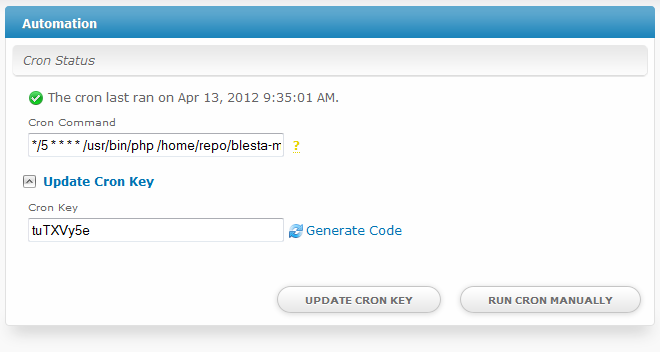
This is a good replacement for v2, and we could have stopped there.. but like I said in the opening, a lot of thought, many discussions.. and I’ll add, a lot of planning and development time goes into each and every feature.
One thing that bothers me a lot with v2 is that I can’t set exactly when I want a particular task to execute. Some tasks run once daily, some run every x minutes. The daily tasks run every day at midnight, and for the most part, the more frequent ones are at the mercy of how often the cron is scheduled to run.
This creates some issues, first of all is that midnight emails probably don’t have the highest read rate. Secondly, midnight account suspensions for non-payment result in emergency tickets at a time when most of your staff is sleeping or in the shower.
So, the actual cron job should run every 5 minutes, and you should be able to schedule when each task runs. Right? We think so. It’s almost common sense, but nobody has done it until now.
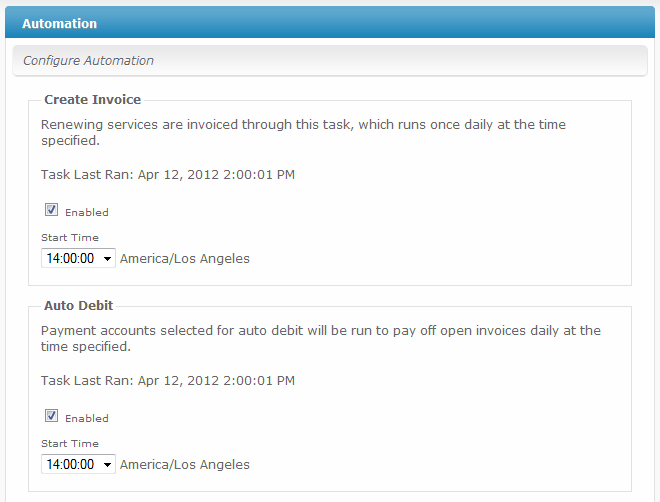
…
Above is what Invoice Creation and Auto Debit tasks look like. In this case, we have them both set up to run at 2pm daily. These are 2 tasks out of more than a dozen.
What about more frequent tasks?
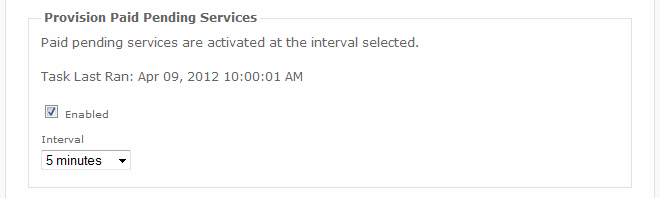
This option illustrates how paid pending services, such as exist when a new order is placed, are provisioned.. every 5 minutes.
In addition to being able to schedule each task, they can also be explicitly disabled.
Developer Candy: Plugins can register automation tasks.
Another important thing to note is that all the times are in your local timezone — or whatever you set your timezone to be, regardless of the server time. Additionally, all dates and times in Blesta everywhere are stored in the database as and converted from UTC, which means you can change your timezone without affecting the stored value.
The default options will be perfect for most people, and there will be no real necessity to dig in and tweak these around.. Really, it’s not that important, but I wanted to show you for two reasons. 1. It’s a neat, practical feature and more importantly.. 2. It gives you a glimpse into how we work, how detail oriented we are, and how serious we are when it comes to usability.
Hope you have a nice weekend. Speaking of weekends…
Nerd Alert: If you play a game called Minecraft, we’ve got a Minecraft server up and running at 74.80.216.146. Come join us, some of our friends, and some of their friends as we build random stuff. HostMaster = Me, Awesomisitist = Tyson, Codelphious = Cody.
