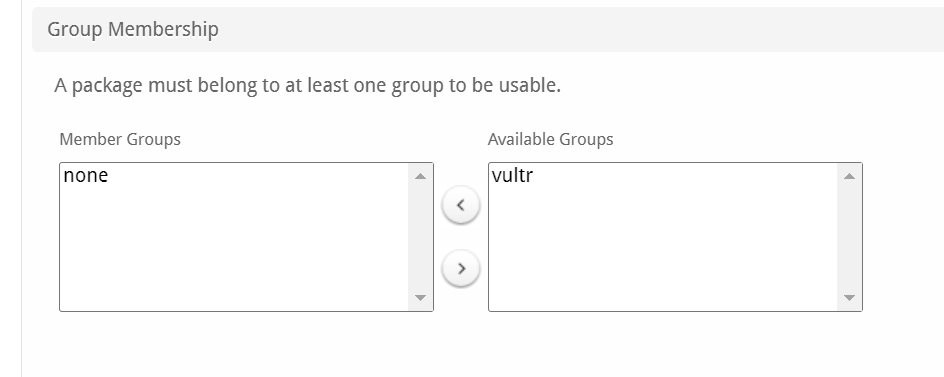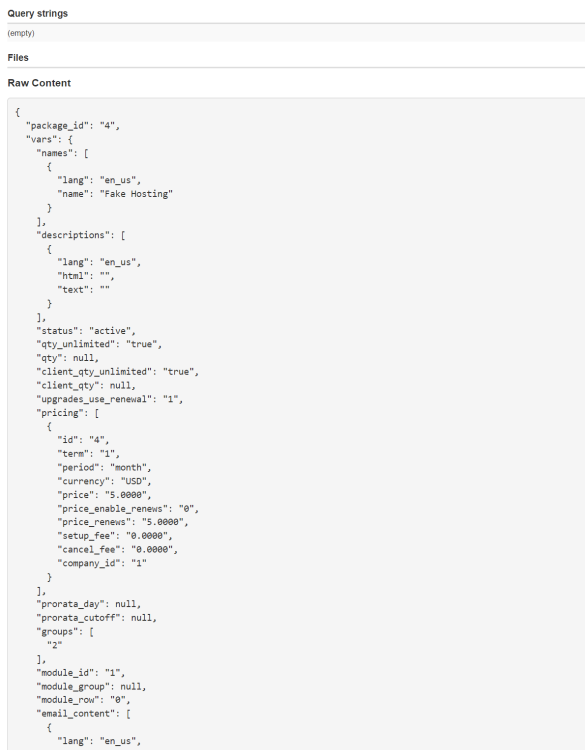-
Posts
6,731 -
Joined
-
Last visited
-
Days Won
841
Everything posted by Paul
-
Why not do a service search? Smart search cannot search everything or it would be incredibly slow, which is why there are more specific options.
-
Admin "cards" do not exist yet, there is no way to make or add them. We may add them in the future. The System Overview widget includes all of the information you've mocked up in the cards. The only way to create cards now is to create your own plugin that adds a widget, and then display your own cards within the widget.
-
It looks like no CSS is being loaded. If you use your inspector you should be able to see the request for CSS files and the response of your web server. Maybe some files are missing? Or maybe they are being blocked or not loaded due to your .htaccess file.
-
Are you running the free version Litespeed or a paid version? My understanding is that the free version does not emulate Apache's mod_rewrite rules. Do your Blesta URLs include index.php? For example, is it /index.php/admin/ or just /admin/ for the admin dashboard?
-
And what does the theme look like that does not change? Are you running Apache and did you upload your .htaccess file? Theme colors are loaded dynamically. This typically works out of the box with Apache web servers, but if you are running something like Nginx, then you would need a custom Nginx configuration to rewrite the URLs properly. We have a sample Nginx config for experts here https://docs.blesta.com/display/user/Installing+Blesta#InstallingBlesta-Nginx
-
It's possible that the custom language file is only loaded in the context of custom definitions in Blesta, like Payment Types (Under Settings > System > General > Payment Types) where custom definitions can be used. It may be necessary to wait for https://dev.blesta.com/browse/CORE-5111 to be implemented, hopefully in 5.11, to allow any/all definitions to be overwritten here in an overrides file.
-
Are you a real person? Why drudge up a 6 year old post about a company that no longer exists?
- 6 replies
-
- knowledgebase
- video
-
(and 3 more)
Tagged with:
-
Which PayPal gateway is this? If it's PayPal Payments Standard and the transaction in Blesta doesn't appear, make sure your IPN is enabled in your PayPal account, if it's disabled then PayPal won't make the request. https://docs.blesta.com/display/user/PayPal+Payments+Standard#PayPalPaymentsStandard-CommonIssues If the transaction does appear, and the invoice is paid, the cron will activate the service next time it runs, make sure you've set up the cron job correctly and that it's regularly running and updating the last ran date time under Settings > System > Automation. Blesta provisions paid pending services, so the invoice should be paid, and the service should be pending. If the service is in-review, then the order has not been approved, or was held for manual review due to your settings and/or fraud options.
-
What registrar module are you using? Howe are you trying to register the domain, as an admin or as a client during checkout? What fields are missing?
-
You are good with these being on a client profile page above all the existing widgets? The Client Profile, Dashboard and Billing > Overview pages all support widgets, which plugins can create. They can be added and sorted. Client Cards were intended to show information is a sort of summary. If we add cards to the admin area, they will only appear under the Client Profile page (Viewing a particular client) I just want to make sure we're on the same page. So you want to see cards on a client's profile page, with a number/count of pending services, tickets waiting for staff reply, open invoices, and scheduled cancellations? Like the client dashboard, these would appear on a client's profile page at the top. Are we on the same page?
-
https://docs.blesta.com contains the documentation. If you have questions on how to do something in particular, join our Discord (invite link above in forum navigation), there's a community of friendly helpful people.
-

How do I correctly link Package to a Package Group in Blesta settings?
Paul replied to Media Directory's question in Support
Packages > Edit, to edit a Package, the group assignment is at the bottom in the "Group Membership" package. Available groups on the right, Member groups on the left. Move from the right to the left and save the Package to add it to the group. Packages > Package Groups to create groups. -

How Do I automate Domain Name Pricing In Namesilo?
Paul replied to Media Directory's question in Support
Packages > Domain Options > Configuration: TLD Sync lets you set price margins and set auto sync. Manual sync can be done under TLD Pricing for existing domains, or under Import TLDs if importing new TLDs, which will do a price sync on import. -
What kind of cards would you like to see in the admin area, client profile page? If there are some good card ideas, we'll consider finalizing this feature.
-
Not in our distribution no, since there are directories included that must go above your document root. If you want to unzip on the server, it's better to unzip in a temp directory, then copy the files to the correct location cp -Rf /path/to/temp/blesta/* /path/to/installation/ Of course, backup your files and database first anytime you upgrade.
-
There's not suppose to be a physical directory. What do you mean exactly that it does nothing? Do you normally access your admin area at domain.com/admin/? If so, then /admin/upgrade is the correct path. If you are able to login to the admin area, check the version in the footer. If it doesn't show the new version, then you did not overwrite the files in the right location.
-

Features checklist for WHMCS->Blesta migration
Paul replied to Himax's question in Pre-Sales Questions
If you have any questions please let us know. Also, there's a link to join our Discord server in the forum navigation, the community can be very helpful. -

Features checklist for WHMCS->Blesta migration
Paul replied to Himax's question in Pre-Sales Questions
Have you installed the trial recently or attempted an import? If so, which specific items are you concerned about? Many of the things mentioned by the OP in this thread are implemented. Like Enom, ResellerClub, Freezing invoices, VIES VAT, and more.. I only skimmed it. -
So what you're saying is that they killed off PagSeguro and released a totally new replacement with a new API? Did they publish anything online about this? If that is the case, we will have to remove PagSeguro entirely and consider whether we want to write a new payment gateway for PagBank or not. This would be a new gateway integration, not an update to the existing.
-
It sounds like the upgrade may have failed on the 5.0.0-b1 migration for some reason. If you ran the upgrade and it failed, and you ran it again and then received this error that would explain it. I'm not sure if your solution is the right one, but if all the navigation links look and work correctly, then it's probably fine.
-
Was the domain created through Blesta using the Domain Manager, or was it imported from another system? If it was created by Blesta in an old version, before the Domain Manager, did you use the Import Packages option under Packages > Domain Options > Configuration: Import Packages? I would find the associated Package. Packages > Filter by Hidden, and make sure only a single TLD is assigned to the Package under the Module tab, and that the Package is either Active on Inactive (Not restricted).
-

Allow Email Sending to be Aborted via Event Handler
Paul replied to Chance's topic in Feature Requests
@Jono What do you think of this feature request? I can see the utility in being able to filter out particular emails from being sent from a plugin. -
Incoming webhooks require that you have your own plugin that listens for the event so that it can trigger whatever action you want. Outgoing webhooks seem to work for me. Try setting up an Outgoing webhook using https://webhook.site/ This will give you a unique URL to create your webhook using, and the browser page will refresh automatically when the webhook is triggered, showing you the data. I just set up a test using Packages.edit with POST_JSON and the webhook.site page updated with the details.