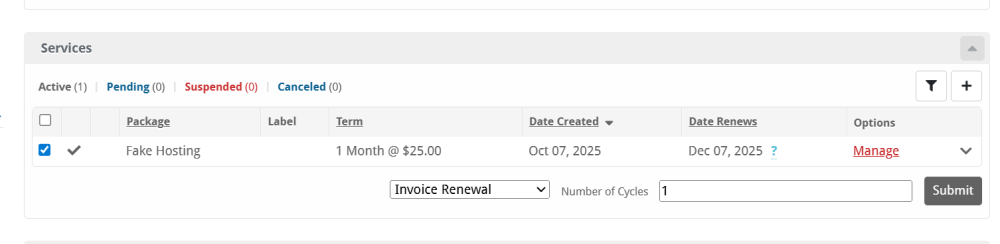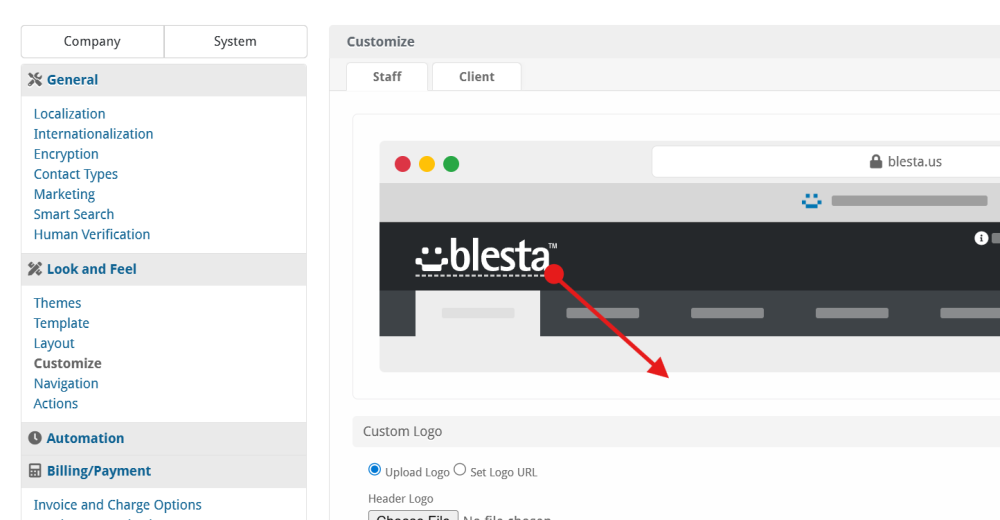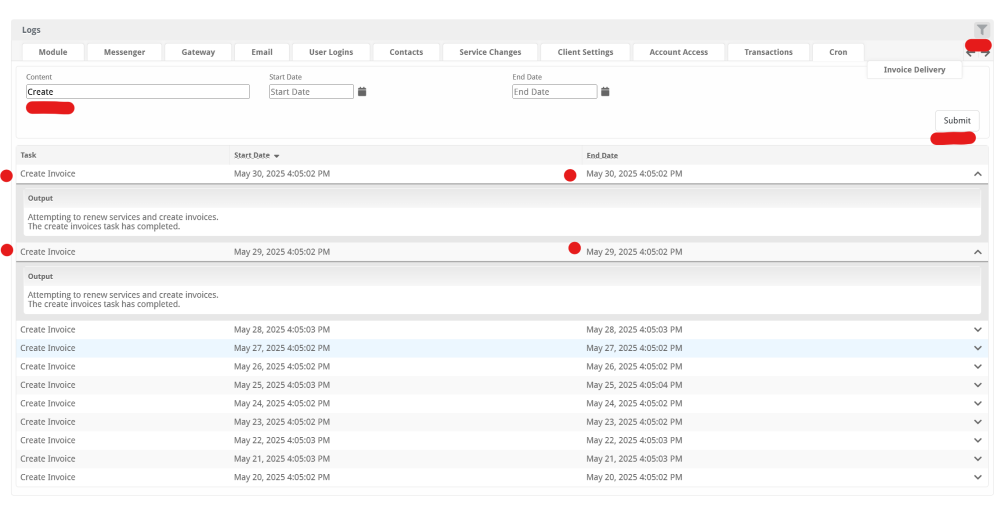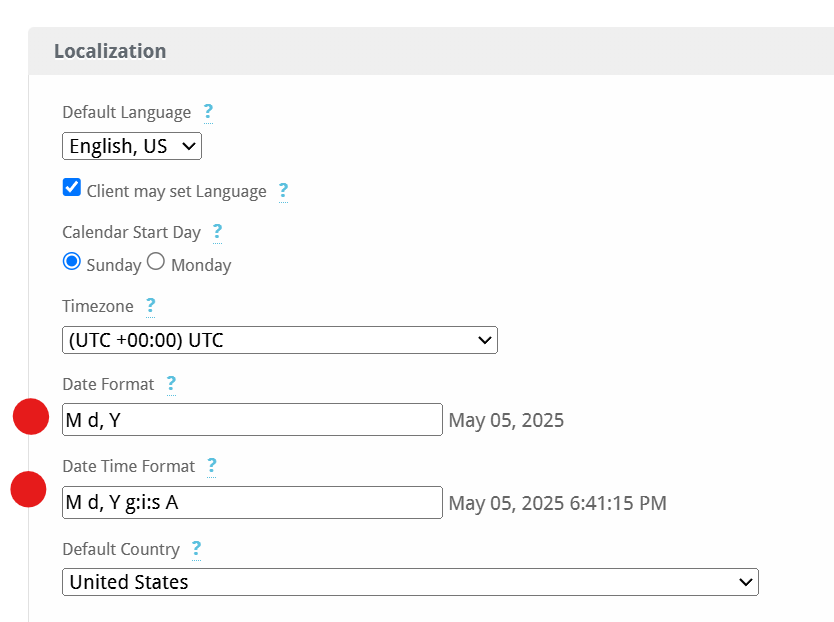-
Posts
6,737 -
Joined
-
Last visited
-
Days Won
842
Everything posted by Paul
-
Steps to reproduce? PHP version?
-
Maybe some details are lacking, but I'm not able to reproduce this: 1. Universal module used, no special config. 2. Adde service to client 3. Using bulk option for invoice renewal (see screeenshot below) 4. Date immediately bumped from Nov 7, 2025 to Dec 7, 2025. 5. Nothing in the queue. Q: Do you have "Queue Service Changes Until Paid" enabled? Please provide a screenshot of all your Invoice and Charge Options.
-
I'm not sure what you mean by not seeing a checkbox option. If you created a checkbox option and it does not appear, please post a screenshot of it.
-
Your config option needs to have at least "Client can Add" checked, or the option will not appear. I don't know why you have {configoptions.extra_backups} in that "Database Limit (optional)" field, but I'm pretty sure that should not be there. You get an error because it's supposed to be a number. Backups and database limits are 2 separate things.
-
PayPal Checkout is newer and better than PayPal Payments Standard. If you have subscriptions from another billing system, then you'll need to redirect those IPN requests and you should add mapping for those within the gateway in Blesta. See https://docs.blesta.com/display/user/PayPal+Payments+Standard#PayPalPaymentsStandard-CommonIssues for more on doing a redirect. Note that PayPal Checkout IPN calls can interfere with PayPal Payments Standard, per the alert at https://docs.blesta.com/display/user/PayPal+Checkout It's generally a good idea not to use both.
-
Easy is our goal! Glad I could help.
-
Thanks for the report, we created the following task https://dev.blesta.com/browse/CORE-5471
-
Hi there! You just drag the logo and scale it up and down under Settings > Company > Look and Feel > Customize, for Staff or Client areas. Note it only works if you upload your own logo here.
-

Blesta generated thousands of duplicate invoices, but I think I figured out why
Paul replied to Panormitis's topic in Bugs
I have not been able to reproduce this on PHP 8.3, however we did make a similar update as suggested to account for this change in behavior in PHP 8.3 per CORE-5452, which will be included in 5.12. -

Blesta generated thousands of duplicate invoices, but I think I figured out why
Paul replied to Panormitis's topic in Bugs
Also, check Tools > Logs: Cron tab filtering by the word "Create" to list the Create Invoice tasks. I want to know the frequency of this task running (Start Date / End Date) as it should be a full day apart, and click the records to expand to show the output from the run. I want to know if the task is running more often than once a day and if the invoices are created in duplicate across separate runs or within the same run. -

Blesta generated thousands of duplicate invoices, but I think I figured out why
Paul replied to Panormitis's topic in Bugs
Your logs show no errors, but the info log does show the invoice generation. I've replied to your ticket for more information, but this is consistent with what I said earlier that the renew_date may not be being bumped forward which should happen automatically after invoice creation. Any 3rd party extensions or customizations will be suspect, particularly any that tie into events. -

tld_sync.php, line 40: set_time_limit(60*60*15) // 15 minutes
Paul replied to Panormitis's topic in Bugs
Thanks, we'll update this per https://dev.blesta.com/browse/CORE-5448 -

Blesta generated thousands of duplicate invoices, but I think I figured out why
Paul replied to Panormitis's topic in Bugs
When a service or domain is invoiced for renewal, the services.renew_date is bumped forward (+ term/period, e.g. 1 year, or 1 month, etc), which prevents it from being invoiced again because Blesta is only looking for services set to renew within a set period of time. I'm curious whether the renew_date was being bumped forward on this service/domain or not. Did all the invoices show the same period/date range on the line items? My guess is that something was preventing the renew date from being bumped forward, there may be some errors in your ../logs_blesta/ logs that could give a clue. Overlapping cron jobs are normally not a problem because Blesta locks the task when it starts it by logging the attempt, then when it's finished it logs the end datetime. Until the end datetime is set, it should not run again. However, it is possible that if multiple cron jobs start at exactly the same time, this may not be detected. In that case you will find in the log_cron table multiple runs that start at the same time and overlap. You should confirm that you have only a single cron job set up for Blesta. The TLD sync task should not interfere with other tasks and we have no other reports of this. This is because each individual task is locked while it is running and cannot run again until the previous run finishes. If the TLD sync task is taking a long time, then you could have another Blesta cron task run, but it should only process tasks that are not currently running and should be started again. Can you provide more information? -
We have plans to add a bulk name server update option, as soon as v5.13 per https://dev.blesta.com/browse/CORE-5337
-
We haven't yet had any other requests for ACH with Braintree, and I'm not certain if it's an option that is compatible with the current credit card processing API or if it would require a new implementation. If there is any interest in sponsoring the feature let us know.
-
We are considering expanding our PayPal Checkout gateway integration to include additional option like Venmo. Is this something you'd want to contribute to to bring to market sooner?
-
What version of Blesta is this? Have you made any changes to the Date Format or Date Time Format under Settings > Company > General: Localization?
-
I'm not sure I follow, it sounds like it's more complex that just uploading an image through Blesta... it needs to then be transferred/uploaded to your own server and then be shown somewhere? If you're trying to interface with some other software and you want Blesta to accept an image from the client and then update it somewhere else, you could likely accomplish this with a custom plugin.
-
Hi DDChris, We haven't copied anything from our competitor, especially not states and countries so that is interesting. They were originally pulled in from official data sets per https://docs.blesta.com/pages/viewpage.action?pageId=10551368#Debugging/Tools-StatesandCountries but we are planning to make some changes/improvements here as some data has either changed or may not have been totally accurate from the original sources. Perhaps our competitor used the same original sources, I'm not sure. Also, different regions have different preferences for how the date is constructed. You can see the task we're planning to implement here https://dev.blesta.com/browse/CORE-5391 If you have any comments on this task, let us know. Regarding that library, I don't believe this is used at all for this purpose. States and Countries are stored in the database in the states and countries tables, respectively. So, these can be adjusted there if you prefer, depending on what kind of change you want to make. Codes can't be changed to something other than a code, so changes that relate to how the address is displayed (code, or name, etc) due to the region will likely need to wait for this task to be implemented. Cheers, Paul
-
If the emails are being sent every 5 minutes, then Blesta thinks the email is failing to be sent and so the invoice is not marked as sent. Are you certain the email was actually sent and received by the recipient? Click the email in the log to expand and show the details, it may include errors. Also check Settings > Company > Emails to make sure your mail server is configured correctly and that your From Email address on all your email templates is correct. Then check ../logs_blesta/ logs to see if there are any errors when an email is sent. Also check if you can send the email to your own email address in the invoices widget by checking the box next to the invoice and sending to an address you specify. To prevent an invoice email from going out Edit the invoice and uncheck the "Email" option. This option is deselected automatically when an email is successfully sent, but for some reason it appears the email is either not sent or there is some error with sending.
-
It sounds like these are images they are providing so that you can work on their website. If they can't email files to you, right now probably the best thing to do is for them to upload files like this via the ticket system. They can open a ticket or reply to a ticket and add attachments. You can download the files from the ticket. There is a plugin called "Client Documents", but this is for admins to attach files to their account that they can download, not the reverse of that.
-
I see the problem, you need to switch to Blesta!
-

Features checklist for WHMCS->Blesta migration
Paul replied to Himax's question in Pre-Sales Questions
We are working on a fix for this in 5.11.3, you can try this out now if you like: Edit the file ~/plugins/import_manager/components/migrators/whmcs/whmcs_migrator.php Around line 70 look for the $actions code block, replace the entire block of code with the following (We moved importTransactions to below importInvoices.) $actions = [ 'importStaff', // works 'importClients', // works 'importContacts', // works 'importTaxes', // works 'importCurrencies', // works 'importPackages', // works 'importPackageOptions', // works 'importServices', // works 'importDomains', // works 'importInvoices', // works 'importTransactions', // works 'importSupportDepartments', // works 'importSupportTickets', // works 'importAffiliates', // works 'importMisc' // works ]; If you try this, let us know how it goes. -

Features checklist for WHMCS->Blesta migration
Paul replied to Himax's question in Pre-Sales Questions
Upon further inspection (and other reports), I believe there is a bug in 5.11 preventing the transactions from being applied correctly during import. At this time we'd recommend importing on 5.10.3 and then upgrading to 5.11.2 after that. We are trying to reproduce the issue now and if we can, we hope to have a fix in 5.11.3 soon.