-
Posts
88 -
Joined
-
Last visited
-
Days Won
4
Posts posted by ServZoo
-
-
Anyone have any thoughts on Plesk? I haven't used it in years, but it looks like they have come a long way in terms of easy of use. I am not giving up cPanel, but I'm considering spinning up a Plesk machine for the newer hosting customers as it honestly looks easier to the newbie than any other panel.
Thoughts?
-
-
Reaching out the Solus team is like waiting to meet Santa Claus. LOL
It will just have to be what it is! LOL However, I wonder how the other billing systems are handling it, because I've never had this issue. Albeit, it's not something that keeps me awake at night! Just curious.
-
-
I noticed tonight that the OS images are showing up as the filename (without the tar.gz) rather than the friendly name in the drop down template selector. Shouldn't this drop down grab the template name rather than the filename format?
I used the SolusVM TDN to download and have double checked the template names in SolusVM.
See screenshot.
-
For the invalid node or group error, it appears the default "node group" in SolusVM does not work. You should create a new node group, and assign your nodes to it, then select the new node group for each of your packages in Blesta.
Truthfully, this is the right way to do it any way. Even if you only have one server, you should always plan for growth and this is the best way to handle it. :-)
-
Are you running PHP-FPM?
Yes, and I force SSL on the entire subdomain.
-
I think for Blesta to really succeed it needs to have the buy in from the users obviously, but it also needs both community and commercial plug-ins to be available which is already 100 times better than Blesta 2 every was. We've got users developing all sorts of things for Blesta 3 this time around.
From what I can see also is that there seems to be a few developers who have caught on to Blesta 3 this time around, perhaps because of the open code base, it's well written although the developer documentation is still a bit thin in some places it can be figured out.
Just my two cents... I think that Blesta is succeeding just fine from what I can see. It's not a fast process to take a noticeable amount of marketshare, but there is a lot of buzz around Blesta and a few of the larger companies have picked it up as an offering. Where we are now is the best place to be. It appears to me that Paul, Tyson, and Cody are aware of the mistakes that companies like WHMCS made and will avoid those pitfalls. Developers will come as marketshare increases or they wander in and see the feel of the community.
I've been following Blesta for awhile and finally made the plunge. I have a number of friends in the hosting industry and most of them are eyeballing Blesta right now. The growth is slow, but it's stable. I can handle that on my end because I know they are doing the right thing and not rushing out an unfinished/insecure product. The issue with dealing with the hosting world is that we are impatient. LOL
As for the OP's post, I didn't think this type of pricing was all that hard to access these days? My new wholesaler is $8.70 AUD for .com's but that's in AUD and includes 10% GST (Australia's equivalent to VAT).
It's not if you have access to the higher slabs of pricing. However, I would imagine there are a lot of converts that are on the WHMCS domain reseller (ENOM) and that pricing is not the best at all as WHMCS is the reseller with markup on it. EIG has been sucking up a lot of the domain resellers and increasing the pricing slowly and surely over time.
I just think any information that is shared is good information. :-)
-
It's interesting... I can upload screenshots in the Support Manager Pro plugin, but I can't upload my logo for my custom invoices.
-
That's not a bad idea to share this. Being relatively new to the forums here, what I love is the sense of community and sharing. You wouldn't find this anywhere else with a commercial product. Would be cool to have a forum category for this type of thing, but possibly the posting restricted to license holders to keep out the spam. I think we can continue the "sharing is caring" philosophy!
Just my two cents!
-
now i got it yeah its better from the source i was editing via dreamweaver lol its better just the source directly
thank you so much
Be careful in Dreamweaver, it likes to add things that break when you paste it back into Blesta. I would use the editor in Blesta or notepad. :-)
-
would be awesome that u could share another example email template with this
 like the welcome email for new client account or a ticket
like the welcome email for new client account or a ticket 
thank you very much
If I am understanding you correctly, it's just a matter of editing each e-mail template. What I do is open each one and go into the source, then past the html template above the default text, go back to the visual editor and cut the default text and finally paste it on top of the template text.
The framework is there once you set up your own links and such. Just replace the content accordingly.
You'll see what I mean when you start playing with it.
Here's my staff ticket email template. You can't see the button, but I replaced the login to cPanel with login to the staff portal.
-
I think I've answered my own question. It doesn't appear to be possible. Here goes getting a custom module made!
-
I'm in the same boat. To be honest, I haven't spent any more time troubleshooting... But, I have done the same thing with the Pro module and it still says "Support Pro." I'll be curious what the final fix is.
-
Okay, now to continue being annoying. I swear, I'm looking at the docs!
In my case, I'm trying to setup dedicated server provisioning (non-automated.) I need to be able to set values such as IP Address (upon assignment) and root login/pass, etc. The user would not need to see these fields on ordering as they can't do anything about it. How do I set that up on the backend to enter it upon provisioning?
Ideally, I would like to see some of this information come up under the service option when the client clicks it in their portal.
Just need some general direction.
 I've tried package options in both configurable options and the universal module, but they aren't showing up for me during testing.
I've tried package options in both configurable options and the universal module, but they aren't showing up for me during testing. -
Thanks! My issue was the "value" field. Watching your video help a lot! Damn, I love the way these forms look!

-
I've reviewed the documentation and can't seem to find my answer.
How exactly do the configurable options work?
This is what I'm trying to accomplish:
Dedicated Server 1 (setup as a package with a base price)
---->
Proc: {configurable group)
->Drop down for various processors (with the first one set to $0 as it will be included in the price)
->Drop down for the other options (all the same payment term.
RAM: {configurable group}
->Drop down for various RAM options (why the first one set to $0 as it will be included in the price)
...more options repeated
See screenshot (the one that is selected actually has 3 options in that group.)
What's happening is that only one configurable option for each group is showing up in the drop down. Am I doing something wrong or I am trying to use this feature incorrectly?
-
Agreed. But, it does such a great job. I have another website that does almost a million views a month and it's literally powered by 3 NGINX servers in a cluster. Just 3 cheap VPS too. Apache would have called home and committed suicide by now. :-)
It's on my list to check into tonight. I appreciate the advice! I take all that I can; especially with NGINX.
-
For those interested, I have shared the html template here.
-
I did this for my own html emails, but by request, I'm happy to share it with everyone for their own use. Again, credit to LicenseCart for the email tags setup that he shared here.
Note: You will need to locate the "INSERT YOUR...." statements that I added to help you add your links and images. I did not spend more than 5 minutes doing the editing for sharing, so you might find that I missed a few things you need to personalize. This is a really stripped down html file that will likely not load locally if you try. However, if you paste in the email template (using the Source) option in the editor) you should see it perfectly. All of my images were removed so you can make it your own.
All of the CSS is inline, so you can change things easily. There are no comments as I did not want to increase the line count that had to be processed every time this was sent out.
You can easily use this for all of your email templates but just editing the text. I currently have it running for everything from ticket response to credit card approval.
Feel free to use and share within the community!
-
-
Thanks! My demographic is newer users, so anything that I can do to make the process easier works for me. Honestly, that was the main reason I switched over to Blesta. The order forms are more user-friendly than the other options. I'm already noticing higher conversions with the new order forms.

-
I've been toying with this tonight and wanted to share. I think my favorite part is the "Login to cPanel" button that logs the customer in automatically. I love my n00bs and helping them help me not have support tickets is AWESOME! This is an open source responsive theme with all of the CSS converted to inline. Looks great on my iPhone!
Any way, I just wanted to show off! LOL
Credit to LicenseCart for the Hosting Welcome E-Mail (I used it in this email with one or two changes.)
I know that most everyone here knows how to do this, but for those that don't, here's what I'm using for the cPanel login URL:
https://{module.host_name}:2083/login/?user={service.cpanel_username}&pass={service.cpanel_password}
Screenshot is in two pieces.
-
I will test that out on my dev box and see what happens. I love Nginx, but it has given me many gray hairs!
nginx version: nginx/1.6.0





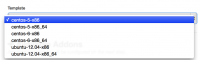

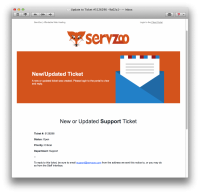
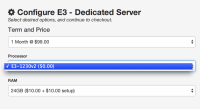
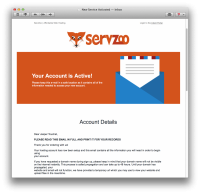

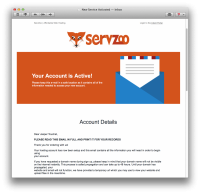

Thoughts On Plesk?
in The Lounge
Posted
I like Interworx as well, but it's really not what I'm trying to accomplish. Interworx is easy to me to but the new version of Plesk is like newbie heaven...
Just trying to get a gauge from those that might have used it or are currently using it in production.