
espservices
-
Posts
66 -
Joined
-
Last visited
-
Days Won
3
Posts posted by espservices
-
-
Hi all,
I'm starting to use Blesta and getting to know how the packages and forms work. I think I have already understand in overall how in works.
But I have doubts on the best way to setup a order form to bill clients hourly per consulting services.
I need hourly, daily, weekly and monthly packages as I leave bellow. The most common use will be clients ordering some hours or days depending on the work needed. Clients must be able to order 3 hours or 2 days for example.
1 Hour – 5 €
1 Day – 40 €
1 Week – 150 €
1 Month – 500 €I have been messing around but the way I'm making the hourly shows as "One-Time" and does not allow to select more than 1 hour. Can anyone please help me on this?
What's the best way do do this? Thanks!
-
On 20/03/2015 at 4:03 PM, Paul said:
Eventually I'd like people to be able to use PHP IDS more, or whatever IDS system we ship with Blesta.
Is the PHPIDS plugin fully compatible with latest version of Blesta (4.2.2), MariaDB 10.1 and PHP 7.1?
Also I notice that the website phpids.org is "dead", so is this plugin being mantained and updated?
-
21 minutes ago, BlestaStore said:
you would get both emails for orders / tickets if you enter a mobile email address.
Thank you for your effort to explain... but I still don't get the logic behind it. Maybe someone else can please explain this to me in a different way?
-
10 minutes ago, BlestaStore said:
Receiving orders and tickets. if you use the same email for both you don't need it.
So lets see if I understand: I can have my man email address setup on my desktop where I receive all emails. But on my phone I can have just the mobile mail setup and decide to just receive tickets on mobile phone. That way when Im on the road I just receive tickets emails, correct? So is the only purpose/objective of the mobile email to allow me to decide exactly what notifications I receive on my mobile phone?
-
Just now, BlestaStore said:
You don't want to use it you don't need to use it. It's there if you have a separate email for your mobile phone. You can receive order confirmations and support tickets via that as-well so when you are out and about you can still receive information.
Now I'm starting to understand.
 But I cannot see the login behind it. I have my main email setup both on my desktop and on my phone. In what use cases is the mobile mail useful? Can you give some examples?
But I cannot see the login behind it. I have my main email setup both on my desktop and on my phone. In what use cases is the mobile mail useful? Can you give some examples?
-
3 hours ago, BlestaStore said:
Thanks again! I see that. But in what specific cases is the mobile email used? Should I set a standard email to use when I'm on my desktop and the mobile email on my phone when Im on the road? Sorry but I really don't understand and cannot find anything about this on the docs.
-
1 minute ago, BlestaStore said:
Tickets / Orders.
I used to have mobile@domain.com for my mobile account and mike@domain.com as my mail one.Thanks again for the explanation... but I still don't understand. What mobile account? Can anyone please explain to me?
-
6 hours ago, BlestaStore said:
I don't agree, if you have hacked computer then the hacker can have anything you type, see, visit. You can't have security if you're compromised.
No one with a computer connected to the internet can say with 100% certain that is not hacked/compromised.
Myself as an admin I try to be as safe as possible. For example, I have a separate computer just to generate 2FA codes and some other specific security stuff. Normally I never generate 2FA codes on my day-by-day computer. But the main problem are the clients that don't have the same knowledge on security. On services like Gmail and many others, the 2FA QR and text code are only visible after click on a button. This is to ensure that if a computer is compromised in a way that the hacker can take screenhots he would not get the 2FA codes.
Let's take as an example a client that logins Blesta on a friend computer and he goes to his account details menu. If this computer is compromised by a hack the let's take screenshots, the hacker will gain access to the 2FA codes. So as per my suggestion, the there should it be a button with something like show/hide the 2FA codes. I don't know why is it hard to agree. From my point of view It's a simple design change that will keep 2FA security codes much safer by showing them only when user really need.
-
6 hours ago, BlestaStore said:
you can set up two emails for your admin account;
Your main one and one you can have just on your mobile one.
Thanks fr the explanation... but Im still confused. On what cases is mobile email template used?
-
Hi,
Regarding 2FA on Blesta I have 2 suggestions that I leave bellow. What do you guy's think?
1- On both admin and client view, when browsing to the 2FA menu/page it always shows the 2FA QR code and also the alternative text code. From my point of view this can b considered as a security flaw, because if we browse to that page on a hacked computer, the hacker can take a screenshot of the page and get the 2FA access. My suggestion here would be hide by default the 2FA QR code + text code and to see it we would have to click on a button with a dropdown menu that says: Show/Hide 2FA. This way we can keep 2FA info safe even browsing to the page. This is specially important for clients that use Blesta on different computers.
2- To enable 2FA we need to also type the password. But to disable 2FA not password is needed. Any special reason for ths? I think it would be a lot more secure if password is also required to disable 2FA.
So what do you guy's think? Are this valid suggestions? Any other opinion on how Blesta handles 2FA?
-
Hi,
I noticed that Blesta has some email templates that say mobile as for example: Staff Ticket Updated (Mobile)
Sorry for the "stupid" and newbie question, but in what cases are this templates used?
Thanks
-
On 19/07/2016 at 7:16 PM, BlestaStore said:
Ok so do I
 This is what I have in each subject:
This is what I have in each subject:
Ticket Received
Licensecart {ticket.department_name} - {ticket.summary} #{ticket.code} [{ticket_hash_code}]
Ticket Updated
Licensecart {ticket.department_name} - #{ticket.code} has been {% if ticket.reply_date_added == ticket.date_added %}opened{% else %}updated.{% endif %} [{ticket_hash_code}]
Staff Ticket Updated
Licensecart {ticket.department_name} - Update to Ticket {ticket.code} - Priority: {ticket.priority}
Staff Ticket Updated (Mobile)
Ticket {ticket_hash_code}
For the From Name I use: Licensecart: Support
Can I ask you why do you use both the {ticket.code} and also {ticket_hash_code} on the subject? From my understanding for correct piping only {ticket_hash_code} is needed and it already includes the ticket code.
So is just the way you like? Or is there any special reason? Thanks
-
On 14/03/2016 at 6:19 AM, nuv said:
Mike, I've done that. My "override the form address" option is ticked. However, it only works for ticket updates and not ticket creation.
For example -
My Setting - In my email templates for the ticket creation and ticket update, "From Name" is set to "Support Department" and "From Email" is set to "support@". In each of the dept. setting, "overide the from address" option is ticked and saved.
Scenario 1 (ticket creation) - If a user creates a ticket with Sales, that user gets an email from "support@" and "Support Dept." saying that they have received user's ticket. Which means that "From Email" isn't overridden.
Scenario 2 (ticket update) - However, when a staff member updates that ticket, user gets an email from "sales@" and "Support Dept." (please note here that "from name" doesn't change ). Which means that "From Email" is overridden but not "From Name".
What am I missing here ? Your settings allow you to override "From Email" in ticket creation email?
The same exact scenario happens to be. I mean, it works as it is, but I have 3 departments and it would be nice for the client first ticket automatic reply to come from the department own email.
It sems staff receives the email from the correct department... but client wont.
Did you find a solution?
-
Im in the process of setting up Blesta for the first time and having client identification (name, company, phone) is a very needed feature, specially when on the road just with mobile phone. The way it is now it's impossible to identify the client that opened the ticket.
Is any of the bellow tags avaiable on Staff email templates? If not can Blesta team please consider add them in a near future?
Client Name
Client Company
Client Main PhoneAlso I tryied to use the: {ticket.email} tag to at least identify the client email, but it shows blank. Can't {ticket.email} tag be used on staff email template to identify client email address?
Thanks
-
2 minutes ago, Paul said:
Sounds like a separate issue than the merge error. We have CORE-2598 already to address a display issue with the bulk updater dialog box in the bottom right. Some have reported it missing entirely, which I have not been able to duplicate. Does the CSS fix shown in the screenshots of this task resolve it for you? If not, what did you do specifically? What Blesta.Store recommended?
In my case the dialog box was not showing at all. To fix it I jsut followed the Blesta.Store recommendation:
Open: /plugins/support_manager/views/default/css/styles.css
Find: #ticket_actions
change position from fixed to absolute
After this fix was made, the dialog box shows properly and all is ok.
-
19 minutes ago, Paul said:
In the video they don't belong to the same client. Is the issue primarily that you can't merge tickets that do not belong to a client into a client ticket? Essentially assign an unassigned ticket to a client?
In my case, CSS change fixed the issue. And because I have just started to use Blesta a few days ago, I just have 1 test client. So in my case all tickets where from the same and only client.
Can you confirm the bug from your end in order for me not to have to manually change this on future updates? Thanks
-
I read on this forum that Blesta is lacking some important features in terms of domain selling/managment and that tgey are working on it. I think I read that they will release a new plugin during this year.
So taking in account the new domain plugin that Blesta team will release, with what domain reseller providers will this new plugin be compatible? I prefer to use now a plugin that will be future proof compatible with Blesta new domain update.
-
1 minute ago, Blesta Addons said:
For php 7.1, yes.
for MariaDB 10.1 you should ask blesta team, as this related to blesta itself, but i think is supported .
Im using MariaDB 10.1 with Blesta and all seems to be working properly. But maybe someone from Blesta team can confirm this?
-
10 hours ago, BlestaStore said:
If you want Logicboxes I recommend NetEarthOne, otherwise I use OpenSRS
Im a newbie at selling domains (never done it before). Can you please clarify me if Logiboxes is used and compatible with multiple domain registrar? Any list available?
Also regarding Namecheap, I'm usng them at the moment for some personal domains and like the overall service and prices. But I don't see on their website any kind of domain reseller program. Also one final question, what plugin do you use with namecheap?
-
1 hour ago, Blesta Addons said:
nice reading ; )
Sorry for my language... but WTF! After reading the description of your plugin, it makes the Blesta build-in plugin seem as handicapped...
Is your plugin fully comaptible with PHP 7.1 + MariaDB 10.1? Thanks
-
15 hours ago, Joseph H said:
I would suggest Logicboxes, as currently there is a great plugin by @Blesta Addons (3rd party Dev)
I see that Blesta already has a Logicboxes plugin build-in, correct? What are the advantages of using the Loginboxes 3rd party plugin by @Blesta Addons ?
-
-
Hi all,
Just starting to use Blesta and want to sell domains and also SSL certificates. I see that Blesta already have some build-in plugins for this and I also see on the marketplace some other plugins.
I don't have any special preference on a Domain Reseller company. I just want the one where the integration works flawless with Blesta.
Thanks
-
10 minutes ago, BlestaStore said:
Here mate: https://screencast.com/t/ODWdSgi3ecLH
If you don't see the box I have a CSS edit for it.Open: /plugins/support_manager/views/default/css/styles.css
Find: #ticket_actions
change position from fixed to absolute
Yep, I had to change the CSS as you said for the menu to show. Thanks!
Do you know if there is already a open bug on Blesta development for this?

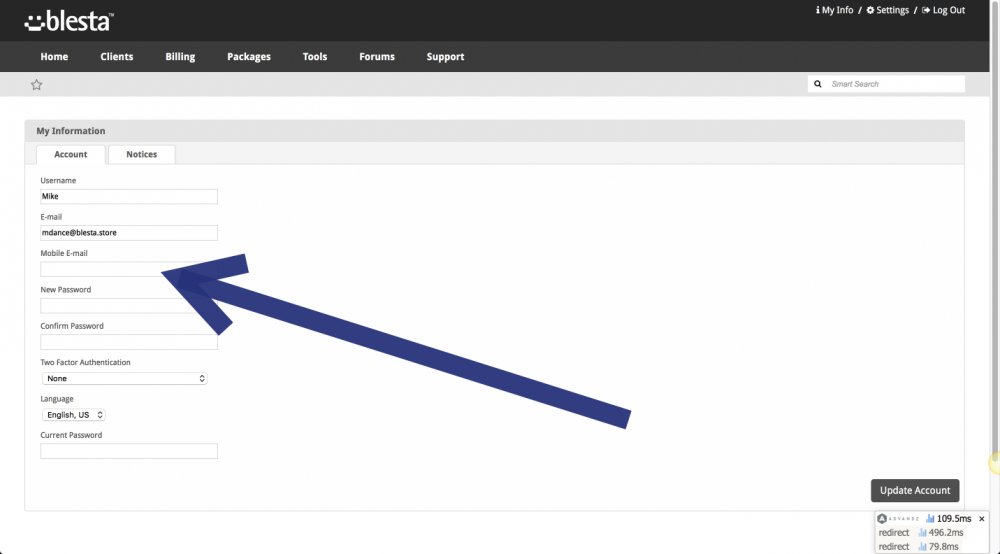

Increase Session Timeout?
in Support
Posted
Im using 4.2.2. Are these options already on the config file? Whats the best way to increase the session time limit for both admin and clients? Thanks!