
WHMCSGlobalServices
-
Posts
38 -
Joined
-
Last visited
-
Days Won
8
Posts posted by WHMCSGlobalServices
-
-
Dera All Community users,
We are pleased to announce that we have released the AWS Lightsail reseller module for Blesta.
Client Area Features
With AWS Lightsail Module you can allow your clients full access over their servers and you don’t have to worry about technical assistance anymore. Here is all your clients can do now to manage their servers automatically.
-
Server information
Your customers can see the server information (like OS name, hostname, server private/static IP, RAM, CPU, disk, region, disk storage and SSH detail to login with server root) -
Power On / Power Off / Reboot
Your clients can start, stop, reboot the server directly from the client area. -
Manage Snapshots
Customers are allowed to create snapshot backup, delete and restore specific snapshot to server. -
Stats
Your customers can see stats in the client area like CPU Overview, CPU Burst, incoming/outgoing network traffic, instance status check failures, system status check failures. -
Firewall Management
Your customers can manage firewall rules from the clientarea. -
Server Activity logs
Your customers can see the server activity logs from clientarea.
Admin Area FeaturesAWS Lightsail Module Module provides many features in the Blesta admin panel where the admin can easily manage the maximum required action directly from the admin are
-
Create/Suspend/Unsuspend/Terminate Server
Admin can manually create, suspend, unsuspend and terminate the server from Blesta admin. -
Start/Stop/Reboot
Admin can directly start, stop and reboot the server from specific client service under Blesta admin. -
Server Information
Admin can see the server information in admin side with specific client service. -
AWS Launch Scripts
Module allows the admin to configure the launch scripts for each OS. Admin can set its own launch script with a specific operating system. -
Custom Email Templates
Admin can manage the server welcome email template from admin side. -
Product Configurable Options
Admin can manage the auto created required product configurable options from the admin side.
Product link : https://whmcsglobalservices.com/blesta-amazon-lightsail-module/
Pricing Starting From : $5/mo
Order Link : https://whmcsglobalservices.com/order/?pid=207
- Blesta Addons and Jono
-
 2
2
-
Server information
-
-
1 hour ago, Jason Ryan said:
Thanks, there are some minor CSS issues throughout the UI that could use some tweaking but may be manageable. This compatible with the latest release and is there intentions to continue supporting the theme? Like I said, don't want to buy another theme and the development on it stops. Thanks.
Thanks for addressing the css issue can you please post here or send it in ticket we will take care them. Current demo is running with latest blesta version. Yeah we wanted to make this theme productive and we will constantly update.
-
We have restored the demo. Please try now. We are offering 25% off on clientX theme here is the coupon code " BLESTA25"
-
Dear all the community user,
After successful launch of ClientX theme for Blesta we are pleased to announce that we are developing the AWS lightsail module which is coming with following features :
Client Area Feature :
- Start, stop, and reboot the server from Blesta Client Area.
- Set up Configurable options like Regions, Instance Plan, Snapshot, etc.
- Add the number of Snapshots while ordering a product.
- Add the additional disk while ordering a product.
- Manage (Add, Update, Delete) firewall rules accordingly.
- Get metrics data in the Blesta client area.
Admin Area Feature :
- Simply create a new instance/VPS.
- Instantly auto Suspend an instance/VPS.
- Auto terminate a VM as per business needs.
- Automatically assigns static IP while creating a new VM.
- Restrict the selection of Blueprints from the admin panel.
- Define a specific server region in which the clients can create VM’s.
25% Discount on ClientX theme : Coupon code " 25clientx "
Any Blesta module or theme development please contact us here : https://whmcsglobalservices.com/custom-blesta-development-services/
-
Yes dear we are blesta development partner you can contact me any time for blesta custom development https://www.blesta.com/development/
-
ClientX Blesta client area theme v1.1.0
ClientX is a fully responsive Blesta template offering the rich user experience.
Features
1. Fully responsive - ClientX is a fully responsive Blesta theme.
2. Easy Branding - You can add logo to your Blesta theme with just a few clicks.
3. RTL Supported *coming soon
4. Order Form image display
Bug Fixing
1. Unable to select other payment gateway over checkout page as well on payment method add page
2. Order Form display pages break when it have package group
Improvements
1. Compatible with Blesta 5.1.2 & 5.1.3
2. Module configuration field design redefined
3. Affiliate pages design redefined
4. Domain Modules support and pages design redefined
PRICING AND PACKAGES
1. Startup License (Applicable for 1 Website domain) - $99.95 Order Now
2. Enterprise License (Applicable for Multiples Websites & Domains) - $430
Demo link : https://demo.whmcsglobalservices.com/blestademo/
username : developer@whmcsglobalservices.com
Password : demo@123
Included in package
- 1 year of theme updates
- 1 year of support*
- License for 1 domain - license will be active for lifetime.
1 year of support INCLUDE:
- tickets reply within 24 hours.
- solving any theme bugs.
We offer ClientX theme customization services:
- Basic Integration service - $99
- Advanced integration service - $299
- Custom design and development services - $25/hr
- Blesta Addons and Paul
-
 2
2
-
On 5/9/2021 at 12:50 PM, visualwebtechnologies said:
really nice theme
Thank you we are waiting for the test feedback.
-
Almost we have cover the development.
Here is the test account details :
https://blestadev.shinedezign.pro/client/login
developer@whmcsglobalservices.com
shine@123
-
On 4/27/2021 at 8:26 PM, Michael said:
Love it! Looks so amazing.
Thank you for your feedback.
-
Thank you for the feedback sure one page orderform is also in pipeline.
-

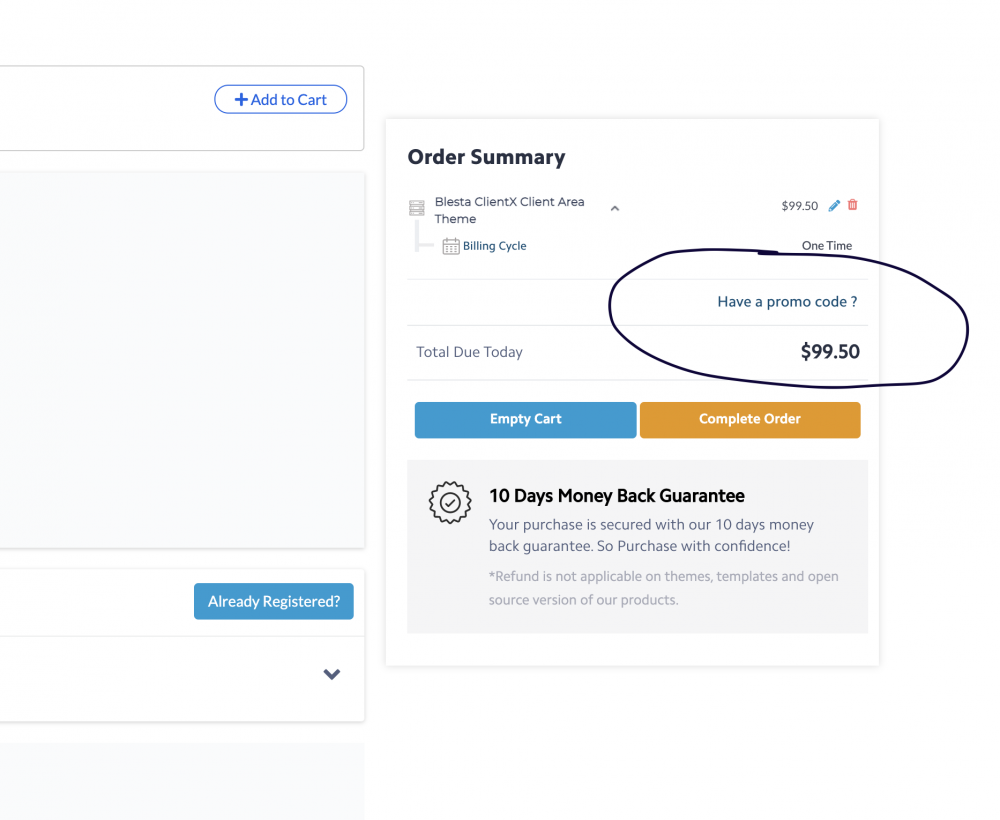
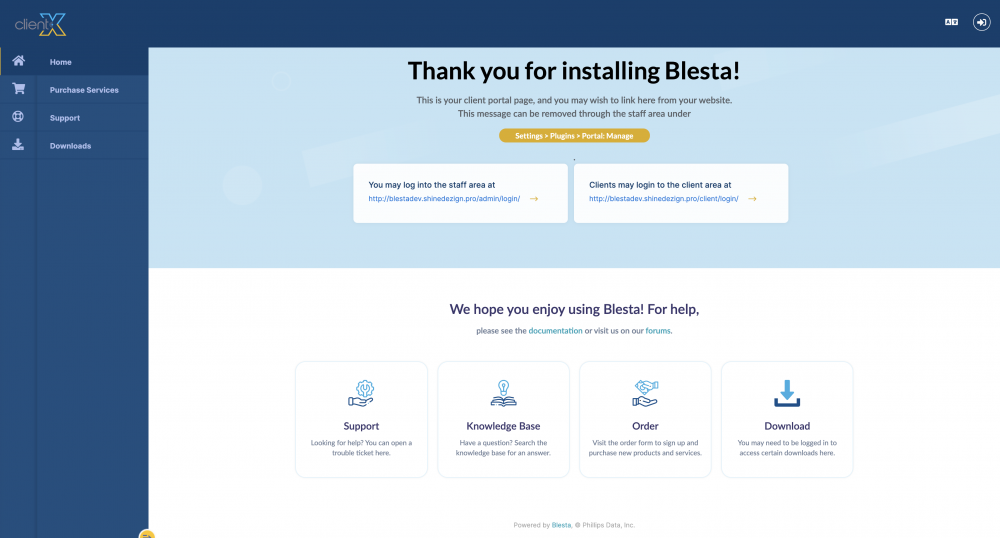
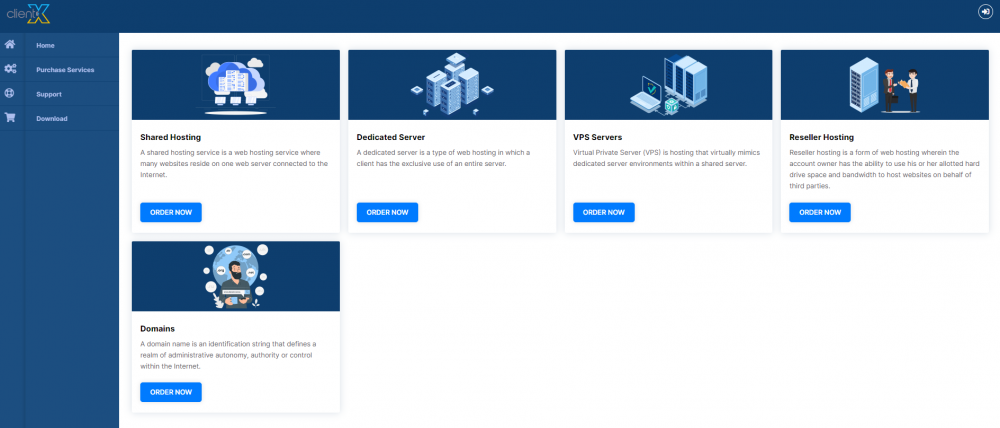
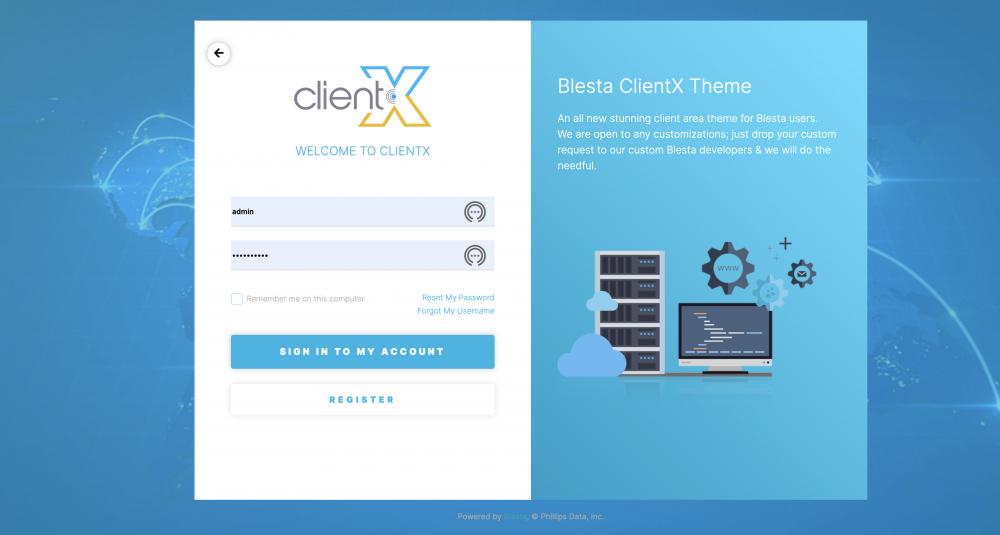
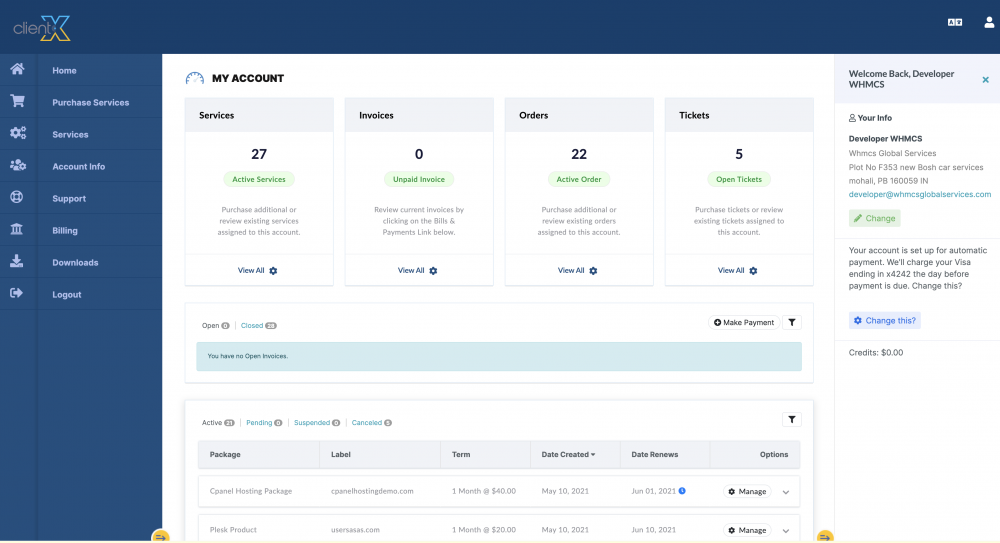
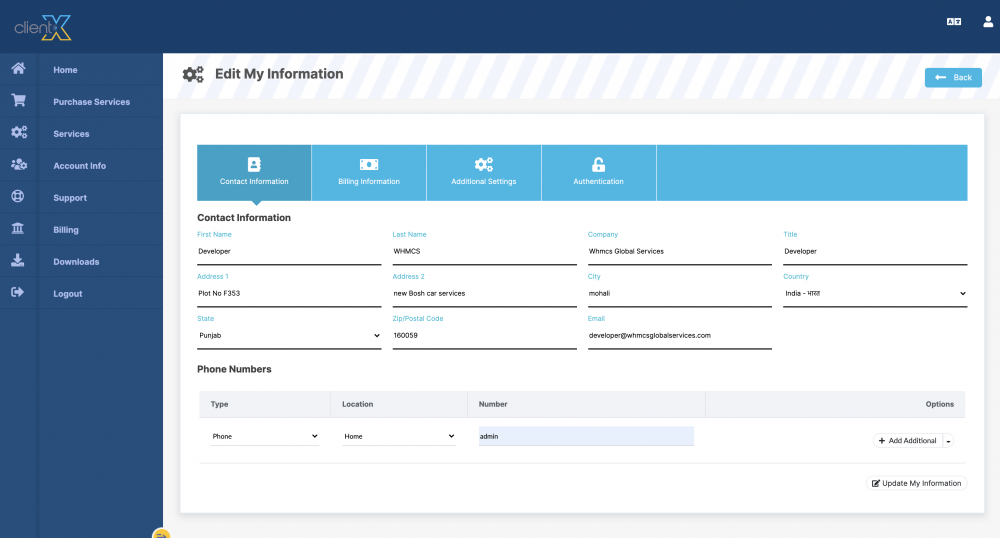
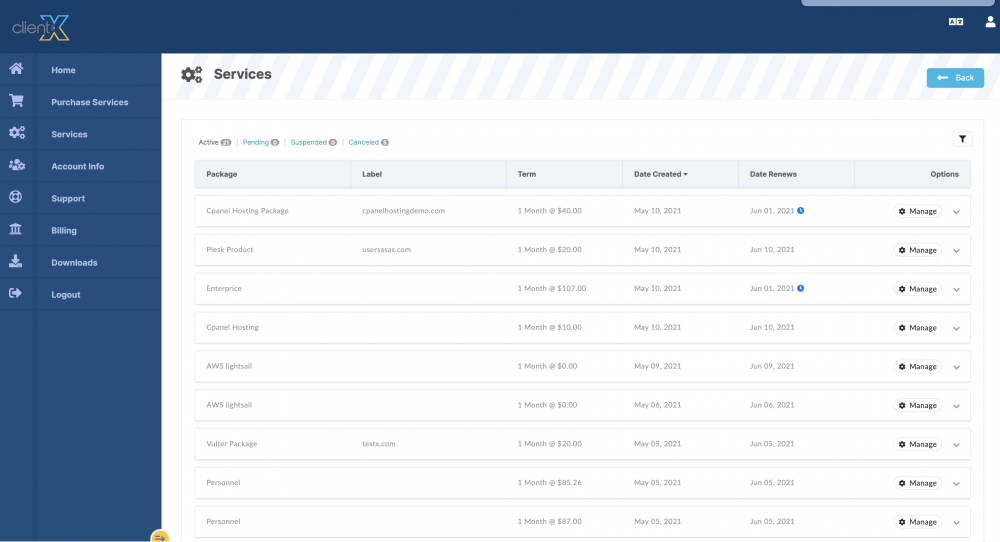
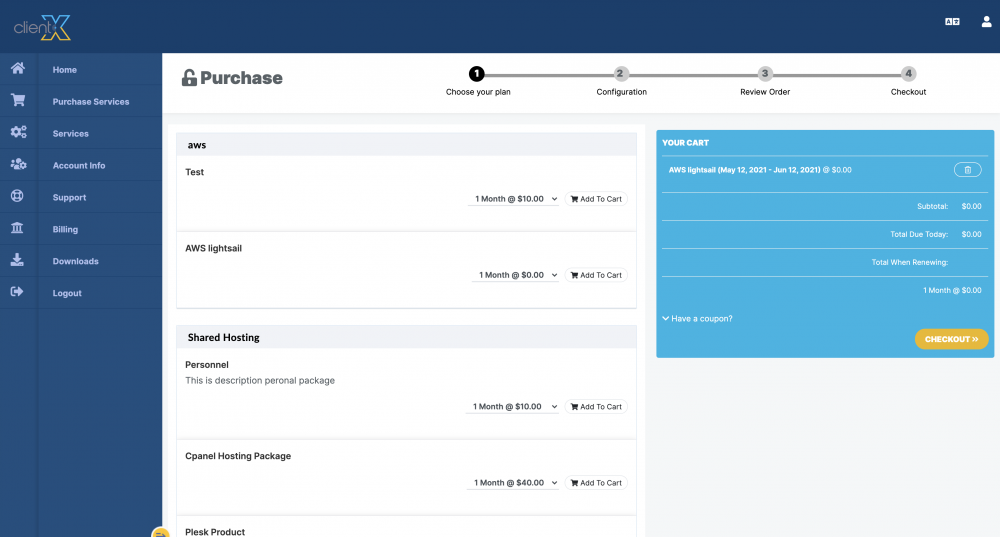
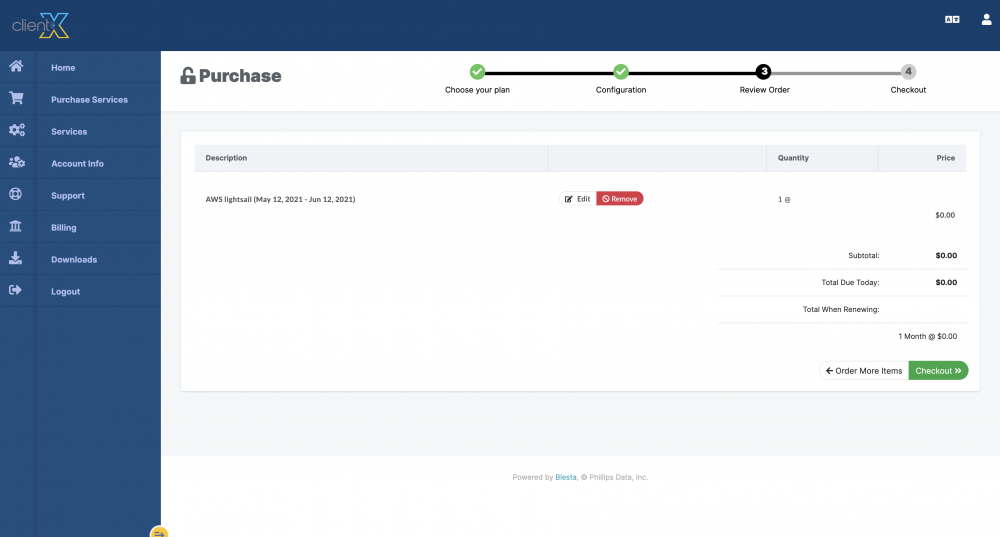
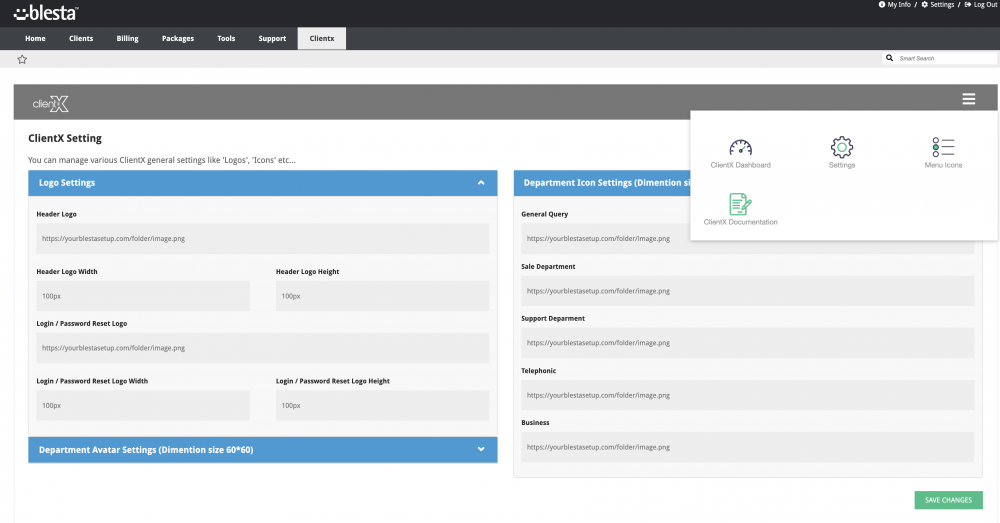
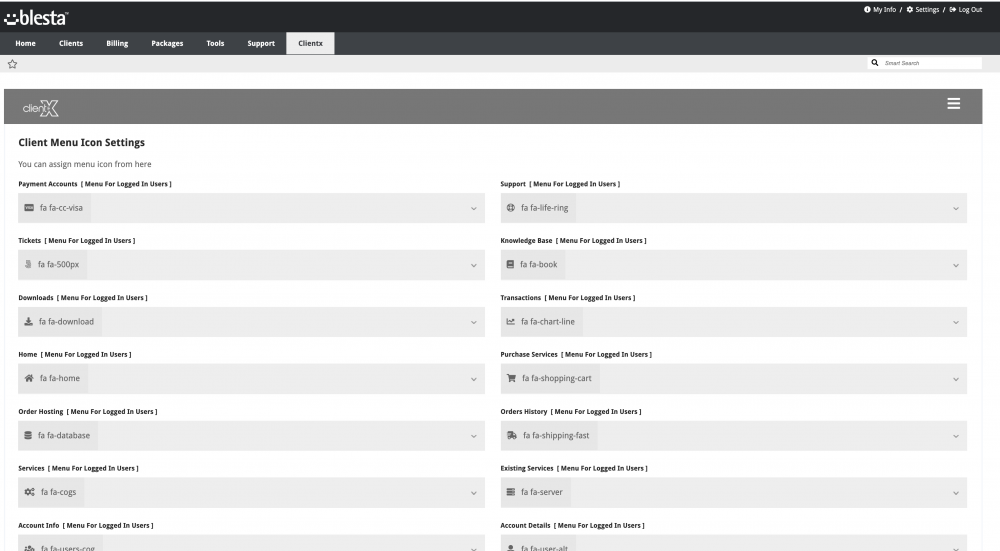
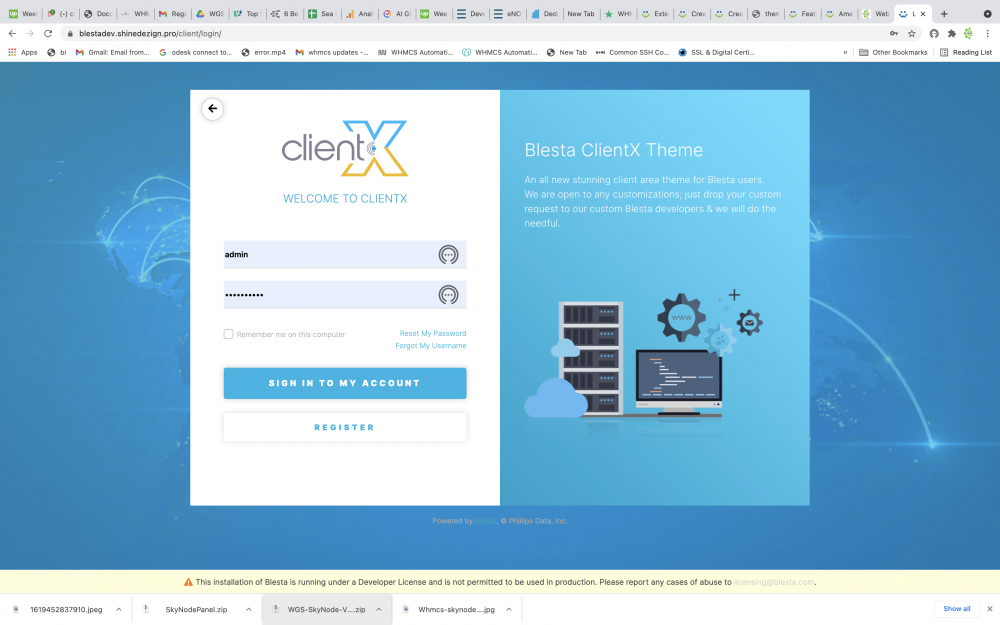
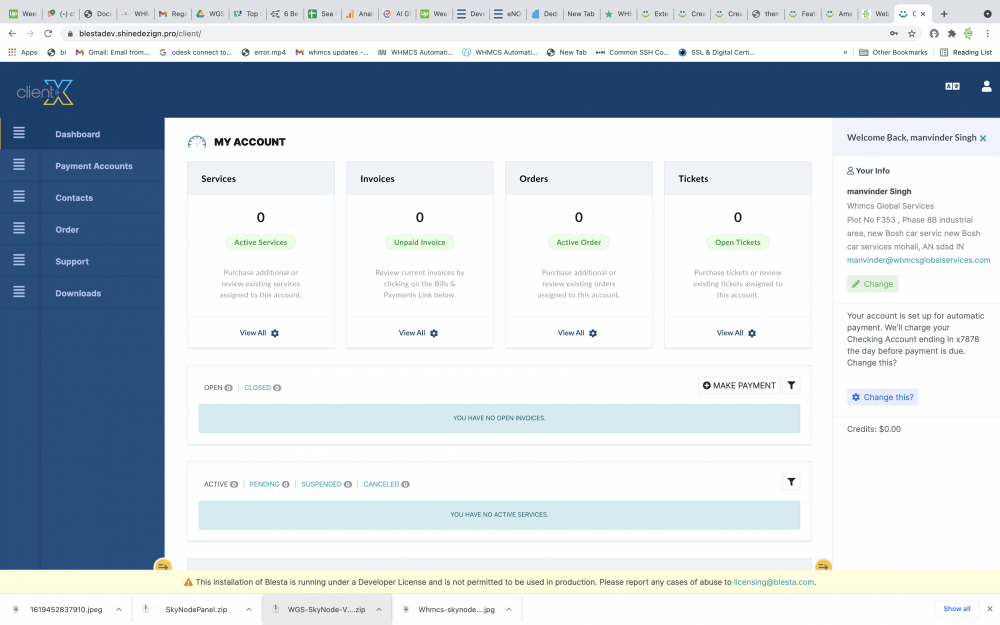
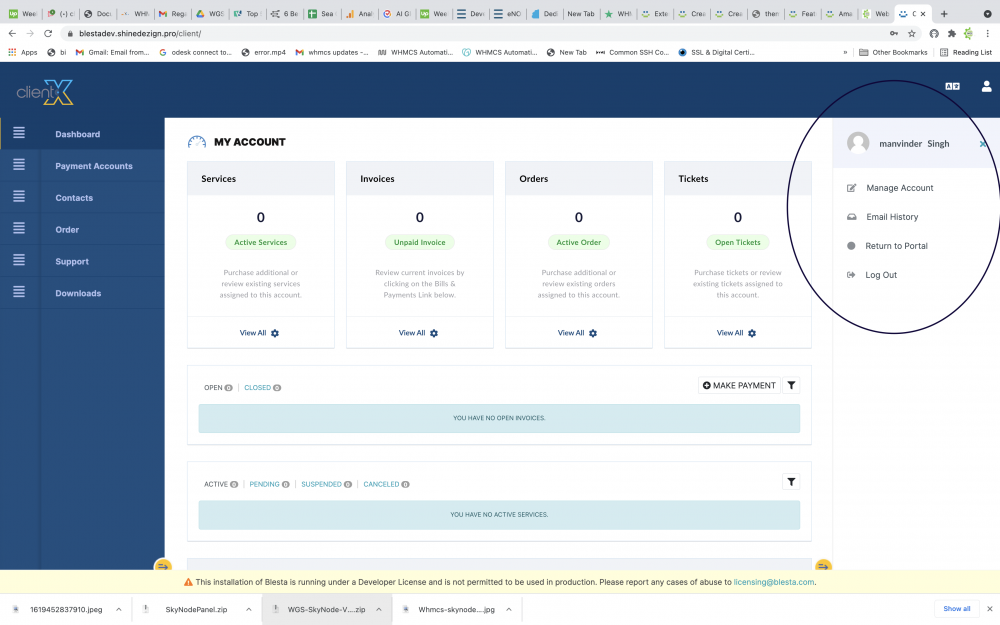
ClientX Blesta Client Area Theme
in The Marketplace
Posted
Thank you @Atreatis for your feedback it will really help us to get more sales ?